The Kodi Velocity For Kids add-on from the BlazeTamer repo has been released and allows you to setup content for your kids that is safe and family-friendly! Click here to find out what features it has and how you can install the Kodi Velocity For Kids add-on today!
April 23rd Update: BlazeTamer has pushed a partial v1.0.1 update to Velocity for Kids!
Kodi Velocity For Kids v1.0.1 Change Log
- Added New Providers
- Update for Resolver
- Small bug fixes
- This is a partial update only
___
Blazetamer has released Velocity for Kids, a companion add-on to the new popular Velocity Kodi add-on! Velocity For Kids is a companion add-on that allows you to create a kids folder from Velocity and Trakt and your kids will ONLY have access to that list. You have the ability to add, edit, delete, and control what content your kids have access to, event when you are not at home.
You need the original Velocity add-on in order to make Velocity For Kids to work, so click here for a guide on how to install that! Follow the guide below to install Velocity For Kids today!
Note: If you find that movies don’t work in the app, you may live in the UK where Primewire and 2Movies sources are geo-blocked. In order to watch movies, you will need to use a VPN to change the location you appear from. You can get 25% off at IPVanish VPN right now with promo code “KODITIPS” if you want to try it out and see that it works! Click here to sign up at IPVanish.
Note for Real-Debrid users: As long as you have Real-Debrid setup in your URLResolver according to our guide, all links in Velocity that use Real-Debrid hosts will work for you in the faster premium speed.
How to Install Velocity For Kids Kodi Addon
This addon is a third-party Kodi addon not supported by the Kodi Foundation. Though Kodi add-ons don’t story any files or host any content, streams from this addon are scraped from websites that fall in a grey legal area.
Because it is not legal to stream this content in every country and location, we are not posting a how-to guide on this website. We believe that this is the safest move for KodiTips.com because we know that there are parties looking to crack down on websites promoting piracy and we are not one of those.
KodiTips.com has plenty of add-on installation guides for things that are completely legal and we encourage you to check out our home page for more information.
To configure Velocity for Kids, here is the explanation for settings things up, straight from BlazeTamer on the official forums for the add-on:
To use V for Kids
Authorize Velocity if you haven’t yet, then in EITHER Movies or TV section go into custom lists and create a list named “Kids” with no quotes
The newly created list will now be visible in BOTH Movies and TV in the custom list section.You can add items to the list when viewing an item by entering the context menu ( the same place you can see Movie/Show information) and clicking add to custom list and picking Kids.
In Velocity for Kids, Authorize it with THE SAME account you used in Velocity ( No need for a second Trakt Account) , after authorization , you will be presented with only 2 options, Parent Approved Movie and TV Shows.
The only content in either of those will be what you added in Velocity .Settings in Velocity for Kids is similar to Velocity. Minus the watched check-mark repair section

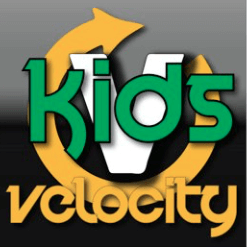
Hey I just wanted to let you know that I am using this and it works great!!
The only thing that I have an issue with is my son loves to watch Lab Rats and I’m able to put it into the Kids section but when I go to plat there are no streams available this is the only one that it happens on, But if I go to the regular Velocity I can see all the links. I have tried to uninstall and reinstall and nothing seems to work any ideas?
I too am having the same problem.
You say, “In Velocity for Kids, Authorize it with THE SAME account you used in Velocity”
How to do that, since one cannot type in one’s “Authorized User” ID into the space. Seems the only option is to click on “Click here…Trakt.tv” and go through the rigamarole. How does one authorize it with the same account? Thx