Are you receiving an Android parse error when you try to install an APK app or package? If you see “There was a problem parsing the package”, read on below.
We’ve started to promote some Android APKs on our website we think viewers will like. However, we’ve received feedback that a few isolated users are getting an Android parse error when trying to install APKs. Specifically it reads, “There was a problem parsing the package”. Let’s try to help you solve your problem.
The parse error is one of the most traditional Android errors. It means that there was a problem while installing the Android APK and the process has shutdown. The reasons for this could be one or more of the following:
Android Parse Error Causes
- You have made changes to the APK file such as changing it’s name, permissions, or settings.
- You don’t have permission to install third-party applications. This one is an easy fix: Simply Enable Unknown Sources from your Android Box Settings > System > Debug Options menu.
- Your Android OS version is not compatible with this app. All of the apps we promote require Android 5.1 or great and 6 or 7 is recommended. If you need a new Kodi box, click here.
- A third-party application is blocking your installation. If you have an anti-virus app enabled on your Android device, disable it before installing the Android APK.
Hopefully this helps identify a possible cause for your Android parse error and you can fix it so that you don’t receive “There was a problem parsing the package” again. If you have any other tips or tricks to try out, let us know by commenting below or get in touch with us on Twitter or Facebook today.
PROTECT YOURSELF ON THE INTERNET
Sign up for a premium Kodi VPN and access the internet unrestricted. We offer exclusive discounts for IPVanish and NordVPN, the highest respected VPNs in the Kodi community. Both of these VPNs have some great features for users:
Apps for Android, iOS, Mac, Linux & more
Zero Logs
Unlimited bandwidth
Tier 1 hardware (no speed slowdown)
Access to servers hundreds of VPN servers



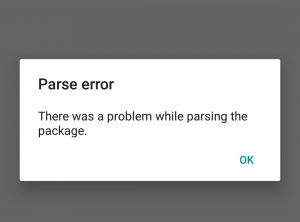
i have problem on installig all apps on my phone
what should I do my android version is 4.1.1…. should I try installing out dated apps?
i have problem when i install whatsapp…
I have got problem fixing parse error please help
I have a problem fixing the parse error problem on my hTc
Wow that is seriously outdated information and lacking of the 3 upto date most likely causes and their very easy fixes.
Android has come along way in the last 18 months.
i have problem when i install whatsapp
sir facbook install nhi horha
I’d like to add to this certain Android devices with the stock browser will not fully download a file. What I mean by that for example if the file is 76 megabytes sometimes when I got in the parts there I’ve noticed the file only downloaded 211 bites and I get a parse there every time. I quit using stock browser on Android boxes and suggests people try Dolphin Browser or Chrome browser
One very common reason not mentioned in this post, If you try to open a APK file from your download folder vice using the app installer, you will also get this message.