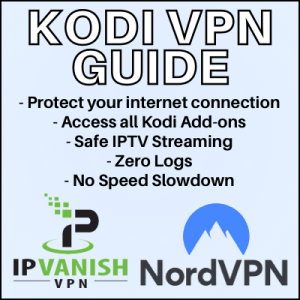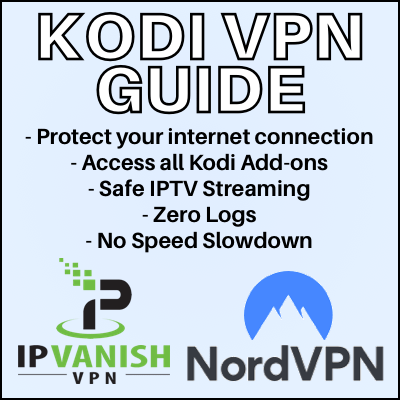Do you want to know everything there is about a Kodi VPN, what it does, how it protects you, and whether you should get one or not? Our guide is designed to find you the best VPN for Kodi for features, apps, and setup. streaming.
Access blocked content and protect your connection in Kodi, Android TV, and other OS’ with a premium Kodi VPN service.
Include in this guide:
Table of Contents
- What is a Kodi VPN?
- How Does a VPN Work?
- How much is a VPN for Kodi?
- How do you sign up?
- Why not a free VPN?
- Do you need a VPN for Kodi
- Top VPN Features
- VPN Companies We Advertise
- VPN With Free Trial
- Basic VPN Setup Guide
- Android TV & Amazon Fire VPN Setup Guide
- VPN Router Setup
- Can you install a VPN on Kodi directly?
With all of the recent news about hiding your connection, net neutrality, and service providers watching you, a VPN has become more and more required for users.
A Kodi VPN also carries a number of advantages geared towards streaming users. The guide below is meant to solve and discuss a number of areas:
Get in touch with us on Twitter if you have any other questions you want us to answer.
What is a Kodi VPN?
A VPN, or Virtual Private Network, is a tool that allows you to connect to the internet without worry about third parties seeing your traffic. It does this by redirecting your internet traffic through an encrypted and secure tunnel.
Often, live streaming services will limit access to local users only. As well, certain countries (such as UK) block access from some of the websites that Kodi addons scrape.
In these countries, a VPN is your gateway to see the internet unfiltered and all of the content that everyone else in the world sees!
How Does a VPN Work?
A VPN redirects your internet connection to private encrypted servers so that anything you view on your computer routes through these servers before hitting the public internet. This private server does not store any information about where your computer and location are and acts as a middle man to protect user internet connections.
VPN software masks your IP Address and physical location, allowing you to view content that would not normally be available in your area.
For Kodi, geoblocked content is very common. Kodi addons do not store any content of their own. They search and retrieve files from websites publicly available on the internet.
How Much is a VPN for Kodi?
While we don’t recommend a free VPN for Kodi, it doesn’t cost you that much! We believe that a good Kodi VPN shouldn’t cost much more as a cup of coffee each month. That is an easy commitment to make to protect your internet connect and improve your privacy.
Both IPVanish and NordVPN offer VPN plans for around $5 per month. This becomes even better when one of them offers a deal! Take a look at the red banner at the bottom of each page on our site. We show the best VPN deal for Kodi & Android here for the current month. This way you can get the best deal whenever you do sign up.
How to Sign Up For a Kodi VPN
We offer exclusive VPN deals for both IPVanish and NordVPN, allowing you to save money.
- Click here to sign up for IPVanish – Automatic 25% discount (no code required)
- Click here to sign up for NordVPN
How Much is a VPN For Kodi?
Both of the sites we promote offer cheap VPN plans starting for about $5 per month when you commit semi-long term.
On occasion, you can get even greater deals outside of the promotions we are able to offer. For example, IPVanish VPN regularly runs a promotion for 50% off a one year plan by entering in IPVSAVE50 at checkout. Simply use the link above and change the coupon code at checkout right after you enter payment information.
Both of these are Kodi recommended VPNs, perfect for Android TV users. IPVanish and NordVPN are also the best VPN for firestick because of the native Amazon apps they offer.
Why Not a Free VPN For Kodi?
So now you are wondering whether you need to pay for a VPN service or if there is a free Kodi VPN offer you can take advantage of.
Well, operating VPN servers requires money and upkeep to maintain hardware and software. Since a free VPN is not making money from subscribers, then the following must be true:
- The company is not using its own hardware. It is probably using space on a free server or one they do not own and pay for.
- If the above is true, then a free VPN has no control over your connection. At best, you will see highly reduced internet speeds and at worst, someone is easily watching your VPN connection.
- Without any revenue from subscribers, the company cannot feasibly create and maintain phone or Android TV apps.
Be very wary of companies offering a free VPN service. If it looks too good to be true, it probably is. No fast VPN for Kodi has ever been free!
Do You Need a VPN For Kodi?
Users choose to activate a VPN connection for a number of reasons. For Kodi and Android TV users, we believe there are three main reasons:
- You’ll be able to access all geo-blocked content in Kodi from all of the best Kodi addons.
- Your connection is protected when using torrent or acestream files.
- Stream and download content anonymously
Everyone uses a VPN for different reasons but almost all of them agree that a VPN gives you piece of mind when using the internet. VPNs can even reduce and prevent cyber-security attacks on your system.
Kodi VPN for IPTV
IPTV resellers offer live television channels. However, these channels may still be geo-blocked in your area and we recommend at least having access to a VPN in case you need it.
In general, it is legal to stream IPTV as long as you are not re-transmitting any broadcasts. It is important for you to understand the laws in your own country and take action accordingly. That action may be a Kodi VPN for IPTV.
We have a full detailed IPTV guide with more information.
Best Kodi VPN Features
We fully support and recommend two VPN services: IPVanish and NordVPN. The reasons we support these two for streaming VPN needs are because they both have some key VPN advantages and features:
- Completely log free
- Unlimited bandwidth and usage
- No throttling or blocking of any traffic, ports, or protocols
- Easy to use interface
- Coverage in 20+ countries throughout the world.
- Access to 650+ VPN servers
- 24/7/365 support
IPVanish vs NordVPN
Both of the services we advertise and offer exclusive discounts for, IPVanish and NordVPN, are premium services. There are subtle changes that may sway you into looking specifically into one over the other.
For IPVanish, it offers native applications for Android TV and Amazon Fire Stick, which are two very popular Kodi platforms. It is also available in more countries, allowing you to mask yourself to look like more locations. Many Kodi websites, such as ours, have recommended IPVanish for a long time due to its commitment to Kodi users.
NordVPN is a well-respected VPN company with a dedicated user base. The service comes with a no-worries 30 day money back guarantee. As well, NordVPN is based in Panama, which has no data retention laws.
VPN Free Trial Information
A lot of users want to give a good VPN a try, but don’t want to commit long term until they understand more about how a VPN connection works.
And that’s okay!
Both of the services we advertise offer a 100% money-back guarantee if you aren’t happy with their service.
IPVanish offers a 30-day money back guarantee.
NordVPN offers a 30-day money back guarantee.
This way you can make sure that a VPN connection is right for you without worrying at all!
Basic Kodi IPVanish or NordVPN Setup Guide
- Download the software for your operating system and install it.
- Launch the Kodi VPN app and enter in your username and password.
- By default, a VPN network is chosen based on your location and you can flip the switch in the corner to enable your service.
- If you would like to manually pick your VPN network, you can choose by city or by a map instead.
Kodi VPN Setup Guide for Android TV & Amazon Fire
If you have decided to sign-up for IPVanish, it has native applications for both the Android TV and Amazon Fire hardware. Adding a VPN to Kodi is really easy when there is a native application. This means that you can download native applications from the App Store on these devices and quickly setup your VPN.
Click here for our VPN Fire Stick / Fire TV setup guide.
Click here for our Android TV Kodi setup guide.
Kodi VPN Setup Guide at Your Router
The quickest and most efficient way to protect your internet connections at all time is to setup your Kodi VPN right at the router feeding your home internet connection.
The best VPN protocol to use is OpenVPN, which provides a good balance between high speeds and increased security.
Both IPVanish and NordVPN both offer VPN router setup guides for a wide variety of router brands and firmware models. The DD-WRT setup guide will work for most off-the-shelf routers today.
Can You Install VPN on Kodi Directly?
A few outdated solutions exist for adding a VPN to Kodi, but we don’t recommend doing it this way. Kodi is just one application that you run on your laptop or TV box. In 2022, there are a lot of other applications which compromise your privacy or are geo-blocked in your area.
Instead of losing your protection when you exit Kodi, setup your VPN at the machine level so that you don’t have to constantly keep track if you are connected or not.
Once More – How to Sign Up For a Kodi VPN
We offer exclusive discounts to the two best VPNs for Kodi: IPVanish and NordVPN.
- Click here to sign up for IPVanish – Automatic 25% discount (no code required)
- Click here to sign up for NordVPN
Protect and hide yourself with the best Kodi VPN service. If you have any questions about the service, feel free to get in touch with us on Facebook and Twitter and we will be happy to answer your VPN questions.