Are you looking in to buying an Android TV Box and you don’t know where to begin? Maybe you already have one but you have questions on how to set it up and install the best apps.
Either way, this guide is for you!
We have information on setup, apps, optimization, and other tips about Android streaming boxes.
Take a look through our table of contents below and find the section you need, or keep on scrolling and start from the beginning.
What is Android TV?
Android TV is an optimized version of the Android operating system by Google for your TV. It comes preinstalled on every Android TV box purchased around the world.
The Android OS works with the hardware to seamlessly playback audio and video files and other utility apps for you.
What is an Android TV Box?
A TV box is a small mini-computer that comes loaded with the Android TV operating system on it. It is optimized for your television screen and comes with a remote so that you can navigate menus and launch apps.
TV Boxes come loaded with the Google Play Store, which let you install officials apps such as Kodi.
Android TV vs Pure Android
Unlike the version of Android that comes preinstalled on many Google, Samsung, and LG phones, Android TV has the following changes:
- The interface is optimized for a TV screen, which is in landscape mode unlike your phone, which is in portrait mode.
- The interface is simplified so that you can navigate with a basic remote.
- Media apps that let you stream audio and video are prioritized over games in the Google Play Store.
- There is a limit on how much you can customize the interface on Android TV.
Overall, new users who are just finding out about Android TV has no problem getting up and running.
Is an Android Streaming Box Legal?
Yes! Buying and using a streaming box is 100% legal around the world.
Recently, there has been some bad press about TV boxes coming preinstalled with gray area apps. The key here is that the boxes come preinstalled with things.
After Amazon stopped selling pre-loaded boxes, most now come with only the operating system installed. You must install apps on your own.
What you do with your TV box in your home is your own business. And it is 100% legal.
Best Android TV Features
Okay, so you want to buy a streaming box but you have no clue where to begin or what to buy. What next?
In 2020, most boxes are very similar to each other in terms of specs and features.
However, these are the things that are important:
- Android 5 or greater
- 4K video support
- H.265 support
- 2GB of RAM (4 is better)
- 32GB hard drive (64 is better)
- A good price point
Let’s break down each of these features a bit more!
Android 5 or Greater
I assume that you want to install Kodi on your Android TV hardware, right?
The latest version of Kodi is not compatible with Android 4.4 or earlier. You need Android 5 at a minimum in order to install and use Kodi.
Today, most Android TV hardware runs Android 8 or 9. Android 8 offers the nice leanback suggestions feature. Android 9 added support for picture-in-picture video.
4K Video Support
Some cheap Android boxes do not have 4K video support. This is either a hardware or a software limitation from the supplier.
Ensure that 4K video is included even if you don’t have a 4K TV. You never know when you might upgrade and this will future-proof your TV box.
H.265 Video Support
H.265 is a modern video file type that most new Android boxes support. It allows for better quality videos in a smaller file size, which means less buffering.
If you live in a country where your internet usage is capped, smaller file sizes allow you to stream more as well.
Price
Generally speaking, you can buy a media box for between $40-80 depending on the hard drive size and amount of RAM.
If someone is charging way more than that, you are getting ripped off.
We have a good list of best Kodi boxes to help start you off.
Which Android TV Box is the Best?
Nvidia Shield TV
If you are looking for the best Kodi box for your living room, the unanimous choice is the Nvidia Shield TV.
It comes with a few advantages over traditional Chinese made boxes:
- Optimized GPU from Nvidia
- A custom Android OS optimized for streaming media
- Good controller support for playing retro games
- The ability to play Steam games on your TV
- Custom made games and apps for Nvidia.
There is a new 2020 model of the Nvidia Shield TV worth checking out right now.
You can buy it directly from Amazon Below:
Best Cheap Android TV Box
If you don’t want to spend the money on the Nvidia shield, there are lots of cheap streaming boxes you can buy. They all have a similar chip and specs and come shipped from China.
Here are some of the most popular boxes to buy for cheap:
No products found.
No products found.
No products found.
So why buy the Nvidia Shield instead of the Amazon Fire or Apple TV (two other popular media boxes)? Let’s have a look next.
Android TV vs Fire TV vs Apple TV
In terms of popularity, Android, Amazon, and Apple make the three most popular media boxes.
The main reason why the Apple TV is not a good Kodi box is because you can’t directly install Kodi or third party apps on to it. Until a jailbreak comes out, the only way to install Kodi, TVZion, or other apps is to side load them. Sideloaded apps on the Apple TV have a 7 day time limit if you don’t pay $99 for a developer license through Apple.
The Amazon Fire TV is a very good media box. Compared to Android TV, the Amazon Fire comes installed with the FireOS. The functionality and look is very similar to Android, which users like. We would rank the Amazon Fire TV cube right underneath the Nvidia Shield TV and above Chinese made boxes.
Android Smart TVs
Some TV brands such as Sony, Hisense, and TCL have included the Android TV operating system as their smart interface. In this case, you don’t have to buy and connect a separate Android box to your TV.
Instead, you can install Kodi and other apps directly on to your TV instead. This is really convenient.
Check out this list of Android TV Smart TVs for more information!
Android TV Apps
In addition to Kodi, there are many other Android TV apps that you can install from the Google Play Store.
Some of the best official Android TV apps include:
Most of the Android TV apps above will enable you to easily side load third-party Android TV media apps such as:
When you first setup your box, launch the Google Play Store and have a scan through all of the apps available to install.
How to Connect the Box to Your TV
All media boxes connect to your TV in the exact same way:
- Plug one end of the power cable into your wall and the other end into your TV box.
- Plug one end of the HDMI cable into your TV box and the other end into your TV.
- Change the HDMI input source to the one you plugged your HDMi cable in to.
If you’ve done things right, then when you turn on the Android box you will see its display come up on your TV.
How to Set Up an Android TV Box
When you turn your media box on for the first time, the display should walk you through any setup options you have. Generally, this includes the following things:
- Setting up your timezone
- Connecting your box to your network
- Configuring and display settings
When you are done, the Android TV home screen should appear. Most home screens are tile-based and the newest interface should look like the screenshot below.
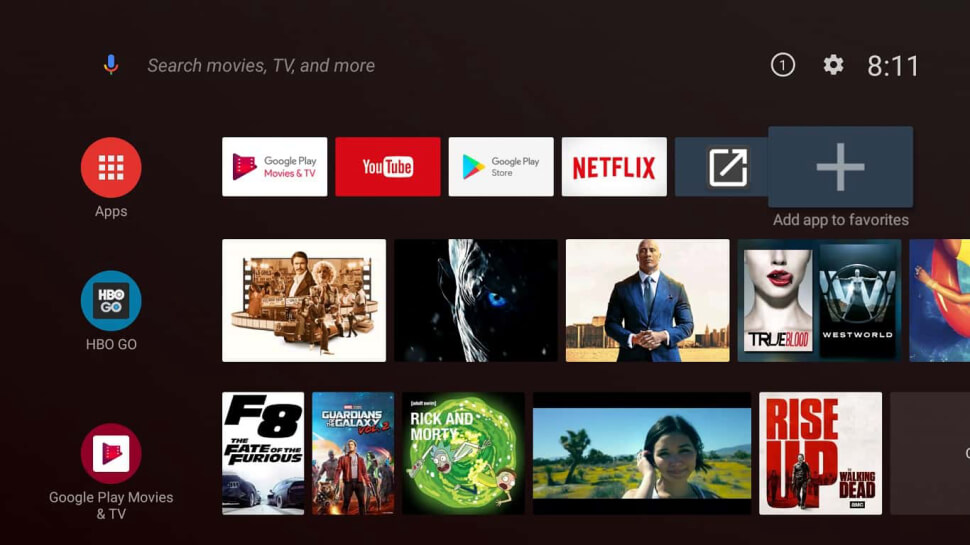
If you have an older style box, your home screen may look like the following:

To test that your network connection is working, you can launch the Google Play Store and log in with a Google account.
Live TV on Android
As you become more familiar with your Android streaming box, you’ll eventually be interested in loading some live TV apps on it.
There are a ton of official live TV Android apps to check out:
In addition, we have a full IPTV guide for loading third-party IPTV solutions on your box.
Did we answer all of your Android TV questions? If not, comment below and ask your question and we would be happy to help you out!
Once again, check out our list of best Android TV boxes if you need to purchase something new.
PROTECT YOURSELF ON THE INTERNET
Sign up for a premium Kodi VPN and access the internet unrestricted. We offer exclusive discounts for IPVanish and NordVPN, the highest respected VPNs in the Kodi community. Both of these VPNs have some great features for users:
Apps for Android, iOS, Mac, Linux & more
Zero Logs
Unlimited bandwidth
Tier 1 hardware (no speed slowdown)
Access to servers hundreds of VPN servers



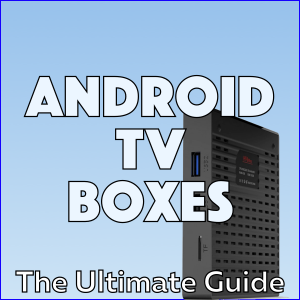

How do you change language from Asian to English on T95Rpro
Good afternoon. I want to buy a cheap, quality android tv box as a gift to my brother. Re-read a bunch of reviews about various online stores. I don’t know which one to choose…Still positive reviews met about the store SwitchOnShop, tell me who can order on this site.
Buy an nvidia shield also don’t trust resellers. Google has a ton of information about this stuff. Trust me the shield is worth it
I gave up on the Chinese boxes as the OSes are rooted. Normally that isn’t an issue, but the ATT TV Now app checks for root and will not run on rooted boxes. I switched to a Fire gen 2 box which runs official apps and I sideloaded the latest Kodi.
If you have New 4K tv and atmos sound bar, Netflix, Amazon prime, kodi, IPTV Service, then the new shield , is buy far the best box to by…. the AI- Enhanced, works on all of them, if it don’t it will let you know, it’s one button to press, the time it says not available that was because I was watching 4K , the + must mean that, fantastic box, new box , I can’t fault it……⚒