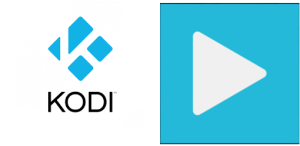The best Kodi music add-on right now is definitely the Music Box Kodi add-on, which allows you to stream virtually any song ever created!
January 14th: The Music Box Kodi add-on has been revived and is working again. Follow our install guide to get techdealer’s updated repo and make sure you have v0.1.4 installed to make sure that everything is up to date.
___
Music Box is probably the best Kodi music add-on available. There are tons of playlists that you can play in the background and let play with no effort on your part!
There are literally millions of songs right at your fingertips. If those aren’t enough, you can always do a manual search for any song you want.
Go and download Music Box today using our guide below. It is one of the best Kodi music add-ons you can get and you will not be disappointed.
NOTE: Music Box gets its streams from Youtube and is completely free and legal to use.
How to Install Music Box Kodi Add-on Install Guide
- Download the techdealer repo by clicking here and saving it somewhere you can access from Kodi.
- Go back to your Home Screen and then to SYSTEM > Add-Ons > Install from Zip File >
- Navigate to the techdealer repo you saved above, click on it, and wait for the Add-on enabled notification
- Select Get Add-Ons or Install from Repository (on Isengard or higher) > Techdealer repository > Music Add-ons > Music Box > Install
- Wait for Add-on enabled notification
Music Box is now ready to use!
Once you go into Music Box, you will have a ton of great options!
- Full Digster integration! If you don’t know what Digster is, it is a ton of great playlists that integrate right into Spotify. Essentially, the Digester section allows you to pick any genre, mood, or trending topic and play playlists of music just like you were using Spotify!
- Full 8Tracks internet radio integration! Check out user created playlists and play them right through your Kodi interface.
- A large selection of music charts to play! This includes VK.com popular music, iTunes top playlists sorted by Country, and all Billboard lists like the Hot 100 and the Top charts for every genre!
NOTE: You need a VK account from VK.com in order to use that as a resolver. If you don’t want to make an account, change your Media Source to “Youtube” and all songs will use Youtube for playback instead.
Follow KodiTips on Facebook and Twitter today and let us know what you think about Music Box!
PROTECT YOURSELF ON THE INTERNET
Sign up for a premium Kodi VPN and access the internet unrestricted. We offer exclusive discounts for IPVanish and NordVPN, the highest respected VPNs in the Kodi community. Both of these VPNs have some great features for users:
Apps for Android, iOS, Mac, Linux & more
Zero Logs
Unlimited bandwidth
Tier 1 hardware (no speed slowdown)
Access to servers hundreds of VPN servers