A brand new update for the official Kodi remote for Android called “Kore” has been released! Click here to find out what has been improved on!
December 23rd Update: The official Kodi remote for Android, Kore, has released version 2.1 of its popular app! With over 750,000 current users, Kore is one of the most popular Kodi-related apps in the Android app store. Version 2.1.0 of the official Kodi remote app keeps the simplified interface, but adds some key features:
- Add songs tab on Music section and Artist section and support for showing songs without album or artist
- Add add-on browsing has now been made easy as you can navigate the add-ons from your phone and start the videos
- Show artist details when an artist is selected from the list
- New option: pause playing when in a phone call (requires permission to phone state on Android versions < 6.0)
- New option: keep the remote above the lockscreen
- Support for playing Vimeo URL
- Improve library syncing
- Various UI tweaks
- Bug fixes
To get Kore 2.0, you need Android 4.0.3 or higher. Let us know on Facebook and Twitter how the new official Kodi remote update works for you!
___
Kore is the new official Kodi remote for Android. It allows for full control over your Kodi software via Android smart phone device running Android 4.0.3 or greater! It is available for download today.
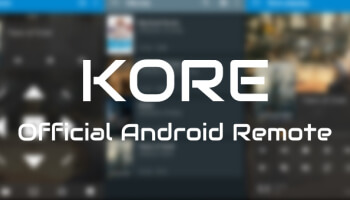
Among the features in Kore:
- Live TV and PVR/DVR support. If you have Live TV and PVR setup, there are now shortcut buttons to open those sections in the app.
- Add-on shortcuts. Launch any add-on from the app without navigating Kodi menus.
- Youtube support. Send any Youtube video from your phone to your Kodi interface.
- Send text to media centre directly from your phone.
- Control video playback with the arrow keys in the remote.
- Control your media center with an easy to use remote;
- Including several colour themes;
- See what’s currently playing, including relevant information (movies, TV shows, music, pictures and add-ons);
- Change, sync or download subtitles;
- Switch to the desired audio streams;
- All the usual playback and volume controls at your disposal;
- Toggle back and forth between windows or full screen playback in Kodi
- Add, check and manage the current playlist;
- View what is in your media library with details about your movies, TV shows, music and add-ons;
- Direct link to relevant IMDb website for extensive information;
- Library maintenance like clean and update;
- Wake-on-LAN and other power control actions that the selected device supports;
- Send YouTube videos to your currently selected media center;
- Send text to the instead of using the keyboard in Kodi
Currently not added yet
- Browsing smart playlists
- PVR controls
The official Kodi remote for Android works with XBMC 12 and 13, as well as Kodi 14 and 15. Kore also supports multiple international languages, including Dutch, French, German, Italian, and Spanish.
Kore is available from the Android Play app store and once you have the official Kodi remote, it will automatically update whenever the new update comes out! That means that when they add browsing of smart playlists and PVR controls, you will be the very first to get the new features!
Go and check out the Official Kodi remote for Android today and let us know on Facebook and Twitter how you feel about it!

