If you want the best and easiest way to setup VPN on Nvidia Shield, you’ve come to the spot. Let us walk you through how to download and enable your VPN for maximum Kodi protection on your Shield TV Android box today.
The Nvidia Shield is one of the most powerful Android-based devices on the market today. It is easy to install Kodi onto it, stream media, and access content from a variety of different sources. Setup VPN on Nvidia Shield today for full protection of your connection.
In our guide below, we will walk you through how to setup VPN on Nvidia hardware, VPN speed tips, and other troubleshooting and VPN information you should know.
The Nvidia Shield TV has a number of advantages verses traditional Android boxes:
Nvidia Shield TV Features vs Other Android Boxes
- Tegra K1 CPU (up to 20x faster than Android Amlogic or Rockchip options)
- Quad-core, 64-bit (vs Dual-core or 32-bit options)
- 3GB RAM Memory (vs 2GB)
- 16GB or 500GB storage options (vs 16GB only)
- Gigabit Ethernet support (vs 100mbps only)
- HDMI 2.0 video support (vs HDMI 1.4)
- MicroSD slot (may or may not be included in the Android box)
- 2x USB 3.0 slots (vs USB 2.0)
- HDR video support
Outside of the posted specs, there are some other Nvidia Shield TV advantages to consider:
- Full console-class games and full emulator support
- Universal support from a legitimate company
- Buy through Amazon all around the world
Where to Buy Nvidia Shield TV
Users who have bought the Shield TV has nothing but positive things to say about the hardware.
Reasons You Need a Kodi VPN
- You’ll be able to access all geo-blocked content in Kodi.
- Your connection is protected when using torrent or acestream files.
- Stream and download content anonymously
If you want to know more about the needs and uses for a Kodi VPN, check out our full detailed guide.
Where to Buy Premium VPN
IPVanish is our preferred Kodi VPN for a number of reasons. They are a tier 1 service with over 600 VPN servers located in over 20 countries around the world. They are completely log free and do not store your username or location information when you connect to their service. They also have native Android TV, Amazon Fire, and Nvidia Shield apps, making it really easy to setup VPN access!
- Click here to sign up for IPVanish (automatic 25% discount)
How to Setup VPN on Nvidia Shield
- Make sure you have an IPVanish VPN account. Click here if you don’t.
- From your Nvidia Shield main menu, launch the Google Play Store.
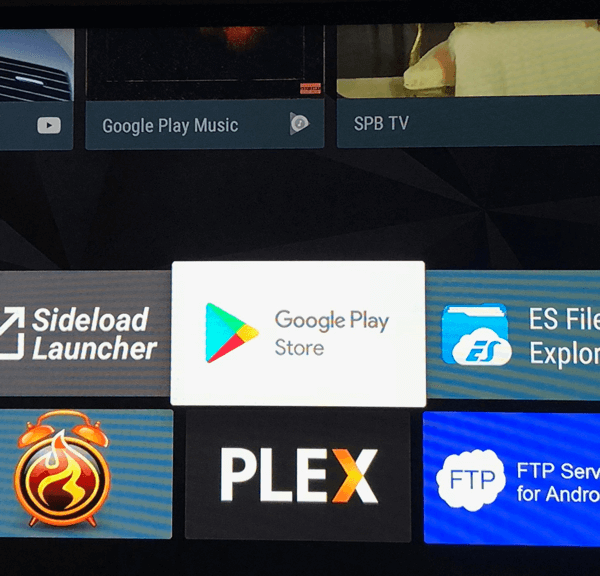
- Click the Search icon in the upper right corner. Enter in IPVanish in the Search Box.
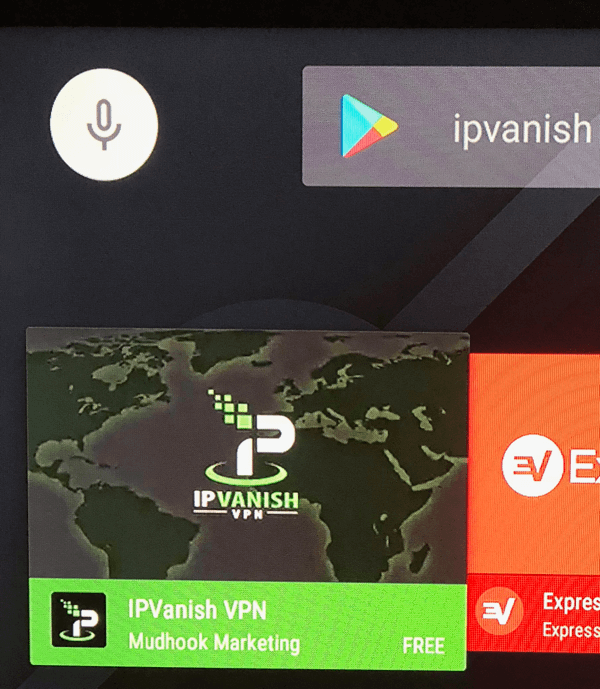
- Select the IPVanish app from the search results. Click on Install.
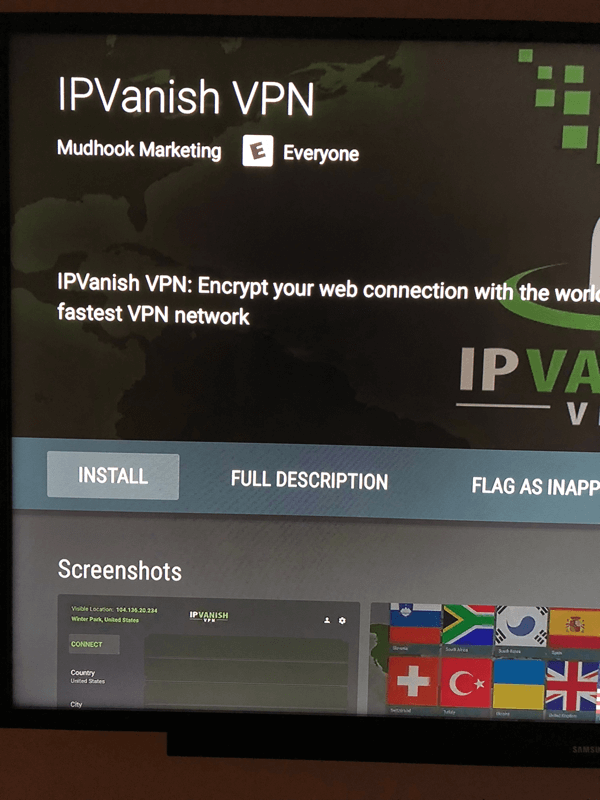
- After the app has finished downloading and installing, it can be opened from this menu or accessed from your Nvidia Shield home screen under ‘Apps’.

- Launch IPVanish. The first time you use the app, it will ask for permission, which you should say Yes to.
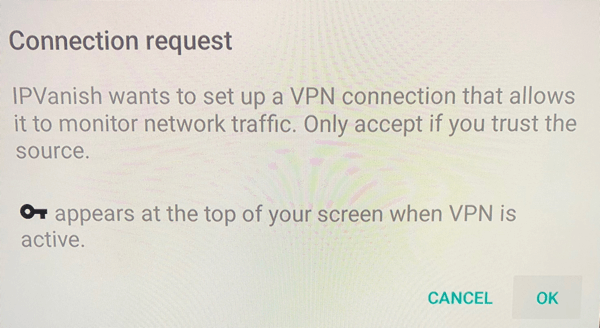
- Enter in your Username and Password and then click Login.
- By default, your Country, City, and Server will be set to the best available option according to your current default IP address. Change these options or leave them the same.
- Click on CONNECT. You will get a “Connection Request” message, just click OK.
- When you are connected, you will see your visible location change.
- Exit back to the main menu (tap the small button on the center-right side of the Shield twice).
You now have a setup VPN on Nvidia and you can access Kodi or any other application as normal. Your VPN will stay connected in the background.
VPN Speed Tips
If you aren’t quite getting good enough speeds to eliminate buffer in Kodi, there are a few tips you can try in order to increase your VPN speeds:
- Try a different server location
- Ensure that your Kodi hardware has a hardwired ethernet connect back to your router
- Turn off your local firewall
- Reset your router
- Do a speedtest before connecting to your VPN.
For more VPN Setup Information, check out our full VPN guide.
Let us know on Twitter or Facebook if we can help you out!
PROTECT YOURSELF ON THE INTERNET
Sign up for a premium Kodi VPN and access the internet unrestricted. We offer exclusive discounts for IPVanish and NordVPN, the highest respected VPNs in the Kodi community. Both of these VPNs have some great features for users:
Apps for Android, iOS, Mac, Linux & more
Zero Logs
Unlimited bandwidth
Tier 1 hardware (no speed slowdown)
Access to servers hundreds of VPN servers



