Amazon Fire Stick users: Power your Fire Stick through USB with the FireCable and eliminate the need for an AC power today and save yourself space and time.
Remove the need to use wall power with your Amazon Fire Stick. Instead, get the FireCable and power your Fire Stick through USB on the side of your TV!
When we got our Fire Stick to test out, powering it was an inconvenience. If your TV is mounted on the wall, you may not be near AC power. The Fire Stick power cable is too short and cables sticking out look messy. With the FireCable, you can power your Fire Stick through USB, which many new TVs have ports for on the side of them.
Fire Stick Through USB With FireCable
- Power your Firestick directly from your flat screen TV’s USB port
- Instantly removes the need for an AC outlet
- Compatible with all Fire Stick models, including All-New Fire Stick Alexa.
- Get rid of hanging TV wires now
- Takes seconds to install
If the FireCable is something that will make your life easier, check it out on Amazon today. Power your Fire Stick through USB for only $15.
Have any more Amazon Fire Stick tips? Let us know on Twitter or Facebook and check out our Amazon Fire Stick section.
PROTECT YOURSELF ON THE INTERNET
Sign up for a premium Kodi VPN and access the internet unrestricted. We offer exclusive discounts for IPVanish and NordVPN, the highest respected VPNs in the Kodi community. Both of these VPNs have some great features for users:
Apps for Android, iOS, Mac, Linux & more
Zero Logs
Unlimited bandwidth
Tier 1 hardware (no speed slowdown)
Access to servers hundreds of VPN servers



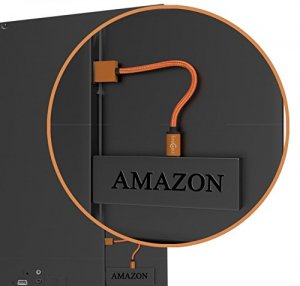
Latest information is that your Firestick downloads/updates automatically every so often. IF is plugged into your TV and the TV USB powers down when you shut off the set, there is a possibility that a download is taking place and you are shutting down your Firestick during the download/install causing real problems.
I had been using the TV USB to power my Firestick, but just went back to the wall plug power supply. Really not an issue with the additional wall plug in my case. Better safe than sorry.
Excellent cable! Works on each of my TV’s with a new 4k & Second Gen Fire TV Stick
Why is this so hard to understand?? You really don’t get it. I hooked this cable up a few months ago and it works flawlessly. I Definitely recommend this if you want to hide your cables. And for some reason I can’t explain it just cool to be able to do this.
Ya I feel like its pointless the ac cable is fine an if u don’t wanta deal with ur stick rebootingthen stick with the ac cord an if u threw that much down the drain then ubetter go knock on the person’s door that sold them to u, an tell them what’s up if u can’t fix it urself
Hello Teresa, YouTube has videos on how to set up your fire stick .
Two fire sticks not working = user error.
Teresa may have bought 4 of them 🙂
Teresa, fire sticks are $40 how did $160 go down the drain?
Have you made sure that the connection source on your tv through the remote is correct? Most likely you need to set it on HDMI.
I bought fire stick n I can’t get it to work. I have tried everything n setting n nothing. So disappointed. Had bought one for my grandson, his doesn’t work either. 160$ down the drain
This is BS. The only thing accomplished here is neatness. It will not make your low power USB port suddenly work for your fire stick and if your TV already has high power USB then you don’t need this anyway.
I’ve had my firestick for 12 months and was doing this from day 1 so your tip is useless
Also throw in the fact that most TVs remove power from that USB once the TV is turned off. While thats no big deal, I’ve had several people wonder why the stick has to reboot when they turn on the TV, and this was the reason.
If you have an old flat screen TV,, then it may not have a USB port. However, most will have more than one hdmi port. You can buy a cheap micro usb to hdmi lead from Amazon to connect the fire stick micrco usb port to your spare hdmi port for the power.
What is the big deal? I have been using a plain old USB cable to run my Fire stick from day one when it first went on sale for prime users for $19. It’s been years now and has always worked great.
Come on Kodi tips, I love your site but REALLY?? This could cause so many issues with users who have no idea what they are doing by buying this…
This is quite possibly the stupidest thing I’ll see all week.
The fact that this site would even promote this, ruins any credibility you ever had.
I’m confused, why don’t you just use the USB cable that came with the Stick? Why the hell would you pay $15 for another one?
This actually is the worst idea since many tvs don’t have enough voltage to run both devices and it ends up resetting the stick every 5 minutes or creating memory issues. DINT DO IT.