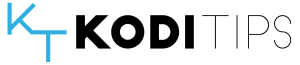Here’s a great Kodi trick! Do you have multiple members in you house fighting over the add-ons, look and feel of Kodi? Assign a new Kodi Profile to everyone and give your house the flexibility it needs!
Creating a new Kodi profile will give you access to some special features separate from other profiles on your Kodi system. Some of the features you get on your own with a new Kodi profile are:
- Customized view settings such as skins for each user
- The ability to lock folders, such as network shares on a per-user basis
- Separate media libraries for each user
- Unique RSS feeds for each user
- Unique keymapping for each user
- Unique network settings
In my house, I have a separate Kodi profile from my wife because she prefers a simple skin like Transparency, which few customized graphics, a small set of add-ons, and the ability to find what she wants to watch FAST.
Me on the other hand, I created a new Kodi profile so that I could go crazy with the best skin, SilenceROM, which I use to fully customize my Kodi experience with a custom movie scraper, lots of add-ons, test playlists and favourites to see what I like and want to tinker with.
If this sounds like your home, then get a new Kodi profile setup today! To do that, simply go to System > Profiles. Then, click on “Add Profile”. After that, you can setup the following options:
- Name
- Picture/Avatar
- Directory where your specific settings are stored
- Lock preferences to hide your profile from others in your house
- Whether your media and sources are kept separate from everyone else or are shared with others so that they can enable the same add-ons once installed.
I like to use new Kodi profiles to try out new Community Builds too!
Do you use separate profiles? Let us know on Facebook and Twitter today!