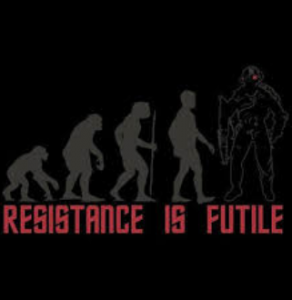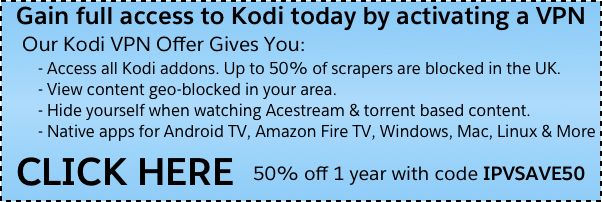The Borg Kodi addon is a combination and showcase of other addons which use the jen template, as easier and more automated way that allows anybody to release their own Kodi addon. Read the full details about Borg below.
February 16th: The Borg addon is currently offline. If it comes back, we will let you know. Check out our home page for more Kodi information.
A few months ago, the Jen Kodi template was released. This template allows anybody with no prior coding experience to deploy their own Kodi addon. Remember, Kodi addons simply search the public internet for media files, displaying them and initiating playback when prompted. Kodi addons don’t host or store any files. Jen has made it easier to sort and organize content. The new Borg Kodi addon is a showcase of some of these jen addons.
After you install Borg, you’ll see the following sections listed:
- BlockBuster
- Ektos
- Final Gear
- Fright Night
- F Society
- Goose
- House of Blue
- Midraal’s Stuff
- Ninja
- Star Tec
- Atomic
As you can see, we have featured and talked about some of the sections above as individual install guides. Some of the others have fallen under our radar, have received a name change, or brand new for the Borg Kodi addon.
Overall, the addon looks and feels like a classic Kodi playlist addon – where multiple people work together to focus on individual and unique categories and niches.
Check out some of the links above for information on what some of the sections in the addon have.
Check out the installation guide for the Borg Kodi addon underneath a special Kodi promotion for our viewers.
How to Install Borg Kodi Add-on – Standard Method
- From the Kodi main menu, navigate to SYSTEM > File Manager > Add Source > None
- Type the following EXACTLY http://repo.illuminatitemple.xyz and select Done
- Highlight the box underneath and enter a name for this media Source like illuminati and then click OK
- Go back to your home screen.
- ON Kodi 17 Krypton or later: Select Add-ons > Add-on Browser
- ON Kodi 16 or earlier: Select SYSTEM > Add-Ons
- Select Install from Zip File > illuminati > repository.illuminati-x.x.x..zip and wait for the Add-on enabled notification
- Select Install from Repository > Illuminati > Video Add-ons > Borg > Install
- Wait for Add-on enabled notification
Disclaimer
We have no control over and do not host or upload any video, films, media file, or live streams. KodiTips is not responsible for the accuracy, compliance, copyright, legality, decency, or any other aspect of the content of streamed from your device. If you have any legal issues please contact the appropriate media file owners or host sites.