Having Kodi issues? Want help from us? Let us show you how to check log files in Kodi so that you can better help us assist you!
Checking log files in Kodi before you report an issue can give you a better idea of what issues you have and you might even be able to solve them yourself!
If you aren’t aware, Kodi tracks everything you do, from opening add-ons, attempting to stream files, and every keyboard press you make. If you receive an error on the dreaded “check log for more information” error in Kodi, you should know what to do!
The log files in Kodi are saved in a system folder on your computer or Kodi box, but there is a nice Kodi add-on that has a nice built-in tool for creating and uploading log files in Kodi addons.
A log file is necessary for us to troubleshoot issues for users on social media. If you have the problem “X doesn’t work” and you want us to help you, we require a log file or else we just can’t help you out. There are far too many factors that might be at fault such as version of Kodi, addon being used, specific stream, dependencies, builds, and other things.
To create and upload log files in Kodi, follow our guide below:
How to Check Log Files in Kodi / Upload Log Files
- First, enable debugging on Kodi. From the main menu, navigate to SYSTEM > SYSTEM > Logging (make sure your Settings level is Standard or Expert if you don’t see this) > Turn on the “Enable Debug Logging” option.
- From the Kodi main menu, navigate to SYSTEM > Add-ons > Install From Repository > Kodi Add-on Repository.
- Select Program Add-ons > Kodi Log Uploader > Install and wait for the add-on enabled notification.
- Restart Kodi
- Go through the process of recreating whatever it is that doesn’t work for you in Kodi.
- When you are done, launch Kodi Log Uploader from your Program add-ons folder.
- Wait a moment and the Kodi Log Updater program will automatically upload your log to the internet. It will give you an ubuntu.com address you can copy down.
- You can visit this web address to view and assess your log files in Kodi.
Kodi Log File Reading Tips
Here are some helpful tips on how to read log files and find what you want.
- Log files show a history of the time you enabled your debug logging to the time that you uploaded your log file. In order to find your error, you need to reproduce it before creating your log.
- The start of the log file contains system information about Kodi, including what addons and dependencies you have installed and the version number of all of your modules. This is helpful when sending your log to another person so that they can understand your system.
- Underneath the system information is a chronological order of all mouse clicks and movements you made in Kodi. Each time you take an action, Kodi loads the next screen or window and tells you in the log how it loaded.
- If you want to quickly find your “Error – Check Log File” issues, open up the find window (ctrl/command + F) and search for ERROR. This will return all of the specific error you ran into and take you immediately to where your issue is.
Now, if you need help from us with your Kodi issues, send us your log files on Twitter or Facebook.
PROTECT YOURSELF ON THE INTERNET
Sign up for a premium Kodi VPN and access the internet unrestricted. We offer exclusive discounts for IPVanish and NordVPN, the highest respected VPNs in the Kodi community. Both of these VPNs have some great features for users:
Apps for Android, iOS, Mac, Linux & more
Zero Logs
Unlimited bandwidth
Tier 1 hardware (no speed slowdown)
Access to servers hundreds of VPN servers



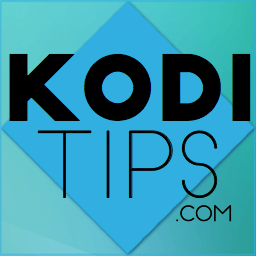
I did everything step by step as directed and still “could not connect to repository” I am not able to find the issue, any suggestions?
If anyone is reading this who has knowledge on which “Addons” work and the list of addons that does not work, this would be a great help for a lot of people.
not connected to internet comes up when trying to download addons.
not able to put download addons .I keep getting not connected to internet
Im debugging my firestick…can i use it while it is debugging and how long does debugging process take thank you
I keep getting the same indigo error.
I dont have twitter or fb. Is there an e mail add i can have so i can send you a photo of my problem with indigo on kodi pls?
I keep getting Indigo error check log, every time I open Kodi. How can I fix this annoying error?
Hi
I got problems with my kodi . I done what u said about the log fine but i get a black screen and nothing is working. Help.
Indigo error check log no solution here what’s up
I have an “indigo script error on my firestick. I thought it may be wifi lag but it’s not. Any suggestions?
I’ve been unable to watch anything thru Kodi for the last 3 months. Every streaming provider enabled has not played a single film. Everything has an error and check the log message. So frustrated, it used to work so well.
I have the same issue with MetalliQ. uk turk log too. updated and still no luck
Does anyone know how to fix the ploblem?!?!
I’m having same issue, indigo error, check log for more info. When I try to search or browse movies it says ‘working’ then nothing happens.
Sounds like this awesome system is crashing slowly.. you developers should come up.with an update im having major issues with 17.1 with an update. I cant search anything and some apps just stopped all together
I get the same error on salts any solutions?
Anybody get any solutions? I get the same check log error for SALTS and all Add-ons.
Indigo error. Check log for more info, that keeps popping up and its making my kodi run super slow and stopping me getting good streams for movies that definitely have good streams. ive cleared th cache everywhere possible. Also cleared providers on the add on im using but it makes no difference, i’ll have options of good streams but when i try play them they dont play and it automatically goes through th streams until one works which 90% of th time isnt a hd one.
Can’t watch anything here either…
Same problem… Cant watch anything 🙁
Having same problem
Im having the same issue.. “Exodus error check log”…cant watch anything
Lucy I have the exact same problem as you!!
I keep getting the ” exodus error – check log in for more information ” how do I solve this issue. I am unable to watch anything on my kodi Q box..
I get slow or no download available, how do I fix it
I only get error from indigo
I already checked’ what am I looking for? No instructions for a valid resolution. ~!~
WWE online, WWE on demand, & We watch Wrestling are not playing or not available; very discouraging, might as well go back cable.
I just keep getting the error from the indigo
I just installed kodi 17 krypton and specto fork on my firestick and I am having audio issues now.
Would I allow debugging or no?