One of the new features in the Kodi Tips app v1.1 is the ability to see all of the latest TV and movie stream releases. From within these sections in the add-on, you get a live look at what streams are available BEFORE you go into your Kodi box and look up a movie or show to watch.
Even better, there is a built-in search function so that you can search for any show or movie you want!
Here’s an example of it’s use:
- Head into the Latest Movie Releases section from the Kodi Tips app main menu. You will see a list of the latest movie stream releases and you can freely scroll down endlessly looking at everything new.
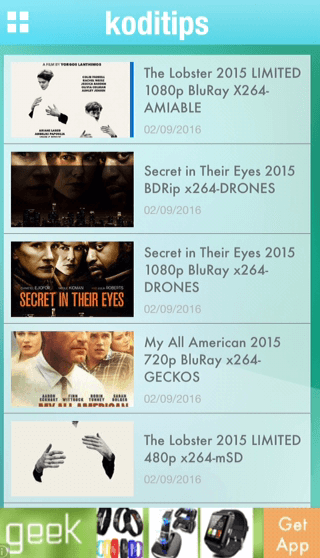
2) You can also drag the search bar down from the top and search for any movie you want. For example, we search ed”Daddy’s Home”, which is a new movie release and we’ve gotten requests on Twitter for how to watch it.
You’ll see below that one stream for Daddy’s Home is released: “Daddy’s Home 2015 TS XViD AC3-ERTG”
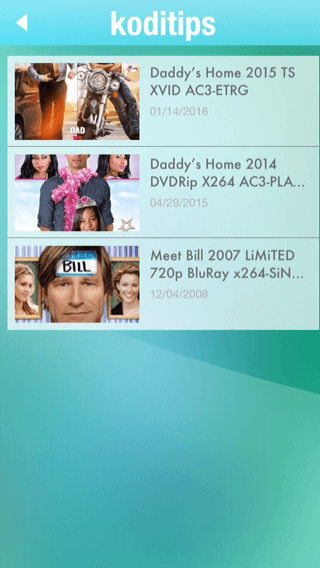
3) You can click on the stream title and view further information about the stream’s quality, size, and information.
In order to effectively use this feature, you need to know what the information in the stream title means.
Daddy’s Home 2015 TS XViD AC3-ERTG
- Daddy’s Home = Title of the film
- 2015 = Release Year
- TS = Telesync, an indicator of quality. Check out the information about this below!
- XViD AC3 = The codecs used in the stream. Fortunately, Kodi supports all codecs and you do not need to look for anything specific here.
- ERTG = The name of the group that released the stream
Regarding TS (Telesync), here are some of the other stream qualities that you will see:
- CAM = The source is shot with a camera. Video and audio quality will be near unwatchable.
- TS = Telesync. The video is shot with a camera, but the audio is directly from the source
- TC = Telecine. The video is directly from the source (good), but the audio will be from a camera (bad)
- R5 = Often, Russia releases DVDs earlier than North America, so an R5 rip means that the video is taken from the Russian DVD release. Audio is usually good line quality, but may be from a camera too.
- DVDRip = A rip directly from the DVD release
- BluRay = A rip directly from the BluRay.
My personally preference when it comes to movies is R5, DVDRip, or Bluray. When one of these streams come out, file host sites upload a ton of links to watch. For a CAM, TS, or TC, many people will ignore uploading them and links that Kodi add-ons scrape from the internet could be fake.
The latest TV releases section works in a similar way! If you are waiting for a TV show to be uploaded as soon as it finishes, watch that section in the Kodi Tips app! As soon as you see it in there, streams in Kodi add-ons will not be far away.
Tip: If you use the Quasar Kodi add-on, which searches torrent websites for streams, you can use the name of the group who released the stream to your advantage to guarantee success. In the example above, if you search in movies for “Daddy’s Home ERTG”, your search results will be those streams! This is handy to filter out bad results. Play around and let us know on Twitter what you think!

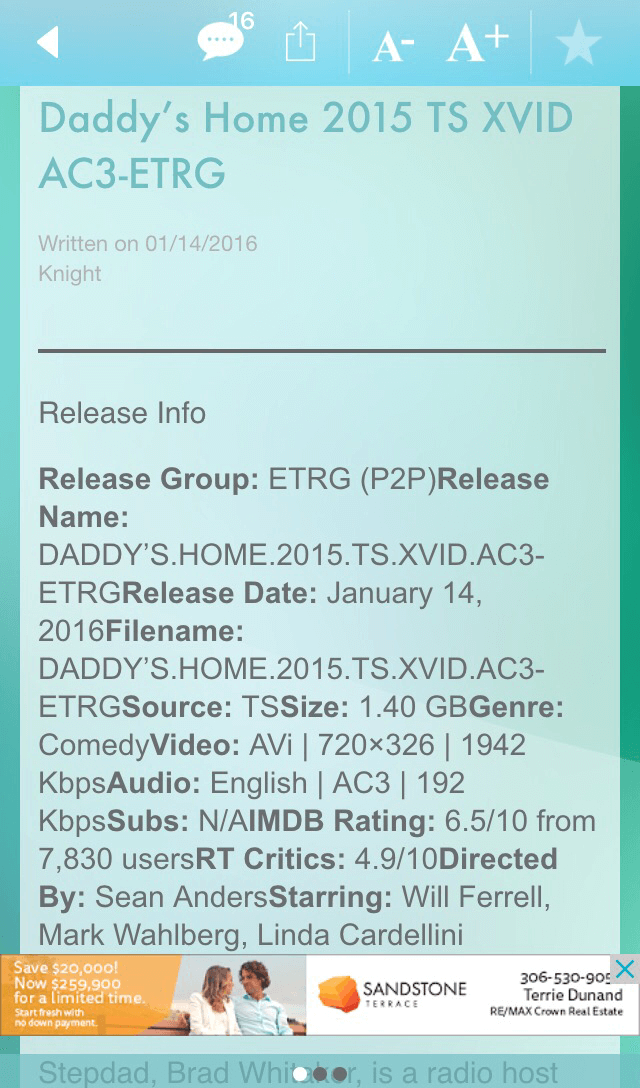
This has stopped working and only shows one page of links now that just loops
what is the password for daddy or mom?
these links would be scraped from torrent sites…stay clear
great app…I hope. Unfortunately, when I tried to see how it works, it doesn’t matter what I choose, Latest Movie Releases, Latest TV Releases, Latest Add-on Updates, NOTHING shows up on the screen (except of course the ads on the bottom. What gives? Registered even…ID and Password…still nada. Only thing that appears is the little 4-box icon upper left that takes me back to the menu. What gives? Thx…
Sorry but I’m obviously not gettin it….I’m 65 yrs old, what do you expect? At least I’m trying…
I can do all what the directions say but how does that translate when using Kodi? Do you mean when I’m selecting a movie that I look for the info you provided on a movie link ie look for a link that has R5, DVDRip or BluRay then select it?
I added OCW reborn, selected a link with DVDRip and nothing (trying to get “the boy”)
Thank you in advance.