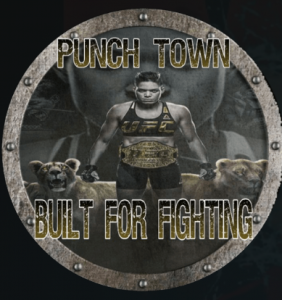Are you a fan of the UFC and other mixed martial arts? If you want to check out a ton of MMA content inside of a Kodi addon, then the PunchTown Kodi addon is for you.
Punchtown comes from Razer (formerly known as Subzero), who has been active in the Kodi community for a long time with addons, builds, and support. He returns with the PunchTown Kodi addon, dedicated to mixed martial arts streams.
PunchTown Kodi Addon Latest Version
The latest version of PunchTown is v1.1.1 from May 21st, 2019. Consider this the initial release of the addon, so you can check it out from its infancy if you wish!
PunchTown Kodi Sections
After you install the PunchTown Kodi addon, you’ll see the following sections from the main menu:
- Random MMA
- BAMMA
- Bellator MMA
- DEEP MMA
- Dream MMA
- Invicta FC
- Glory Kickboxing
- MaxMuay Thai: Full Events
- MXMuay Xtreme: Full Events
- Maximum Fighting Championship
- ONE Championship
- Pride FC
- Strikeforce
- Tapout Series
- Ultimate Fighter
- World Extreme Cagefighting
- World Series of Fighting
- Youtube MMA
- SEARCH
- TOOLS AND SETTINGS
Inside of each section are further sub-sections for different events and show replays worth checking out.
If you are an MMA fan and want to check out the PunchTown Kodi addon, check out the guide below.
How to Install PunchTown Kodi Add-on
ON Kodi 17 Krypton & 18 Leia Only: From the main menu, navigate to Settings > System Settings > Add-ons > Turn On Unknown Sources > Click Yes.
- From the Kodi main menu, navigate to SYSTEM > File Manager > Add Source > None
- Type the following EXACTLY http://1artemis.me/repo/ and select Done
- Highlight the box underneath and enter a name for this media Source like .artemis. and then click OK
- Go back to your home screen.
- ON Kodi 17 Krypton or later: Select Add-ons > Add-on Browser
- ON Kodi 16 or earlier: Select SYSTEM > Add-Ons
- Select Install from Zip File > .artemix > repository.artemis-x.x.zip and wait for the Add-on enabled notification
- Select Install from Repository > Artemis repository > Video Add-ons > PunchTown > Install
- Wait for Add-on enabled notification
Let us know on Twitter or Facebook if we can help you out!
PROTECT YOURSELF ON THE INTERNET
Sign up for a premium Kodi VPN and access the internet unrestricted. We offer exclusive discounts for IPVanish and NordVPN, the highest respected VPNs in the Kodi community. Both of these VPNs have some great features for users:
Apps for Android, iOS, Mac, Linux & more
Zero Logs
Unlimited bandwidth
Tier 1 hardware (no speed slowdown)
Access to servers hundreds of VPN servers


Disclaimer
We have no control over and do not host or upload any video, films, media file, or live streams. KodiTips is not responsible for the accuracy, compliance, copyright, legality, decency, or any other aspect of the content of streamed from your device. If you have any legal issues please contact the appropriate media file owners or host sites.