The TV Mix Kodi add-on has returned with a new update. It is a source dedicated to TV on Kodi! Get all of the details in this guide.
The TV Mix Kodi add-on, originally created back in 2016, has returned with an updated version. It is a simple source that searches the public internet for TV episodes on Kodi!
The TV Mix Kodi add-on is laid out nicely, with some key sections:
- Latest Episodes
- New Series
- Most Popular Series
- Genres
- Search
When you select a TV show, the TV Mix Kodi add-on gives you the option of opening up that single episode, or heading straight into all episodes for that show, which is a handy little shortcut. The TV Mix add-on doesn’t show you stream quality, which is a drawback.
NOTE: If the addon is not playing a stream when you click on a resolver, press menu (‘c’) while highlighted on the episode and then select Play From Here.
Interested in the TX Mix Kodi add-on to stream TV on Kodi? Follow the guide below and check it out today.
How to Install TV Mix Kodi Addon – Standard Method
- From the Kodi main menu, navigate to SYSTEM > File Manager > Add Source > None
- Type the following EXACTLY http://urbankings.info/kok and select Done
- Highlight the box underneath and enter a name for this media Source like urban and then click OK
- Go back to your home screen.
- ON Kodi 17 Krypton or later: Select Add-ons > Add-on Browser
- ON Kodi 16 or earlier: Select SYSTEM > Add-Ons
- Select Install from Zip File > urban > plugin.video.tvmix.zip and wait for the Add-on enabled notification
Disclaimer
We have no control over and do not host or upload any video, films, media file, or live streams. KodiTips is not responsible for the accuracy, compliance, copyright, legality, decency, or any other aspect of the content of streamed from your device. If you have any legal issues please contact the appropriate media file owners or host sites.
Have luck with the TV Mix Kodi add-on? Give us a shout on Twitter and Facebook today!
PROTECT YOURSELF ON THE INTERNET
Sign up for a premium Kodi VPN and access the internet unrestricted. We offer exclusive discounts for IPVanish and NordVPN, the highest respected VPNs in the Kodi community. Both of these VPNs have some great features for users:
Apps for Android, iOS, Mac, Linux & more
Zero Logs
Unlimited bandwidth
Tier 1 hardware (no speed slowdown)
Access to servers hundreds of VPN servers




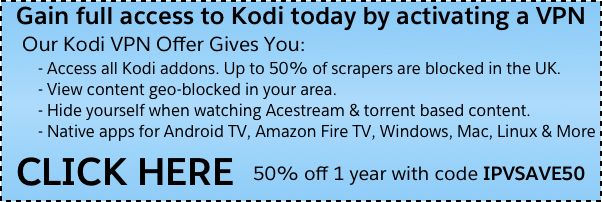
Tv Mix cCloud not working on Kodi
It’s down