The Vidmax Kodi add-on allows you to stream from Vidmax, a website with political, war, and other viral videos.
The Vidmax Kodi addon by DandyMedia allows you to stream anything from Vidmax.com, a world website featuring political, war, and other viral videos.
Featuring categories such as Absurd Asia, Animals, CCTV, Drunk/High, Fail, Funny, Jihad, News, Pranks, Rowdy Russia, Terror, War, and WTF, Vidmax has a massive collection of viral and trending videos. These are popular on social media in 2017, so this addon will keep you up to date. Some of the videos contain graphic content, be aware if you have little ones who use your Kodi box.
You can check out the website using the link above to get a feel for what the addon has. If you are interested after that, check out our Vidmax Kodi install guide below.
NOTE: Streams found on Vidmax are 100% legal to view.
How to Install Vidmax Add-on Install Guide
ON Kodi 17 Krypton Only: From the main menu, navigate to Settings > System Settings > Add-ons > Turn On Unknown Sources > Click Yes.
- From the Kodi main menu, navigate to SYSTEM > File Manager > Add Source > None
- Type the following EXACTLY http://dandymedia.club/repo and select Done
- Highlight the box underneath and enter a name for this media Source like “Dandy”. and then click OK
- Go back to your home screen.
- ON Kodi 17 Krypton: Select Add-ons > Add-on Browser
- ON Kodi 16 or earlier: Select SYSTEM > Add-Ons
- Select Install from Zip File > “Dandy” > xbmc-repos > english > repository.dandymedia.zip and wait for the Add-on enabled notification
- Select Install from Repository > VinMan Add-on repository > Video Add-ons > Vidmax > Install
- Wait for Add-on enabled notification
Let us know on Twitter or Facebook if we can help you out!
PROTECT YOURSELF ON THE INTERNET
Sign up for a premium Kodi VPN and access the internet unrestricted. We offer exclusive discounts for IPVanish and NordVPN, the highest respected VPNs in the Kodi community. Both of these VPNs have some great features for users:
Apps for Android, iOS, Mac, Linux & more
Zero Logs
Unlimited bandwidth
Tier 1 hardware (no speed slowdown)
Access to servers hundreds of VPN servers



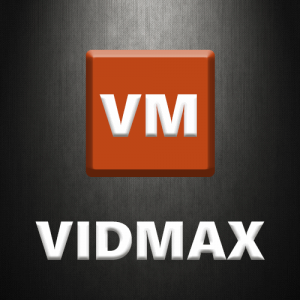
Salvatore dimore go a away
Dandy aka is noobs and nerds now 7 months ago. This is so old news stay away from this guy he is stupid
Fusion is gone for 6 months what planet is this guy
Anything that was on fusion is closed fusion is being sued. Stay away from this guy he will get you arrested
Koditips,
These install instructions look like a mangled cut & paste job.
IB