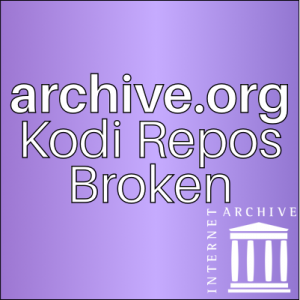All archive.org Kodi repositories are no longer working as file manager sources in Kodi any longer. This means that any Kodi repo using this domains to host their content will no longer work within Kodi. Read all of the details in our guide below.
Archive.org is a popular free domain host that some Kodi developers use to host their Kodi repository. As of yesterday. May 2nd, it appears that you can not longer access archive.org Kodi repositories via the file manager in Kodi any more.
There is no official word from the website, but free web hosts often block outside commands to limit the amount of traffic that can access the website. This stops users from using and abusing too much bandwidth. In the case of archive.org, it is a free non-profit domain host for the purpose of preserving internet documents.
How to test broken archive.org Kodi repositories
If you want to check that archive.org Kodi repositories are not working for yourself, perform the following steps.
- Find any Kodi repository or addon that is listed on the archive.org website. For example, http://archive.org/download/repository.xvbmc is for the XVBMC repo. If you open this link on your computer or mobile device, you will see a number of folders and files listed.
- Now launch Kodi and from the main menu, navigate to SYSTEM > File Manager > Add Source > None
- Type in the same repo address as above and then select Done
- Highlight the box underneath and enter a name for this media Source like repo and then click OK
- Go back to your home screen.
- ON Kodi 17 Krypton or later: Select Add-ons > Add-on Browser
- ON Kodi 16 or earlier: Select SYSTEM > Add-Ons
- Select Install from Zip File > repo
- Notice that there is nothing listed in the folder when you select repo. This is because archive.org Kodi repositories are being blocked when being requested from within Kodi.
Free archive.org Kodi Repo Alternatives
So if you can no longer host Kodi content on archive.org, what free alternatives exist?
GitHub
Github is the most popular source for hosting Kodi repositories and addons. An account is completely free to setup and GitHub also has other nice features such as version control, collaborative file management, bug tracking, issue reporting, and more.
Creating a repo on GitHub is really simple and easy. From there, you can upload all of your files and then share them in a number of different ways:
Sharing Kodi Repos on GitHub
- Providing direct links to download your repository. Users can move this zip onto their Kodi hardware device, use the Install From Zip file method as normal, and get Kodi content.
- Use the GitHub Browser to quickly search your GitHub username and install your repository.
- Use the GitHub Browser Feeds feature to curate multiple addons and repositories in one spot, such as our KodiTips.com Git Feed.
As an alternative to GitHub, you can pay for your own web hosting and buy a domain to host your Kodi build. The issue with this is that bandwidth can become costly and not everybody is willing to put up money for a hobby such as Kodi.
Do you have any other free file host ideas as an alternative to archive.org Kodi repositories? Let us know if there are any free file hosts which can be accessed from within Kodi and we will add it to the list above.
Get in touch with us on Twitter or Facebook if you have any feedback.
PROTECT YOURSELF ON THE INTERNET
Sign up for a premium Kodi VPN and access the internet unrestricted. We offer exclusive discounts for IPVanish and NordVPN, the highest respected VPNs in the Kodi community. Both of these VPNs have some great features for users:
Apps for Android, iOS, Mac, Linux & more
Zero Logs
Unlimited bandwidth
Tier 1 hardware (no speed slowdown)
Access to servers hundreds of VPN servers