The Dejavu Kodi addon is a really nice source for high quality media, 24/7, radio, and a few other nice sections.
Come check out all of the unique playlists inside of Dejavu and why you should add it to your Kodi addon collection today.
Our full guide below includes features list, sections list, setup guide, and tips to make sure that the addon is working great for you!
Dejavu Kodi Features
Dejavu is a playlist Kodi addon with custom curated sections to check out. The addon focuses on highly reliable Debrid and cached torrent links, which are some of the best in Kodi. There are new releases and a classics area to check out.
In addition, Dejavu has some music related playlists for concerts, radio, and more.
Dejavu Sections
After installing the Dejavu Kodi addon, you’ll see the following sections from the main menu:
- 4K UHD Movies
- Latest Movies One Click
- Debrid Clasic Movies
- New TV Shows (Debrid)
- Classic TV Shows (Debrid)
- Daily Motion Channels
- WWE/AEW/UFC/Boxing/Footy
- The Comedians (18+)
- Klassic Kids TV
- You Tube Documentaries
- World Wide CCTV
- Live In Concert
- The Jukebox
- Online Radio
- Footy Fanzone
- Random TV Stuff
- DejavVU Toolbox
How to Install Dejavu Kodi Add-on (Jarvis, Krypton, Leia)

This guide will show you how to install the Dejavu Kodi addon.
Total Time: 2 minutes
-
Access SYSTEM Page
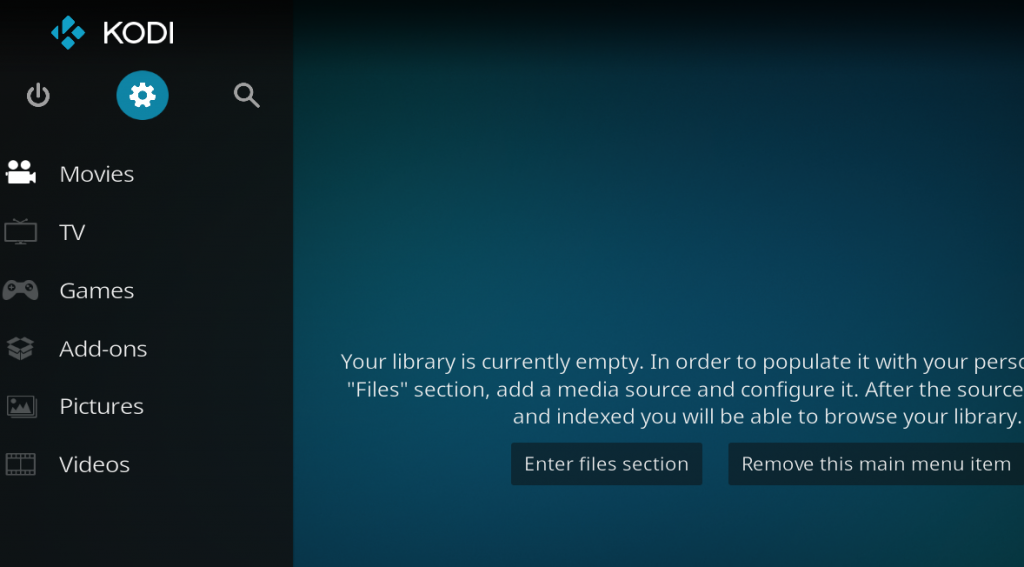
Access the Kodi SYSTEM screen by clicking on the gear icon on the Kodi main menu.
-
Click on File Manager
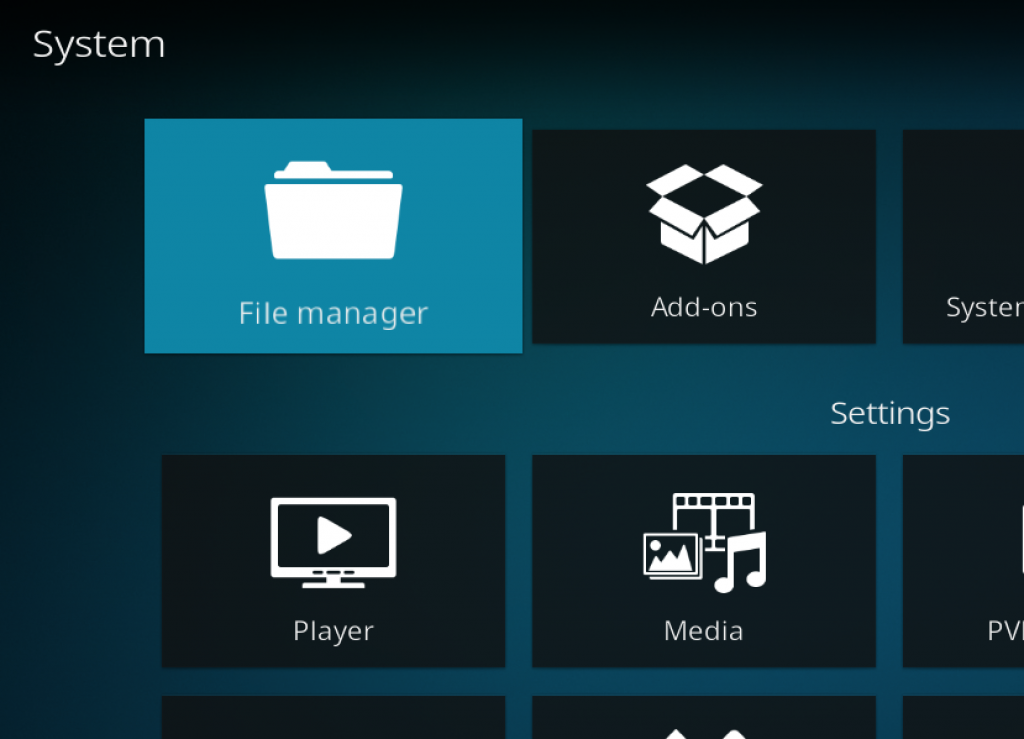
Click on the File Manager tile.
-
Select Add Source
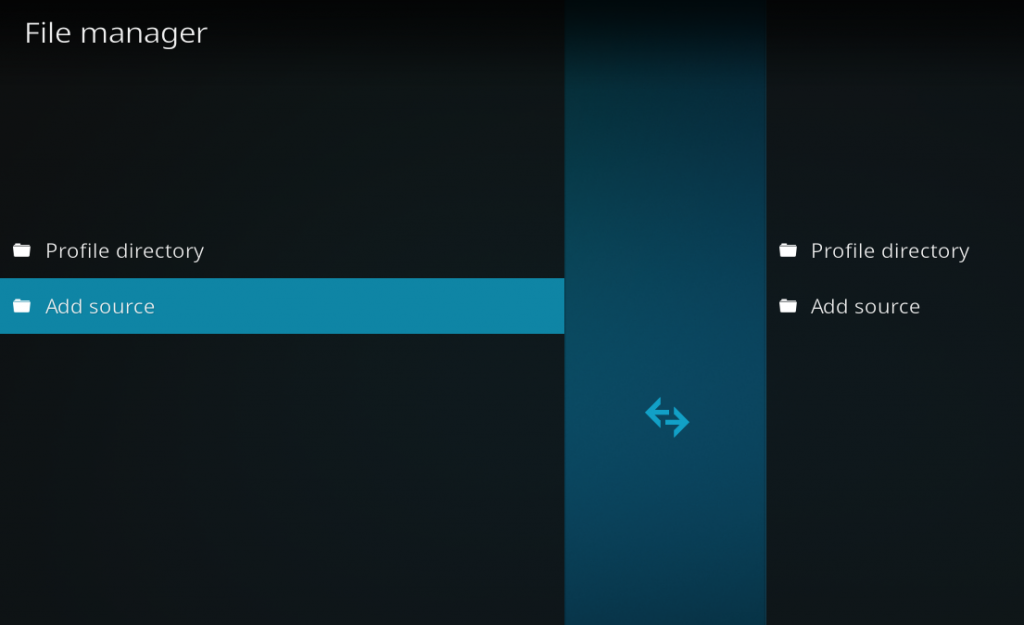
Click on Add Source at the button of the left side pane.
-
Add File Source
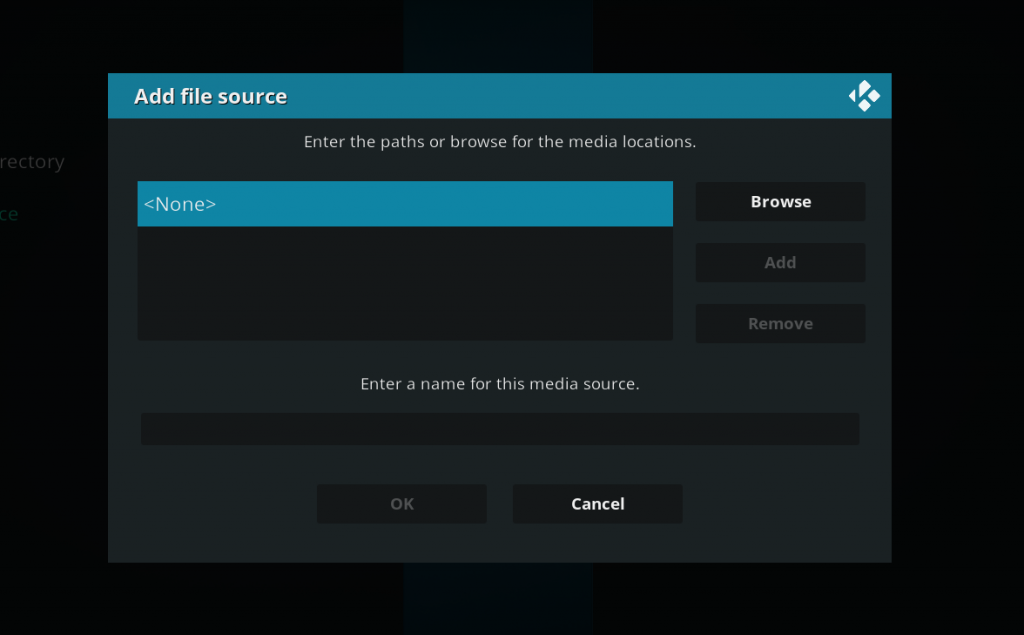
First, click on None and enter in https://dejavurepo.github.io and then select Done.
Click on the empty box underneath “Enter a name for this media source” and name it .dejavu and then click on OK.
-
Access Kodi Add-ons screen
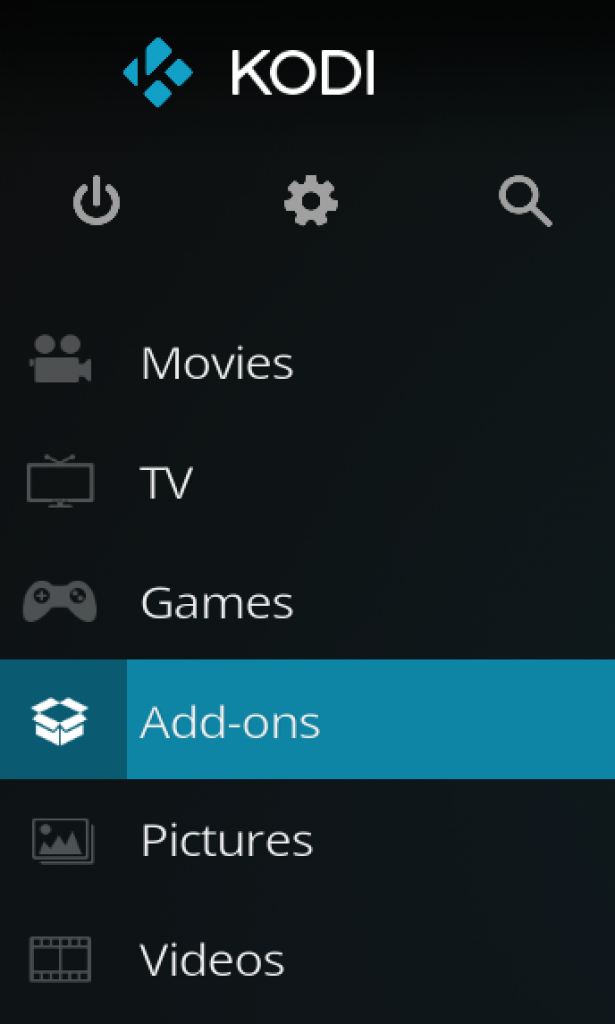
Go back to the Kodi home screen and then click on the Add-ons button.
-
Select the Add-on Browser
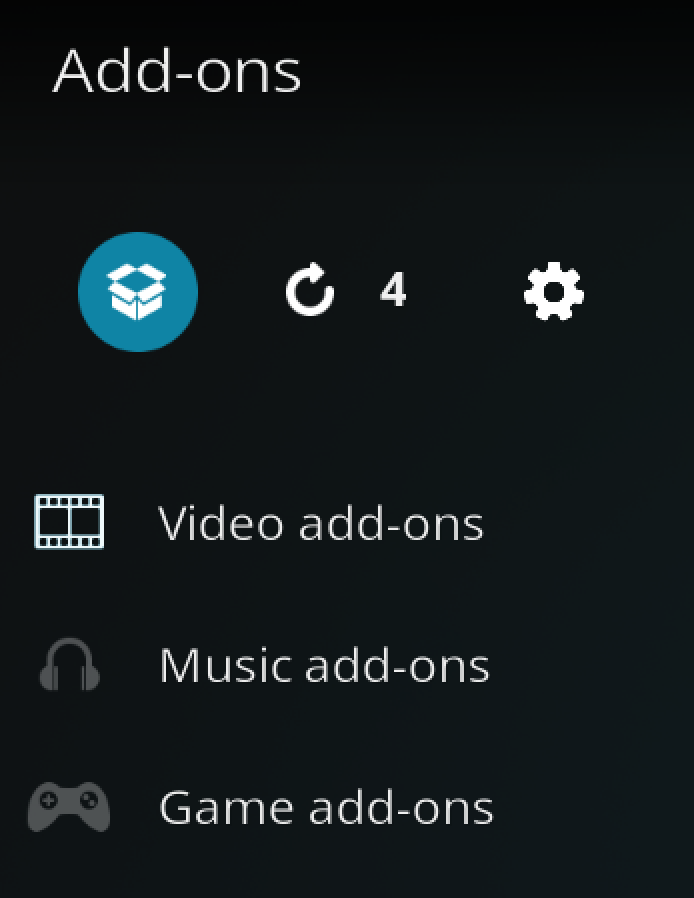
Access the Kodi Add-on Browser by clicking on the package icon in the upper-left corner of this screen.
-
Install the Dejavu Repository
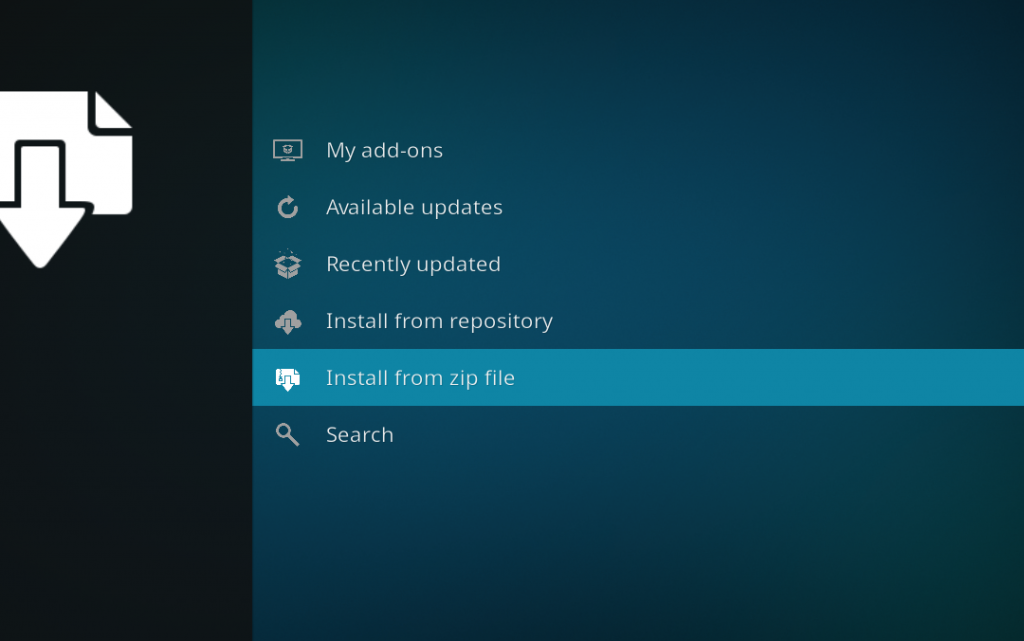
Install the Dejavu repository by clicking on Install from Zip File then .dejavu then repository.dejavu-x-x-x.zip and waiting for the repository installed icon to appear in the top right corner.
-
Install the DejaVu Kodi Addon
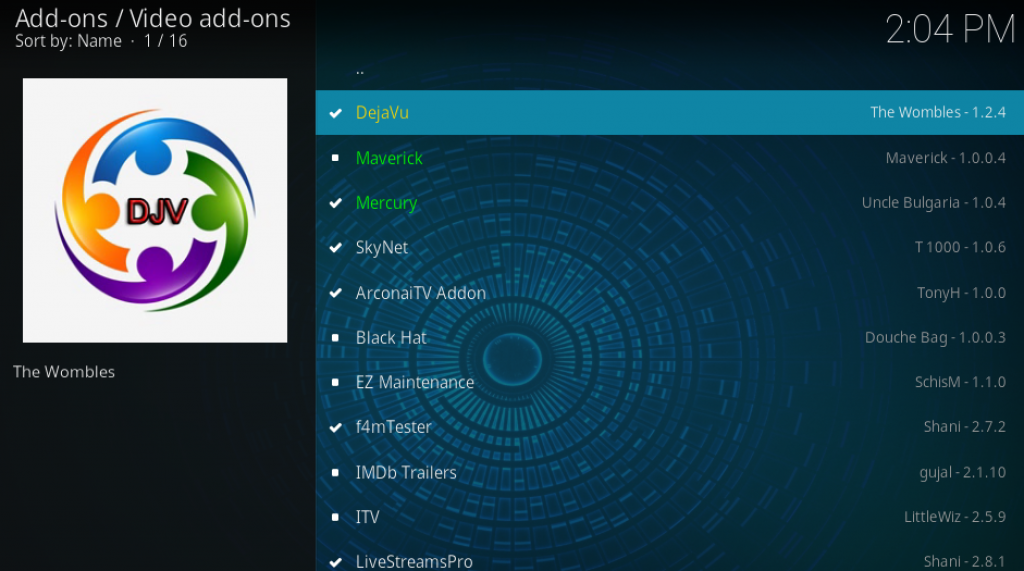
Next, select Install From Repository then DejaVu Repo then Video Add-ons then SkyNet. Click on Install and wait for the Add-on Enabled Notification.
Give this addon a try and let us know what you think by commenting below or getting in touch with us on Twitter!
Also from the Dejavu repo: SkyNet
PROTECT YOURSELF ON THE INTERNET
Sign up for a premium Kodi VPN and access the internet unrestricted. We offer exclusive discounts for IPVanish and NordVPN, the highest respected VPNs in the Kodi community. Both of these VPNs have some great features for users:
Apps for Android, iOS, Mac, Linux & more
Zero Logs
Unlimited bandwidth
Tier 1 hardware (no speed slowdown)
Access to servers hundreds of VPN servers


Disclaimer
We have no control over and do not host or upload any video, films, media file, or live streams. KodiTips is not responsible for the accuracy, compliance, copyright, legality, decency, or any other aspect of the content of streamed from your device. If you have any legal issues please contact the appropriate media file owners or host sites.

Is there a search option on déjà vu?