Xumo is a top free source for movies and TV shows. In this guide, we will show you how to install the Xumo TV Kodi addon and stream live channels easily.
Here’s an overview of the contents of this article:
- What is Xumo TV?
- Kodi version compatibility
- How to stay protected while using Kodi
- How to install the Xumo TV Kodi addon
- FAQs
Follow this guide to install the Xumo TV Kodi addon and enjoy watching your favorite Live channels and on-demand video entertainment on Kodi.
Related: How to Quickly Install the Amazon Prime Video Kodi Addon? [2022]
What is Xumo TV?

Xumo TV is an application that offers access to live channels and on-demand streaming entertainment. Xumo TV offers over 190 different channels to choose from. Some of the genres included are:
- Comedy
- Sports
- News
- Entertainment
- Music
New channels are added to Xumo TV on a monthly basis. It ensures that the users never run out of content to consume. The channels on the other hand are updated regularly depending on the need. News channels are updated frequently on a daily basis, while other channels are updated based on the frequency of their new content.
With Xumo TV, Kodi users can access popular digital channels such as:
- ABC News Live
- NBC News Now
- HISTORY
- PGA TOUR
- FailArmy
Xumo application is available on a wide range of devices such as:
- Amazon Fire devices
- Android devices
- iOS
- Flex
- LG
- Sony
- Sanyo
The best part about Xumo TV is that the application is completely free. You don’t need to pay anything in order to access Xumo and the features that come with it.
Xumo has a collection of content called “We Love”. It is a collection of content which the XUMO team noticed based on viewer trends and their popularity. There is another collection of content called “Everyone Loves”, which is the content which users like and how frequently they watch them.
Also Read: How to Install the DirecTV Stream App on Android TV [2022]
How to Stay Protected While Using Kodi?
Streaming services and cord-cutting application users need to be extra wary of their online privacy. These apps steal users’ usernames and passwords and sell their private information to data companies, obviously without their consent.
The best way to safeguard yourself and your personal data from these hackers operating on your device through the addons and repositories is to use a Kodi VPN.
A Kodi VPN carries a number of advantages geared towards streaming users. It redirects your internet connection to private encrypted servers so that anything you view on your computer routes through these servers before hitting the public internet.
VPN software masks your IP Address and physical location, allowing you to view content that would not normally be available in your area.
We recommend using NordVPN, the most reliable VPN you will ever find. And we say this for a multitude of reasons; here are a few:
✔ Apps for Android, iOS, Mac, Linux & more
✔ Zero Logs
✔ Unlimited bandwidth
✔ Tier 1 hardware (no speed slowdown)
✔ Access to servers hundreds of VPN servers
✔ Most trusted VPN by Kodi users
Sign up for a premium Kodi VPN and access the internet unrestricted. We offer exclusive discounts for NordVPN, the highest respected VPN in the Kodi community.
Kodi Version Compatibility
It is important to note that the Kodi version 19 “matrix” and above does not support Xumo TV Kodi addon. Few add-ons are currently not updated to be compatible with Kodi.
The latest version that supports the Xumo TV addon is version Kodi 18.9 “Leia”. In order to install the Xumo TV Kodi addon, you need to only use the “Leia” version of Kodi since the “Matrix” version does not support it.
Next, we’ll show you how to install the Xumo Kodi addon right now.
How to Install the Xumo TV Kodi Addon?
In this tutorial guide, we show you how to install the Xumo Kodi Addon.
Total Time: 5 minutes
Go to Install from repository
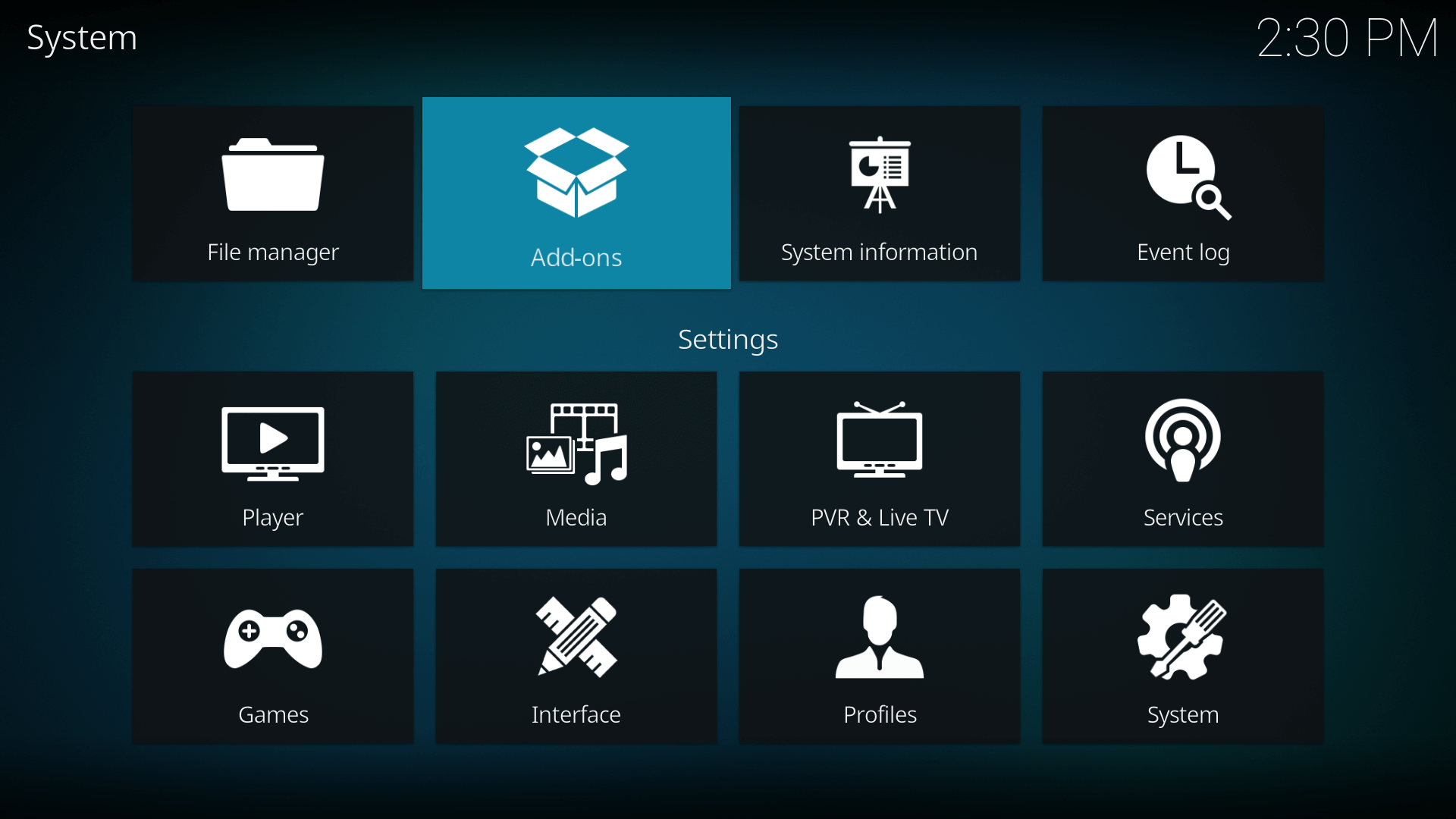
Open Kodi and navigate to the System menu. System > Add-ons > Install from repository
Choose Video add-ons
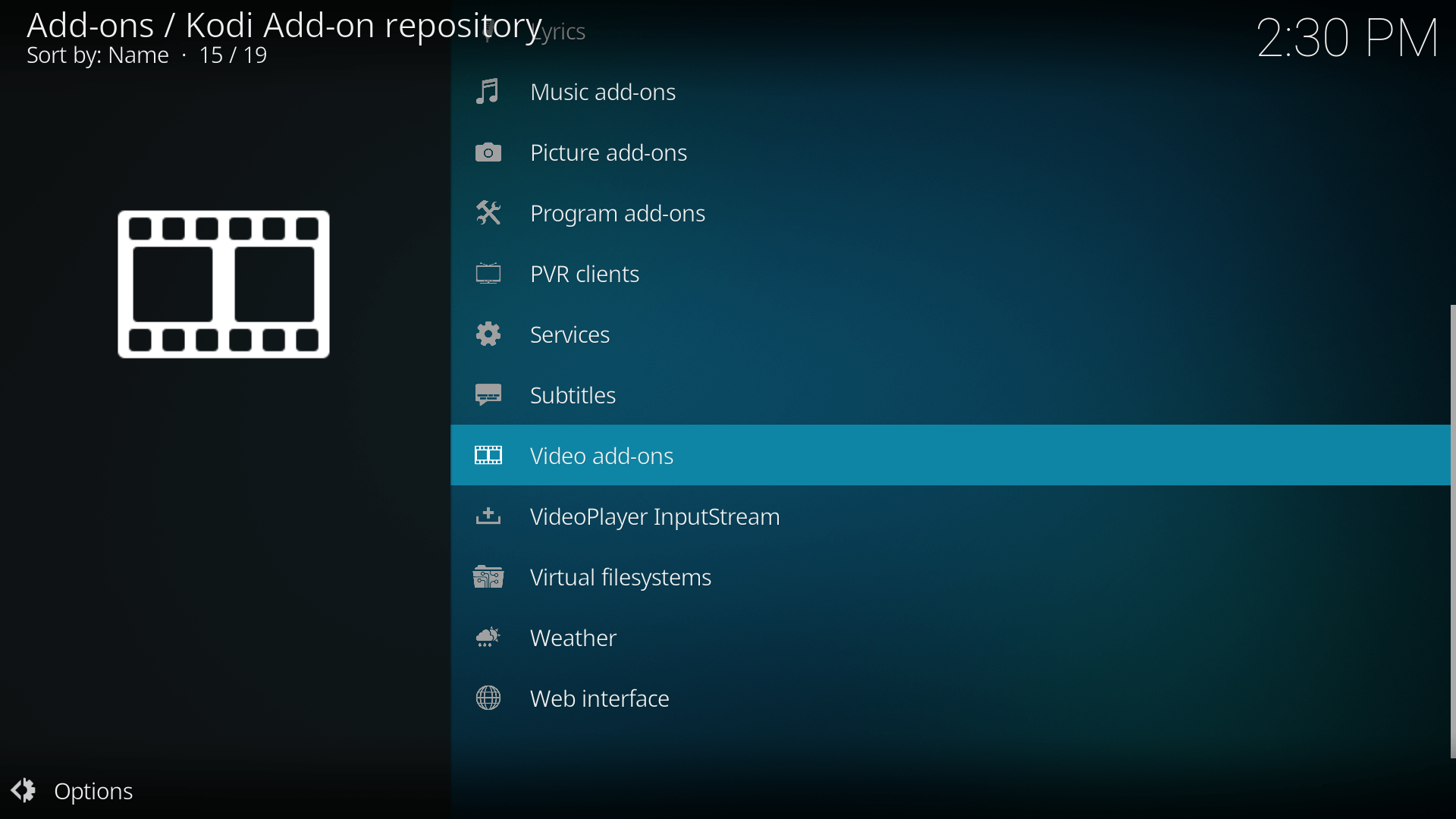
Now, from the available options, Choose Video Add-ons and scroll down until you find Xumo.TV on the menu.
Start the Installation
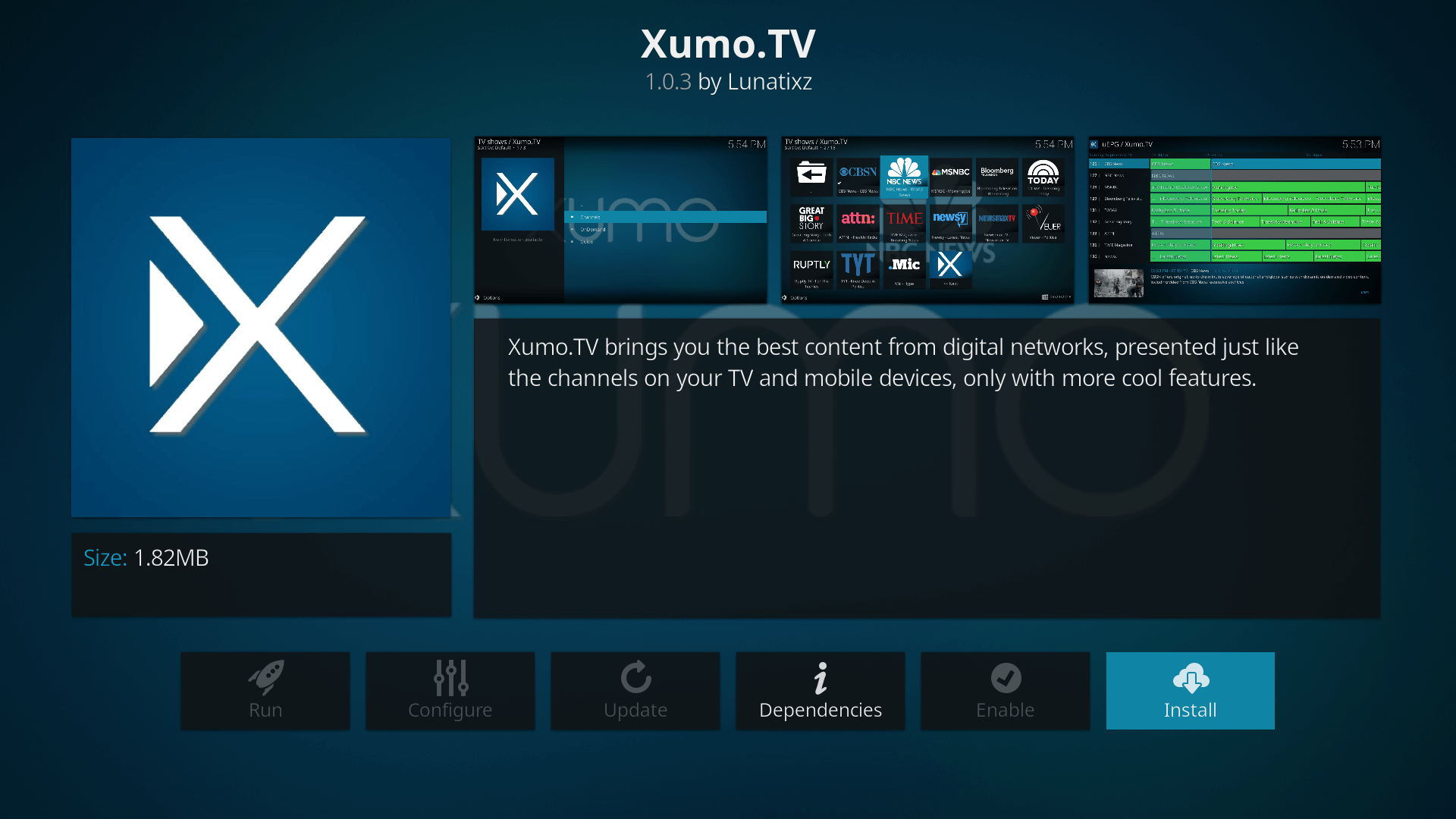
Next, click on the Xumo.TV option and click on Install.
Install additional add-ons for Xumo TV
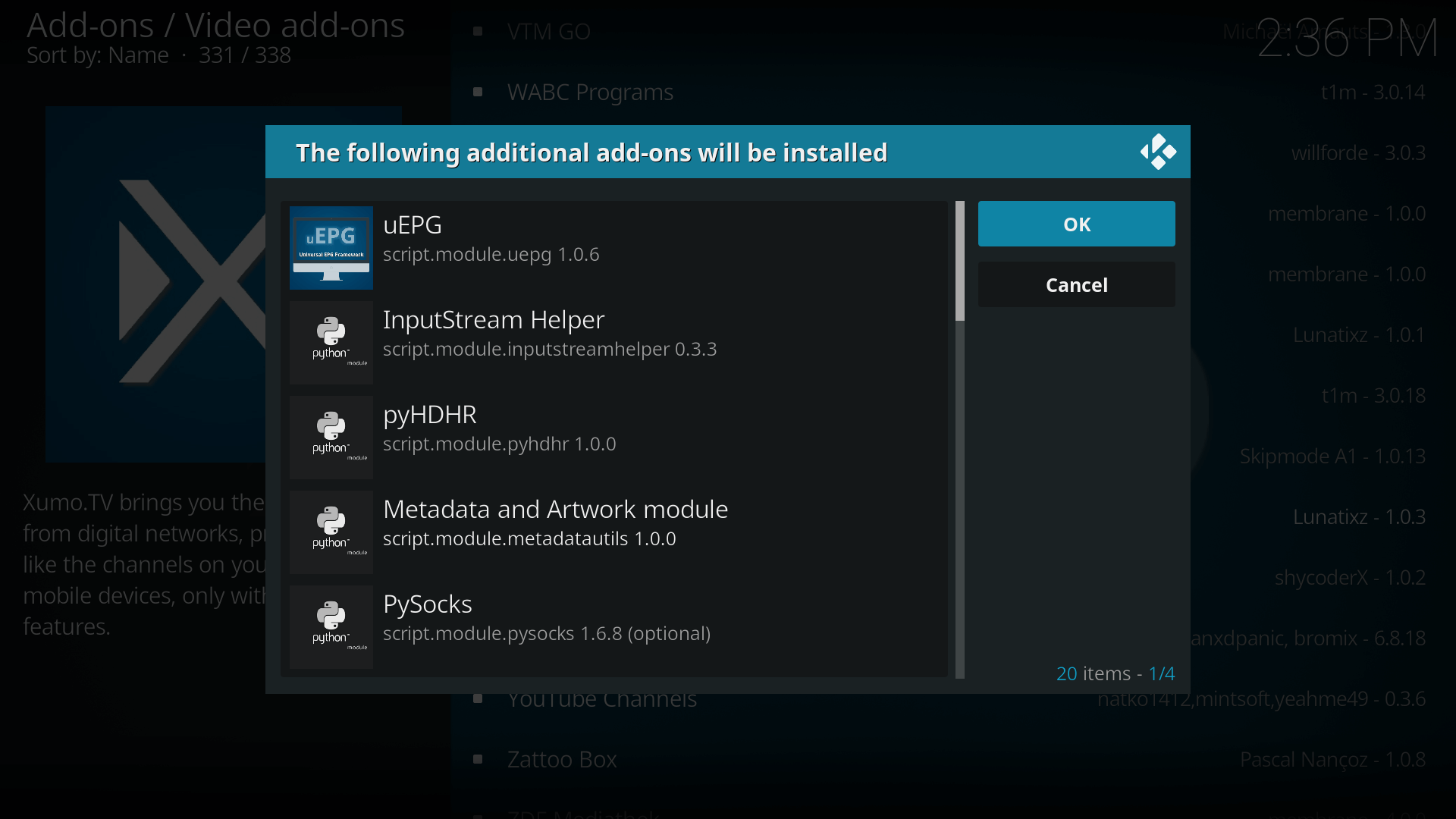
A dialog prompt will appear asking for the permission to install a few additional add-ons. Click OK if you agree with installing the additional add-ons.
Complete the Installation
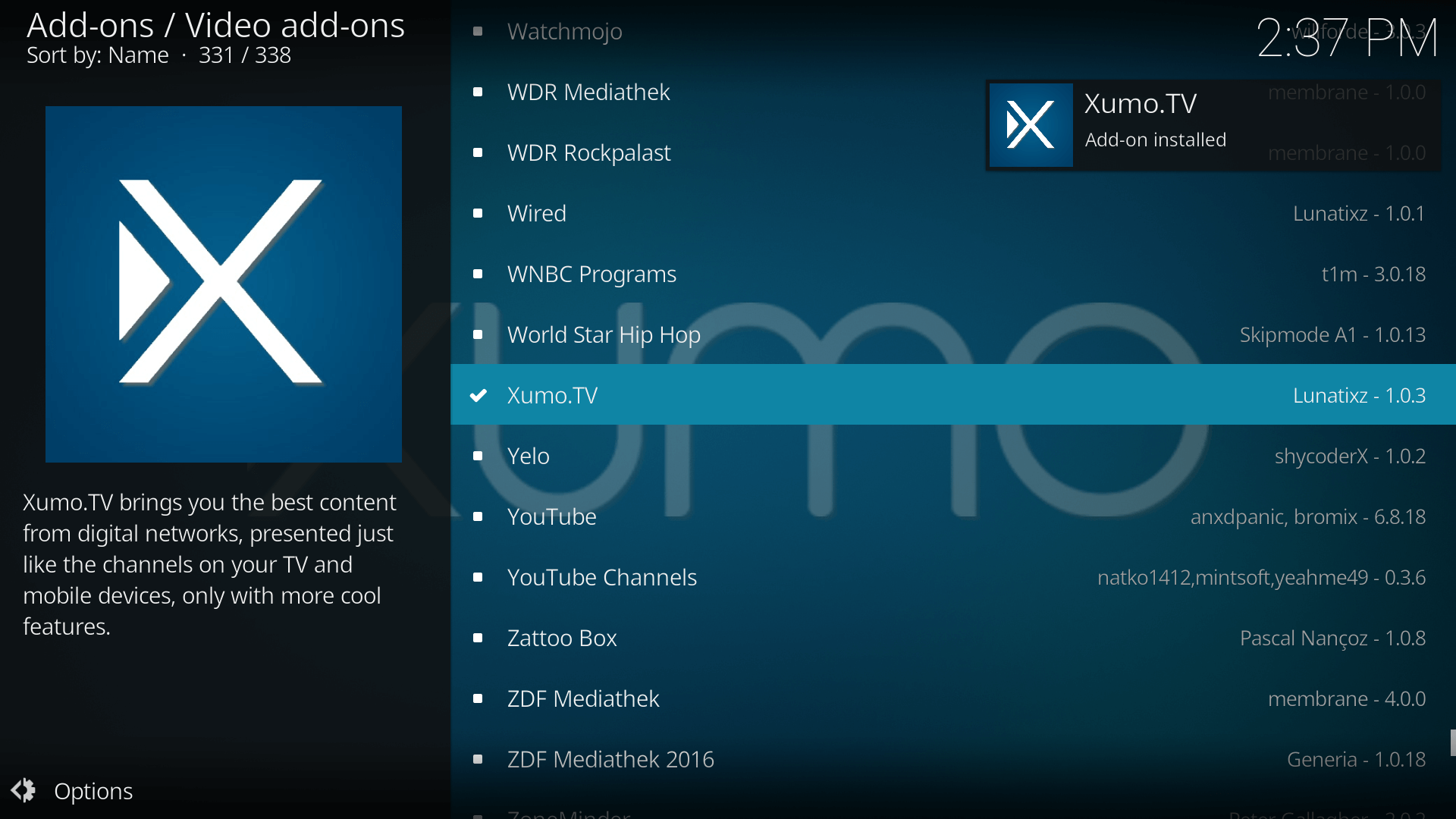
After that, the Xumo TV Kodi addon will be downloaded and installed. Once the installation is successful, you can find a tick mark instead of a square box to the left side of the Addon.
Open Xumo TV
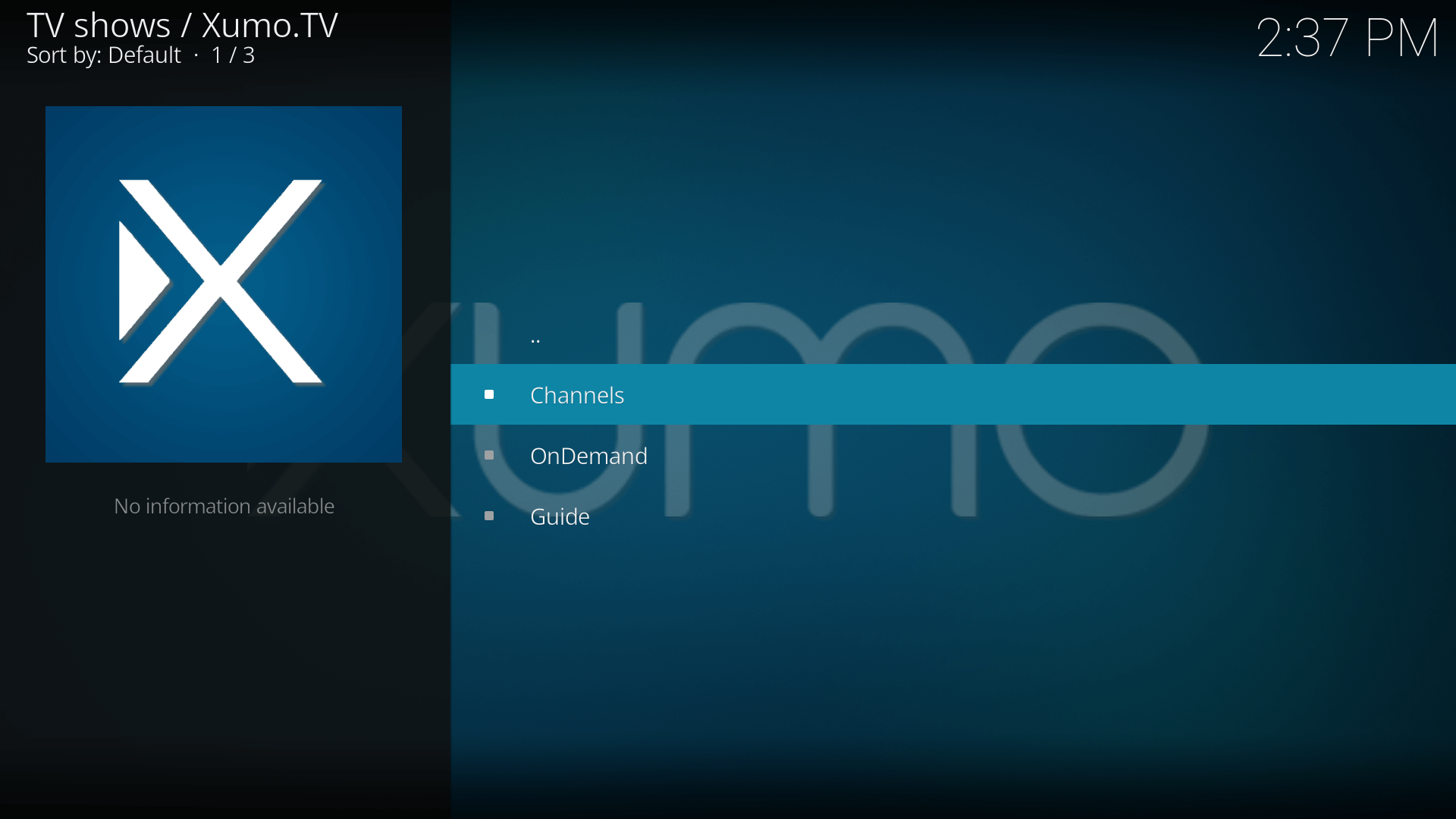
Once the installation is completed. You can launch the application directly from the prompt screen after the download. You can also open the Xumo TV Kodi addon from the Add-ons section under Video Add-ons on Kodi home screen.
Start streaming your favorite channels
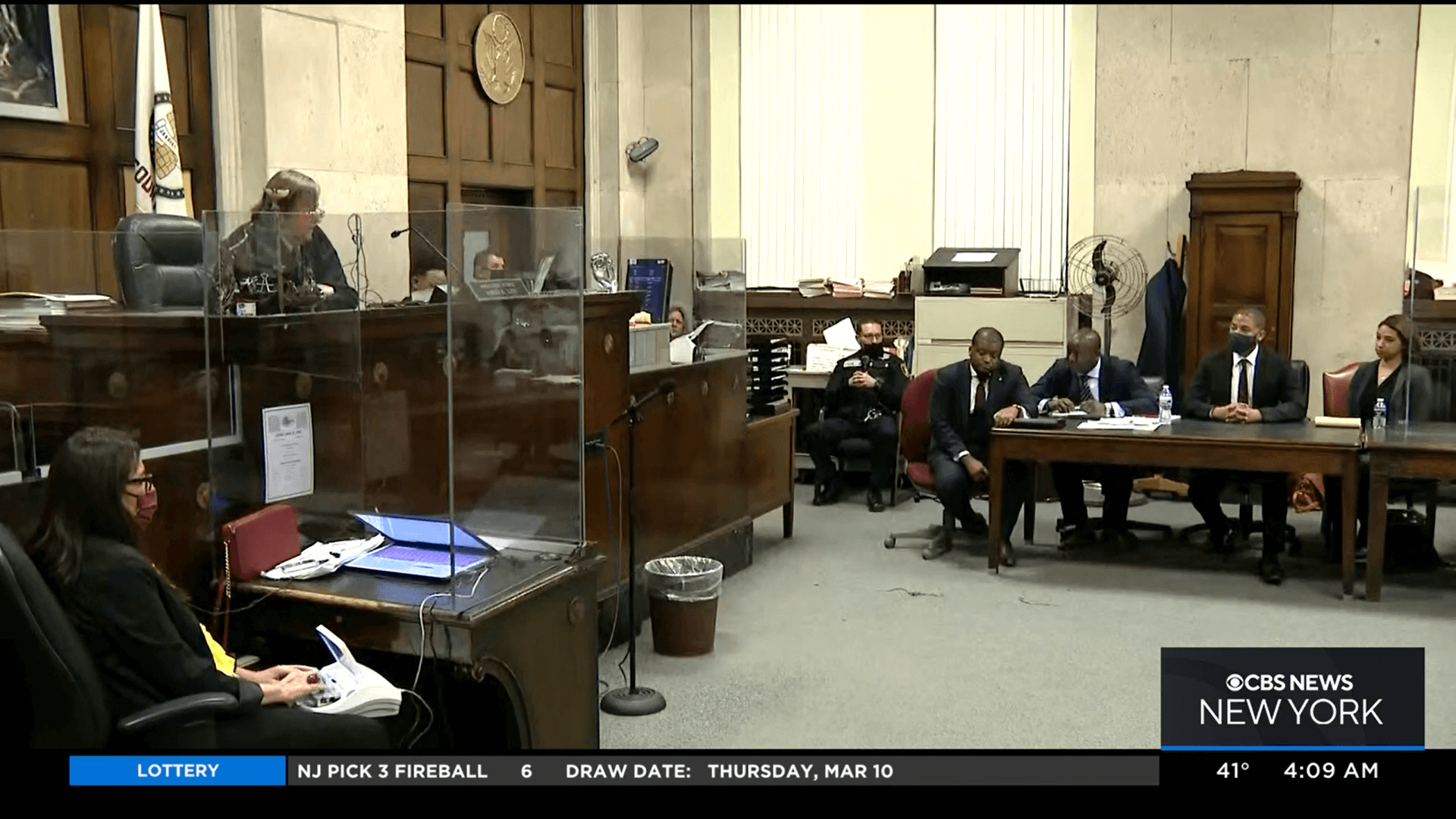
After launching Xumo TV you can start streaming your favorite channels right from Kodi.
Frequently Asked Questions
Is Xumo TV Kodi addon legal?
Yes, Xumo TV Kodi addon is completely legal. It is directly available in the Xumo repository for download.
Is Xumo TV available all around the world?
Xumo access is not available all over the world. It is only available in a few selected regions such as, United States, Canada, France, Germany, UK, Italy, Spain, Brazil and Mexico.
How do you unblock Xumo TV for users from unsupported regions?
The most efficient and easiest way to unblock Xumo TV access for a user from an unsupported region is to make use of a VPN service provider. It also offers privacy to the users.
Can Xumo TV be accessed on multiple devices at the same time?
Yes, Xumo TV can be used on multiple accounts at the same time.
Does Xumo have commercials or ad breaks?
Yes, Xumo does have commercials or ad breaks which helps them keep the service free.
Were you able to successfully install the Xumo Kodi addon? Did you face any trouble with installing and authorizing Xumo on Kodi? Let us know in the comments section below and we’ll be happy to help.

