Make a list of the top VOD services in 2022 and Amazon Prime Video will be right up there. If you are looking to stream Amazon Prime Video on Kodi but not sure how to, check out this guide to install the Amazon Prime Video Kodi addon on Leia and Matrix versions.
In this article, we’ll go over:
- What is Amazon Prime Video?
- How to stay protected while using Kodi
- Amazon Prime Video Kodi addon requirements
- How to install the Amazon Prime Video Kodi addon
Related: Netflix Kodi Addon Install Guide: Stream Netflix Inside of Kodi!
What is Amazon Prime Video?
Amazon Prime Video is a video-on-demand (VOD) OTT service that lets users stream movies, shows, sports, Amazon Originals, and more on any device. Some of the premium features of Amazon Prime Video include:
- 4k Ultra HD streaming
- High Dynamic Range (HDR) picture quality
- Mobile downloads for offline viewing
With Prime Video, you get access to hundreds of channels like:
- HBO
- SHOWTIME
- STARZ
- Cinemax
- CBS All Access
With such a huge content library, the Amazon Prime Video Kodi addon lets cord-cutters to stream all their favorite content (including the geo-restricted content) in one place.
How to Stay Protected While Using Kodi?
Streaming services and cord-cutting application users need to be extra wary of their online privacy. These apps steal users’ usernames and passwords and sell their private information to data companies, obviously without their consent.
The best way to safeguard yourself and your personal data from these hackers operating on your device through the addons and repositories is to use a Kodi VPN.
A Kodi VPN carries a number of advantages geared towards streaming users. It redirects your internet connection to private encrypted servers so that anything you view on your computer routes through these servers before hitting the public internet.
VPN software masks your IP Address and physical location, allowing you to view content that would not normally be available in your area.
We recommend using NordVPN, the most reliable VPN you will ever find. And we say this for a multitude of reasons; here are a few:
✔ Apps for Android, iOS, Mac, Linux & more
✔ Zero Logs
✔ Unlimited bandwidth
✔ Tier 1 hardware (no speed slowdown)
✔ Access to servers hundreds of VPN servers
✔ Most trusted VPN by Kodi users
Sign up for a premium Kodi VPN and access the internet unrestricted. We offer exclusive discounts for NordVPN, the highest respected VPN in the Kodi community.
Amazon Prime Video Kodi Addon Requirements
To watch Amazon Prime Video on Kodi, you require:
- Amazon VOD addon (Amazon VOD addon is available in the Sandmann repository. Before installing the addon, you need to install the Sandmann repository)
- Amazon Prime Video account (To start streaming on Amazon VOD, you need a Prime Video account without which you won’t be able to access the content.)
Also read: Best Kodi Addons to Install For Movies, TV & Media
How to Install the Amazon Prime Video Kodi Addon
This tutorial guide shows you how to install the Amazon Prime Video Kodi Addon
Total Time: 5 minutes
Enable Unknown Sources
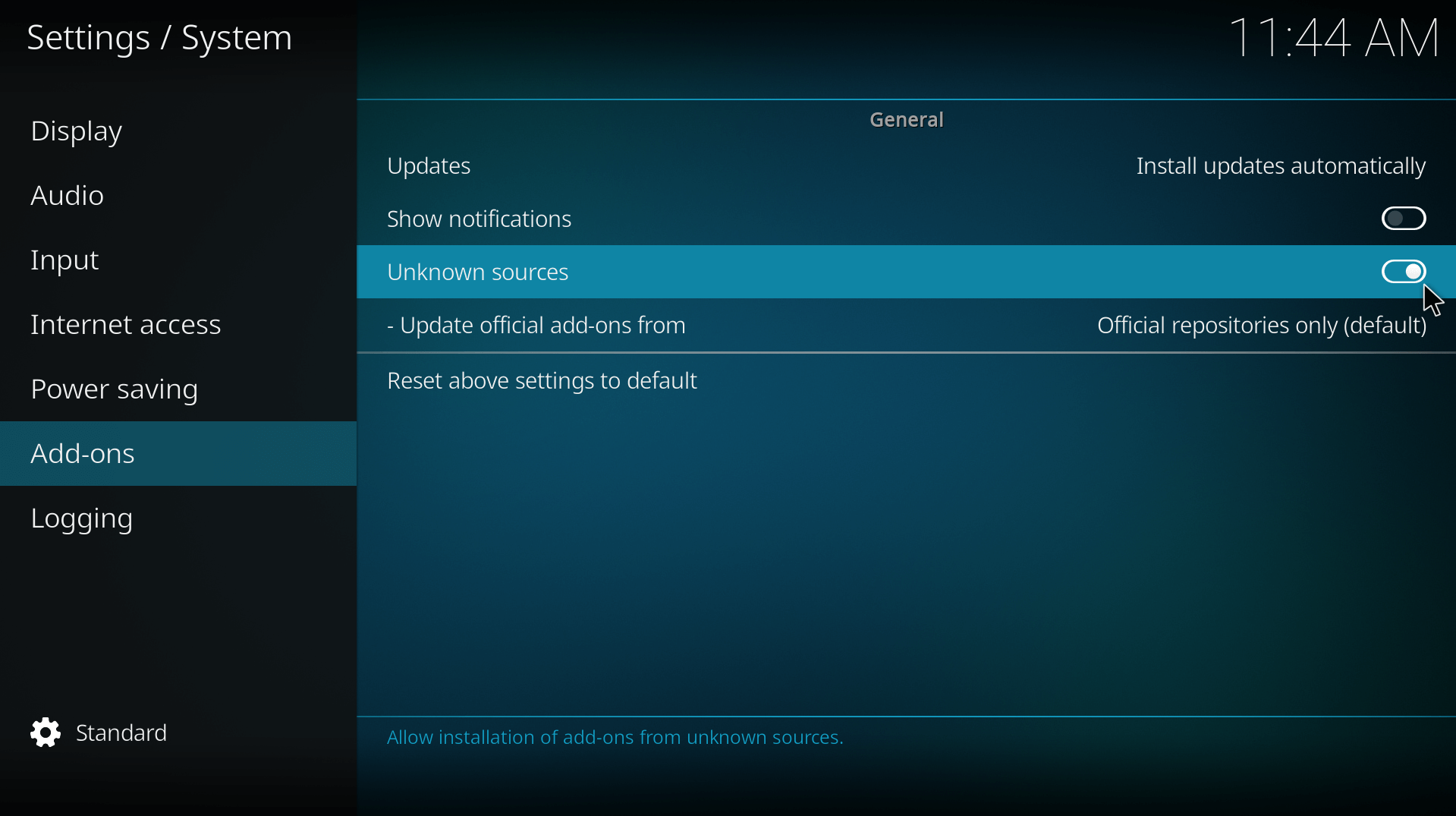
On the Kodi main menu, navigate to Settings > System > Add-ons and enable Unknown sources. Since Sandmann is a third-party Kodi repository, you need to enable downloads from Unknown sources. If you agree with the warning message after enabling Unknown sources, hit Yes.
Install the Sandmann repository
Add the repository to Kodi
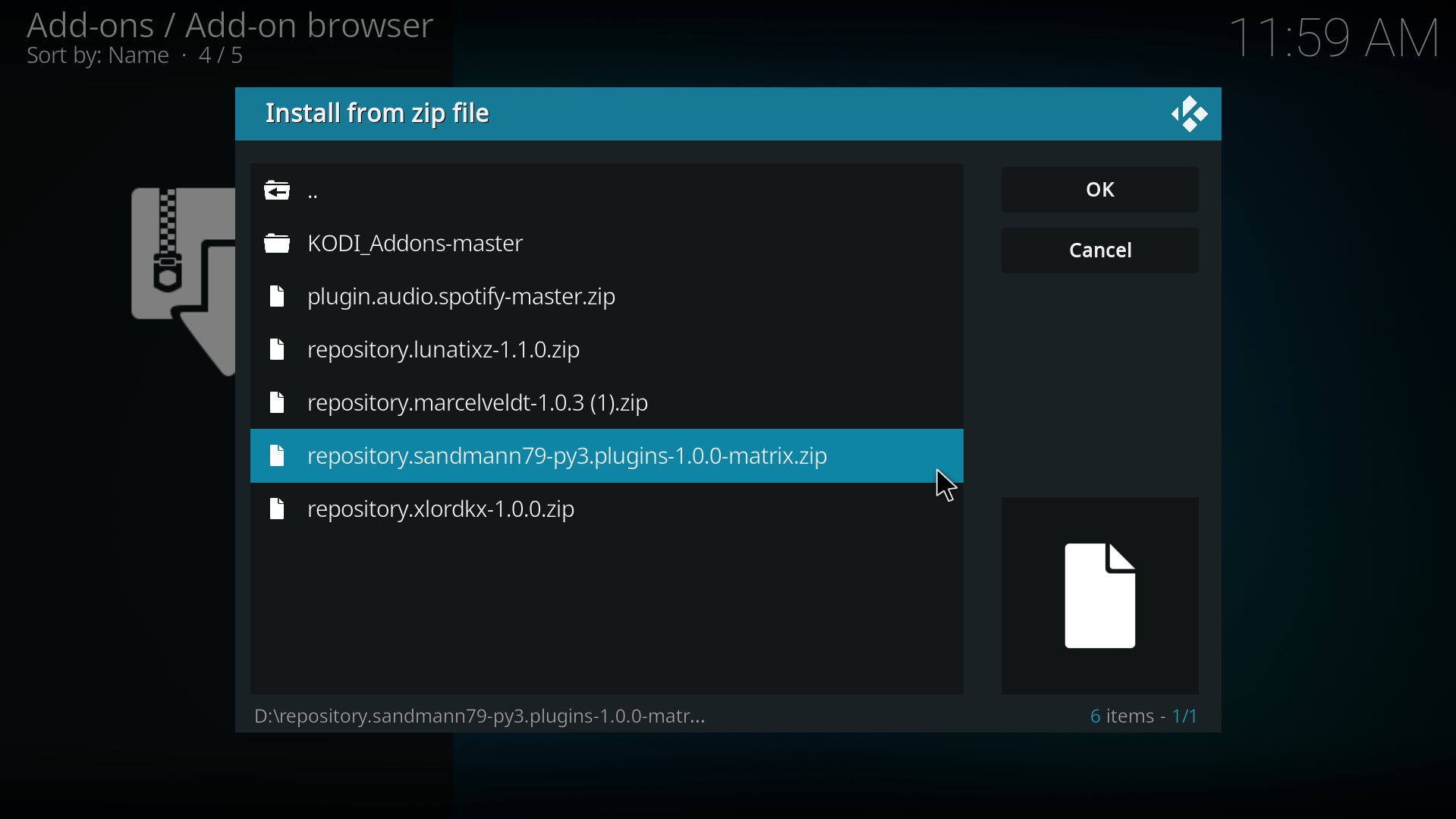
Go back to Kodi home screen and navigate to Settings > Add-ons > Install from zip file. Select the folder in which you saved the zip file and select repository.sandmann79-py3.plugins-1.0.0-matrix.zip (for Matrix users).
Tip: I moved the downloaded zip file from the Downloads folder to D: (DATA) folder for quick access.
Install Amazon VOD Addon
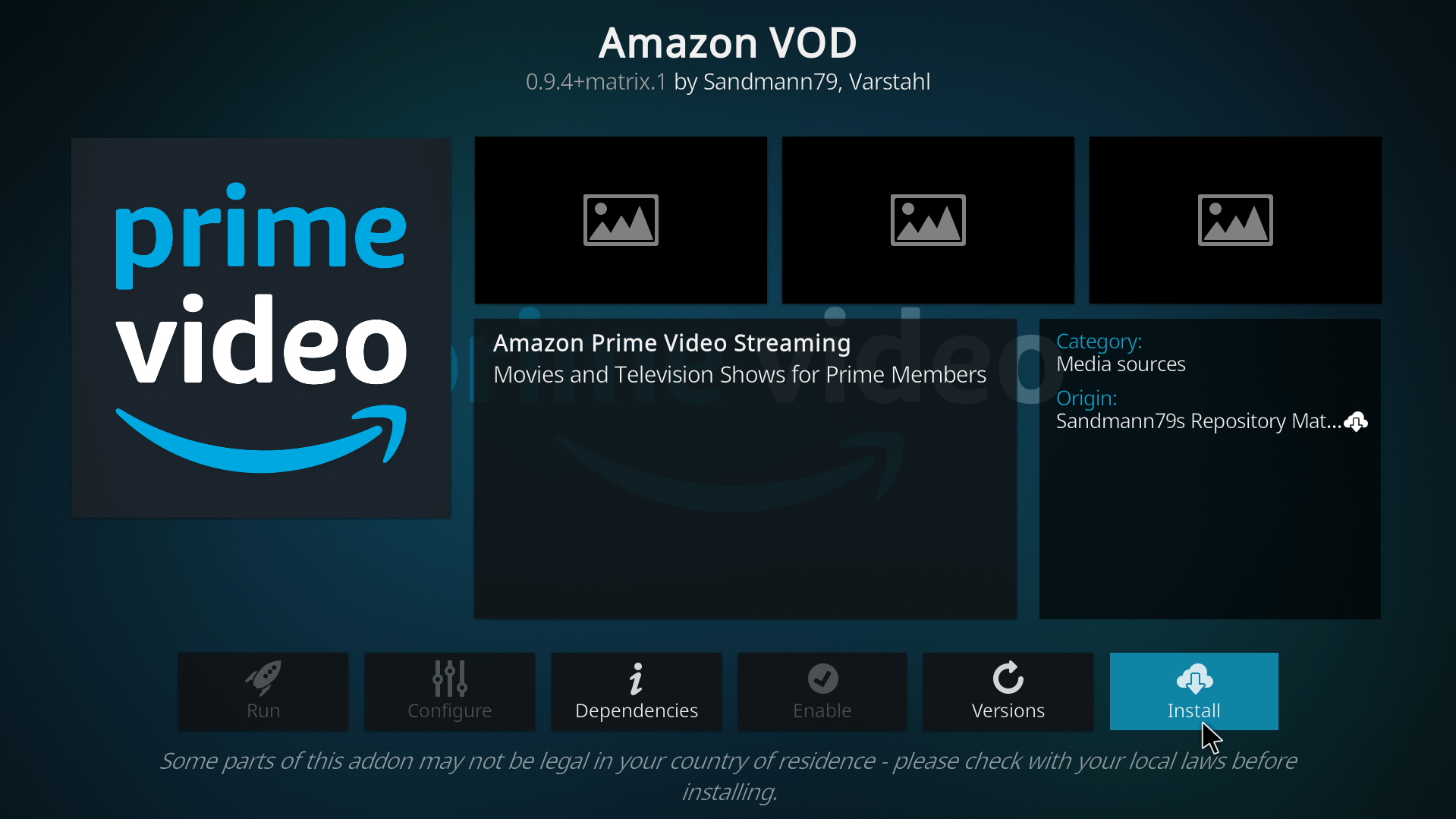
Next, go to Settings > Add-ons > Install from repository > Sandmann79s Repository Matrix > Video add-ons > Amazon VOD > Install.
Allow installation of additional add-ons
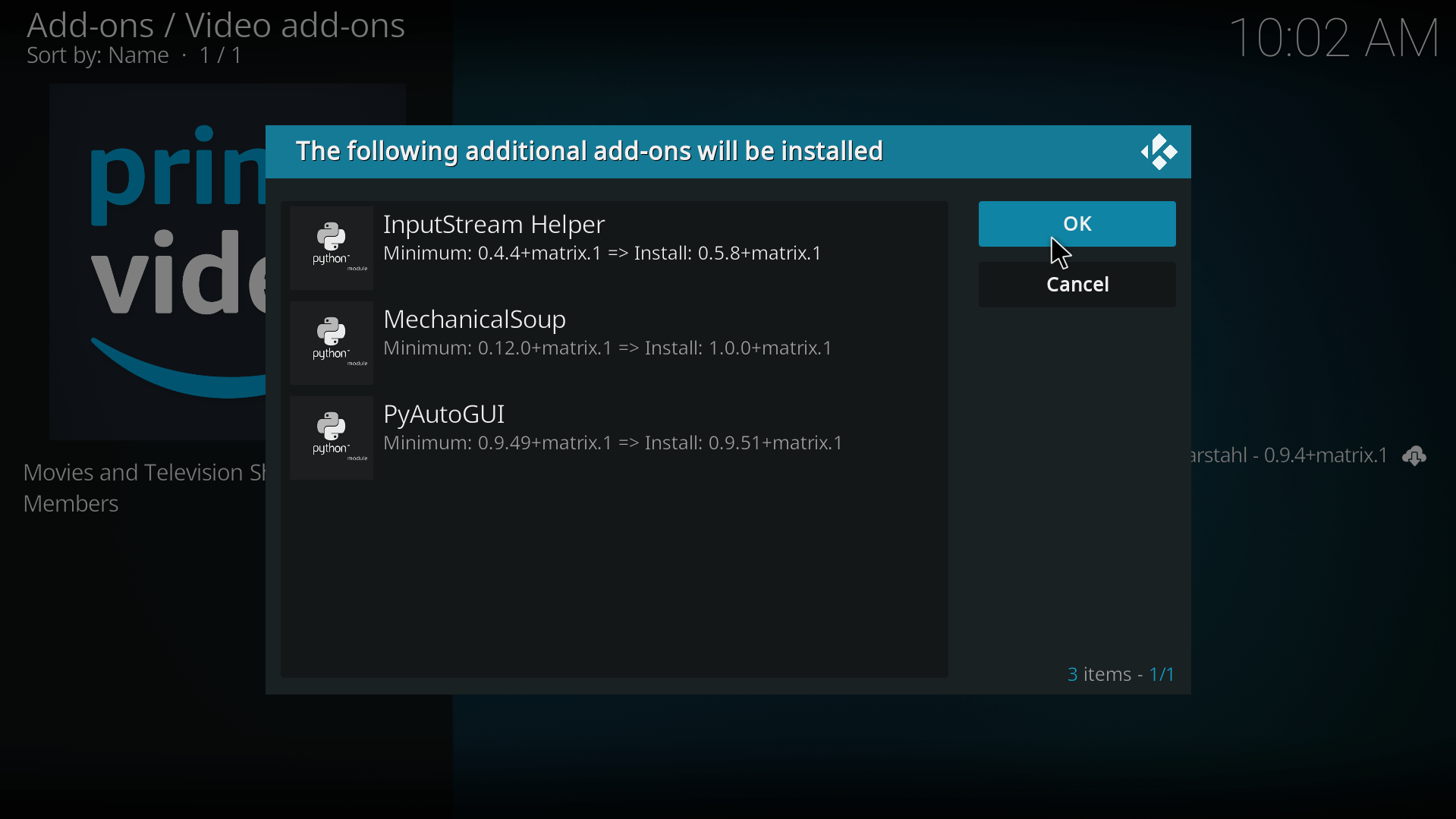
Once you select Install, you will see a prompt to allow installation of additional add-ons. These add-ons are required for the Amazon VOD add-on to function effectively. Hit OK on the right hand panel.
Wait for the Add-on to install
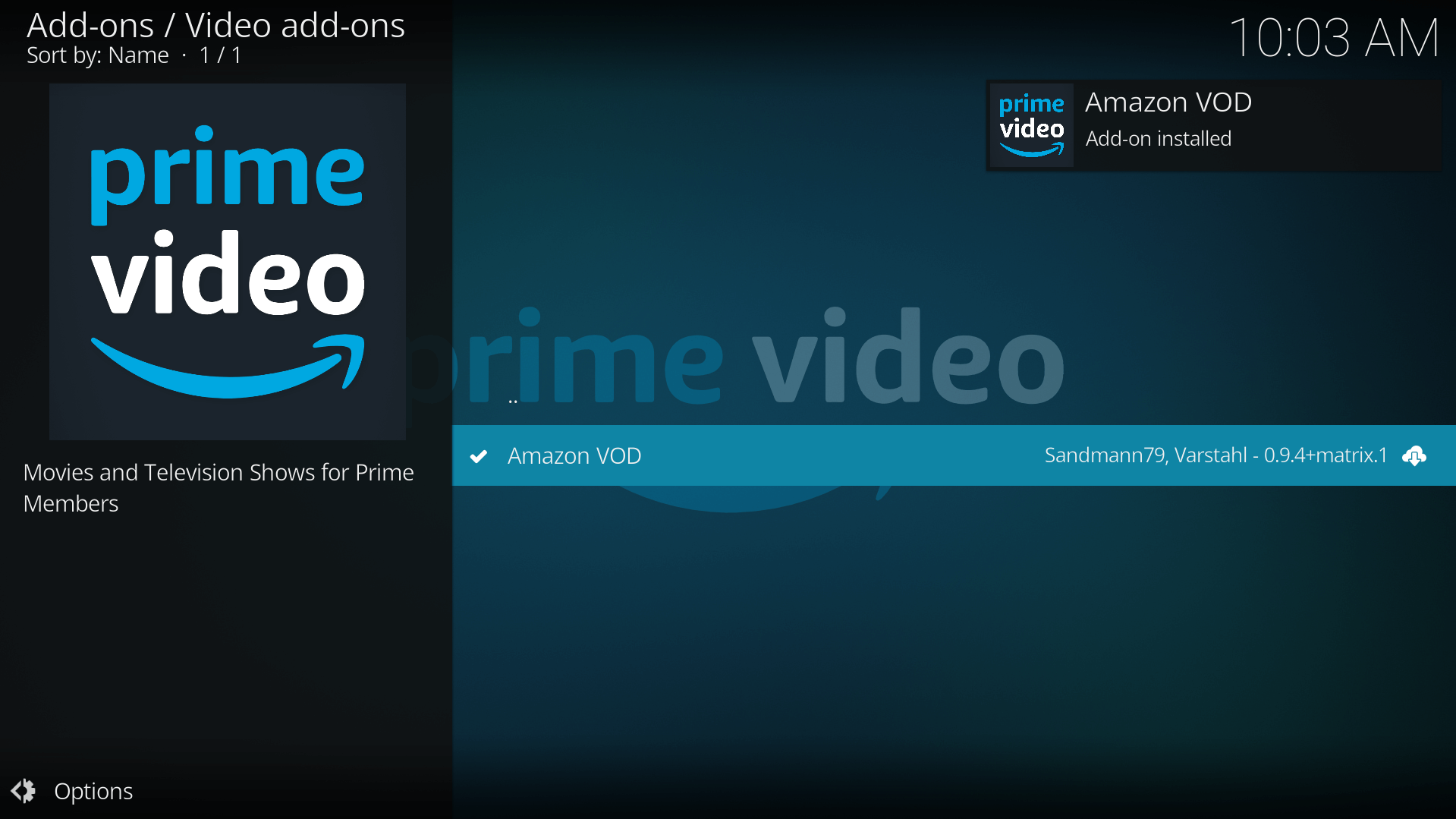
The Amazon VOD addon will start to install. Wait for the Amazon VOD add-on installed message to display on the top right corner.
Sign in to Amazon VOD
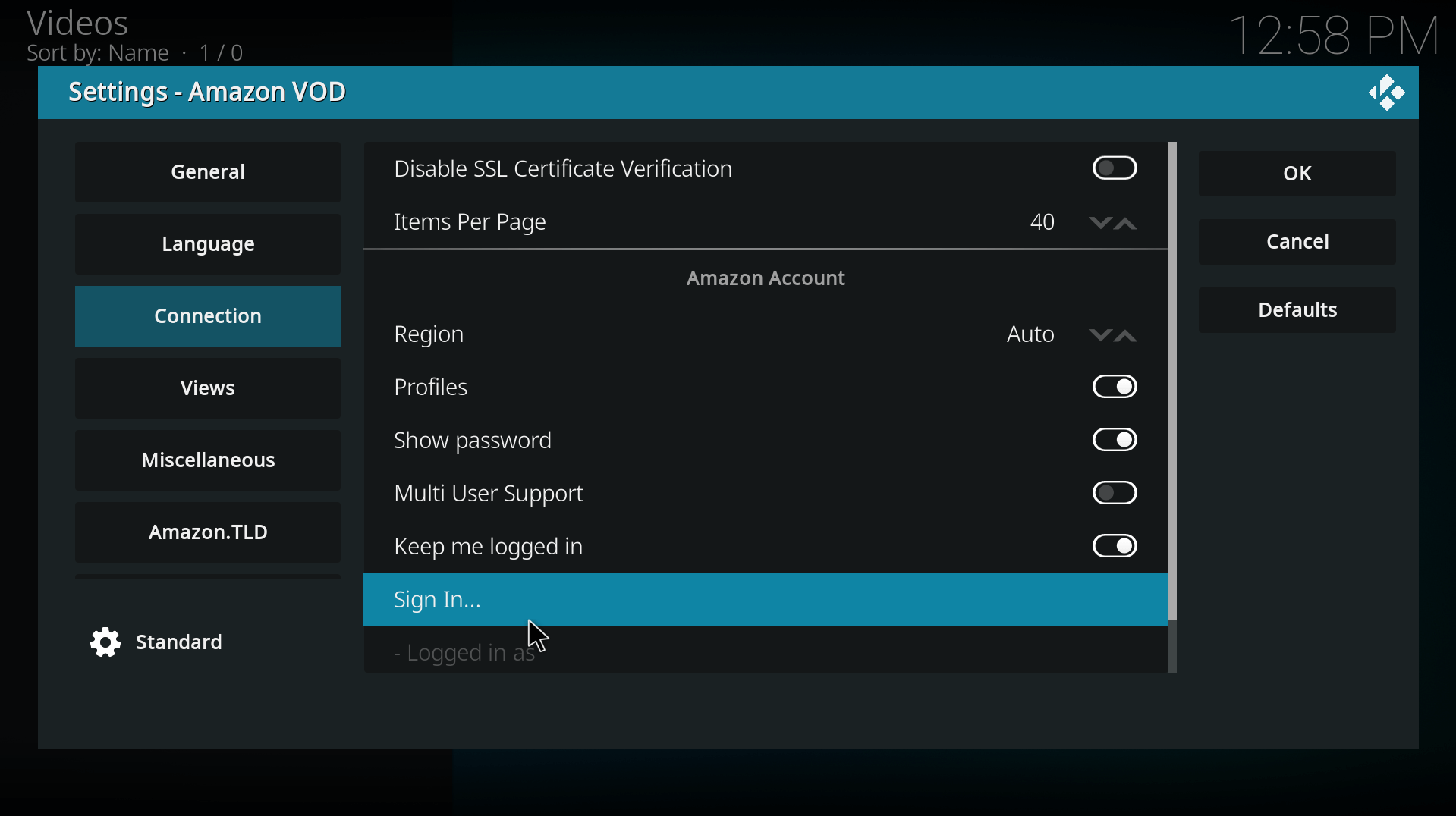
Finally, go to the Kodi home screen and hover over Add-ons, select the Amazon VOD addon under Video Add-ons. On the left panel, hover over Connection and select Sign In…. Enter your credentials and enjoy streaming!
Once you set up Amazon Prime Video on Kodi, you can stream your favorite movies, TV shows, sports, and a lot more amazing content on the go.
Suggested read: How to Quickly Install the Hulu Kodi Addon? [2022]
Were you able to successfully install the Amazon Prime Video Kodi addon? Let us know in the comments section below if you face any troubles.


Great guide! Just followed your steps to install the Amazon Prime Video Kodi addon, and it worked like a charm. Thanks for making it so easy!
Great tutorial! I followed your steps, and it worked perfectly. I’m now enjoying my favorite shows on Kodi with Amazon Prime Video. Thanks for the clear instructions!
Thanks for this detailed guide! I was able to install the Amazon Prime Video addon on Kodi in no time. The step-by-step instructions were super helpful. Can’t wait to binge-watch my favorite shows!
Thanks for the detailed guide! I was struggling to find the right steps to install the Amazon Prime Video addon on Kodi. Your instructions were clear and easy to follow. Now I can enjoy my favorite shows seamlessly. Appreciate your help!
Thanks for the clear instructions! I was able to install the Amazon Prime Video Kodi add-on in no time. Your step-by-step guide made it really easy. Looking forward to more tips like this!
Great post! I followed your steps to install the Amazon Prime Video Kodi addon, and it worked perfectly. I especially appreciated the troubleshooting tips you included. Thanks for making it so easy to get my favorite shows streaming!
Great guide! I followed your steps and had the Amazon Prime Video addon up and running in no time. Thanks for making the process so straightforward!
After a second verification of password along with a robot check I was sent a 6 digit PIN from Amazon, but there is no place in the Amazon VOD add-on to put the PIN. The add-on just hangs with a blue spinning circle.