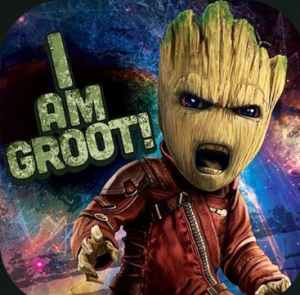The I Am Groot Kodi addon from the Android BBoy repo is a source for Kids media content within Kodi. Read all of the details and find out where it is located in our guide
June 13th: If you were trying to install the I Am Groot Kodi addon, but were receiving a “could not connect to repository” error, check out the updated install guide below.
I Am Groot is located in the Android BBoy repo by Anubis and is a source for kids media and family related content in Kodi.
Upon installing the I Am Groot addon, you will see the following options from the main menu:
- Kids Movies
- Kid Tube
- Anime
- Best 50 Anime
The main menu also has 10 or more of the most popular kids shows listed right there which makes it very easy to navigate the addon and find media.
This is a different I Am Groot Kodi addon than a previous one of the same name from back in 2017.
If you are interested in giving it a shot, check out the install guide below:
NOTE: I Am Groot does not host any content within the Kodi addon. It brings media metadata back from public sources on the internet.
How to Install I Am Groot Kodi Addon – Standard Method
- From the Kodi main menu, navigate to SYSTEM > File Manager > Add Source > None
- Type the following EXACTLY http://repo.mrblamo.xyz and select Done
- Highlight the box underneath and enter a name for this media Source like .blamo and then click OK
- Go back to your home screen.
- ON Kodi 17 Krypton or later: Select Add-ons > Add-on Browser
- ON Kodi 16 or earlier: Select SYSTEM > Add-Ons
- Select Install from Zip File > .blamo > repository.blamo-x.x.zip and wait for the Add-on enabled notification
- Select Install from Repository > Blamo Repo > Add-on Repository > AndroidBboy > Install
- Back out two menus, then select Install from Repository > AndroidBboy repository > Video Add-ons > I Am Groot > Install
- Wait for Add-on enabled notification
AndroidBboy “Could Not Connect to Repository” Error
There is a current issue trying to access the AndroidBBoy repo via a tinyurl or 000webhostapp link in the file manager. You will receive the “Could Not Connect to Repository” error in Kodi. If you are on this page for that reason, follow the install guide as it is written above. The link through Blamo’s repo is proper and up to date.
Disclaimer
We have no control over and do not host or upload any video, films, media file, or live streams. KodiTips is not responsible for the accuracy, compliance, copyright, legality, decency, or any other aspect of the content of streamed from your device. If you have any legal issues please contact the appropriate media file owners or host sites.
PROTECT YOURSELF ON THE INTERNET
Sign up for a premium Kodi VPN and access the internet unrestricted. We offer exclusive discounts for IPVanish and NordVPN, the highest respected VPNs in the Kodi community. Both of these VPNs have some great features for users:
Apps for Android, iOS, Mac, Linux & more
Zero Logs
Unlimited bandwidth
Tier 1 hardware (no speed slowdown)
Access to servers hundreds of VPN servers