Install the Mobdro APK on Android TV or Amazon Fire TV today and get access to live channels from across the internet on your Android Kodi box. Read on for step by step information on how to install Mobdro in 2022.
What is Mobdro?
Mobdro is one of the most popular live TV apps on the internet today. While there used to be a nice Kodi addon that gathered the data, it hasn’t been developed in months. However, you can still install the Mobdro APK on Android today.
Unfortunately, the Mobdro APK method is only for Android Kox boxes, so OpenELEC/LibreELEC users won’t be able to take advantage. Mobdro was originally an Android APK and then ported over to Kodi when it got popular, so the original method of install is on Android.
If you need to buy a new Android Kodi box, check out our special Kodi box section by clicking here. We’ve profiled Android boxes that have a new OS and CPU so that you don’t have to worry about long-term usability. Any of the Android boxes listed above will be able to install Mobdro.
Is Mobdro Legal status & Safe?
If you read the Mobdro terms and conditions, you’ll see that all streams within the addon come from public sources online and nothing is hosted through the addon. This implies that to install Mobdro and stream through the add-on is safe. However when you do install Mobdro, note that it says you are using the addon at your risk. This means that you take all liability for what you access on the internet.
How to Install the Mobdro APK
Filelinked Method
Filelinked is an app that lets you access virtual lockers filled with files. As long as you know a valid code, you can access and download Android TV apps.
Click here to go to our Filelinked install guide. Don’t worry, the link will open up in a new tab. When you are done, come back here and follow the steps below:
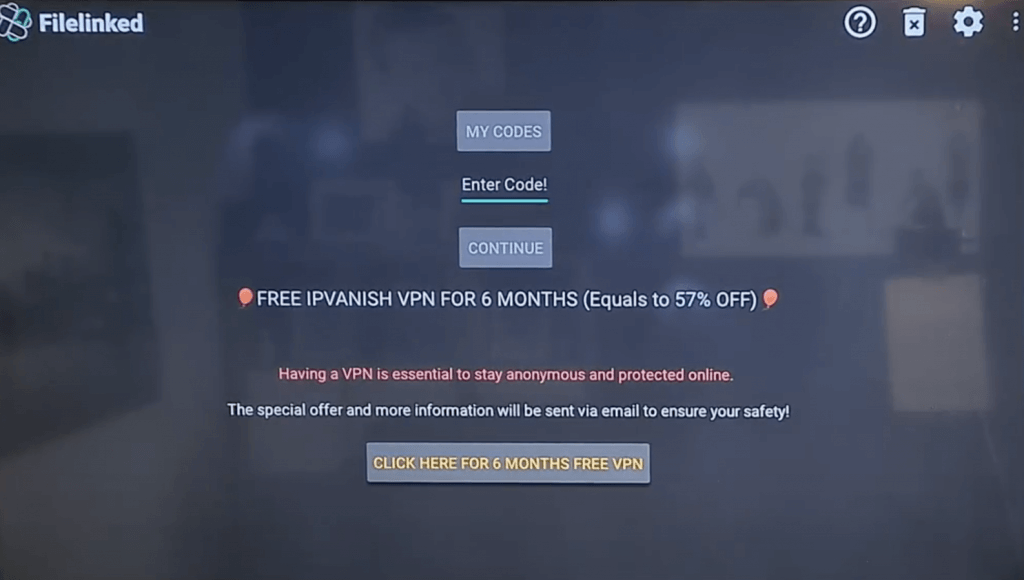
- Launch Filelinked.
- Enter in the code 89334588
- Inside the locker, click the download/play icon beside Mobdro
- The installer APK will now download to your device.
- When it is done, click on the play icon again and then select Install.
- After the app is done downloading, you can click Open to open it or click Done to launch it later from your Apps screen.
And that’s how you download and install the Mobdro APK on your Android TV or Amazon Fire in 2022-23.
Check out some screenshots of the Mobdro app in 2022!
Mobdro Screenshots
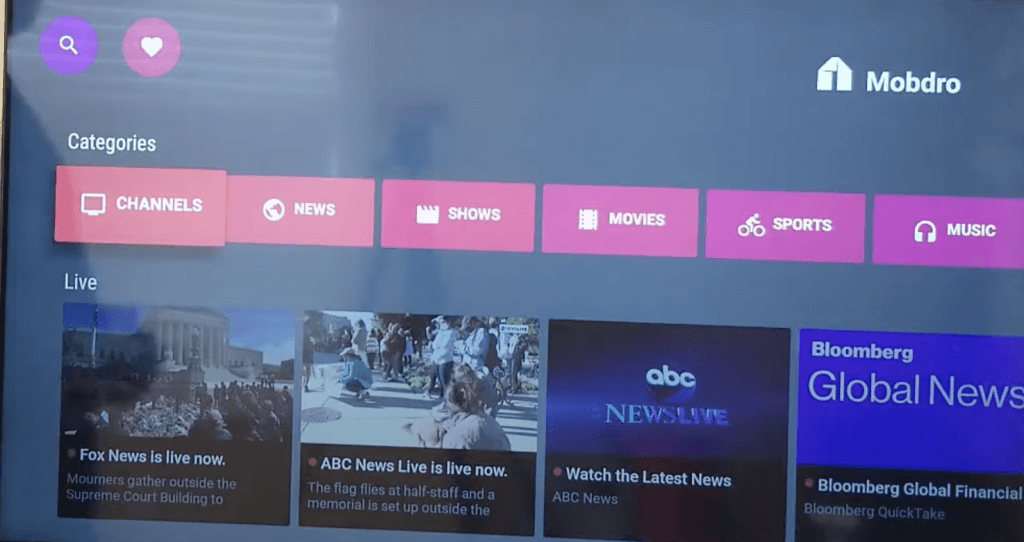

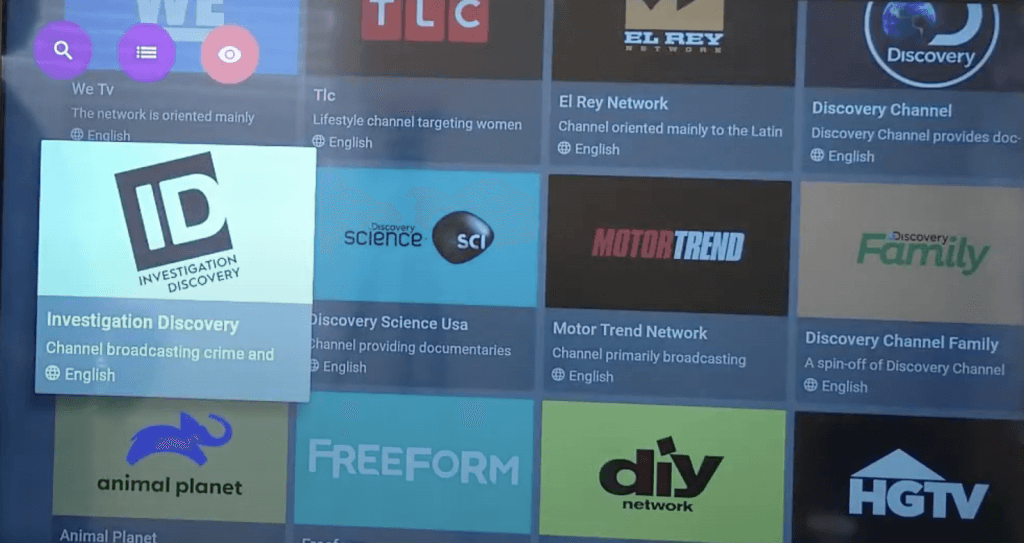
PROTECT YOURSELF ON THE INTERNET
Sign up for a premium Kodi VPN and access the internet unrestricted. We offer exclusive discounts for IPVanish and NordVPN, the highest respected VPNs in the Kodi community. Both of these VPNs have some great features for users:
Apps for Android, iOS, Mac, Linux & more
Zero Logs
Unlimited bandwidth
Tier 1 hardware (no speed slowdown)
Access to servers hundreds of VPN servers




Great guide! I followed the steps and successfully installed Mobdro on my Android TV. The instructions were clear and easy to follow. Thanks for sharing this handy tutorial!
Great guide! I found the steps easy to follow, and it worked flawlessly on my Android TV. Thanks for providing such detailed instructions!
Great guide! I followed the steps and had Mobdro installed on my Android TV in no time. The screenshots were really helpful too. Thank you for the clear instructions!
Thanks for the detailed guide! I followed the steps, and installing Mobdro on my Android TV was a breeze. Appreciate the tips on troubleshooting too!
Great guide! I found the step-by-step instructions very helpful. I was able to install Mobdro on my Android TV without any issues. Thanks for sharing!
Thanks for the detailed guide! I followed your steps and successfully installed Mobdro on my Android TV. The tips on enabling unknown sources were especially helpful. Can’t wait to explore all the channels available!
I just installed Mobdro on my Android TV and it’s awesome!
FileLinked and Mobdro are both gone for a while now, they do not work I’m not sure what is going on here but this is wrong info,
This site should really change it’s name. It’s more about Android apps than anything to do with Kodi. And mostly about idiotic pay for play Debrid bullshit & ads for VPN services than anything else.
And Mobdro has become nothing but a front for an Israeli Mossad spyware bot called “Luminati”. Why does Benjamin NuttyYahoo need to know what I watch on TV streams??
Albert is a little bitter
As Albert A……..no such thing/brand as a “Kodi Box”………
I agree. Your banner woukd imply that Mobdro can be installed within kodi.
Any android TV box that has internet access can download directly from the link you show.
Thanks anyway.
Works great if you got the real download
Do not install this it is totally crap!
The term for these boxes is not Kodi boxes but Android boxes. Kodi is am open source media player
You should do your research before throwing this crap to the public.
In oyhrrceords learn the difference.