In this guide, we will show you how to install the Nova TV APK on any Amazon Fire TV Stick, Android TV, Nvidia Shield, or other media streaming box. We will show you multiple ways to install the APK so that you can get setup and working. Nova TV is a TVZion alternative worth checking out.
Before that, we’ll go over:
- What is Nova TV APK?
- How do you install the APK?
- What features does the Nova TV APK have?
- How does this APK compare to other similar movie and TV apps?
Must-read: Kodi Nova Build: Features, Installation, And More [2022]
What is Nova TV?
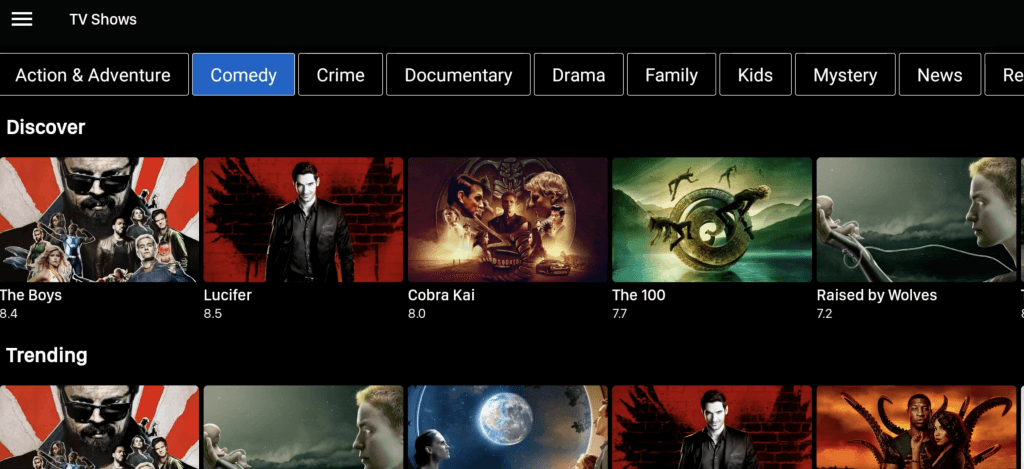
Nova is a movie and TV show Android APK. It contains movie and TV metadata, sorted into a number of different categories.
This is a safe application as it doesn’t show any illegal pirated content. It only acquires online Movie links from various HD sources and provides a clean interface.
Nova TV Features
This APK features a number of cool features to check out.
1. Easy Home Screen Interface
The number one reason we would recommend an APK over a Kodi addon is because of the home screen user interface that the Nova Android APK offers. Nova TV features a really nice grid format that is both visual and packs a ton of information onto your TV screen.
Check out the pictures at the bottom of this guide to see what we mean!
#2.Diversity
This app gives you access to a wide range of movies and TV series, including thriller and drama. Others are animation movies, comedy, patriotic, action, war, and documentary. This means you can find any content you want. The variety of content present on Nova TV is equal to or better than other APKs.
#3. Customized Playlist
Don’t have time to watch online movies? Don’t worry, you can create your very own playlist by adding the movies and series you want to watch in the “watch later” area.
#4. Subtitles & Different Players
On Nova TV, there are subtitles in more than 220 languages for you to enjoy your time fully. In other words, watching your favorite drama in your preferred language is a breeze. Plus, it integrates with different players, including VLC and MX player.
#5. High-Quality Content And Synchronizes with TraktTV
It provides you a wide range of video resolutions. You can watch high-quality videos in 1080p and even 4K movie quality. Additionally, you can sync your watchlist, collections and watch the history of Nova TV with TraktTV.
If you don’t know what Trakt is yet, Trakt is awesome and is highly recommended.
#6. Cast Nova TV
The latest Nova TV application supports Google Chromecast with subtitles. You just need to make sure your phone and your Chromecast device are connected to the same Wi-Fi. With this feature, you can watch your favorite movie series on your laptop or TV.
#7. Debrid Support
Nova supports Debrid support from all of the top services:
Suggested read: Best Filelinked Alternatives in 2022
Before You Install: Enable Unknown Sources
Before we begin, it’s a great idea to enable the install of unknown sources on your system. If you’ve never done this before, it’s easy.
On an Amazon Fire TV, Cube or Stick, navigate to Settings > My Fire TV > Developer Options and Enable Apps From Unknown Sources.
On an Android TV box, navigate to Settings > Security > and Enable Unknown Sources.
Now you are ready to install this APK on your device!
How to Install Nova TV APK (Step by Step)
Below we have step by step instructions for installing this APK on any device such as the Amazon Fire TV, Android TV, Nvidia Shield, and more. There are two main ways to get this APK: Downloader and Filelinked. We will show you both methods!
Downloader Method
Downloader is an app that lets you install APK files without needing to manually download and move anything over on a USB stick. Click here to view our Downloader install guide to get it on your system. The link will open up in a new tab. Once you are done, come back here! Next:
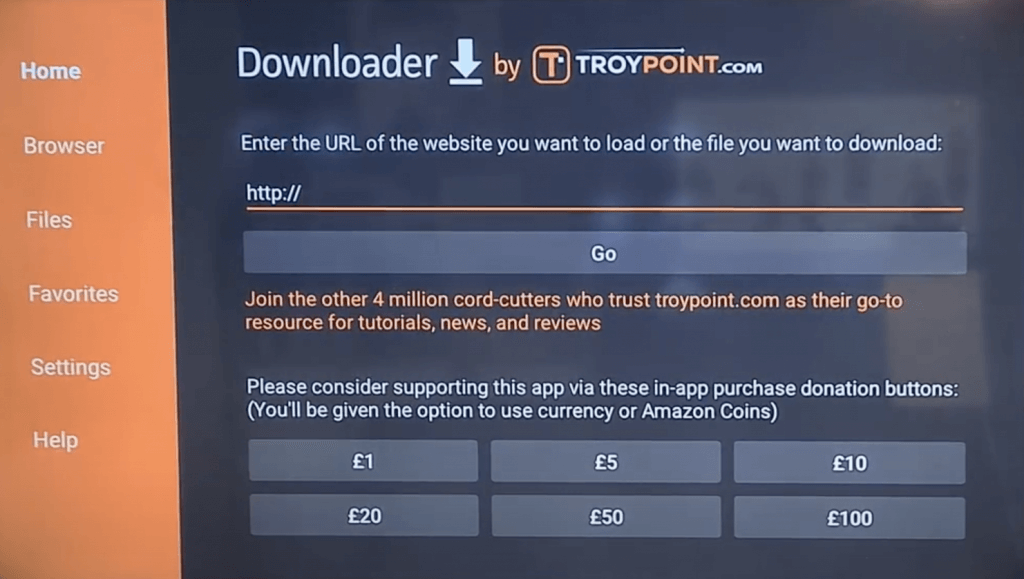
- Launch the Downloader app
- From the home screen, enter in the URL https://troypoint.com/nova
- Click Go.
- When the installer is done downloading, click on Install in the pop up prompt.
- After the app is done downloading, you can click Open to open it or click Done to launch it later from your Apps screen.
Filelinked Method
Filelinked is an app that lets you access virtual lockers filled with files. As long as you know a valid code, you can access and download Android TV apps.
Click here to go to our Filelinked install guide. Don’t worry, the link will open up in a new tab. When you are done, come back here and follow the steps below:
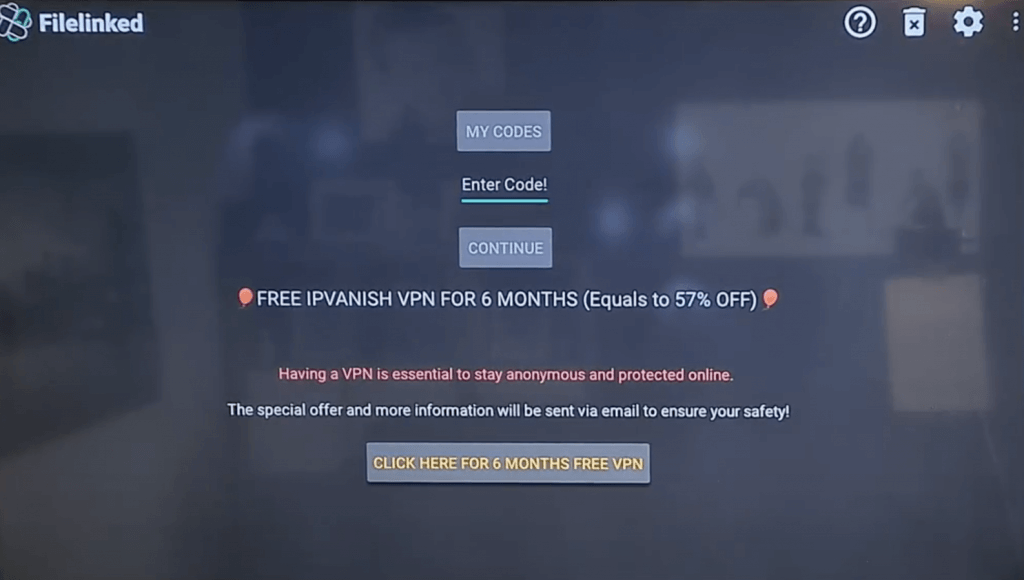
- Launch Filelinked.
- Enter in the code 22222222 and pin 4754
- Inside the locker, click the download/play icon beside Nova TV
- The installer APK will now download to your device.
- When it is done, click on the play icon again and then select Install.
- After the app is done downloading, you can click Open to open it or click Done to launch it later from your Apps screen.
And that’s how you download and install Nova TV APK on your Android TV or Amazon Fire. Here are some screenshots:
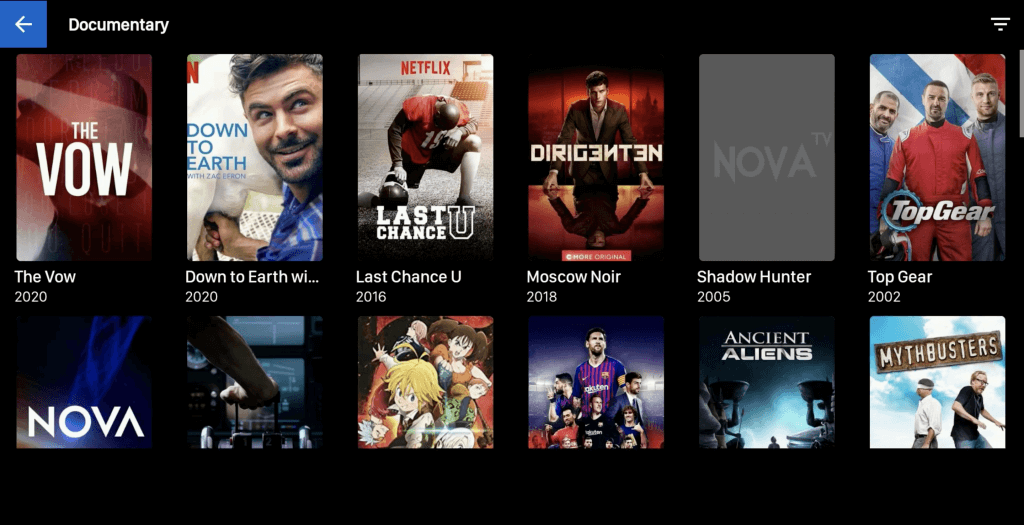
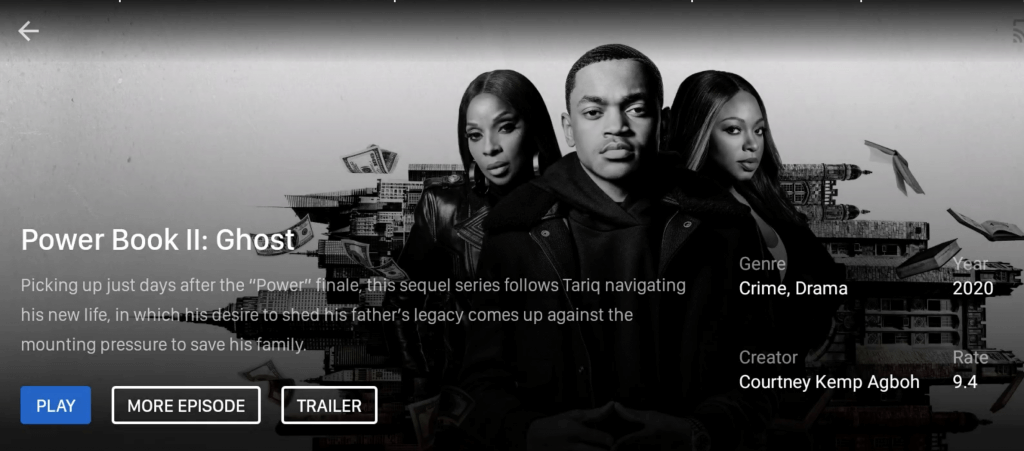
Comment below and let us know what you think about this APK!

