The Now Music USA Kodi addon provides all “Now That’s What I Call Music” compilation albums to stream in Kodi!
The Now Music USA Kodi addon is truly a compilation of greatest hits popular music songs in the USA. If you don’t know, the “Now That’s What I Call Music” albums are yearly (or semi-annual) releases that contain all of the most popular songs from that moment in time.
Spinoff compilation albums have come out in different genres like country and hip hop.
If you are throwing a house party this weekend, throw on this music playlist full of some of the most popular music of the last 20 years.
Even better, all links in the addon go to the official music video for each song!
After you install the Now Music USA Kodi addon, you’ll see a listing from newest to oldest all every single “Now That’s What I Call Music” album ever released. Spinoff versions of country, rap, british, and other versions are also listed for streaming.
The Pyramid Kodi addon can be found in the MaverickTV Repository. Support for this addon can be found on Twitter.
NOTE: Because all links in the addon take you to verified legal Youtube content, we are showing the installation guide below! Just a reminder that Kodi addons do not host any content and simply retrieve links from the public internet.
How to Install Now Music USA Kodi Add-on (Jarvis, Krypton, Leia)
ON Kodi 17 Krypton & 18 Leia Only: From the main menu, navigate to Settings > System Settings > Add-ons > Turn On Unknown Sources > Click Yes.
- From the Kodi main menu, navigate to SYSTEM > File Manager > Add Source > None
- Type the following EXACTLY http://mavericktv.net/mavrepo and select Done
- Highlight the box underneath and enter a name for this media Source like “maverick”. and then click OK
- Go back to your home screen.
- ON Kodi 17 Krypton or later: Select Add-ons > Add-on Browser
- ON Kodi 16 or earlier: Select SYSTEM > Add-Ons
- Select Install from Zip File > “maverick” > repository.mavericktv.x-x-x.zip and wait for the Add-on enabled notification
- Select Install from Repository > Macverick Repo > Video Add-ons > Now Music USA > Install
- Wait for Add-on enabled notification
Let us know on Twitter or Facebook what you think!
This addon contains acestream peer-to-peer links, which shares your connection with other users in order to share the load, reduce buffer, and improve reliability. Hide your connection on the internet with a reliable VIP VPN service like IPVanish. A VPN can make hide your internet traffic and make you appear as if you are from anywhere in the world. We offer 53% off IPVanish, which has some advantages too:
Native apps for Android TV, Android, iOS, Mac, Linux, and more
Tier 1 hardware (no speed slowdown)
Log-free, so you can’t be tracked
7 day money back guarantee
The ability to be configured right at your router, for a hassle-free experience.
If you are interested in signing up, receive the best price on your IPVanish bill by clicking here!

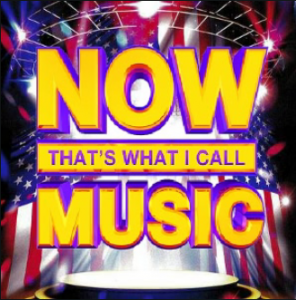
Thanks for sharing. Do You Know How to Install Kodi on Android.
Try it !! It is New!!! NOW MUSIC USA KODI ADDON FOR KOD Jarvis, Krypton AND KODI 18.0 Leia: The new updated merlin Repository
https://goo.gl/xxPzdd