You may have heard about a Kodi add-on called Plexus. What is Plexus? Why and how are add-ons using Plexus for Kodi? And how do you install Plexus Kodi? Find out here!
May 13th: The Plexus Kodi addon has been updated to v0.1.8 with some key bug fixes to the addon. Check out the change log below and get the new update for improved acestreams!
- Restored stable app cast version
- Fixed killing sopcast process
___
What is Plexus? Why should you make sure you have the Plexus Kodi addon? How can it help our your Kodi experience?
Plexus is an add-on for Kodi that assists you in watching peer-to-peer streams without the need for any external add-ons. Plexus is similar to a codec for Windows, which includes special scripts that decode data and present it to you in video format.
Plexus is built off of P2P streams, which is another popular add-on that helps you with acestream and sopcast, two popular P2P sources. With Plexus, the developer has removed parsers and lists, removed running python script & added stream manager.
So what is Plexus? If you are a casual Kodi user, you probably don’t need to know and care. Just know that certain add-ons use the Plexus back-bone to help you with streams and that having Plexus will improve your experience when streaming movies or TV shows in Kodi. Playlists inside of SportsDevil use Plexus, so make sure you have Plexus Kodi installed if you have the latest SportsDevil.
Plexus Kodi Compatibility
Note: This currently works on
- Windows
- Linux i386 & x64 (Openelec not tested but should work)
- Linux arm (Raspberry pi 2 only)
- Android
Support for Plexus with Kodi on Mac OS X will be coming soon we hope!
Important Plexus Kodi Note
NOTE: Using Plexus to stream acestream links exposes your internet connection while you stream. Make sure you hide behind a VPN when using acestream links.
Click here to learn more about the benefits of using a Kodi VPN.
Plexus Kodi Install Guide
- From the Kodi main menu, navigate to SYSTEM > File Manager > Add Source
- Select None and type the following: http://fusion.tvaddons.co and select Done
- Highlight the box underneath Enter a name for this media Source & type fusion
- Select OK and go back to your Home Screen
- To install the VinMan java files: Select SYSTEM > Add-Ons > Install from zip file > fusion > xbmc-repos > English > repository.xbmchub-x.x.x.zip
- Wait for Add-on enabled notification and then select Install from repository
- Select TVADDONS.ag Addon Repository > Program Add-ons > Plexus > Install
- Wait for the add-on enabled notification and then you are done! Plexus can be found under your video add-ons.
After you install Plexus, you must run it in order to configure Acestream links for when you want to play them in Kodi.
Plexus Kodi Addons
After you install Plexus and run it the first time to setup configuration, you will want to try out a Kodi addon that contains acestreams links that call the Plexus driver for streaming. Below are some of the longer running acestream Kodi addons:
And that’s it! The Plexus Kodi addon is now installed and ready to go.
Get in touch with us on Twitter and Facebook if you need any more help.

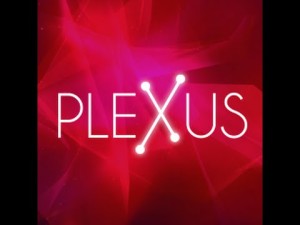
I have plexus installed, but when I click an acestream link it fails to connect or in settings when set to local says not installed? Can someone point me in the right direction? I have all the programs up to date too.
I managed to setup my Mibox and Plexus would auto-launch Acestream when i click on a acestream link within kodi. I don’t know why but on Nvidia Shield I always have to launch acestream manually…
That’s why a VPN is a true necessity. Get a dd-wrt router. Combine the 2 and you’re safe
“NOT to use Torrents….P2P sharing is the type that will get you in major trouble with lawsuits and fines”
That is not a rule and its only true for certain countries, why you guys keep thinking everyone in the world is bound to USA laws? lol
I thought we were all warned….NOT to use Torrents….P2P sharing is the type that will get you in major trouble with lawsuits and fines…..it is different than Streaming because it is looked at stealing a copyrighted product, like a movie….and then sharing it with others (Peer to Peer sharing). I personally would suggest staying away from P2P programs.
Why is Plexus not supported on other platform? What needs to be implemented to run say on iPad or other devices.
Having similar trouble on the FireTV 4K – in windows the plexus addon installs the necessary modules OK on the firetv this doesnt happen at all. Ive installed acestream and sopcast apks separately. I have to open acestream on the fire tv before opening any Kodi link and they do work at least (obviously not all the time). Im struggling to get sopcast to work in a similar manner unfortunately! Any one have any tips specifically for Android for Sopcast?
hi I have installed plexus on window kodi jarvis but never finds any seeds starts acestream says playing torrent then pre buffering but never finds seeds any help appreciated
Have the same issue with Fire TV and plexus- sopcast streams. Stopped streaming my sopcast links on Fire TV. However, PC windows streams smoothly all the links.
Would anyone know what to do? Why did Fire TV plexus work few weeks ago and now does not?
Thanks a million times for your help
For you guys having the “starting acestream engine” message forever on Android.
Forget about Plexus (it doesn’t work on android) and install the acestream engine .apk outside Kodi, then run the engine before opening Kodi. Then open Kodi, go to your p2p acestream links and it will work.
It’s not very stable though. I think the best OS to stream via Acestream is Windows, even though I hate it, the engine runs pretty smoothly on it.
I have installed install p2p addon, uses plexus to play streams but cannot start acestream engine everytime on fireTV, i have other devices such as firestick follwoed same install steps and still does not work on firetv, keep getting error : Acestream engine failed to start….anyone ran into this issue before?
Hello I’ve downloaded the plexus and it works fine get the channels problem is it’s all Russian language how can I get the channels in English on acestream .
I still can’t get mine to work even after going all this! Still keeps saying torrent not available does anyone know why? My head about to explode with trying different things
installed plexux through addons installer, go to search in program type plexus it will get you plexus then install it.
Anyone get this to work ? I cannot get a single stream to connect , am I missing something here ? M8S Goobangdoo box .
Thanks
Do I need a vpn to use plexus? With it using p2p?
Anyone able to get Plexus to work on 2nd gen Fire TV? Install goes fine but won’t play any Ace IDs.
For those who are getting the error msg “Acestream not installed” – simply run KODI as ADMINISTRATOR, go to Programs, open and run Plexus (a lot of stuff is going to be installed and voila, you’ll be able to stream).
Followed instructions twice but no sign of Plexus
I’m joining many of the guys here that can’t seem to get it worked. I’ve openelec and when freshly installing from repository and open the plexus it seems to download the sopcast module but not the acestream module. and in any case I can’t seem to manage stream in either of them. Tried many time and I’m about to give up. any suggestion?
I have Kodi 15.2 on a raspbarry pi 2 – osmc – and linux – ubuntu 14.04, amd64 – and have installed plexus 0.1.4 on both. It only works on the raspberry pi 2. On the linux box it installs sopcast but not acestream and will not play acestream. Any suggestions?
Cheers, Brian.
Yes sorry!
Do the instructions have a typo wherein it states the plexus shows up in video-addons? I followed the steps above for openelec and it adds to program addons but not video addons. Will check facebook also.
Thanks.
IVE TRIED TO INSTALL PLEXUS ON FIRE STICK – ITS SAYING SUCCESSFUL BUT WHEN OPENINING SPORTS ITS SAYING ‘INVALID TORRENT OR FILES MISSING’ ANY SUGGESTIONS??
Installed through addon Installer. That worked
Plexus addon not installing!!!!
I follow your guide but nothing happend when i click in the install button on plexus. The addon simply doesn’t install.
I had the previous plexus installed, that i uninstall.
I have linux.
Can you help me?
Thanks!
I have a quick question, if the torrent source include more than one video how can i play the next video? Because it only play the first one.
Saying documentation missing, won’t install , android box
Everyone sportsdevil is now part of TVADDONS one of the best builds for kodi check out the website you won’t go wrong
I have download the latest sportdevil updates but skysport is not working on it….what do i need to do again?
I have install the plexus on my kodi…but anytime input the acestream link…what i got is acestream not installed…please help me
I have both and still get no streams
I have downloaded the latest versions of sportsdevil and plexus but continue to get no stream available when I select a stream in sportsdevil. Can anyone help me get sportsdevil to work again please?
Same thing here. Is there a Repo that has the Plexus zip file? If so what is it. If not can some one tell me how to get the Fire Stick to locate it to allow me to load it. Truly Appreciate any assistance that you all can give me.
Does anybody have a http:// source where I can install Plexus directly from my Fire TV Stick? Or is there a way I can install it on my Fire Stick using Windows? Thanks.
Plexus program addon and the plexus-streams video addon are now the best addons for top quality live sports – ive used both addons since they first appeared on the kodi scene – i cannot rate them highly enough – a must for any kodi user
Hmm says doesnt have correct file structure when installing KODI 15 Android 4
It only comes up external drive
when I click on external drive
then it gives me 4 options
Andoird, DCM and, two other options
Neither is the program plexus
should I click on one of them to find it?
Im not sure what to click on?
Thanks
o
Plug your usb into your android box and then in system > ad dons > install from zip, find your usb and click the plexus zip
I have downloaded the plexus zip.
How do I get Plexus from my usb flash drive and locate it on Kodi to install it on my android box?
Thanks
Just to let everyone know… Plexus works on Openelec.
Once downloaded and enabled, click on the add-on and it will ask if you are running Openelec = Click Yes = It will download all the modules necessary to operate. This should probably be done, no matter what system your using in order to initiate.
Cheers