Check out how to install the Bob Kodi addon, one of the top playlist addons! Stream new movies and TV shows with the brand new Bob Unleashed Kodi add-on and see who else has joined the team.
January 14th: The Bob Kodi addon has been updated to v1.0.13 for everyone. Some of the functions in the plugin have been updated. Check out Bob today, one of the longest running Kodi addons today!
__
The Bob Unrestricted addon has been completed rewritten from scratch and is now the Bob Unleashed addon. Featuring new playlisters, new playlists, new goodies, and more, this is one of the top playlist addons currently for Kodi.
Uninstall your old Bob addon and install Bob Unleashed from the repo in the instructions below. The old Bob addon has been discontinued.
Amongst some of the changes we’ve noticed:
- Within the General addon settings under Filtering Options you can enable or disable openload, thevideo, and vidup links, depending on whether you like to visit their website and follow the pairing options procedure.
- Under the same Filtering Options, Debrid users can enable the service.
- Under the Customization addon settings under Display, enable and disable showing a quick Trailers link in your context menu.
Bob Unleashed brings brand new TV shows and new HD movie streams, music, and live TV together in one add-on. As well, the team also added some specialty playlists for everyone to check out. Together, there is a great amount of content and the history of this group means that you should expect quality.
- New Releases
- Amazing TV (New Shows)
- Bob Sports
- Blue’s Place (Female-themed)
- Costa
- TA Streams (Music)
- TNPB
- Valhalla
- TNPB Boxsets (movies)
- Music TV
- Walk of Fame (Actors and Actresses)
- Bobs Kids
- Happy Halloween
Follow Blue, Valhalla, Costa, TA, and TNPB on Twitter for add-on support and if you are interested, install the Bob Kodi add-on with our guide below.
The add-on is part of the Noobs and Nerds repo.
NOTE: Bob Unleashed stores no content within the addon. It only knows how to search the public internet for data and information.
How to Install Bob Unleashed Kodi Addon
This addon is a third-party Kodi addon not supported by the Kodi Foundation. Though Kodi add-ons don’t store any files or host any content, streams from this addon are scraped from websites that fall in a grey legal area.
Because it is not legal to stream this content in every country and location, we are not posting a how-to guide on this website. We believe that this is the safest move for KodiTips.com because we know that there are parties looking to crack down on websites promoting piracy and we are not one of those.
KodiTips.com has plenty of add-on installation guides for things that are completely legal and we encourage you to check out our home page for more information.
Bob Unleashed Setup Wizard
- Upon running Bob Unleashed for the first time, you will be asked if you want to run the Setup Wizard. If you select yes, here is what you will find.
- First, you will be asked to choose your meta provider: Trakt or TMDB. Trakt is preferred if you have an account setup, but TMDB is a nice no hassle backup.
- Next, you can choose your selector type: Link selector or HD/SD. If you prefer to choose your individual link and host manually, select this option. If you want to simply select HD or SD quality and have Bob find and start playing your link, select accordingly.
- If you choose the HD or SD option, you’ll be asked to pick whether HD or SD is the default choice.
- Next, you’ll be asked to select a specific skin for Bob Unleashed.
- Next, you can enable or disable GIF support. GIFs are animated icons throughout the addon and will perform worse on older or weaker devices (e.g. Fire Stick).
And that’s it! Go enjoy Bob Unleashed.
What do you think about the brand new Bob Kodi add-on? If you have any feedback or need any help, let us know on Twitter or Facebook and we will do out best.
PROTECT YOURSELF ON THE INTERNET
Sign up for a premium Kodi VPN and access the internet unrestricted. We offer exclusive discounts for IPVanish and NordVPN, the highest respected VPNs in the Kodi community. Both of these VPNs have some great features for users:
Apps for Android, iOS, Mac, Linux & more
Zero Logs
Unlimited bandwidth
Tier 1 hardware (no speed slowdown)
Access to servers hundreds of VPN servers



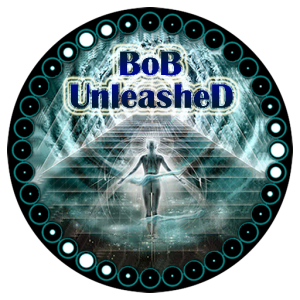
When I installed Noobsandnerds repo the Bob ad-don is not in the video add-on section how can I install it if it is not their ?
Amazing tv has changed, can no longer find this weeks new episodes 🙁
For some reason some are working on bob unleashed and some are not showing just getting … any help
Bob Unrestricted DOES NOT WORK! I have been trying to get this add-on to work from years. YouTube and sites like this say it is up again an fully working. I go and reinstall it and does not work. Then I look at the internet chatter and everyone else is asking what happened to it. It doesn’t work anymore.
What is really aggravating to me is I wait until I see a site like this say it is up and working like in the last two weeks and it does not work!
I am trying to figure out if you guys are just yankib my chain to go through an hour of installing , setting it up and then trying to get it to work because ya’ll say it is working. Bull@#$!
I have hundreds of Kodi add-ons and I am down to maybe 10 that I can use and most of them have links that don’t work, of course, the ones I would like to watch. It is rediculous. I reinstalled Bubbles. Doesn’t work. I reinstalled Noobs and Nerds Portal. Doesn’t work. I installed Nemises. Doesn’t work. I nstalled Neptune Rising. Doesn’t work. Jury still out on Rising Tides.
Frankly, I am tired of doing more work on Kodi Add-ons than watching anything.
i never set up Bob properly. Now I want to do it. Where is the set up page?
Try this https://www.youtube.com/watch?v=dQw4w9WgXcQ
How do you talk with bob?
One of the best plugins in terms of quality and loading up streams…I was on he original BOB and it was my favorite. This version has a problem which is that streams keep freezing and skipping many times during an episode. I’m on firetv 4k and a 25mbps fiber link. Rarely had issues on other plugins or original BOB. Any thoughts?
Last Night they had a Happy Halloween Section. This afternoon it was gone. What happened?
Answer- You are skipping a step. You need to Install the server link by going to the systems setting folder then adding the server link. Google how to install it. You cant only install it through Ares Wiz.Hope that helps……… Question- Hi there, I am having the same issues as a few people. When i open up bob it says message search testings. If i click on any of those it just goes to a empty page with the back arrow on top. Any suggestions my fellow bobs 😊
Your stream is terrible … choppy and completely interrupted
I’ve tried clearing the caches down as suggested but bob still won’t load properly. Any suggestions? I’m currently using kodi 16.1. Is it worth upgrading to the 17 version?
Clearing the cache, as suggested, worked for me! Perfect!
Totally worked after clearing the cache, thanks anonymous!
What about on amazon firebox same issue how do I fix
Hi there, I am having the same issues as a few people. When i open up bob it says message search testings. If i click on any of those it just goes to a empty page with the back arrow on top. Any suggestions my fellow bobs 😊
A shoutout to Anonymous. I did what he said about fixing the server for Bob. Thank you.
It worked thx
If your showing server down in messages. I found that if you go into settings and tab down to General on the left hand side and press clear cache,and clear whatever shows your Bob unleashed should hopefully revert back. It has for me
I’m showing bob 1.08 and when I click on it it says message and search and testing when I click on message it says server down any fixes?
I was wondering if bob unleashed is working im on bob 1.08 and i click on it and all i get is message search and testing
Installed Bob Unleashed 1.0.7 two days ago. When I click TV shows then Currently Airing the circle spins for about a minute and then where shows usually show up there is blank space. Running Kodi 17.4. on a PC. All other add ons are working. Is it just me or is the server having issues????
@Complaininglittlef@gs
In future if you wish to hurl abuse at people and imply they have no “breans”,maybe try to make sure that you spell brains correctly otherwise you just look like the stupid ignorant little prick that you are
So many angry twats lol, Bob is a great addon and you hate on it because you dont have the breans to install it lol.. idiots.
Check out 5 Amazing Kodi Tips and Tricks You Should Know: https://goo.gl/cXkqGk
The problem with Bob it’s Toooooooooooo SLOW !!!
Sooo… another addon that will stop working in 2 months and then just end up taking space on my menu?
When will unleashed be available, and how do I install it?
actually this all steps are wrong plz try this http://flashconway.com/how-to-install-kodi-on-fire-stick/
this method for successful install
I’d love touse Bob but cannot display my Trakt content. What to I click to make that happen?
my bob was fine this morning i click on it and nothing is there please help
bigo live
live sport
live sport
live sport
http://9dtrends.com/yalla-shoot-live-stream-football-premier-league-livescore-www-yalla-shoot-com/
here is my Kodi substitute. when kodi proves difficult, I stream my live channels and sport here. http://9dtrends.com/mobdro-download-stream-live/
nice article, you can check here http://9dtrends.com/find-phone-find-lost-android-phones-without-tracking-app/
When pausing a movie for a few minutes, I come back to resume and the movie is gone. I have to start all over, when I try to skip to where I was, it shuts down. This is so annoying. Usually then the movie won’t work again
First review I’ve ever written on the internet and most likely the only one too. But I just had to because of all the bashful comments I read on this. This is amazing. Greatest add-on I’ve seen or used yet. To the people whose isn’t working, maybe actually watch the “HELP” videos and do what he says – emphasize strictly on the word help, then you can enjoy.
Working fine now I had to do a fresh start build and then put it on and it’s working great apart from not one of the sports links is working just keep getting tiny quick message saying something has failed , so still no sports but everything works good
I am having similar problems at first it was just getting all the way to me picking her or sd files then nothing at all plays , so uninstalled it and started from scratch once again but this time Bob unleashed just doesn’t appear in the addon list available ??
I have it working fine on my other box but on my box running Kodi 16 I can’t get it working at all even tho before the update it was still working fine ,
Any help or advice please ?? I know about adding repos and stuff but know nothing at all about how to update the Kodi itelf
Failed to install a dependancy
after install zip- get addons -noobandberds repository -install-click on it takes you to noobsandnerds catorgory-in there click on video add onns youll see bob unleashed=i missed it also till i did this ….
“Bob is garbage . Retire”
Agree.
its not in the repo’s video addons section…
Installed on no limits lite for fire stick not working wish you could just install a build with it already on
The only way I could get Bob Unleashed to play was go into settings and disable the enable metadata under Metadata Provider
Download went well. But nothing plays at all. I’ve even tried movies that l have already watched on BOB. It’s a DUD!
Bob if u do read this darth (8,8,17,7,21am)well a tit love your addons now 4 over a year thank u (and the new one 2)
it goes all the way until i choose an episode i want to to watch and then it doesnt play. it looks like a box tried to open and shuts again really quickly.
Bob is garbage . Retire
The install went great except NOTHING will play, I don’t have a clue why, it goes all the way to picking a source, then nothing.
Can not download Bob says no dependency
Will not load says no dependacy
Repository doesn’t give me bob unleashed…just the old bob version. So it gives me the setup tutorials to watch but no setup wizard or bob. I have helix version …but i have most recent noobsandnerds repository… 😕
Plays movie and has load screen on top of movie playing in the background?
It won’t play anything. After choosing HD or SD, it never plays the movie, it returns back to the movie list
Only getting Bob-unrestricted in repository.
Won’t accept it when a add source then go to click ok on NAN so not bothering
Bob came with Pulse installed from Ares Wizard, it works just fine.
Hi when I reach the second step I can’t even open nan. It keep saying can’t connect to network server. I know for a fact my internet is up and running and that I type in the right stuff
Still cannot get BOB to work. It works fine, until I try and install BOB and then it says “failed to load dependancy”.
Same here – won’t install at all after this error
Thanks! !!
A few elements in Bob do not work. But most of it does.
Bob NO Longer Works!
Still cannot get BOB to work. It works fine, until I try and install BOB and then it says “failed to load dependancy”. I’ve got Exodus and Speckto, so it’s not a matter of unknown sources. Any ideas?
So it’s (still) possible to install BOB on a Firestick TV (I am considering buying one soon..)..?
Install kodi 17.3
Kodi 17.3 Krypton
Amazon released an update to the Fire TV Stick that has stopped many previous Kodi install methods from working.
But not to worry as Kodi can still be installed after the update.
http://seek4codes.blogspot.com/2017/06/how-to-install-kodi-173-krypton-on-new.html
is bob up and running if so what is the url
I tried updating the add-on by clicking all the folders that pops-up when you click on ‘update’. It is now working, but it takes 1-2 mins for you to see your options (HD, SD, Link 1, Link 2) once you’ve clicked a movie, for example.
Every time I go through the steps of downloading the nan it keeps saying network not connected but it is WTF?
What happened to Noobsandnerds addon? It won’t load
Tried to download as above, but getting “couldn’t retrieve directory information”.
Is this site down?
Follow up: “unknown sources” is enabled, both in Kodi and in the Firestick settings. Other add ons also do not gave the “run” button available.
When installing NAN zip, I get message “add on updated” but I do not get message that it has been enabled. When I try to install from repository, the NAN “run” button is not available. Help. Thanks.
Can’t get benidorm to open. Can you get it up and running?
Hi Bob. Benidorm not opening. Can you get it going for me.
Whats with the subtitles on bob
Tried several times following the instructions and it keeps indicating it has failed. What’s up?
Getting tired of constantly having to fix and redo. Dont have time for this. Just put in Bob and already, one week, I now have unplayable stream, after it was. Already went through all the enabling crap, AGAIN, everyday it’s something . Feeling like fire stick, jailbroke and kodi not worth the time.
I installed noobs and nerds but Bob isn’t there. I’m using helix 14.2
Wow, Holy crap, just installed my first add on. Not bad for 70 year ol guy Whoopee, Now back to sleeppppppp!!!
@ Wayne..Kodi 17.1.. Go to the open box in upper left corner. You can install from zip through there.
I got the new kodo 17.1 installed yesterday. But now when I try to install an
a dd on there is no zip file..it goes right to exodus..is there a way to add this bob add on without goin thru install from zip?
Good….. add trakt integration and it would be great
after upgrading to kodi 17 my Bob will not load boxsets or i can’t see them anyway
All the files are saying unplayable stream. What the heck? Please help.
looking for a way to install addons without the zip file that my kodi does not have. Also, your kodi screen is pretty where mine is plain and totally different. which one of us is using out of date kodi?
I also having same problem as anonymous above. i am using Amazon Fire TV and there is no place in addons that say ‘install from zip file’ and I have searched the rest of ‘system’ with no luck. I am stumped….
When I open Bob it only goes to My Bob and then Tv Shows and only shows 1 show. Someone Help??
i am using firestick and there is no place in addons that say install from zip file
Tried installing Bob today. All went fine upto the Repository step. Then Bob isn’t there anymore 🙁
Please help.
What happened to Bob?? Just says unplayable stream.. Also getting error “check log for more details”?? Is Bob done?!
Unplayable stream
I think this is a fabulous add on. I can’t figure out why everything except the Bob Sports category works. I do have acestreams installed so I’m confused. Any advice would be great. Running on a 5.1 android box.
Loving BOB here myself, well curated and haven’t come across any dead links yet.
BOB keeps failing to load dependencies!!!
Just added Bob to my Kodi installation on my Rasperry Pi machine…… Works a treat! Thanks!
I just did it myself & I never done this before just follow the directions to the T you do it
I’ve tried installing it several times on two different devices and it won’t open.
Bob addon ain’t working on any of my devices,it needs an update,it won’t work on any devices soon,watch n see.
what when will it online again?
I still can not use it
just installed bob, but as above error check log ?? cheers
I have now installed Bob unrestricted, but all im getting is an error when connecting. What am I doing wrong??
When’s this being released,?
No bob we wait
NOTE: The Bob Unrestricted Kodi add-on has not been released yet!
Where’s Bob?
Not listed under video add-ons.