Looking for an Amazon Fire TV VPN or Fire Stick VPN setup? Follow our guide to protect your connection and access all Kodi add-ons with a Fire TV Stick VPN.
Protect yourself In Kodi today on your Amazon media box with a quality Fire tV VPN app. Access all of your Kodi addons today easily by following our Fire Stick VPN setup guide. Safely stream on the internet today.
NOTE: The guide below will only work for Generation 2 Fire Sticks.
IPVanish is the only premium Kodi-optimized VPN that has a native app for Amazon Fire devices. This means that instead of having to sideload the VPN apk, you can download it directly from the Amazon app store!
Amazon Fire TV VPN Features
We highly recommend IPVanish for the following reasons:
- IPVanish v3 has been built natively for Android TV, including Fire TV and Fire TV Stick
- IPVanish has one of the largest VPN network footprints with over 30,000+ IPs, 600+ servers in 60+ countries.
- Every server listed is a physical installation (most providers geo-spoof).
- Zero-Log policy. This means that NO traffic laws from any customer are kept ever.
- Tier 1 network, meaning IPVanish owns the entire network, hardware, software, etc
- No throttling or blocking of any traffic, ports or protocols.
- Unlimited bandwidth/unlimited usage.
- 24/7/365 Support &.money back guarantee
Amazon Fire TV VPN / Fire Stick VPN App Layout
The IPVanish app is natively built for Amazon Fire TV and Stick which means you can use it with the default Amazon Fire remote and the interface is optimized for.televisions.
After you get the app installed, you can see from the layout screenshots below that everything is laid out simple.
Amazon Fire VPN Deal
Click here to sign up for IPVanish with our exclusive and automatic 25% discount.
If you want to install a Fire TV VPN/Fire Stick VPN today, follow our easy VPN guide:
How to Install Fire TV VPN or Fire Stick VPN – Quick Method
- From your Amazon Fire TV home menu, click on Apps to launch the App Store.
- Click on the Categories option and then click on the Utilities category.
- Click on the IPVanish VPN App.
- Click on Get.
- After the app has finished downloading, you can click on Open to open the app directly. The Fire TV VPN app will also be located inside of your apps section.
How to Install Fire TV VPN or Fire Stick VPN Guide – Manual Method
The automatic method above is the preferred and easier way, but the old manual install method is listed below if you prefer.
- Sign up for IPVanish by clicking here. You will use your Username and Password later to get your Fire TV VPN/Fire Stick VPN working.
- Download the IVPanish Amazon Fire TV & Fire Stick APK by clicking here
- Download and install adbLink on your computer (Windows / Mac OS X 10.7+ / Linux)
- On your Fire TV or Fire Stick Stick, navigate to Settings > System > Developer Options and turn ON both Apps from Unknown Sources and ADB Debugging
- Write down your Fire TV/Fire Stick IP address by going to Settings > System > About > Network
- Launch adbLink on your computer
- Click on New, enter a Description for your Fire TV, enter the IP Address in the Address field, then click on Save.
- Click the Connect button, and verify that your Fire TV Stick’s IP shows up in the Connected Devices box.
- Click Install APK and pick the IPVanish APK file you downloaded earlier. Click Yes to confirm installation.
- When it’s done, you’ll see a popup that says Installed. You should now see IPVanish VPN in the Apps section of the home screen of your Fire TV or Fire Stick,
And that’s it! You will have a reliable Fire TV VPN or Fire Stick VPN setup on your box and ready to protect you in Kodi or any other app.
Check out our full guide for information on how a Kodi VPN can help you out.
Let us know on Twitter or Facebook if we can help you out!
PROTECT YOURSELF ON THE INTERNET
Sign up for a premium Kodi VPN and access the internet unrestricted. We offer exclusive discounts for IPVanish and NordVPN, the highest respected VPNs in the Kodi community. Both of these VPNs have some great features for users:
Apps for Android, iOS, Mac, Linux & more
Zero Logs
Unlimited bandwidth
Tier 1 hardware (no speed slowdown)
Access to servers hundreds of VPN servers




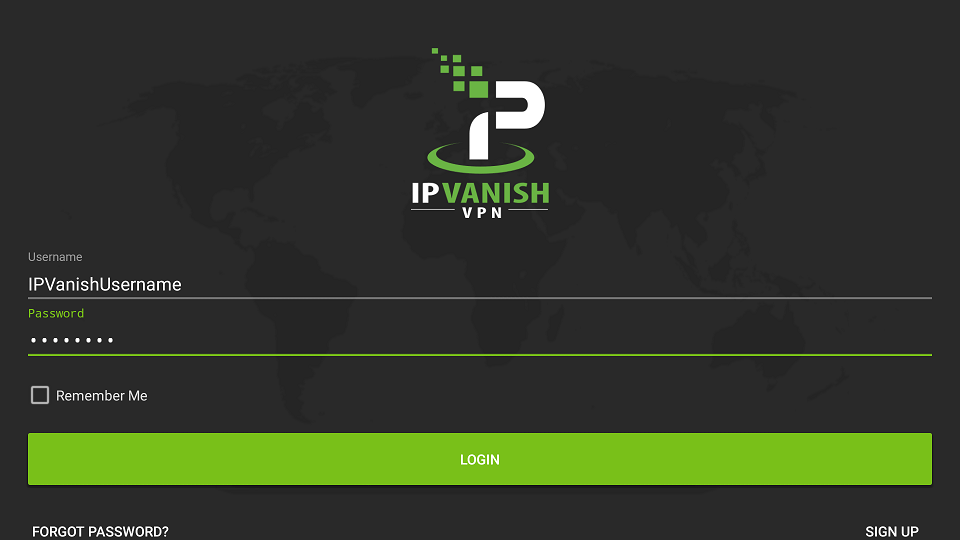
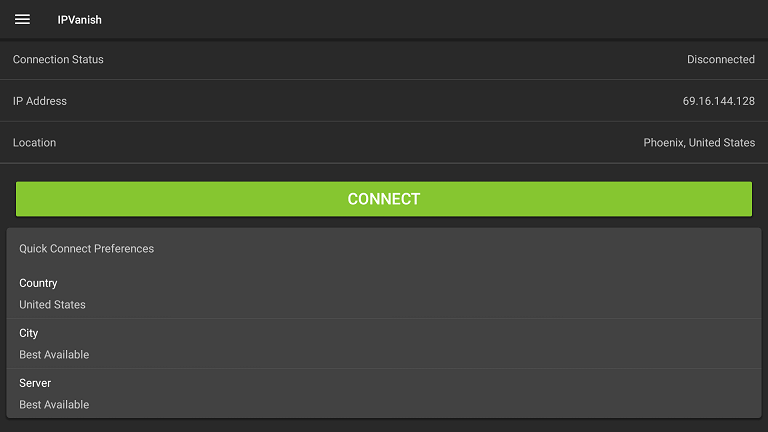
If anyone needs help with AOL Gold support help, kindly contact us- https://getinfos.org/aol-gold-support/
Amazing post for any query related to windows support contact us our windows tech support team will assist you as soon as possible Windows Tech Support
Keep getting NO CONNECTION as soon as I connect to IPVanish. This is both on my Android TV with Fire Stick and my MacBook Pro
Can anyone help?
Are there any other settings we need to adjust on either the firestick or the kodi app itself
very nice
I followed all steps Cannot connect, entered description and IP address Saved clicked on Connect No connection What could be wrong..
http://superbowl-2017live.us/
Watch the new movie quickly in order not to miss ..
how to watch: click Link here
—> http://fast.mediafilm.link
do not miss to watch the movie you want. to watch Cinema Theater
Carefully many scams
Thanks for this great tutorial! Are there any other settings we need to adjust on either the firestick or the kodi app itself? After following the above instructions, I connect to ipvanish and then my kodi app doesn’t work. Thanks for any help!