Buy Bitcoin on Coinbase and pay for key Kodi services like your VPN, Sportsaccess, Orion, Real-Debrid, Usenet, or other premium addons. Buying bitcoin is easy and only takes a few seconds. Follow our guide below for more information.
We’ll go over:
- What Coinbase is and why it is one of the largest cryptocurrency exchanges today
- How to sign up for a Coinbase account fast and easy
- An introduction to the different things you can do with a Coinbase account
This guide has been updated for 2021.
Many Kodi premium services accept Bitcoin as a payment and many offer a discount for buying their service using Bitcoin. A few examples of things you can buy with Bitcoin in the Kodi world:
Follow our guide below to buy Bitcoin and then use this Bitcoin to pay for these premium Kodi services.

Coinbase – Easy to Use Crypto Exchange
Reliable, US-friendcoinly crypto exchange with hundreds of coins
Coinbase is one of the easiest crypto exchanges in the world, with hundreds of supported tokens. The platform is US-friendly and does a great job walking you through each step in the process. You can buy crypto with credit card and other options.
What is Coinbase?
Coinbase is an American based cryptocurrency exchange. It is an interface to help you buy, sell, and store different cryptocurrencies such as:
- Bitcoin
- Ethereum
- Litecoin
- Cardano
- Dogecoin
and more. Coinbase is a publicly traded exchange and operates on the NASDAQ exchange under the ticket COIN.
Coinbase Features
Coinbase prides themself on a few key features:
- They aim to make buying and selling digital currency easy.
- Sending or receiving digital currency between online wallets, friends, or merchants on Coinbase is free.
- Coinbase has top tier security and backups so you don’t have to worry.
- Coinbase offers a wallet, an exchange, and merchant tools within one simple interface.
- Coinbase is a platform on which many applications are being built using their API.
How to Buy Bitcoin on Coinbase and Pay For Kodi Services
- Click Here to be redirected to Coinbase, a popular and legitimate Bitcoin exchange where you can buy your Bitcoin.
- Sign up for an account to Coinbase. You can do it via your browser or download the iOS or Android app directly from the link.
- After your account is verified and you are logged in, click on the Buy/Sell link.
- Click on Add a Payment Method.
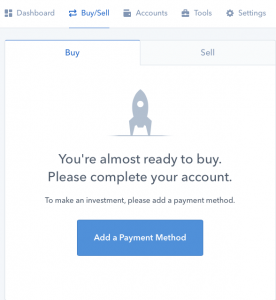
- Click on the Credit/Debit Card option.
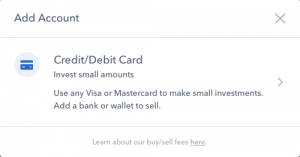
- Enter in your credit card information and when you are done, click on Add Card.
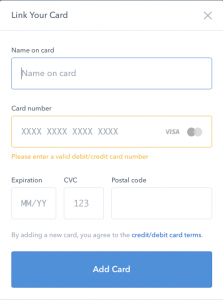
- Once you are verified and your card is added, go to Account > BTC Wallet. Click on the Buy button.
- You may be asked to verify your identity before you can buy. Complete these steps.
- Buy however much Bitcoin you want! Enter in your desired amount.
- Select the card on the payment methods drop down menu.
- Confirm that the order is right and click on Complete Buy.
- Your digital currency will be delivered to your Coinbase wallet.
How to Pay For Kodi Services with Bitcoin
- When you choose to pay for something with crypto currency, you will be given an amount of bitcoin and an address (32 random letters and numbers) to send the amount to.
- From the Coinbase main menu, navigate to Accounts > Send
- Enter in the address you need to send the bitcoin to (copy and paste works the best)!
- Enter in the amount of bitcoin to send.
- Click on Send and confirm your send.
When the service receives your bitcoin, your account or service will be activated! The address you sent your Bitcoin to is unique for you and matches up your payment to your account information.
If you have another Bitcoin website you like to use, get in touch with us on Twitter or Facebook and we can help you out!
PROTECT YOURSELF ON THE INTERNET
Sign up for a premium Kodi VPN and access the internet unrestricted. We offer exclusive discounts for IPVanish and NordVPN, the highest respected VPNs in the Kodi community. Both of these VPNs have some great features for users:
Apps for Android, iOS, Mac, Linux & more
Zero Logs
Unlimited bandwidth
Tier 1 hardware (no speed slowdown)
Access to servers hundreds of VPN servers




Be careful with Coin base. They like to cancel accounts and not refund your money. I was buying legit services online and they canceled my account when trying to buy a VPN. Said I was using the service for non legit services. In short Coin base sucks