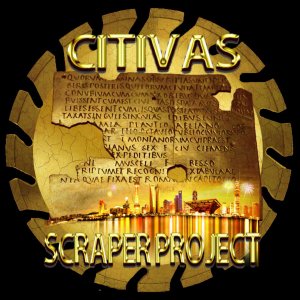Kodi Scrapers are pieces of open-source code that can query websites on the public internet that contain media files and links. The new Civitas Scrapers Kodi module is a community project to keep scrapers up to date and in one spot for all.
Our guide below outlines Civitas Scrapers, how to install it, and why it is useful.
NOTE: If you are seeing this guide anywhere except for KODI T I P S.com without a link back, it has been stolen by some scumbags.
The Need For Civitas Scrapers
Civitas Scrapers was created from the former LambdaScrapers project, which was abandoned. Some users in the community felt that Lambda’s Kodi reputation was being tarnished and that it was the right thing to do to let his legacy RIP.
Civitas is a new community project that has support from a number of addons and should have a longer life (we hope).
Some of the most common scraper modules for Kodi are Yoda and Universal Scrapers (which are used for every Jen-based addon). Civitas Scrapers is similar to these but with good universal support for all multi-source addons.
The project integrates working scrapers from all sources into a single spot so that Kodi users can find plenty of working Kodi links.
Civitas Scrapers Kodi Latest Updates
On February 26th, Civitas Scrapers were updated to v0.5.12 with the following changes:
- 13 Clowns preferred scrapers option added to settings – Select this to only enable the most reliable scrapers in all addons!
- Limetorrents added
On February 16th, Civitas Scrapers were updated to v0.5.8. The change log of this version and the few past ones are as follows:
- Piratebay fixed
- Added foreign scrapers
- Fixed torrents
- Fixed or updated:
- azmovies
- ddlvalley
- downflix
- odb
- tvbox
- ymovies
- eztv added (torrents)
- zoogle added (torrents)
Previous updates fixed some Cloudflare code changes that affected a handful of the scrapers and was making them unable to return links.
Until other scraper packages update their code, you may see a reduced number of streams. If you have the 13 Clowns Kodi addon, you will have the latest version of Civitas.
The initial version of the Civitas Scrapers Kodi module works out of the box. If you want to change providers, install it using our guide below and then navigate to Program addons > press menu on Civitas > go to settings and change what you would like.
Civitas Scrapers works with any Exodus-based Kodi addon, which is any multi-source one you can think of in Kodi.
Civitas Scrapers Addons
When we hear about new addons using this community scrapers pack, we will create and update a list in this section.
The original addon for Civitas is the 13 Clowns Kodi addon. If you have 13 Clowns installed, you will see the latest version of Civitas and a bunch of working links.
Sounds great? Follow our instructions below for how to install and integrate Civitas Scrapers today.
But first..
Disclaimer Note
Everything found in Civitas Scrapers is open-source python code and can be reviewed. The module only knows how to go onto a website on the internet and search for media streams.
Neither Civitas Scrapers nor any Kodi addon hosts any files or knows how to distribute copyrighted information. Any and all media questions should be pointed towards the websites.
How to Install Civitas Scrapers Kodi Module
You do not need to install this module on your own. When you install a Kodi addon that uses Civitas as a dependency, it will automatically be installed in Kodi.
You can just watch this post and we will update everyone via our website and on Twitter whenever Civitas updates to a new version.
If you do Kodi development and want to see the inner workings of Civitas Scrapers, you can access the repository on GitHub for more information.Download the Civitas Scrapers Repository and save it somewhere you can access in Kodi.
If you install the repository, then you can change ANY Kodi addon to use Civitas Scrapers instead of their old outdated scraper pack via the instructions below.
How to Import Civitas Scrapers Into Any Addon
Any multi-source Kodi addon can be altered to use these new scrapers instead of its own scraper set. So for addons no longer being developed such as Placenta or Incursion, you can follow the instructions below to get things updated.
Open up the addons/script.module.incursion/lib/resources/lib/modules/sources.py file. If you don’t know how to get to your Kodi addons folder, the official Kodi foundation has a guide for each operating system. Note that the addons folder is one level up from userdata.
1) In the sources.py file, find the following line that (around line 322):
try: sourceDict = [(i[0], i[1], control.setting('provider.' + i[0])) for i in sourceDict]
Comment out that line by adding an asterisk at the beginning like this:
#try: sourceDict = [(i[0], i[1], control.setting('provider.' + i[0])) for i in sourceDict]
On the next line, add the following:
try: sourceDict = [(i[0], i[1], control.addon("script.module.civitasscrapers").getSetting('provider.' + i[0])) for i in sourceDict]
Incursion will now use the provider settings stored in Civitas Scrapers instead of the provider settings stored by Incursion.
Next, open addons/plugin.video.incursion/resources/settings.xml
At the end of the settings.xml file, the last 2 lines should be:
</category>
</settings>
Change this to:
</category>
<category label="External Scrapers">
<setting label="Civitas Scrapers Settings" type="action" option="close" action="RunPlugin(plugin://script.module.civitasscrapers/?mode=CivitasSettings)"/>
</category>
</settings>
The will add a tab to the Incursion settings called “External Scrapers” that will take you directly to the Civitas Scraper module settings.
And there you go!
Let us know on Twitter or Facebook if we can help you out!
PROTECT YOURSELF ON THE INTERNET
Sign up for a premium Kodi VPN and access the internet unrestricted. We offer exclusive discounts for IPVanish and NordVPN, the highest respected VPNs in the Kodi community. Both of these VPNs have some great features for users:
Apps for Android, iOS, Mac, Linux & more
Zero Logs
Unlimited bandwidth
Tier 1 hardware (no speed slowdown)
Access to servers hundreds of VPN servers