Force check for updates to receive the latest Kodi addon updates as soon as they come out and refresh the latest repo data in Kodi.
Often, we post on Twitter or Facebook as soon as a new Kodi addon update is released. If you already have Kodi open and you are not receiving updates immediately, try to force check for updates in Kodi to manually refresh your repos and get the latest Kodi updates.
There are a few things you should know about how Kodi works in the background:
- Kodi addons and repos are searched and updated when you launch Kodi.
- Kodi addons and repos are periodically updated automatically when you leave Kodi running.
If you are impatient and want to receive the latest Kodi addon updates, you can force check for updates to manually go out and search for new updates from each Kodi repo. Simply follow our guide below.
How to Force Check For Updates in Kodi
- ON Kodi 17 Krypton: Select Add-ons > Add-on Browser
- ON Kodi 16 or earlier: Select SYSTEM > Add-Ons
- Launch the side menu. This can usually be done by clicking left or right or else holding down the menu button (‘c’ on your keyboard).
- Scroll down to check for updates and click on it
Kodi will go and manually search for Kodi addon updates from the repo and will pull back updates as it finds them. You will see updates in the corner of your TV/computer screen.
If this trick still doesn’t help, try to completely shut down Kodi (not into sleep mode, a full shutdown) and launch it fresh.
PROTECT YOURSELF ON THE INTERNET
Sign up for a premium Kodi VPN and access the internet unrestricted. We offer exclusive discounts for IPVanish and NordVPN, the highest respected VPNs in the Kodi community. Both of these VPNs have some great features for users:
Apps for Android, iOS, Mac, Linux & more
Zero Logs
Unlimited bandwidth
Tier 1 hardware (no speed slowdown)
Access to servers hundreds of VPN servers



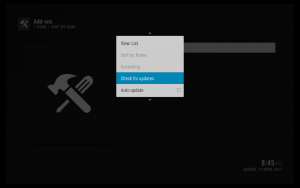
Thanks, helped me out!