OpenELEC, the popular Kodi-based operating system, has released OpenELEC 8! Click here to find out more information on how to download and update your Kodi box today!
OpenELEC 8 has been released and the official version is available for download. The biggest change in OpenELEC 8 is the inclusion of Kodi 17.1, the latest version of our favourite software. As well, all of the packages and dependencies have been updated.
If you don’t know, OpenELEC is an operating system designed and optimized for Kodi. It is popular on rooted Chromebox devices and is generally quicker and more optimized than Kodi on Android. OpenELEC and LibreELEC are sister operating systems.
Read the official release post by clicking here or by reading below! Credit goes to http://www.openelec.tv
The official website to download OpenELEC 8 can be found by clicking here. Get in touch with us on Facebook and Twitter if you have any questions! If you have auto-update turned on, you will be prompted to update OpenELEC next time you turn your box on. If you don’t, you can upgrade from the OpenELEC program in your Kodi programs section.
OpenElec 8 Change Log
- WeTek Play 2 support
- Raspberry Pi Zero W support
- Kodi 17.1 included
- Dependencies updated
It is recommended that you do a backup of your OpenELEC system in the OpenELEC program add-on before updating as this is a major version bump and some things do happen. To prevent a black screen and crash on Kodi 17, click here to read our help post on this issue.
PROTECT YOURSELF ON THE INTERNET
Sign up for a premium Kodi VPN and access the internet unrestricted. We offer exclusive discounts for IPVanish and NordVPN, the highest respected VPNs in the Kodi community. Both of these VPNs have some great features for users:
Apps for Android, iOS, Mac, Linux & more
Zero Logs
Unlimited bandwidth
Tier 1 hardware (no speed slowdown)
Access to servers hundreds of VPN servers



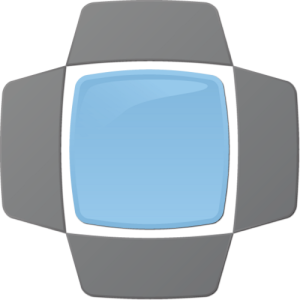
Hello guys, I have been trying to update my openelec on my HTPC (Linux) but I have not been able to do it successfully. I followed the steps on the openelec website and could not understand how to do it. I have tried based also on the YouTube videos…not relevant to my case. That would be brilliant if you could let me know where I can find a step by step guide for dummies like me.
Hi guy’s! I have updated OpenELEC on to my raspberry PI 3B to version 8.0.0. and it reboot to version 8.0.3. Now that I want to go back to update version 8.0.0. I don’t see anything in it. It shows that I have to go in to settings and I never use settings. Can’t anyone help me with the settings so that I can see the official updates. Thanks for your help.
Hi,
I have 17.1 installed with OpenGL 3.2 v1 on my Beelink GT1 android TV box. Do I need installation of OpenElec 8?
Thanks.
Yes, same here on 1080 links. Seems to work ok on HD links….
I have had the same thing
Anyone else finding kodi 17.1 on Openelec 8 getting a lot of buffering on addons like Exodus
I had many installs of OpenElec until this version 8. This time around I am getting to screen with OpeneElec 8 screen (right after “-boot”) and then it just stays on that screen… Is it a bug? Is there something I can do?