Are you looking for modded and original games and apps under one roof on your Android TV box? In this guide, I will tell you how to install the HappyMod APK on Android TV and Firestick for a stressless setup.
In this article, we’ll go over
- What is HappyMod?
- HappyMod app features
- How to install the HappyMod on Android TV / Firestick
- Troubleshooting installation issues
HappyMod is one of the best Play Store alternatives on Android devices that enables users to install modded and cracked versions of apps. Users get access to thousands of free and paid apps with premium features absolutely free. Find more about the app in the further sections of this article and know how you can get it on your Android TV.
Related: How to Install BeeTV APK on Android TV & Amazon Fire [2022]
What is HappyMod?

HappyMod is an Android app that hosts thousands of modded apps. This includes gaming and other apps ready to install at super fast speeds . It provides a robust, feature-rich method to install unofficial content to Android devices.
HappyMod is a safe source where the user benefits from third-party apps, modified games with extra free features, and stock apps. You can install the HappyMod APK on your preferred device. Some of the supported devices are Amazon Firestick, Fire TV, and other Android TV.
HappyMod is only available on Android devices. If you come across an iOS version of HappyMod app, avoid downloading it as it is certainly not the official app.
What are the features of HappyMod?
Simple UI
HappyMod’s interface is similar to a marketplace where you’ll find lots of different modded and original APK files sorted by games and apps. You’ll find the app sorted in categories as follows:
- Games Mods
- Apps Mods
- Top Mods
- Popular Mods
- Mod APK + Obb
- Exclusive
- Video stories
Also, there’s a separate catalog of recently uploaded APKs so you can try your hands on the latest APKs in any category. It has a pretty straightforward and user-friendly layout.
Compatibility
While installing a mod, it is possible that some versions won’t work with your device. Either your device is advanced for the old APK version or vice versa. In HappyMod, you can install any application on the current version. However, if you cannot install the latest version of the app, you can go for the older versions.
Multi-lingual usage
HappyMod Pro supports over 40 languages with the same experience, enabling the users to feel comfortable interacting with the required app. Also, the free version of the app supports loads of languages including English, Spanish, Indonesian, Portuguese, Russian, among others. You can change the language by going to Settings > Users preference.
Fast download
Many servers use HappyMod Pro for faster connectivity at incredible speed, although the free version is fast enough. The users may easily download large files consuming less time with no buffer or interruptions. The download has no automatic cancellation and barely faces any network failure.
Safer data
Unlike other third-party apps, HappyMod is safe. However, users must be careful while adding modified apps. Some people tend to upload wrong mods on the browser, and installing these mods may corrupt their Android device with viruses and harm them with adware. However, you do not need to worry about this issue in the HappyMod app as it hosts only the genuine version of the mods.
Premium apps at a free cost
Apps that exist with a price tag are available for free in HappyMod APK. Whereas, Google Play Store allows only limited apps to be accessed for free. In HappyMod APK you don’t have to pay to enjoy the features. 100% working mods are available for install absolutely free of charge.
HappyMod APK vs Google Play Store
To break things down in a simple way, here is a comparison between Happy Mod and the Google Play Store.
| HappyMod | Google Play Store |
| The apps are free to download | Many apps are paid |
| Modded and cracked apps with premium features for free | Can’t access to premium features without buying the app or in-app purchases |
| Can use the older versions of an app on incompatible devices | Can’t use the older version of an app on incompatible devices |
Also read: How to Install Typhoon TV APK on Android TV [2022]
Before You Install: Enable Unknown Sources
Before we begin, it’s a great idea to enable the install of unknown sources on your system. If you’ve never done this before, it’s easy.
On an Amazon Fire TV, Cube or Stick, navigate to Settings > My Fire TV > Developer Options and Enable Apps From Unknown Sources.
On an Android TV box, navigate to Settings > Security > and Enable Unknown Sources.
Now you are ready to install this APK on your device!
How to install the HappyMod APK on Android TV / Firestick
In this section, I’ll guide you with the step-by-step instructions on how to install the HappyMod APK on any device such as the Amazon Fire TV, Android TV, Nvidia Shield, and more.
The easiest way to install the HappyMod APK on any Android device is through the Downloader app. So before we get started with HappyMod, let’s first install the Downloader app on any Android device.
Downloader Method
Downloader is an app that lets you install APK files without needing to manually download and move anything over on a USB stick. Click here to view our Downloader install guide to get it on your system. The link will open up in a new tab. Once you are done, come back here!
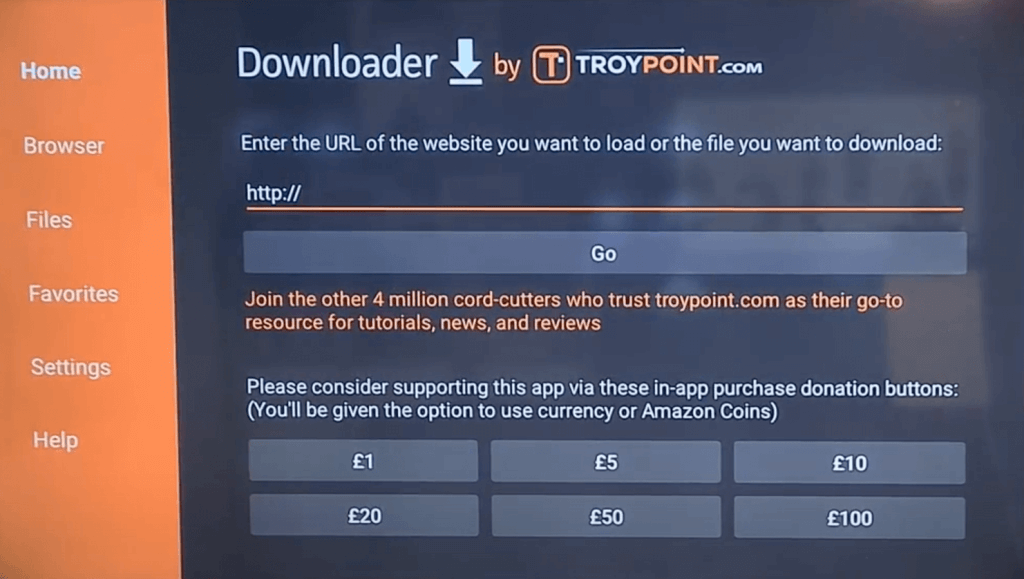
Follow the below simple steps to install the HappyMod APK on Android TV / Firestick.
- Launch the Downloader app
- Select Allow in the prompt for access to photos, media, and files on your device if you agree
- Click OK in the Quick Start Guide box
- Go to the Search box and type happymod.com
- Select Go
- Select Download App in the next prompt
- Wait for the installation to complete
- Click the Install button to confirm installation
- You will see the “HappyMod ready to launch” message indicating the app is ready to use
That’s all! You can now browse your favorite games and apps on HappyMod.
Troubleshooting Installation Issues
Sometimes, you may encounter issues with installing HappyMod on your Android device. There are three easy fixes to this error.
Fix #1: Check if the HappyMod apk file is manifested
- Open HappyMod APK and browse the XML file
- Click the file and reset to Default
- Go to the app again and it should work
Note: This error occurs when you change the filename of the app.
Fix #2: USB Debugging
- Go to setting and tap to About Device
- Tap on Build Number at least seven times in a flow
- Your screen recommends a message indicating “you are now a developer“
- Go back to Settings and tap Developer Options
- Enable USB Debugging and HappyMod will start to install
Fix #3: Corrupted File
To fix the corrupted file, the only remedy is to delete it from your device and start the installation process again. Before installing the file again, make sure the source file is safe to download.
Suggested read: How to Install the Titanium TV APK on Android TV [Newest]
If you have any trouble in installing the HappyMod APK on your Android device, leave a comment in the comments section below. We’ll be happy to help you out. Also, do let us know below what mods you look forward to install on HappyMod.


Great guide! I really appreciate the step-by-step instructions for installing HappyMod on my Firestick. Everything worked smoothly, and I’m excited to try out some of those mods. Keep up the excellent work!
Great tutorial! I followed the steps to install HappyMod on my Firestick, and everything worked perfectly. Thanks for making it so easy to understand!
Great post! I followed your steps to install HappyMod on my Firestick, and it worked perfectly! Thanks for the detailed instructions!
Great guide! The step-by-step instructions made the installation process super easy. I was able to enjoy all my favorite mods on my Firestick in no time. Thanks for sharing!
Thanks for the detailed guide! I followed your steps to install HappyMod on my Firestick, and it worked like a charm. I appreciate the clear instructions and tips. Now I can enjoy all those awesome mods on my TV.
Thanks for the detailed guide! I followed your steps, and it worked perfectly on my Firestick. Can’t believe I can now access all those apps. Keep up the great work!
Great guide! I followed your steps to install HappyMod on my Firestick, and it worked perfectly. Thanks for making the process so clear!
Great tutorial! I appreciate the step-by-step guidance on installing HappyMod. I was able to get it up and running on my Firestick without any issues. Thanks for sharing!
Great guide! I followed the steps you provided to install HappyMod on my Firestick, and it worked perfectly. Thanks for the clear instructions!