Are you receiving a dreaded Kodi 17 black screen on startup? Let us explain how to fix your Kodi black screen problem, which has to do with the addons.db file.
We’ve received an increase in questions from people receiving a Kodi 17 black screen on startup when they try to get into Kodi. After a moment, the screen kicks you back out to the Fire Stick or Android main menu. Notably, this is common when upgrading from Kodi 16 to Kodi 17. Sound like you? You are in the right spot!
In Kodi 17, the back-end database which keeps track of all your information has been updated with new tables, columns, and fields. When you upgrade from Kodi 16 to 17, a script runs in the background to place your old version 16 database into the new 17 database. Unfortunately, this doesn’t always go as planned, leading to a Kodi 17 black screen on startup, following by a crash of Kodi back to the home screen. This is more common if you have a build installed as builds are not automatically compatible with Kodi 17.
Fortunately, there is a fix!
Kodi 17 Black Screen on Startup Fix
To fix this issue, you have to delete your addons.db file. To locate this file, follow our information below because the file location changes depending on your operating system. On the Android TV operating system, use an app such as ES File Explorer from the Play Store to navigate your folders (turn hidden files/folders on)
Kodi Addons.db Location Guide
- Android: Android/data/org,kodi/files/.kodi/userdata/Database
- iOS: /private/var/mobile/Library/Preferences/Kodi/userdata/Database
- Mac: /Users/<your-user-name>/Library/Application Support/Kodi/userdata/Database
- Linux: ~/.kodi/userdata/Database
- OpenElec/LibreElec: /storage/,kodi/userdata/Database
- Windows: Click start and type %APPDATA%\kodi\userdata\Database
When you locate the Addons.db file (note: it might have a number after addons such as Addons27.db), delete it. Now, restart Kodi and you should hopefully no longer see the Kodi 17 black screen of death!
What is Kodi Addons.db?
Addons.db stores information on all of the Kodi add-ons you have installed. Sorry we don’t know more than that, information is vague. Let us know on Twitter or Facebook if you have more information. Deleting this file will cause it to be recreated the next time Kodi starts up.
NOTE: After you start Kodi 17 after deleting the addons.db file, you will probably have to re-enable all add-ons. You can do this by going into My Add-ons, clicking on each add-on, and selecting Enable.
How to Prevent Kodi 17 Black Screen
To prevent this issue from happening, change your Kodi 16.1 skin back to the default Confluence skin BEFORE upgrading. Skins are not backwards compatible and have been causing issues with Kodi 17.
Hopefully this helps!
PROTECT YOURSELF ON THE INTERNET
Sign up for a premium Kodi VPN and access the internet unrestricted. We offer exclusive discounts for IPVanish and NordVPN, the highest respected VPNs in the Kodi community. Both of these VPNs have some great features for users:
Apps for Android, iOS, Mac, Linux & more
Zero Logs
Unlimited bandwidth
Tier 1 hardware (no speed slowdown)
Access to servers hundreds of VPN servers



Mygica box, first cleared cache
Force stop
Then open and it came back to life 💛
backup addons.27.db reboot libreelec
when libreelec is loaded place addons27.db back and reboot again.
now everything should be back to normal.
App manager go to force stop and it worked for me.
Addons27.db will not delete on my firestick. Have already tried three times and when I restart it’s still there. Can not update illuminati repo. Please help!
I deleted the addon Addons27.db and clear the cache, and Kodi still won’t start up. I just see a flash and then it’s minimized black screen. This is what happens when you upgrade, always problems. What can I do now?
Just found out I can’t use my FS With Kodi on my 60 inch TV because it’s a projection tv and won’t accept 1080p that’s just AWESOME.
Omg 1080p needs to be enabled!!! All this fixes and it is a simple 1080p issue in firestick omg omg all this days just to find out
Nothing is working wtf is going on addons27.db can be deleted but it keeps coming back and its not fix
Clear cache does not work either
17.4 kodi
I’ve been looking for this fix for a long time!! Thank you! It worked a treat 👍
So I have a first gen firestick and it says 1080p not supported. Does this mean I can’t use 7.3 on my first GEN fire stick
I cleared the KODI cache and it’s “baaaackkkk”!
I have been working on Kodi not launching on my firesticks for weeks, clearing cache, data, reinstalls, factory resets etc… Changing the display to 1080 instead of auto in the firestick settings was the problem. Please try this as you are troubleshooting!!!!
Oh God, THANKS! Now it works on my linux
Make sure display settings are set to 1080p instead of auto as krypton will not work otherwise.
How do I use es to find the add-on file? Which but of es do I need to type the link into?
What if we cleared data multiple times am I screwed??
i cleared kodi cache and seems to be working
did not work for me!! frustrating
Worked for me. Perseverance is the answer
Well it was addons db 20 something not just db, but I did that to 1 of my firestick but it won’t let me do anything with both of my firesticks on kodi at all except download the kodi app it’s self
Deleted the addons db and updated to the kodi 17.3 and kodi wont let me install any addons or watch anything on kodi what do i need to do
I’ve tried deleting this file and every time I go back into kodi it ends up right back in there
On firestick: go to manage applications, kodi and just clear cache from there. do not clear data. This worked for me just now.
I have tried to load the ES file manager and it would not open after installing. Any suggestions?…
I just did a fresh install and I’m having the same problem. I’ve never run Kodi 16 on this computer so it can’t be an upgrade issue. I’m running Win7. Any ideas?
I have openlece on my laptop as the only operating system how do I look at the file
When I did the clear data thing on my fire tv I lost everything and had
to re-install Kodi and the rest of the addons. This was not the solution
for me and after re-install I still have the black screen and cannot
locate the addons.db file. Gotta be a better way?
You have to default your fire stick back to factory setting and start from scratch.
I could not figure out how to even access the database file. I could only drill down to the files folder and no farther. However, I discovered an very easy solution. Go to the Fire TV Settings menu and then Applications. Then choose Manage Applications and scroll down to Kodi. Select Kodi and then choose Clear data. That clears the database(s). So simple! When I started Kodi from the home screen, it started right up.
It’s just Addons27.db you should be deleting. It’s zero bytes in size.
If you delete the others then you’ll lose all your addons!
If you are on a fireTV/Stick just go to clear data from the managed apps then restart it. It has worked 3 times on my FTVs.
Correction. On further review, my userdata/database had two addons-db files — addons27 and addons20. Once I deleted the second one as well and rebooted, I was able to get to Kodi 17. However, I now have re-enable very add-on and go thru a new learning curve with 17. Still wish I had left well enough alone and not updated.
For those looking to access their Kodi files, as my setup is wireless on my network, I was able to access easily thru windows LAN- my network places.
This solution did not work for me on a Chromebox with LibreElec. Still black screen after upgrading to 8 (with original skin) and then removing Add-ons db.
Really starting to hate LibreElec. Every update creates more problems. Would have been better just leaving it alone.
“I had to change the video settings within the Fire tv interface from Auto to specifically 1080” by Flexsingh on the Kodi forums. I was allowed to change to 1080 on my TV, but 720 was acceptable. Now I’m on some new Kodi default and need to find out to enable the SpinzTV file that’s still there.
For the, Firestick I am unable to delete the Add-ons.db files (once I FINALLY found them!). The recycle bin is toggled on, as is the show hidden button. The folders are greyed out, with a “?” image on them.
Is this not some thing that can be done through the Firestick?
It’s so frustrating to be so close to the solution, but not be able to implement it. I am using ES File Explore on the Firestick.
A video would be most appreciated on this topic, as the new update is causing problems.
How do you remove addons.27. I’m using a Chromebox running Libreelec and don’t know where to look to find this.