Today, Kodi Tips would like to show you how you can change some appearance settings in Kodi to customize your Kodi submenu setup and make things more convenient for you!
The Kodi appearance menu allows you to change Kodi submenu shortcuts on the main screen, which is a common request that users have been asking us to highlight for some time now! The Kodi submenu shortcuts are quick access links on your Kodi main page underneath the main video, music, live tv, etc headings.
Let us know on Twitter and Facebook if anything in the guide below is not clear and we will make sure to update it for everyone!
First, from the Kodi main menu, navigate to SYSTEM > Appearance > Under the ‘Skin’ tab > Settings and lets check out some of your other options first.
General Settings
- Enabled auto-scrolling for plot and review – ON – Turning this on with slowly auto-scroll through the plot and review when a scraper grabs the information for you in an add-on like Genesis.
- Show “Paused” in picture slideshow – Selects whether the word “Paused” is shown in the corner of your picture slideshow when you have it paused.
- Play Trailers in a window – OFF – If this is on, movie trailer will play inside of a box on top of your skin when you play it. Off will play the trailer in full screen.
- Hide flagging read from video filenames – This selects whether or not Kodi will display the video quality (HDTV, DVD, Blu-Ray) for you if it is contained in the file name. You can choose whether this is important to you.
- Play TV theme songs in video library (TvTunes Add-on) – This option will only be there if you have the TvTunes add-on installed. If you do, you can play your shows TV theme song when you view them in your library. A cool feature to have!
Home Window Options
- Hide main menu buttons – If you want to hide one of the main category buttons from your main menu, do it here! For example, if you don’t have any pictures or maybe getting the weather isn’t that important to you, check the box beside those categories to hide them from being shown.
Add-on Shortcuts
This is where you can add Kodi submenu add-on shortcuts to your main menu. In the Confluence skin, simply click on a submenu item under a heading like Videos or Music and a box will come up telling you to pick what Kodi submenu add-on shortcut you want to add.
If you use a custom skin, the section to edit your submenu items may change, which may make things a bit more complicated to edit your submenu. If you would like to add a skin’s Kodi submenu section below, let us know on Twitter!
- In the Hybrid SilenceROM skin, the submenu options remain in the add-on shortcuts section, but clicking on an add-on shortcut will bring up a side menu with a ton of options! You can go into the Videos Menu for example, and pick any Video add-on, library shortcut, and other video related shortcuts like updating or clearing the video library. You can also add global Kodi commands, anything saved in your favourites, and input custom Kodi text commands (advanced).
- In the Rapier skin like in the All-In-One build, the submenu options are under Skin Settings > Home and then under the “Category Submenu” heading. Click on Home, Music, or a Custom option to bring up each submenu’s settings where you can click and alter each one.
Hopefully this will assist you in customizing your Kodi build the way you want. Editing the Kodi submenu is not as straight-forward as you might hope, so play around and see what works well for you.

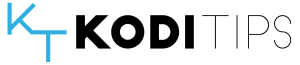
Für einen gelungenen Start im X7 Casino sorgt der großzügige Willkommensbonus, bei dem du 500% Willkommensbonus
bis zu 1.000€ und 50 Freispiele für Book of Dead erhalten kannst.
Denken Sie daran, verantwortungsvoll zu spielen und genießen Sie das vielfältige Spielerlebnis, das X7 Casino bietet.
Um loszulegen, melden Sie sich über unseren exklusiven Link an und leisten Sie eine Mindesteinzahlung von 10 €, um
Ihre Freispiele und Bonusgelder zu erhalten.
Das 7Bit Casino ist ein erstklassiges Krypto Casino, dass dir zusätzlich ein riesiges Willkommenspaket bietet.
Vor allem der großzügige Willkommensbonus und die tollen Angebote für treue Spieler stechen heraus.
Solltest du dennoch eine Download-App bevorzugen, bietet das Bitkingz Casino eine
entsprechende Möglichkeit an. Es hat uns besonders erfreut zu sehen, dass die futuristische Spielplattform auch ein Live Casino in ihr Angebot integriert hat.
Ich denke, es lässt sich für alle Spieler eine geeignete Zahlungsart finden. Es wird in die Kategorien Spielshows, Roulette, Blackjack und
Brettspiele untergliedert. Sofortspiele habe ich ebenfalls leider nicht entdeckt.
Unmoderierte Tischspiele wurden mir im X7 Casino nicht angezeigt.
References:
https://online-spielhallen.de/willkommen-bei-monro-casino-ihr-einfacher-login/
Would you please tell me how I can add “add to favorites” to the sub menu? I have for my skin setting (fuse)neue in a spinz tv build “fury reload v2.5”
Hi johnR, yeah its very annoying and a bit ignorant that you never get replies from the site but luckily we have people like you. I had the same problem with editing my submenu, make changes but back to where it was when you switch the box on again. I tried the way you suggested and it worked. So, thanks very much for that info. You put this sites admin to shame.
I have a problem with the kids menu whenever I click on it there’s is no submenu and it’s just a different menu that says file and some other things some one help me
I have kodi 17.1 with confluence skin but the settings menu does not have the appearance menu
My settings menu does not have an appearance menus
How do I change the appearance of the screen?
Every option is not adjusting the screen.
Hi, can i delete exodus and replace it with Zen, so that your built
Will navigate (Movies) but then with the Zen addon.
Thanks beautiful build.
Im sorry i have no idea where to post this message as this page is all i have.
Does anyone know why the backup addon is down and how i can get it back ? i keep getting error check addon information log.
A link to the proper place to discuss this would be great i apologize for posting this here i am just stuck and really need help bad
If you have any ideas or can help with the above comment it would be much appreciated thank you
Using confluence and there is no programs option in the kodi home page. I have been into settings to show programs but still doesnt appear. Also I have selected a shortcut for the addons maintenance but this only is appliable into programs setting which I cannot get on the home screen. My box had a critical error and the only way to fix was to upgrade kodi. I used to be able to have the maintenance short cut in videos now no longer an option?
Under titanium Kodi 16.1… I went under Main to get to the system page and checked Hide…. now I’m not able to see my submenu systems anymore under titanium…. Please help
Hi, I want to be able to pause Kodi as freeze-frame, without the annoying plot summary popping up on the screen in the middle of the frame I’m trying to see. Any fix for that?
Thanks for your help.
I am not near my box at the moment but assuming you are able to do this go to your home screen and click on SETTINGS then the 3rd option over to the right click that box you should have an option there for audio at the bottom check the box off and it should fix the sound.
As for the Log Info i can not help you i have never used no limits i hate builds they always have weird things like that.
Also My TV is 4K.
Thanks that helped.
I am using Kodi No Limits and the log info keep showing up on the upper left of my screen. How do I remove that?=
I also have an issue with the sound. I get the sound when No Limits starts up, but I hear no audio when I play a video or music. I am using a Sony XBR Smart 3D TV and everything goes through my Denon receiver.
Thanks for your help.
OK you can’t change them but you can get rid of them. Most boxes only say videos-music-pictires-programs-system it sounds like you are using a custom build.
If you want to get rid of any of those headers go to
SYSTEM click settings
Click APPEARANCE on the left
Click the word SETTINGS on the right side
On the left go down to HOME WINDOW OPTIONS then move over to the right side and click hide for whatever you don’t want.
After this and this is important to save these changes you made click the backspace button until you are back on the main kodi page. Then go to the bottom left corner and click the power button next to the STAR. Hit EXIT this will save the changes you have made.
I need to change names like Live TV, Movies, music, System…….
Do you mean the addons ?
How do I change the category names on the new Kodi home page?
In order to save your custom changes you need to exit kodi by using the bottom left function next to favourites in confluence. It will then save all your changes.
I have been trying to add a submenu search shortcut for the movies on exodus and I have been met with a screen that asks you to type the search string and when I do, it then sends me to the main menu all videos screen out of exodus. I am using the Aeon Nox skin.
Are you talking about your home page on an Android box ?
If so at the bottom of the scree click on the ( + ) sign and a new window should show up then click a check mark beside on Kodi and go back you should now see it.
Someone put my favourites on which come on when I switch to home screen but Kodi has disappeared from this, can anyone tell me how to get it back please.
this will work for you on the 16.1 as it does for me. Be sure to do the same shut down for saving your favorites and super favorites and all will be saved correctly. your customers will have to the same thing if they want to save their favorites.
Thanks I’ll try that, I program about 10-15 boxes a week for people I gave up on version 16 for kodi because of this issue and no one will ever help no matter who I ask. I do unplug the boxes as it re-boots them so they don’t act up but next Tim I do a 16 box I’ll try your way. The problem is if for some reason the box loses power I get a bunch of phone calls. I recently have been having issues with Exodus not letting me click on must popular or in theatre type stuff so I thought I had to finally switch from 15.2 to 16.1 but it still doing it regardless.
I had that problem for awhile and asked the forum for help. When no one answered. I figured the problem out myself. Here is what worked for me and still does; It is very simple, after you make any changes you want, simply exit Kodi by signing out correctly. In my build, I have a small exit button (next to the star icon) press that button and wait. waiting time is sometimes from 1 to 2 minutes and then it will automatically exit from Kodi and return back to Amazon TV side. Do not turn OFF by unpluging. this will work more you too. good luck I feel good at helping even though no one ever answers my requests.
Someone please help me I cannot get my submenus to stay the way I program them in kodi 16. Every time I hit hide pictures and music it’s back when I turn it off then on and I also lose my favorite add-ons
I do have another question: In the past I was able to right click on any favorite and some choices would pop up to delete or move the items up or down. That was great. Then one day that feature disappeared and now when I right click on any favorite, nothing pops up. I have spent hours trying to figure out what I turned on or off but I cannot find the solution. I get the same problem in my Super Favorites as well.
someone please help, I read that it can be edited in the file itself but I prefer to do this right in Kodi like I used to. I use Kodi116.1 Jarvis. Thanks…
Since no-one helped me I found the solution on my own. And it is a simple solution. When exiting, be sure to select the tiny round icon located at the very bottom on the left side, next to the Star icon. Once clicking on that small round icon, simply wait for the system to save all setting takes about 3-5 minutes and then it exits kodi on its own. during that long wait it will seem like it is frozen but just it is simply saving… hope this helps someone.
I hit something now i don’t have the option to choose hd 1080p. It automatically shows in sd. How do i get that off?
I have build 16.1 jarvice. In the Home Menu I changed the main heading from 3DMovies to EXTRAS. I then added some submenu choices with News Channels. It all looked and worked well. Until I exited Kodi and turned it on again the following day. All my changes were missing and reverted to the origional way before I started. Can you tell me what I did wrong? please, thanks