Do you want to try out a really nice all-in-one Kodi addon filled with movies, TV, sports, IPTV, and more? The Limitless Kodi addon has all of these and more.
There are a few nice live sources loaded into Limitless as well for those IPTV fans who are always on the hunt for free channels. It is a good all-in-one playlist style addon similar to Deathstar or Nemesis.
[lwptoc]
Our guide below has all of the information you need!
Limitless Kodi Sections
After you install the Limitless Kodi addon, you’ll see the following sections:
- Movies
- TV
- Kids
- Sports
- HesGoal Games
- Sports Streams
- Limitless Tvtap Sports Channels
- Limitless SwiftStreamz Sports Channels
- International Sports Channels
- Airtable Sports Channels
- All Sports Replays
- Fight Network Live
- UFC Replays
- WWE Replays
- Real Debrid Lounge
- Comedy Night
- 24/7
- News
- Live TV
- By Country
- USA Live TV
CA Live TV - Tvtap
- SwiftStreamz
- Arraki
- AirTable
- 24/7 Cable Channels
The Real Debrid lounge section is pretty impressive in particular. It has over 3,200 titles to check out, sorted by year and all in 1080p quality.
Interested in checking out the Limitless Kodi addon? Check out the install guide below.
How to Install Limitless Kodi Add-on
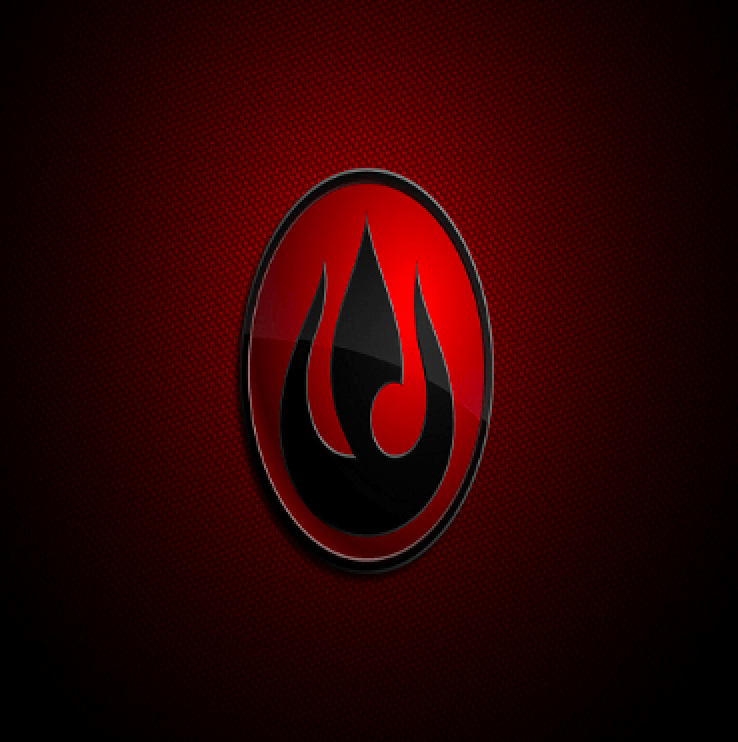
In this tutorial, we will show you how to install the new Seren 2.0 Kodi addon.
Total Time: 2 minutes
Access SYSTEM page.
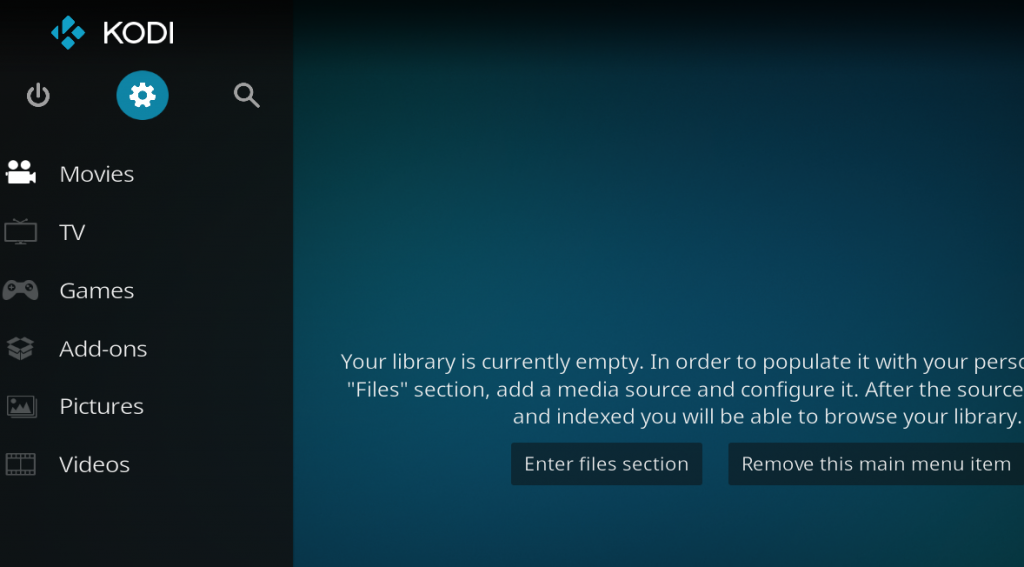
Access the Kodi SYSTEM screen by clicking on the gear icon on the Kodi main menu.
Click on File Manager
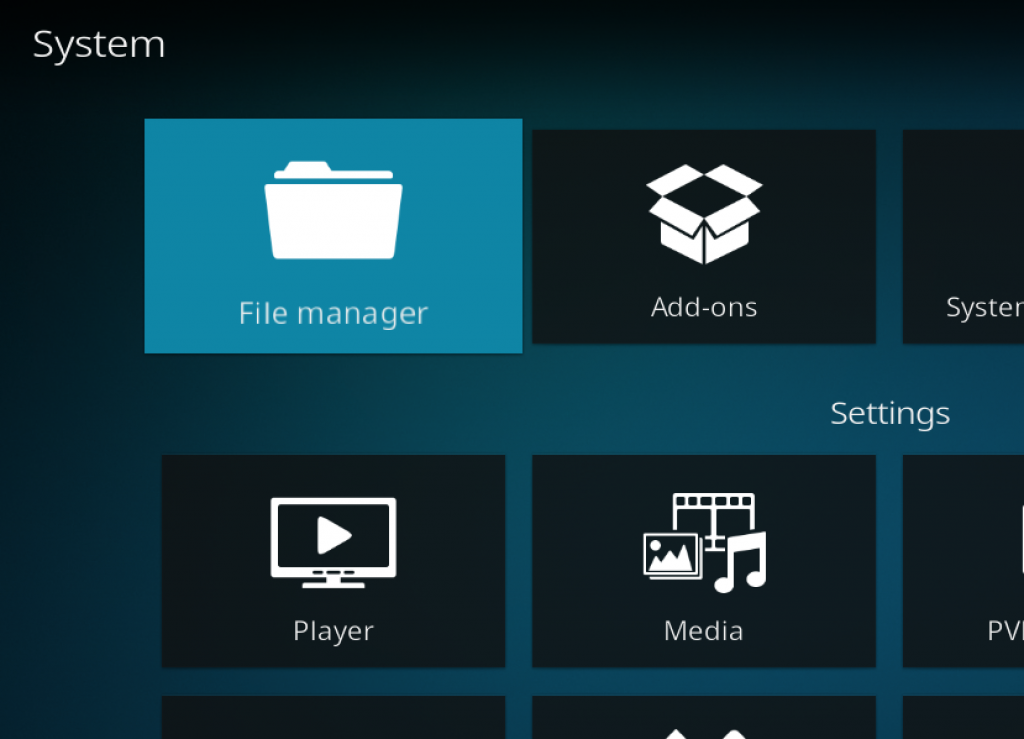
Click on the FILE MANAGER tile.
Select Add Source
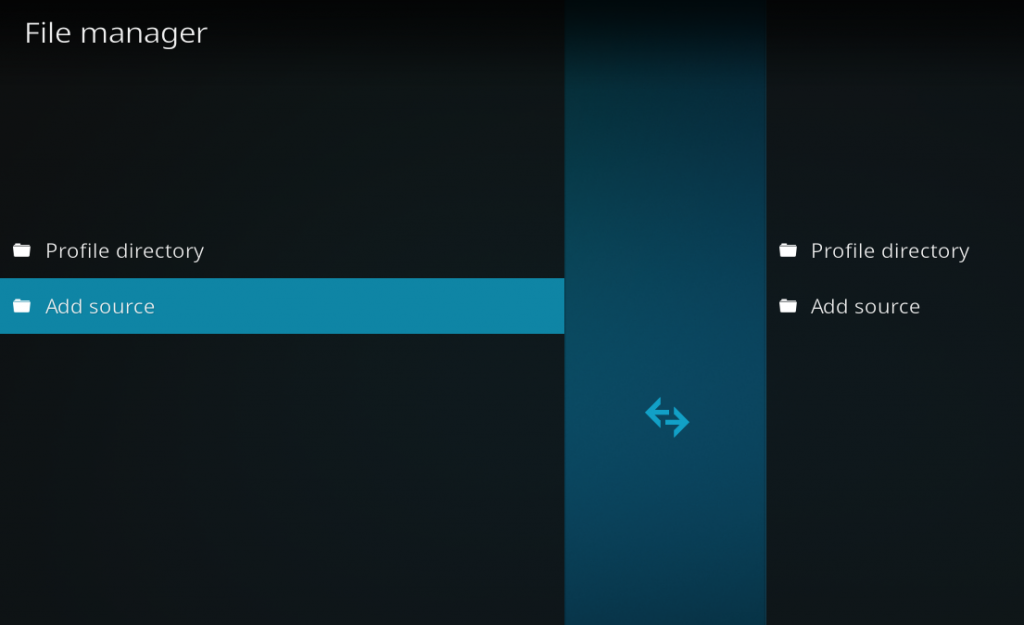
Click on Add Source at the bottom of the left side pane.
Add File Source
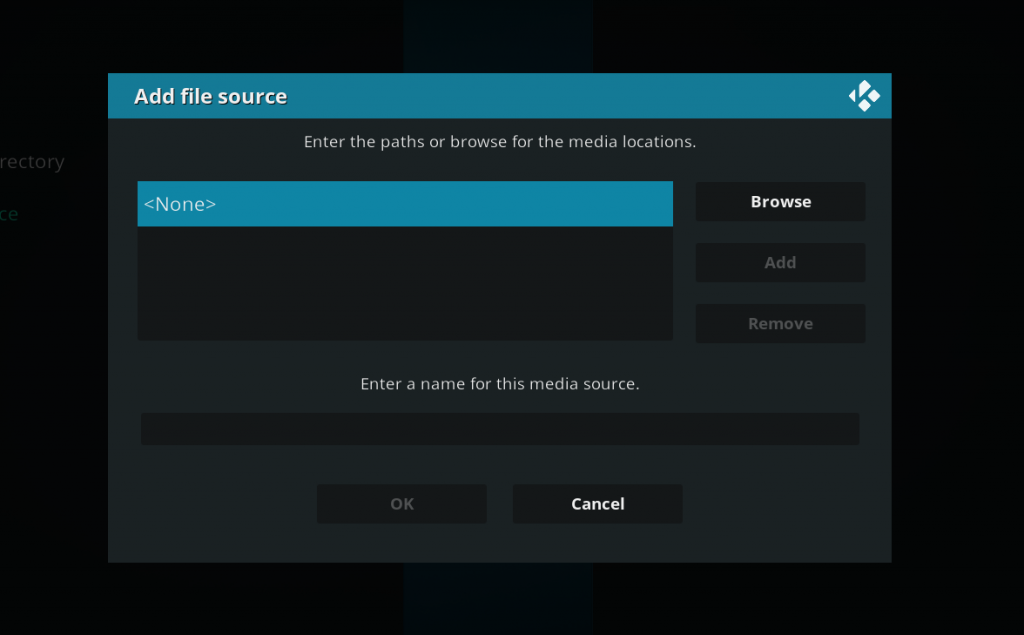
First, click on <None> and enter in http://luxurywizard.space/luxury and then select Done.
Click on the empty box underneath “Enter a name for this media source” and name it .luxury and then click OK.
Access Kodi Addons Screen
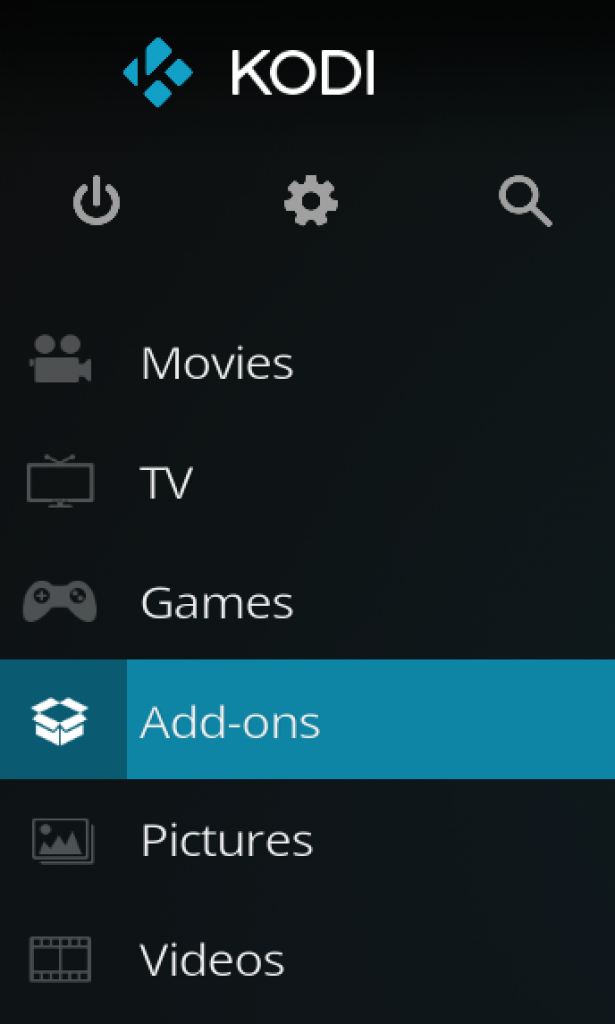
Go back to the Kodi home screen and then click on the Add-ons button.
Access the Addon Browser
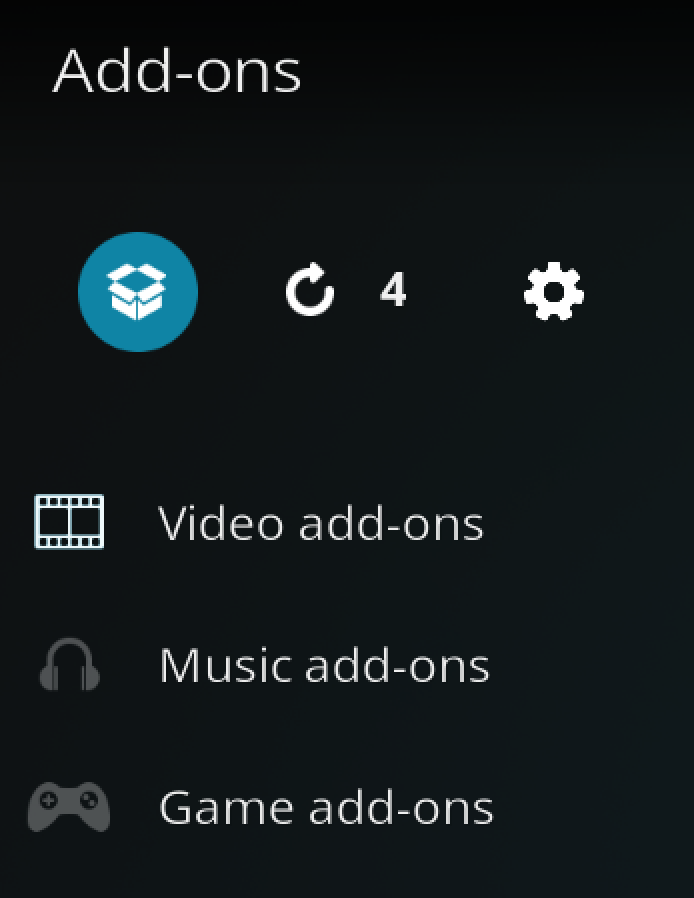
Access the Kodi Add-on Browser by clicking on the package icon in the upper-left corner of this screen.
Install the Luxury repository
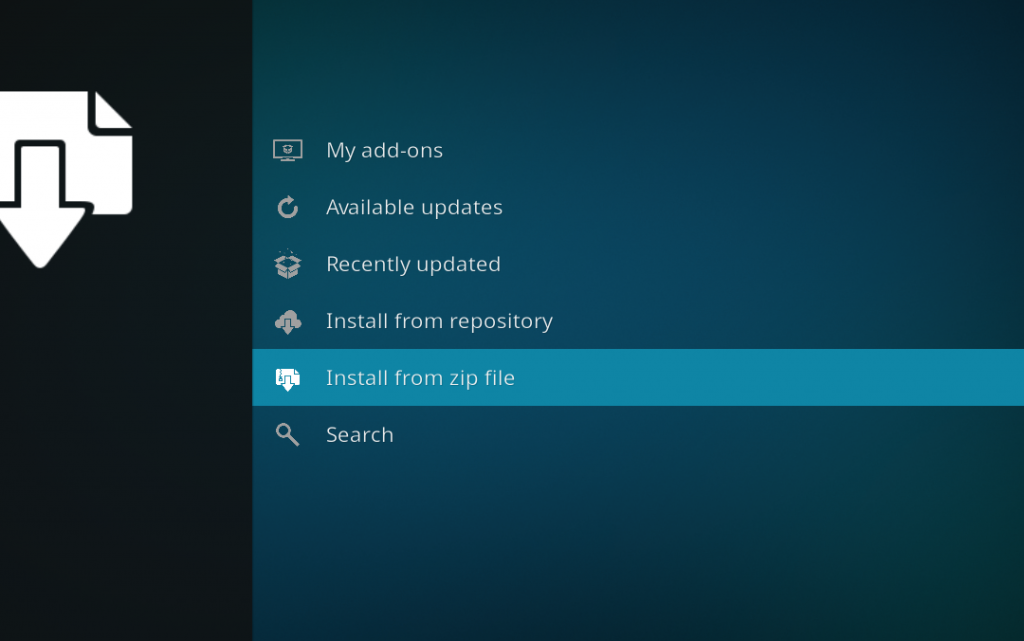
Install the Luxury repository by clicking on Install from Zip File then .luxury then nixgates.LUXURY-x-x.zip and waiting for the repository installed icon to appear in the top right corner.
Install the Limitless Kodi Addon
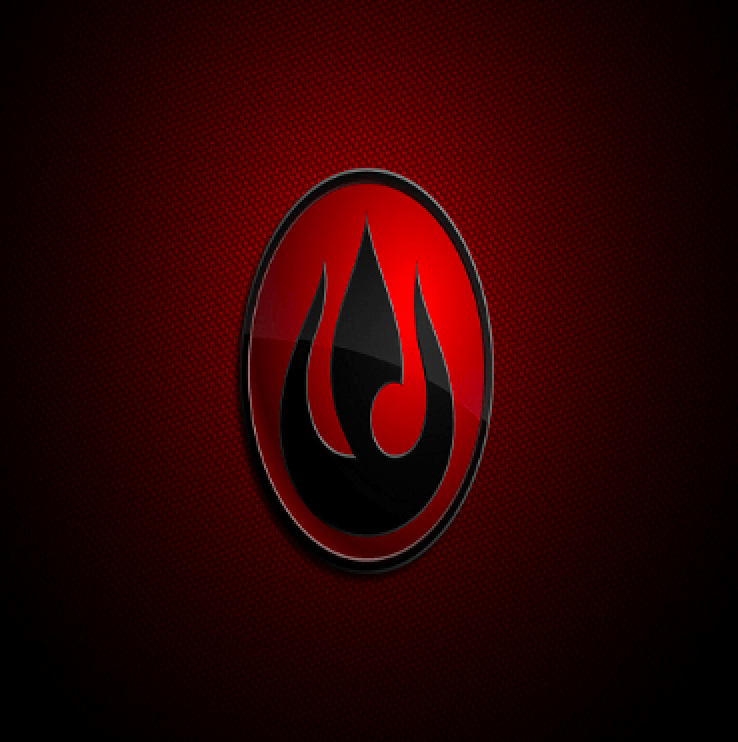
Next, select Install From Repository then Luxury Repository then Video Add-ons then Limitless. Click on Install and wait for the Add-on Enabled Notification.
Comment below or get in touch with us on Twitter if you have any questions!
PROTECT YOURSELF ON THE INTERNET
Sign up for a premium Kodi VPN and access the internet unrestricted. We offer exclusive discounts for IPVanish and NordVPN, the highest respected VPNs in the Kodi community. Both of these VPNs have some great features for users:
Apps for Android, iOS, Mac, Linux & more
Zero Logs
Unlimited bandwidth
Tier 1 hardware (no speed slowdown)
Access to servers hundreds of VPN servers




Limitless has not worked for several months. If you try to update the repository or install Limitless from the repository nothing will happen. Please remove promotion of Limitless until, and if, it ever works again.
repository has been suspended, no zip file available
Caused my Kodi to refresh/reset … uninstalled fixed it.. don’t bother installing!
coursed my kodi install to refresh every 20 sec so deleted!
UFC replays are nice!!