The Magicsee N5 NOVA is a new Android TV box for 2019-20 that is full of specs and comes out of the box with Android 9.0. Check out ourguide below for all of the details including where to buy it on sale!
The Magicsee N5 NOVA comes with some of the latest features you want in an Android TV box, including:
- Android 9.0 operating system
- H.265 support
- the latest Rockchip RK3318 CPU
- Availability around the world in any power configuration you need
- Bluetooth 4.0 support
- Picture-in-picture (Android 9 feature)
- 4GB RAM and 64 GB ROM out of the box
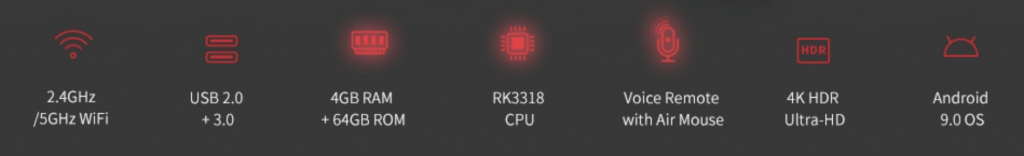
One really nice feature about the N5 NOVA is that the remote it comes with isn’t cheap like most other boxes. The N5 NOVA comes with an air remote, allowing you to make air gestures to more quickly navigate through screens and get stuff done.
Also, the remote comes with voice control support, letting you control Android menus with your voice.
Right now, the Magicsee N5 NOVA is on sale for only $39.99, saving you $10 if you are in the market for a new Kodi box.
That’s a great deal with a 4GB RAM and 64GB ROM box, which usually carry a higher price premium.
Like all Android TV hardware, you can download and install apps via the Google Play Store, which is pre-loaded onto the box. All of the top Android apps such as Kodi, TVZion, ES File Manager, FireDL, Filelinked, and more run beautifully on the hardware.
Check out the specs of the box below and then enter our contest to win a free copy!
Magicsee N5 NOVA Specs
- CPU = RK3318
- GPU = ARM Mali-450
- OS = Android 9
- RAM = 4GB
- Hard Drive = 64GB
- H.263, H2.64, and H.265 video support
- Supports 4K viewing
- 802.11 abhnac wi-fi support + ethernet port
- Bluetooth 4.0 support
- USB 3.0 port + USB 2.0 port
- Available in a US, UK, or EU power adapter
How to Buy Magicsee N5 NOVA
Click here to check out more information and to buy the Magicsee N5 NOVA
Gearbest is awesome for good deals on Android TV boxes because you can buy them with any power plug configuration for your country. The site has good customer experience and will help you out if you have any problems.
Magicsee N5 Nova FAQ
How to close the Airscreen application notification message box
- Select Settings
- Select Apps
- Click on Airscreen
- Turn ‘Notification’ off.
How to stop the Netflix upgrade prompt
- Open the Netflix App
- The update prompt window will pop up on the interface. Select the Cancel button
- The Netflix upgrade prompt will no longer pop up.
FREE GIVEAWAY – Magicsee N5 Nova Android TV Box
We are giving away a free Magicsee N5 Nova Android TV Box so that one of our followers can install of the latest Kodi addons and Android APKs.
To enter, follow the steps below!
- Make sure you follow us on Twitter.
- Go and check out our list of best Kodi addons.
- Share the word about our best Kodi addons in one of the two following ways:
- At the bottom of our best Kodi addons post, use the social sharing buttons to share the post on Facebook, Twitter, or Pinterest.
- Click here and retweet our post about the best Kodi addons to install for October 2019.
Good luck!
PROTECT YOURSELF ON THE INTERNET
Sign up for a premium Kodi VPN and access the internet unrestricted. We offer exclusive discounts for IPVanish and NordVPN, the highest respected VPNs in the Kodi community. Both of these VPNs have some great features for users:
Apps for Android, iOS, Mac, Linux & more
Zero Logs
Unlimited bandwidth
Tier 1 hardware (no speed slowdown)
Access to servers hundreds of VPN servers



