The Nemesis AIO Kodi addon is an all-in-one playlist addon for Kodi. It comes from the Stream Army repo and has tons and tons of content to check out.
Nemzzy is behind Nemesis AIO and he has created a real gem. The addon contains tons of niche content for guys, girls, families, kids, and more. There is tons of unique content not found anywhere else.
Below, find out about the Nemesis AIO pin system, setup guide, sections, and addon install guide.
Nemesis AIO Latest Update
June 3rd: The Nemesis AIO Kodi addon has been updated to v3.0.0 with a brand new Watch Party feature:
- Watch Party – Create a watch party and give your friends or family the code. Your media will start playing for both of you at the exact same time.
To start the watch party, simply select any media source. When you get to the last screen of picking your resolver, click on Create a Watch Party instead. Then, give the code to your friend, who will enter it in the Join a Watch Party screen on the home page.
Make sure you have the newest update and check it out today.
Nemesis AIO PIN System
The Nemesis Kodi addon uses a PIN system to grant access for users. A pin gives you access into the addon for 24 hours.
For those that aren’t familiar with the Pin system, it requires you to visit Nemesis’ website on the internet to get a pin which is required to be entered before you access the addon. This process is similar to the Openload pairing task that is required before using that file host.
If you don’t want to use the pin system, you can’t use the addon. Viewing the website for a pin helps give the development team ad revenue which can be used to pay for server costs.
Recent changes to the pin system remove the popups from the website which makes things much faster and smoother for users.
There is a Pin System Android APK you can download to generate a pin and you can also generate a pin right from within the addon too.
Nemesis AIO First Time Setup Guide
The first time you launch and run Nemesis AIO, you will be guided through a first time setup of the addon. The steps you will go through are:
- You will be prompted to enter in an adult password for those who wish to view adult content within the addon.
if there are more steps added, we will update this section!
Check out all of the sections and headings located in the Nemesis Kodi addon below, which will help give you an idea of what information is located in the addon.
Nemesis AIO Kodi Addon Section Guide
- Join A Watch Party
- Movies
- TV Shows
- Live Sports & Replays
- Music & Radio
- Cartoons
- Kids
- Anime
- Webcams
- Gaming Videos
- XXX
- Settings
NOTE that the Nemesis AIO Kodi addon, like all others, hosts and stores no content. It simply pulls in content from around the world which is publicly available on the internet. We have no affiliation with Nemesis or any other Kodi addon and do not enable any of its content.
Nemesis can be found in the Stream Army Repository. If you are using the Git Browser, the username is nemesis668.
How to Install Nemesis AIO Kodi Add-on – Standard Method
- From the Kodi main menu, navigate to SYSTEM > File Manager > Add Source > None
- Type the following EXACTLY http://streamarmy.co.uk/repo and select Done
- Highlight the box underneath and enter a name for this media Source like streamarmy and then click OK
- Go back to your home screen.
- ON Kodi 17 Krypton or later: Select Add-ons > Add-on Browser
- ON Kodi 16 or earlier: Select SYSTEM > Add-Ons
- Select Install from Zip File > streamarmy > repository.streamarmy-x.x.x.zip and wait for the Add-on enabled notification
- Select Install from Repository > Stream Army repository > Video Add-ons > Nemesis AIO > Install
- Wait for Add-on enabled notification
Disclaimer
We have no control over and do not host or upload any video, films, media file, or live streams. KodiTips is not responsible for the accuracy, compliance, copyright, legality, decency, or any other aspect of the content of streamed from your device. If you have any legal issues please contact the appropriate media file owners or host sites.
PROTECT YOURSELF ON THE INTERNET
Sign up for a premium Kodi VPN and access the internet unrestricted. We offer exclusive discounts for IPVanish and NordVPN, the highest respected VPNs in the Kodi community. Both of these VPNs have some great features for users:
Apps for Android, iOS, Mac, Linux & more
Zero Logs
Unlimited bandwidth
Tier 1 hardware (no speed slowdown)
Access to servers hundreds of VPN servers



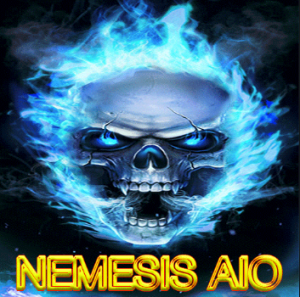
With over 2,000 games at their fingertips, players can enjoy an unparalleled gaming experience across a wide range of categories, from
slots and jackpot slots to live casino and table games.
Golden Crown Casino is a premium online gaming platform designed for Australian players, offering a wide range of entertainment options such as
pokies, table games, and live dealer experiences. Goldencrown casino is optimized for mobile play,
offering a smooth gaming experience on various devices, ensuring players
can enjoy their favorite games on the go.
Great casino easy to use and good bonuses definitely
recommend! What’s the point of going there if
the only slot games they have is the one that’s picked
for you to play? A platform created to showcase all of our efforts aimed at bringing the
vision of a safer and more transparent online gambling industry to reality.
From welcome bonuses to crypto rewards and free spins,
the promotions are generous and transparent, with clear wagering requirements (x40).
Established in 2020, the platform operates under a Curacao licence, ensuring a secure and regulated gaming environment.
Whether you are a professional or a beginner, this article reveals why Golden Crown Casino online
is a leading provider in the Australian gaming scene.
References:
https://blackcoin.co/mind-boggling-facts-you-didnt-know-about-online-casino-gaming/
Die Registrierung bei PSK Casino in Österreich ist ein strukturierter und sicherer Prozess, der Benutzern Zugang zu vielfältigen Glücksspielen ermöglicht.
Es wurde 2010 gegründet und bietet eine Vielzahl von Spielen, einschließlich Slots,
Tischspiele und Live-Casino-Spielen. Die App bietet ein breites
Spektrum an Spielen, einschließlich der beliebtesten Slot-Spiele, Tischspiele
und Teilnahme an regelmäßigen Casino-Turnieren. Die
Registrierung bei PSK Casino in Deutschland ist ein strukturierter und sicherer Prozess, der
Benutzern Zugang zu vielfältigen Glücksspielen ermöglicht.
Die PSK Casino App bietet eine umfassende Auswahl an Online-Casino-Spielen, darunter beliebte Slot- und Tischspiele
sowie regelmäßige Casino-Turniere. Durchsuchen Sie alle von PSK Casino angebotenen Boni, einschließlich jener Bonusangebote, bei
denen Sie keine Einzahlung vornehmen müssen, und durchstöbern Sie auch alle Willkommensboni, die Sie bei Ihrer ersten Einzahlung
erhalten werden.
Die App ist aufgrund der Google-Richtlinien zu Wett-Apps nicht im Google Play Store verfügbar.
Nuvei bietet ebenfalls vollständige Ein- und Auszahlungsfunktionen. PSK Casino ermöglicht seinen Benutzern in Deutschland verschiedene
Optionen für Ein- und Auszahlungen mit hohen Sicherheits- und Komfortstandards.
Im Folgenden finden Sie einen Überblick über die aktuell verfügbaren Boni, Mindestvoraussetzungen für die Aktivierung sowie die Umsatzbedingungen.
References:
https://online-spielhallen.de/legzo-casino-aktionscode-ihr-schlussel-zu-fesselnden-pramien/
Great guide! I’ve been looking for a reliable source for using the Nemesis AIO Kodi addon, and this post provided all the details I needed. The tips on installation and troubleshooting were especially helpful. Thanks for sharing!
Thanks for the detailed guide on the Nemesis AIO Kodi addon! I’ve been looking for a reliable source for various content, and your insights on its features and setup really helped me get started. Looking forward to trying out the recommendations!
stiripentol will increase the level or effect of budesonide inhaled by P glycoprotein MDR1 efflux transporter augmentin 500-125
Great guide on the Nemesis AIO Kodi addon! I found the tips really helpful, especially the troubleshooting section. Looking forward to exploring all the features you highlighted. Thanks for sharing!
Great guide! I’ve been looking for a reliable AIO addon for Kodi, and the information on Nemesis sounds promising. I appreciate the detailed breakdown of its features and setup process. Excited to give it a try!
Great breakdown of the Nemesis AIO Kodi Addon! I appreciate the detailed tips and the clear instructions. Looking forward to trying out the features you highlighted. Thanks for the info!
Great guide! I found the step-by-step instructions for setting up the Nemesis AIO Kodi addon super helpful. Can’t wait to explore all the features you mentioned. Thanks for sharing!
Great post! I’ve been looking for a comprehensive guide on the Nemesis AIO Kodi addon, and this really helped clarify its features and installation process. Can’t wait to try it out. Thanks for sharing!
Great post! I’ve been looking for a reliable guide for the Nemesis AIO Kodi Addon, and this is exactly what I needed. The screenshots really help clarify the installation process. Keep up the good work!
Great guide on the Nemesis AIO Kodi Addon! I’ve been looking for something versatile, and this seems to have all the features I need. Thanks for breaking down the setup process; it made things so much easier for me!
Great guide on the Nemesis AIO Kodi addon! I appreciate the detailed explanations and tips for getting the most out of it. Can’t wait to try it out!
Любители азартных игр всегда найдут зеркальное зеркало казино Чемпион и продолжать играть любимыми слотами.
На платформе можно найти различные игровые автоматы, от ретро-автоматов до современных, а также новейшие разработки от топовых провайдеров.
Когда основной портал временно заблокирован, рабочее зеркало Champion даст возможность моментально получить доступ и наслаждаться любимыми слотами.
https://casino-champions-slots.ru
Все функции остаются доступными, включая открытие профиля, пополнение счета и кэш-ауты, и акции для игроков.
Пользуйтесь проверенную зеркало, и наслаждаться игрой без блокировок!
I have recently installed nemis on my kodi when I click on a link for to watch a movie nothing happens to it it does not come on I would be grateful if you can help me