Sign up for a IPVanish free trial today and try one of the best Kodi VPN’s completely free for 30 days. IPVanish has increased their free trial from 7 days up to 30 days which is awesome for new customers.
NordVPN also has a 30-day free trial.
In this guide, we’ll show you how to sign up for the IPVanish free trial for 30 days. We’ll go over IPVanish’s service and why it’s great for Kodi and Android TV users.
Check out our full Kodi VPN guide for more details.
IPVanish Features
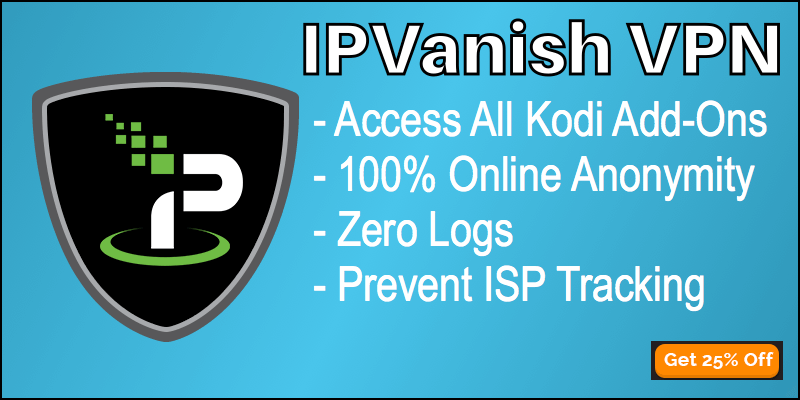
IPVanish comes with a ton of nice featues:
- Unlimited bandwidth and usage
- Native apps for Android TV, Amazon Fire TV / FireStick, Android, iOS, Linux, and more
- 1,400 VPN servers in 74 locations
- Zero traffic logs
- 250GB cloud storage for free
- 10 simultaneous connections
- 24/7 customer support
Do You Need a VPN for Kodi?
Kodi and Android TV users use a VPN for Kodi for 3 main reasons:
- You’ll be able to access all geo-blocked content in Kodi from all of the best Kodi addons.
- Your connection is protected when using torrent or acestream files.
- You can stream and download content anonymously.
Everyone uses a VPN for different reasons but all of them agree that a VPN gives you piece of mind when using the internet.
How to Sign Up For an IPVanish Free Trial
Use the guide below to sign up for an IPVanish free trial for 30 days.
Total Time: 5 minutes
Choose a Plan

Head to the IPVanish website and scroll down to the Choose Your Plan area and select your plan.
Create an Account
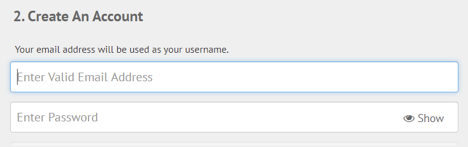
Create your VPN account by entering your email address and password.
Select Your Payment Method
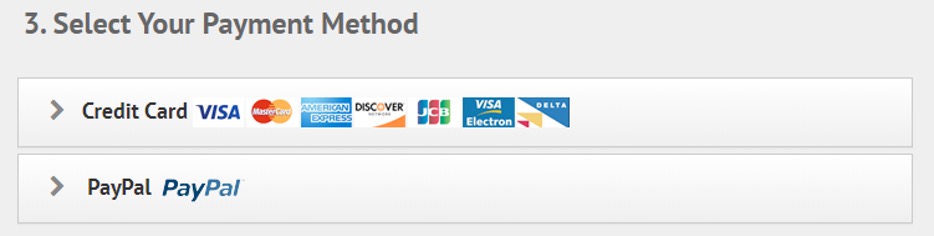
Next, select how you would like to pay for your subscription.
Fill in Payment Info
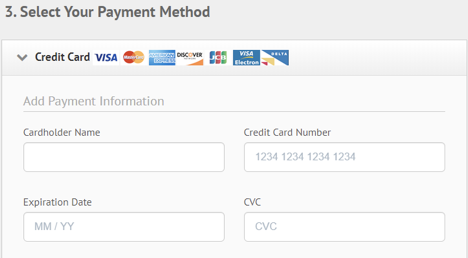
The billing option you select will open up so that you can enter in your bill details. Enter in your cardholder name, credit card number, expiry date, and CVV number on the back of your card.
Enter Billing Info
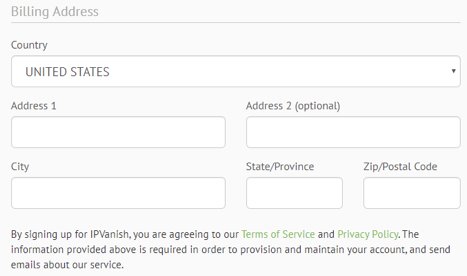
Next, you’ll have to enter in your billing address information.
Enter IPVanish Promo Code
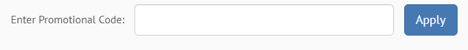
If you have an IPVanish promo code, enter it next. We frequently post these codes on our website.
Agree to Terms
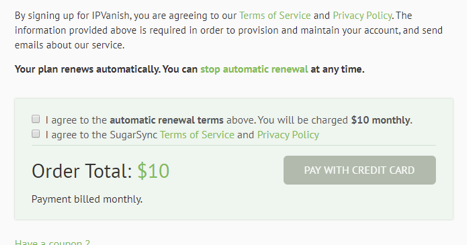
After reading the terms of service and privacy policy you may check the box where you agree for automatic renewal terms and/or you agree for SugarSync.
After selecting the Pay With Credit Card/PayPal button, your transaction will process and you will be emailed instructions for setting up your Kodi VPN account.
You are now signed up for an IPVanish free trial. You can use the service unlimited for up to 30 days.
IPVanish allows for 10 concurrent connections at a time, so go and hook up all of the devices in your home if you’d like.
What should you do next? Here are a few guides to get started with IPVanish:
How to Cancel IPVanish Free Trial
To cancel your IPVanish free trial for whatever reason, follow these steps:
- Go back to the IPVanish website and login.
- Click on the Subscription tab.
- At the bottom of the subscription page, click on the link “I wish to cancel my subscription”.
- Enter your reason for cancelling and leave any comments you want and then click on Continue.
- Click on I Still Want to Cancel.
- You’ll see a confirmation message that your subscription is cancelled.
Now that IPVanish offers a 30-day risk free try at their service, you have no reasons not to try it.
Comment below or get in touch with us on social media and let us know how your experience with the IPVanish free trial went. Right now, the team has a lot of great promo deals you can take advantage of.

