The new NetStreams AIO Kodi addon is the next generation of the NetStreams SportsHub addon, adding a ton more content. The addon provides publicly available live IPTV sports streams from around the world, amongst other things. Read on for more information.
NOTE: The NetStreams AIO Kodi addon has been discontinued. It has been replaced by PureSports. Click here to read more information about Pure Sports.
__
Original Post:
The NetStreams SportsHUB Kodi addon has relaunched into NetStreams AIO and version 3 of the addon. Written and designed from the ground up, this addon is perfect if you are looking for a nice selection of live IPTV, sports, movies, music, entertainment, and a whole bunch more.
The addon is set out in a very simple format with different folders for special sports you might be interested in:
- Favourites (add your favourite channels to this section via the Kodi context menu for easy access later)
- Kids Zone
- TV Channels
- Movies
- YouTubers
- LiveHUB IPTV
- 3 UK Servers
- 2 Canada/US Servers
- MovieHUB
- Releases by date
- MusicHUB
- Sorted by genre
- RadioHUB
- 30 UK radio stations
- SportsHUB
- Live Sports
- Sports IPTV
This addon uses P2P (Acestream) links which share your connection with other users in order to minimize buffer for everyone. It is important to protect your internet connection, which will be exposed to other users and your internet service provider.
To protect yourself, we recommend a VPN. If you are interested, IPVanish can help you free all of your Kodi add-ons!
- Access all Kodi add-ons
- Hide your internet connection and streams
- Works on Android!
- Tier 1 (no speed slowdown)
Sign up for IPVanish with this link or click here to read more information about IPVanish. Through our link, we automatically give you 25% off!
The NetStreams AIO Kodi addon can be found in the Stream Army Repository, same as the Nemesis Kodi addon.
NOTE: This addon scrapes content from from the public internet. Kodi addons don’t store any streams.
Check out the installation guide for the NetStreams AIO Kodi addon underneath a special Kodi promotion for our viewers.
How to Install NetStreams AIO Kodi Add-on – Standard Method
- From the Kodi main menu, navigate to SYSTEM > File Manager > Add Source > None
- Type the following EXACTLY http://repo.theunjudged.com and select Done
- Highlight the box underneath and enter a name for this media Source like judgement and then click OK
- Go back to your home screen.
- ON Kodi 17 Krypton or later: Select Add-ons > Add-on Browser
- ON Kodi 16 or earlier: Select SYSTEM > Add-Ons
- Select Install from Zip File > judgement > repository.judgement.zip and wait for the Add-on enabled notification
- Select Install from Repository > Judgement repository > Video Add-ons > NetStreamsAIO > Install
- Wait for Add-on enabled notification
Disclaimer
We have no control over and do not host or upload any video, films, media file, or live streams. KodiTips is not responsible for the accuracy, compliance, copyright, legality, decency, or any other aspect of the content of streamed from your device. If you have any legal issues please contact the appropriate media file owners or host sites.
This addon contains acestream peer-to-peer links, which shares your connection with other users in order to share the load, reduce buffer, and improve reliability. Hide your connection on the internet with a reliable VIP VPN service like IPVanish. A VPN can make hide your internet traffic and make you appear as if you are from anywhere in the world. We offer 53% off IPVanish, which has some advantages too:
Native apps for Android TV, Android, iOS, Mac, Linux, and more
Tier 1 hardware (no speed slowdown)
Log-free, so you can’t be tracked
7 day money back guarantee
The ability to be configured right at your router, for a hassle-free experience.
If you are interested in signing up, receive the best price on your IPVanish bill by clicking here!

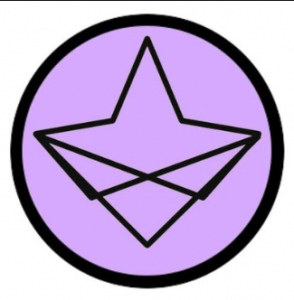
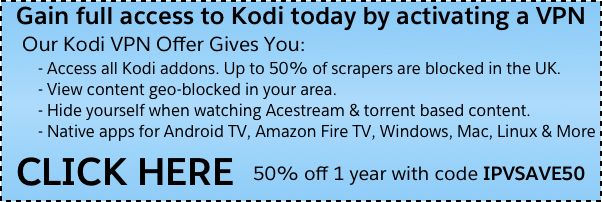
This addon is down
is there any kodi add on i can add to watch nascar
God this work well
Anyone carry OHL games anymore…. as MIC does not
Netstreams SportsHub Kodi Addon Repo, Tutorial Iptv ,Kodi ,Android : Netstreams SportsHub Kodi Addon Repo, Tutorial Iptv ,Kodi ,Android
Step by step Tuto + Repository Working 100%
https://goo.gl/bwQwgs
What’s the fucking point of this post?
Look at this great add-on we have no intention of giving you an install guide to,
This page sucks ass
LEAVING THIS SHIT!!!
I agree with Donald Trump. If you are not going show how to install the app, what is the point of this page? There is an app it’s great but we are not going to tell you how to get it, pointless! If you get caught, which is unlikely, as all you are doing is pointing to something that is already available elsewhere, then close the site down, cos you are adding little value with this approach. Strap on a pair and go back to the way it was!
VPN’s are a myth.People sare so gullible and get mugged off thinking they need one.So many muppets online that believe everything they read.
This page has become a fucking joke. Every thread tells you next to NOTHING about the addon it’s allegedly promoting, but there’s always time in each thread for a very detailed ADVERTISEMENT for some shitty VPN service which is probably a Chris Dodd/MPAA NAZI frontgroup.
Working well i sport addons