The Sports Guru Kodi addon is a unique source for sports scores, live updates, and a live ticker. It can be activated within your Kodi setup and show you breaking sports alerts and scores. Read all of the details in our guide
The Sports Guru Kodi addon is a brand new release from Lucifer, one of the few real Python developers releasing content in the Kodi community right now. It is a solid addon for sports fans that offers live game updates and scores right within Kodi.
From the description in the Kodi addon metadata: “Sports Guru was designed to be the first of its kind. Notifications for the sports and teams you want right within Kodi. Coupled with full-game replays and in-depth game data, this add-on is a go-to for any sports fanatic.
Our Sports Guru guide will help walk you through the following information about this addonL:
- Sports Guru Latest Update
- Sports Guru Features
- Install Sports Guru
- Configure Sports Guru
- Sports Guru Tips
Sports Guru currently has Soccer, NBA Basketball, NHL Hockey, MLB Baseball, Rugby, WWE Wrestling, and more loaded into the addon.
Soccer leagues included in the addon are: German Bundesliga, Major League Soccer, English League Championship, Scottish Premier League, English League Two, English Premier League, Spain La Liga, UEFA Champions League, UEFA Europa League, French Ligue 1, Italian Serie A, English League One.
For each of these sports, you can activate the following features:
- Live channels
- Game list
- Full-game replays
- Match stats/boxscores
- Play by Play
- Highlight Videos
Live channels inside of the Sports Guru Kodi addon are dynamically loaded as long as they are up and working. If a channel is detected as offline, it does not appear in the addon. This should greatly improve the reliability of the live channels inside of the addon.
Sports Guru Kodi Latest Update
The latest version of Sports Guru is v1.1 from August 6th which adds the following features:
- Fixed bug: MLB updates were not being shown for selected teams.
- Removed Pin System: You will no longer need to generate a pin for any part of the addon. I’ve received a generous donation from some people (thank you) and as an act of good faith I’m looking to provide an effortless experience. Also as another act of good faith I’m adding an option to hide the monthly donation prompt if the user chooses.
Previous updates in v1.0.9 were:
- Added a much larger Wrestling Section for full-show replays
- Vastly improved Live Stream load times. Now loads within seconds as opposed to minutes.
The last version of Sports Guru was v1.0.8 which added the following features:
- Added Motorsports full-race replay section
- MotoGP
- IndyCar
- Formula 1
- NASCAR
- Fixed Bugs
- Module error prevented users from accessing Live Stream section
- Added Source to Live Streams section
- You will now see more programming listed now.
- Added Boxing full-fight replay section
Other recent features that have been added include:
- Live Sports Section added!
- Added Rubgy Full-Game replay section
- Added WWE Full-Show replay section
- Added International Friendlies League
- League is incorporated into notification service
- Plus you can view all other game data
- You can find full game replays as well
- Added World Cup League
- League is incorporated into notification service
- Plus you can view all other game data
- You can find full game replays as well
- Added UFC full-fight replays
- Added X-Games full-broadcast & full show replays
- Added a small script to see how many people are actually using the addon.
Sports Guru Kodi Features
Sports Guru also boasts the following features:
- Live scores ticket at the bottom of the screen
- Notification popups of score and game updates
- A first time setup wizard
- Loading dialog for all custom windows
- Change log window
If you are interested in checking out the Sports Guru Kodi addon, check out our guide below for more information. First, we’ll show you how to install Sports Guru and then we’ll walk you through setup.
How to Install Sports Guru Kodi Addon – Standard Method
- From the Kodi main menu, navigate to SYSTEM > File Manager > Add Source > None
- Type the following EXACTLY http://streamarmy.co.uk/lucy/repo and select Done
- Highlight the box underneath and enter a name for this media Source like .SA and then click OK
- Go back to your home screen.
- ON Kodi 17 Krypton or later: Select Add-ons > Add-on Browser
- ON Kodi 16 or earlier: Select SYSTEM > Add-Ons
- Select Install from Zip File > .SA > repository.caffeinated-x.x.x.zip and wait for the Add-on enabled notification
- Select Install from Repository > CaffeinatedMike’s Repository > Video Add-ons > Sports Guru > Install
- Wait for Add-on enabled notification
How to Configure & Setup Sports Guru
When you first install the Sports Guru Kodi addon, you will be prompted through a first time setup wizard. When you get the popup, click OK to begin the setup.
Sports Guru Notifications Service
First, you will be asked if you want to use the notifications service the addon offers. This feature will enable live notifications within Kodi. You will see non-intrusive game updates no matter where you are in Kodi if you select yes.
If you select yes to the notifications service, you will be asked to select an update interval. You should be okay to refresh data every minute or two, but pick the option that suits your tastes here.
Individual or Ticker Notifications
Next, you will be asked to select whether you want Individual Game Notifications or Ticker Notifications. Individual game notifications will pop up in the corner, while ticker notifications will scroll across the bottom of the screen.
Next, you’ll have to set the notifications timeout option, or how long you’ll let the app retrieve data before it gives up. If things are smooth, the Sports Guru Kodi addon should return data fast.
Configure Sports Leagues
Next, you have to choose which sports you want Sports Guru to notify you about. The options are Ice Hockey, Basketball, Baseball, or Soccer. Select all of the sports you are interested in and then click OK.
Now, you’ll be asked to select the notification types you want for each sport. The options are:
- Period Change
- Upcoming Game
- Score Change (Lead Change for Basketball)
- Game Ended
- Game Started
After you select your notification types, you now select which teams from each league you want to follow.
After you configure each league, then it is recommended that you restart Kodi in order for your Sports Guru settings to take effect.
When you relaunch Kodi, Sports Guru will be configured to run in the background. You will receive live game highlights and updates according to the settings you just configured.
If you launch the Sports Guru Kodi addon, you can view an ad-hoc view of each league and see all of the stats pulled back by the addon.
Overall, this kind of originality in the Kodi community is fantastic. If you are a sports fan, we highly recommend you check this addon out today!
Sports Guru Tips
Inside of the addon, here are a few helpful hints to get you setup and going:
- If you open up a league and click on a game that is FINAL, you will be able to watch highlights from that game. A game that is currently in progress does not have highlights uploaded yet and this will return an error in Sports Guru.
- Hover over a game and press menu (‘c’). You will be able to view the Box Score and Play-by-Play from each game. Some sports, such as Soccer, let you view starting lineups, head to head data, and more.
- When selecting an option, BE PATIENT. The addon is constantly retrieving a lot of data and it may take 10 or more seconds to retrieve. Until you get a “Check Error” pop up, wait until your command is complete.
Sports Guru Screenshots
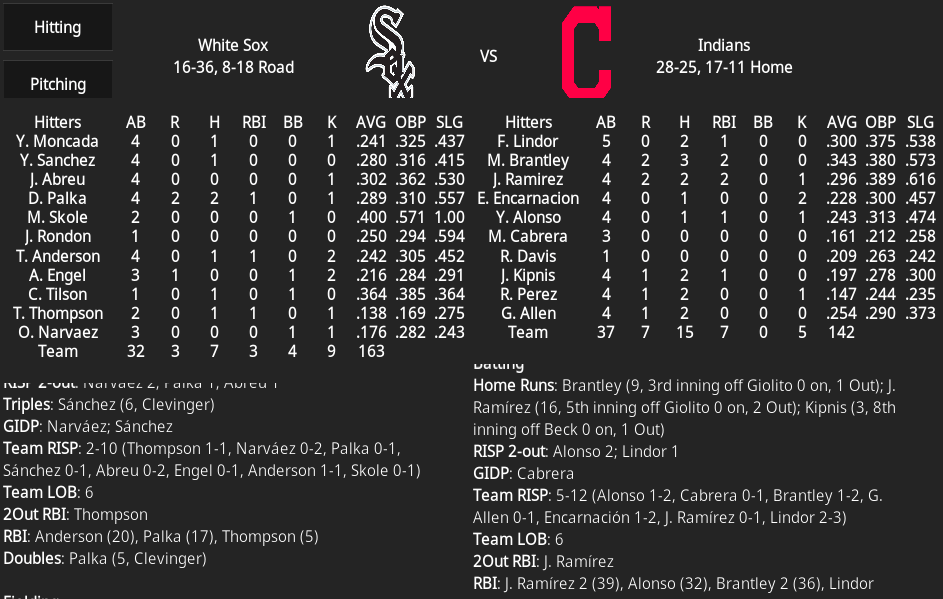
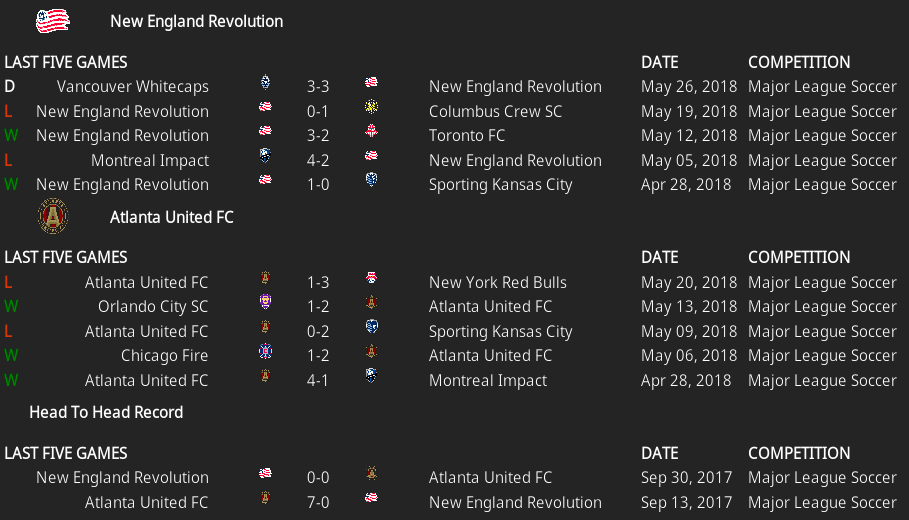
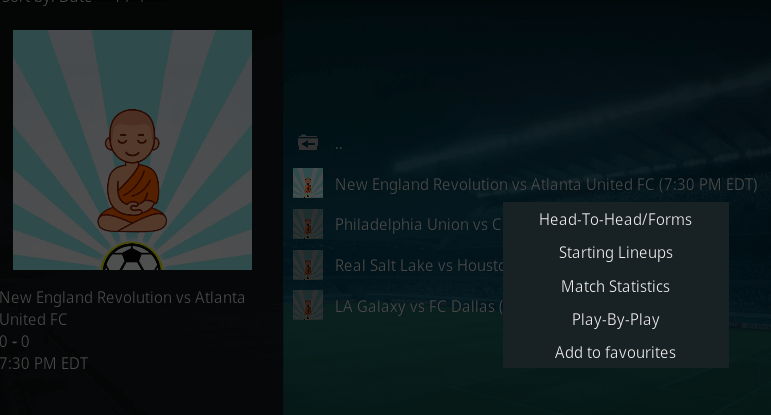
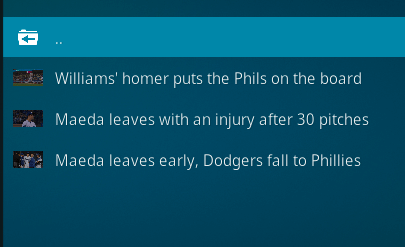
All of the options and the setup wizard can be reconfigured from within the Settings for the Sports Guru Kodi addon!
Let us know on Twitter or Facebook if we can help you out!
PROTECT YOURSELF ON THE INTERNET
Sign up for a premium Kodi VPN and access the internet unrestricted. We offer exclusive discounts for IPVanish and NordVPN, the highest respected VPNs in the Kodi community. Both of these VPNs have some great features for users:
Apps for Android, iOS, Mac, Linux & more
Zero Logs
Unlimited bandwidth
Tier 1 hardware (no speed slowdown)
Access to servers hundreds of VPN servers



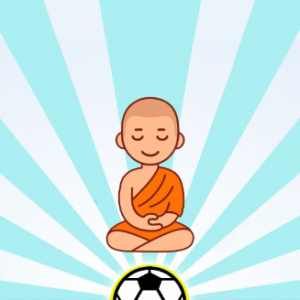
What’s the pin# to watch wrestling on sports gyro?
Keeps complaining that an unofficial repo has been installed even though the EXACT repo’s address has been used. Like this it doesn’t work.
For some reason Caffeinated Repo shows no addons in video section