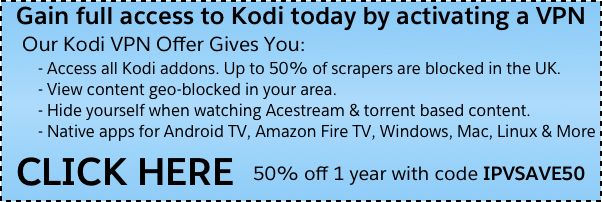The Caesar Kodi addon is a new clean source for movies and television information. Learn more information in our guide including installation details and fixes for common errors such as no stream available, dependency issues, installation failed, and other common Kodi problems.
The Caesar Kodi addon is a nice third-party source for movies, TV, and kids content. The addon keeps things nice and simple for those who want fresh content without all of the other bells and whistles and volatile live content.
After installing the addon, you’ll see the following options from the main menu:
- Movies
- TV Shows
- Kids World
- Stoner Movies
Inside of each section are custom created playlists showing the latest and most popular content. There are also specific niche playlists you may be interested in. The whole addon is powered by the Jen template.
Check out the installation guide for the Caesae Kodi addon underneath a special Kodi promotion for our viewers. Underneath that we show you Caesar Kodi alternative addons and fixes to some common errors you may come across while trying to get the addon to work.
How to Install Caesar Kodi Addon – Standard Method
- From the Kodi main menu, navigate to SYSTEM > File Manager > Add Source > None
- Type the following EXACTLY http://archive.org/download/juggerrepo and select Done
- Highlight the box underneath and enter a name for this media Source like jugger and then click OK
- Go back to your home screen.
- ON Kodi 17 Krypton or later: Select Add-ons > Add-on Browser
- ON Kodi 16 or earlier: Select SYSTEM > Add-Ons
- Select Install from Zip File > jugger > repository.juggernaut-x.x.zip and wait for the Add-on enabled notification
- Select Install from Repository > Juggernaut repository > Video Add-ons > Caesar > Install
- Wait for Add-on enabled notification
Caesar Kodi Alternatives
The X Kodi addon is a multi-source Kodi addon that automatically pulls movie and television data from multiple websites on the internet. If it is not working to your liking, there are other similar Kodi addons you may want to check out such as:
Caesar Kodi Installation Failed
If you have issues downloading and installing the Caesar Kodi addon, it most like means that the repository is broke or down for maintenance. When you go to install a Kodi addon, it retrieves an addon zip from an internet address. If the repository is down, the “installation failed” Kodi error is a common message.
One solution for this problem is to make sure that you can access the repository address on the internet. Take the http address of the addon and try to access it from your phone or computer. If it is unaccessible, there is nothing you can do until it is back only.
As well, make sure that you are only installing Kodi addons from their original repository.
Caesar Kodi Error Check Log
Sometimes you may get a message telling you to check your Kodi error log. If you see this error while streaming video, it can mean that your cache is full. If this appears while trying to navigate menus in the Caesar Kodi addon, it means that the link you are trying to access does not exist anymore. If you are trying to start a stream from the addon, select another stream.
How to Fix Caesar Kodi No Stream Available
If you see the error “stream not available” in Kodi while using this addon, it means that the addon was unable to retrieve results for your query. Kodi addons are simply search engines into the public internet and do not host any content of their own.
When you select a title or stream in Kodi, it searches the internet for media streams matching the title you’ve select. If it cannot find anything, you get the “stream not available” error. Most likely, you will have to try a different addon or select more popular content that is more likely to be available.
How to Fix Caesar Kodi Script Failed
The Kodi script failed error occurs when your addon fails to execute its function in a proper manner. The most likely cause of this error is because you are running an old or outdated version of Kodi. The addon is trying to use a dependency or script newer that what is installed on your machine and is giving you an error.
Always look to upgrade Kodi to its latest version to maximize success with your Kodi addons.
Caesar Kodi Failed to Install Dependency
If you get the “Failed to Install Dependency” error when trying to install the addon, it means that one of the extra modules was unable to install properly. This can be due to a number of reasons:
- The dependency listed in the addon code is out of date or not compatible with your version of Kodi (prevalent if you are running an old version).
- The host is currently offline for maintenance.
- The dependency does not exist at the address anymore.
Make sure that you are running the latest version of Kodi. If the dependency addon issue is due a host being down or an addon issue, we will do our best to update everyone via social media. Click here to read more about the “Failed to Install Dependency” error.
Caesar Kodi Not Working / Down
If the addon is not working and your issue is not covered in our guide above, make sure that you have the latest version of the addon installed. Use the top of our guide to verify the latest version.
Also, make sure that you are running the latest version of Kodi. Version of Kodi 16 and earlier are not compatible with addons anymore due to changes in scrapers and code.
Remember, Kodi addons simply query the public internet and do not host any host any streams. Streams, especially live content, is volatile and can go up and down. There is nothing you or the developer can do about streams not working in a lot of cases.
Disclaimer
We have no control over and do not host or upload any video, films, media file, or live streams. KodiTips is not responsible for the accuracy, compliance, copyright, legality, decency, or any other aspect of the content of streamed from your device. If you have any legal issues please contact the appropriate media file owners or host sites.