Are you looking to install the ESPN Kodi addon, one of the top sports channels in the USA?
You’ve come to the right place.
Here’s a quick overview of the contents of this article.
- What is ESPN?
- ESPN Kodi addon features
- ESPN Kodi addon requirements
- How to install the ESPN Kodi addon?
If you have any questions or need any help, comment down at the bottom of this post.
What is ESPN?
If you are sports fan, you don’t need much introduction about ESPN, Entertainment and Sports Programming Network. It is the leading multimedia sports entertainment platform featuring a wide portfolio of sports assets.
ESPN is jointly owned by The Walt Disney Company and Hearst Communications.
Some of the primary business entities of ESPN are as follows:
- ESPV US Television Networks
- ESPN+ featuring live events, originals, and on-demand content
- ESPN Radio Network
- ESPN3, ESPN.com, ESPN Fantasy Sports, and more
With ESPN in Kodi, you can enhance your sports streaming experience by watching exclusive ESPN live sports from UFC, NFL, NBL, MLB, NHL, Soccer, Golf, and lot more. Not just that, you can also watch ESPN+ exclusive content like UFC events, college sports, domestic and international soccer, EFL Championship, Carabao cup, etc., just by installing the ESPN add-on on Kodi.
Read on to know more about the ESPN Kodi addon.
Must-read: How to Quickly Install the Fox Sports Kodi Addon? [2022]
ESPN Kodi Addon Features
The following are some of the top features of the ESPN Kodi addon.
Stream Live TV
Stream all your favorite sports live with the Kodi ESPN addon. Watch all the upcoming and live soccer, basketball, combat sports, auto racing, golf, football, baseball, and more sports and don’t miss out on any game with this Kodi addon.
ESPN / ESPN+ / TV Provider Logins support
The ESPN addon for Kodi extends support to your ESPN or ESPN+ account alongside the login credentials given by your TV provider. You can sign in to ESPN with your TV provider here and use these same credentials inside of the ESPN Kodi addon.
IPTV Merge Support
IPTV Merge support is an upcoming feature of ESPN. IPTV Merge is another addon in the same repo that can generate playlist and EPG data out of separate addons. It allows you to merge together multiple IPTV services like ESPN and others into one convenient spot.
On Demand Content
On demand content lets you want game replays, highlights, and shows after events are over. Once the feature rolls out, you can watch exclusive on-demand shows and games from MLB, NHL, PGA Golf, UFC, and more on the ESPN+ account.
ESPN Kodi addon requirements
In order to install the ESPN Kodi add-on, you need to make sure you have the following readily available.
- TV provider login (you can find a TV provider here)
How to Install the ESPN Kodi Addon?
In this guide, we show you how to install the ESPN Kodi addon.
Total Time: 5 minutes
Go to the File Source page
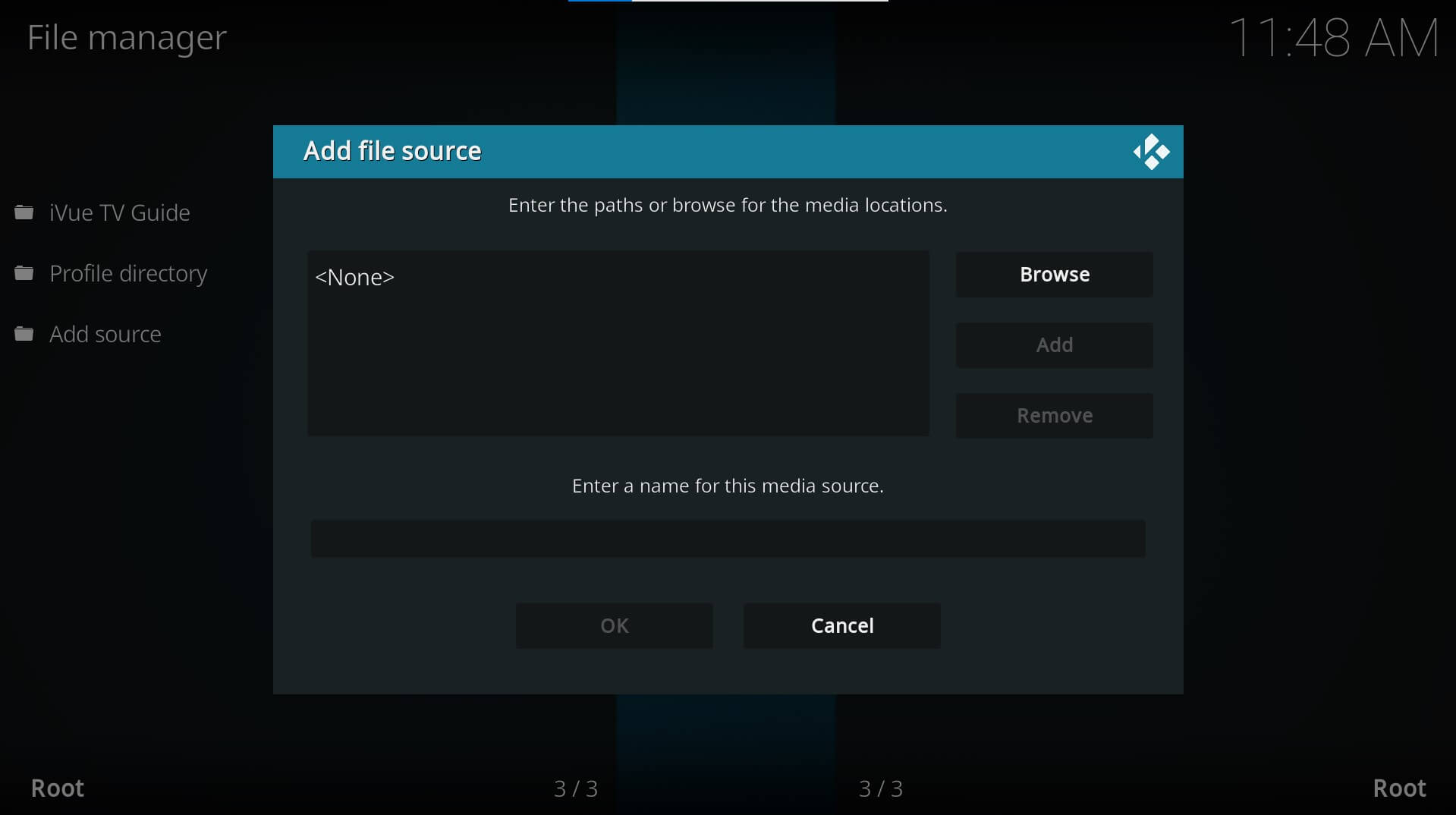
On the Kodi main menu, navigate to SYSTEM > File Manager > Add Source > None
Enter the SlyGuy Repo Address
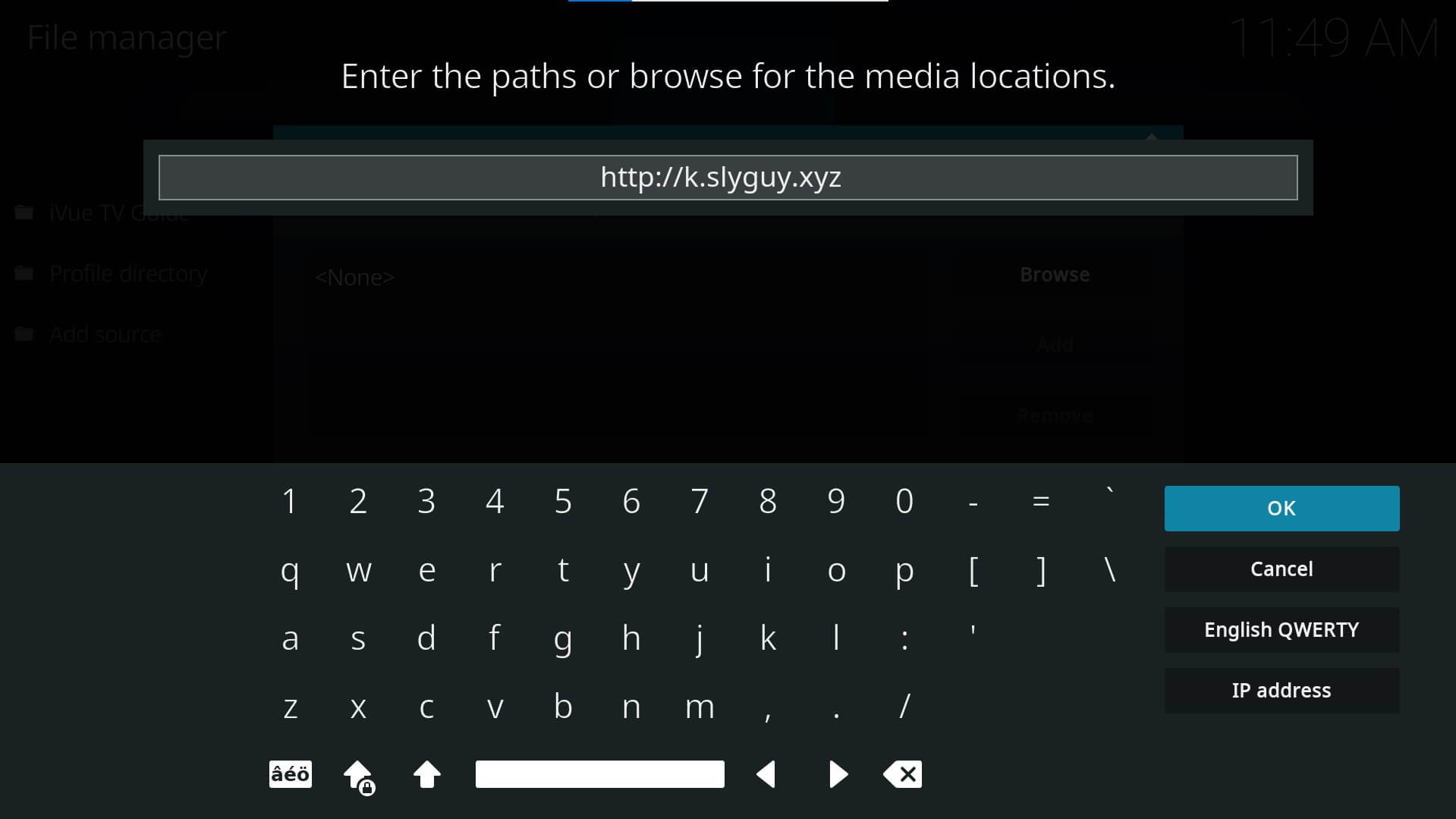
Type the following as is http://k.slyguy.xyz and hit OK. Next, give a name to the source file, SlyGuy or similar, so you remember it easily.
Select Install From Repository
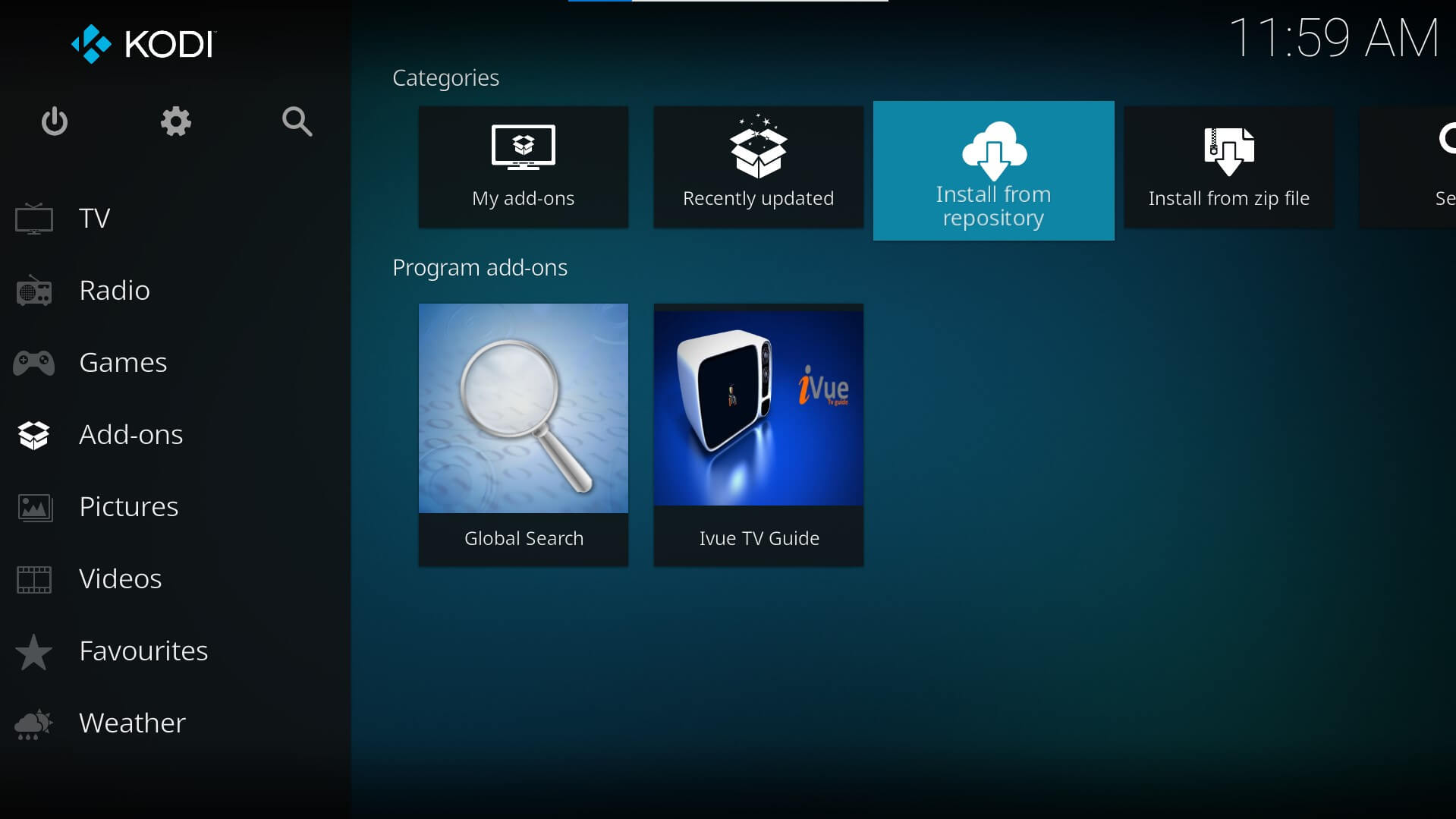
Go back to your home screen. Select Add-ons > Install from repository
Install SlyGuy Repository
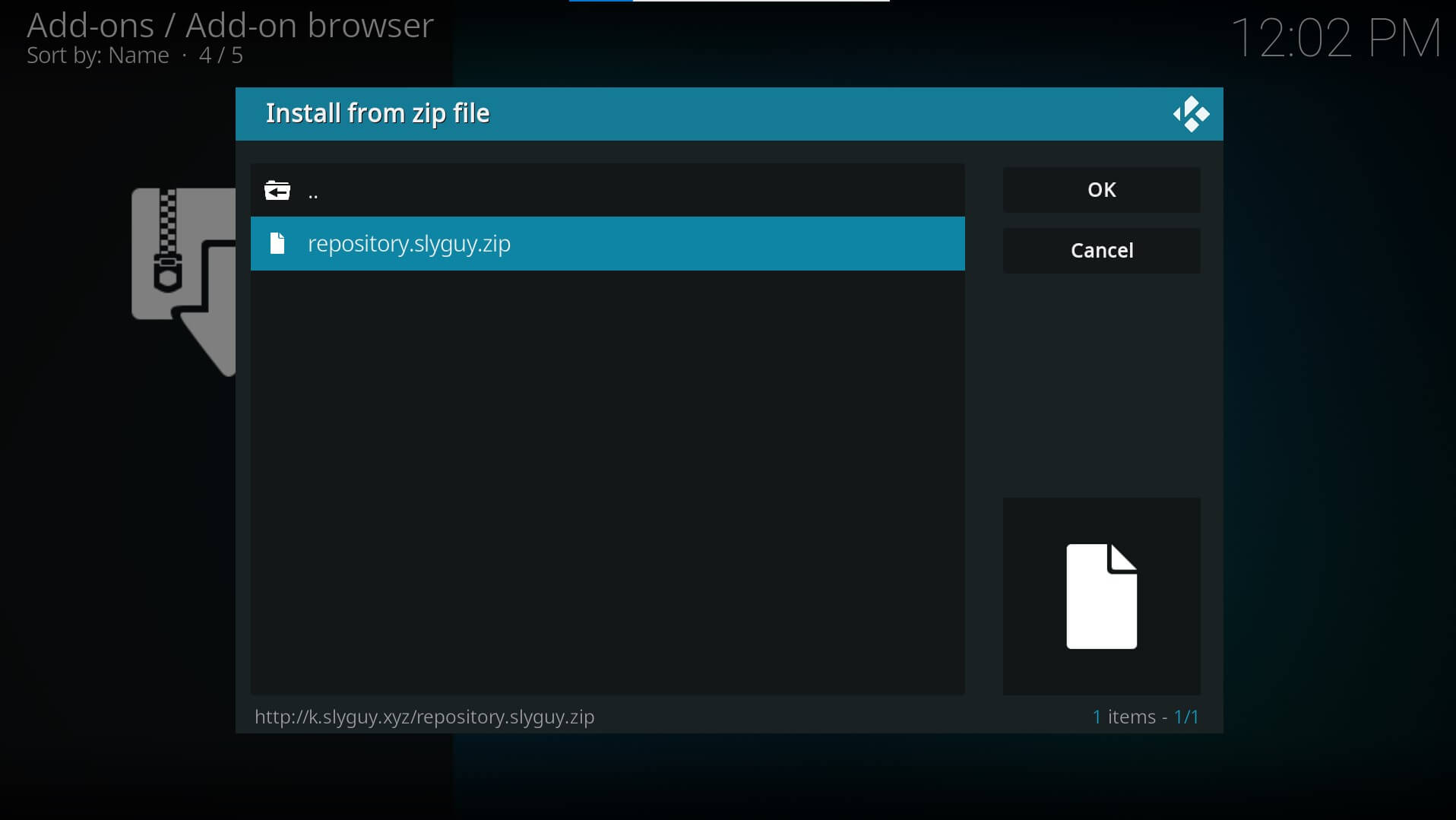
Select Install from Zip File > SlyGuy > repository.slyguy.zip >and wait for the Add-on enabled notification
Navigate to My Addons
Navigate to the Kodi main menu and go to Add-ons > My Add-ons
Select Install From Repository
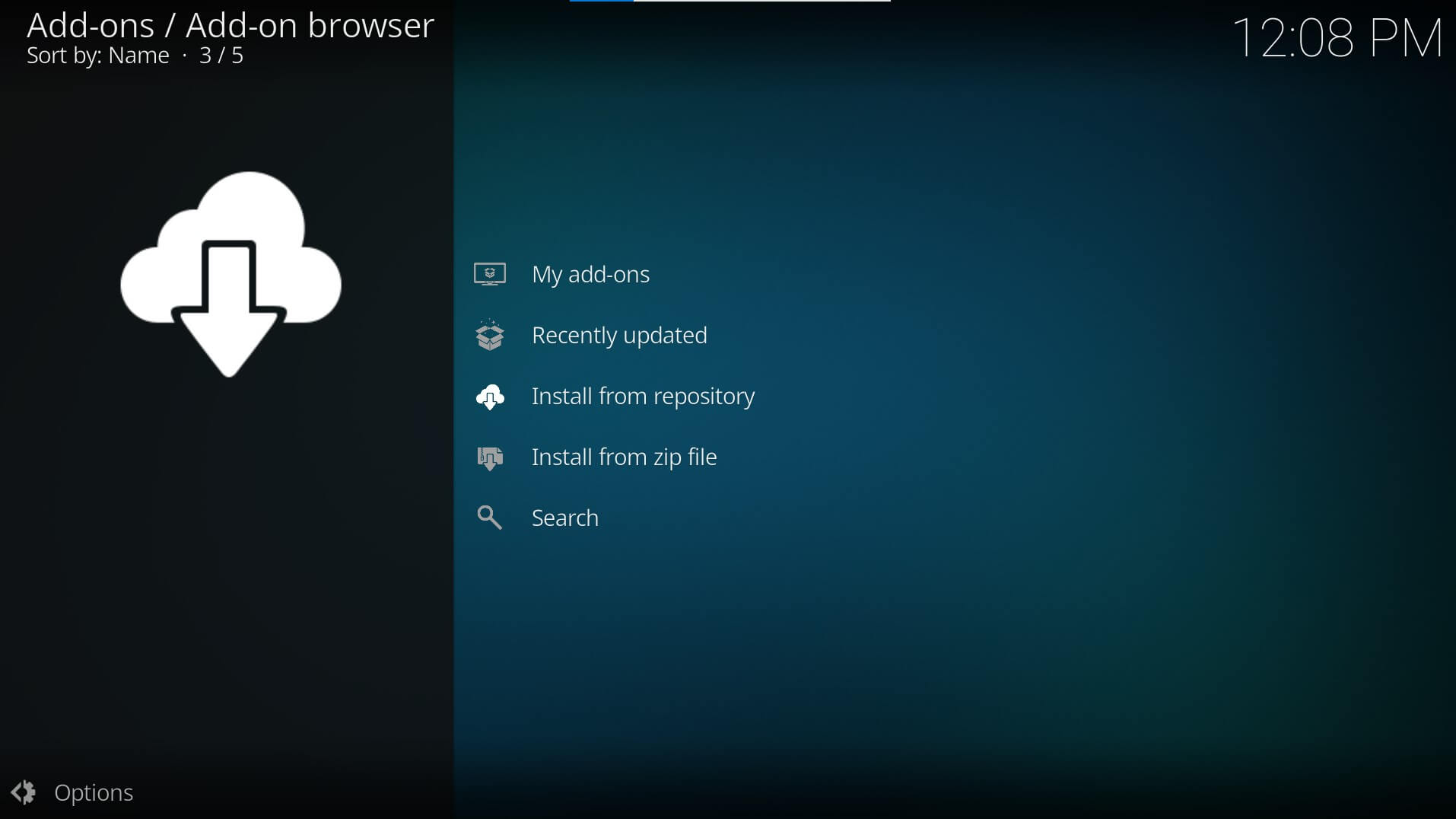
Select “..” from the list followed by Install from repository
Install ESPN Kodi Addon
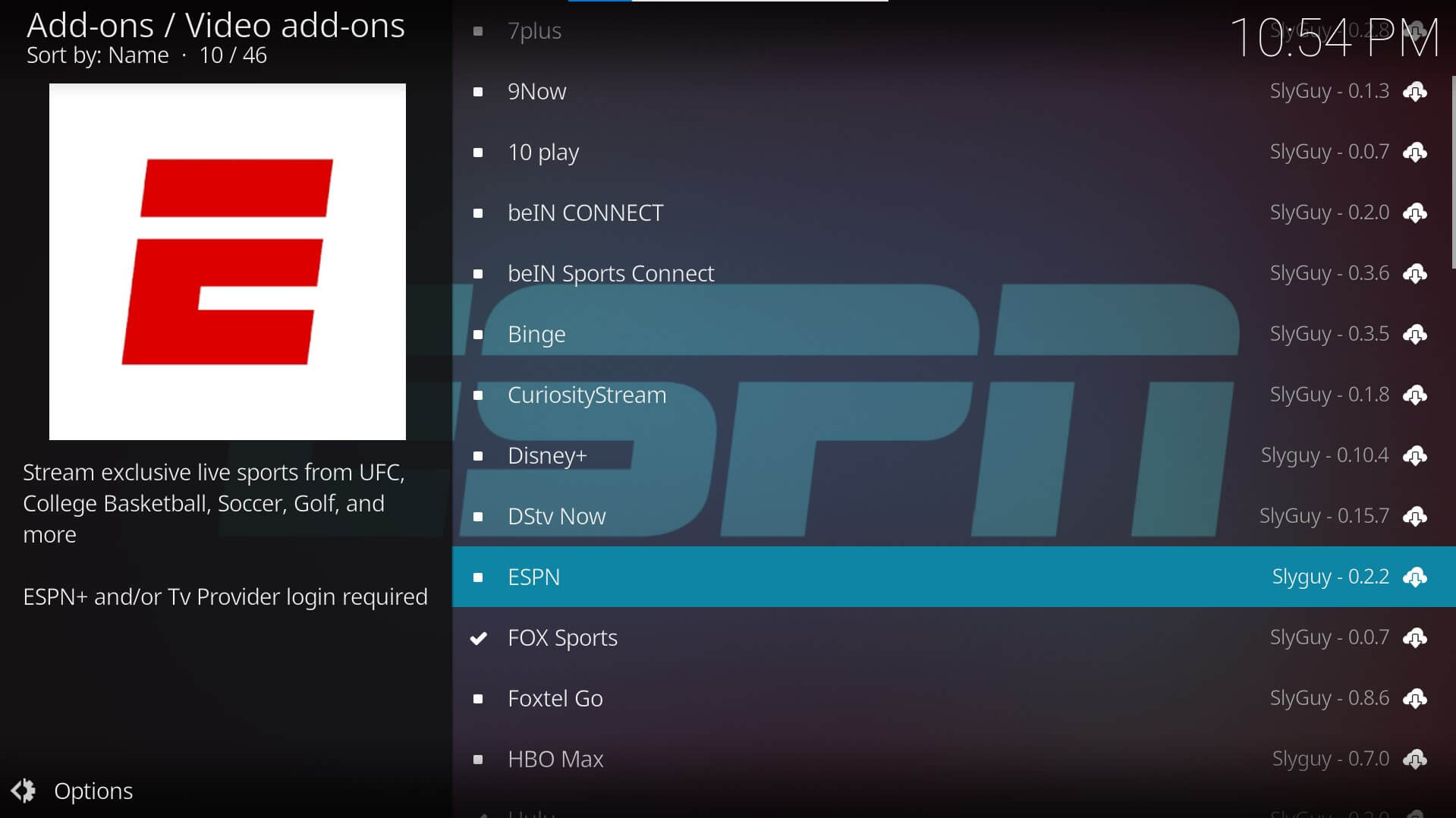
Select the SlyGuy repository and go to Video add-ons > ESPN. Click on Install and wait for the ESPN add-on to download and install on your Kodi
Enjoy streaming ESPN on Kodi
Navigate to the Kodi main menu and go to Add-ons. You would now see the ESPN add-on in the Video add-ons group.
Sync Your ESPN Account with the Addon
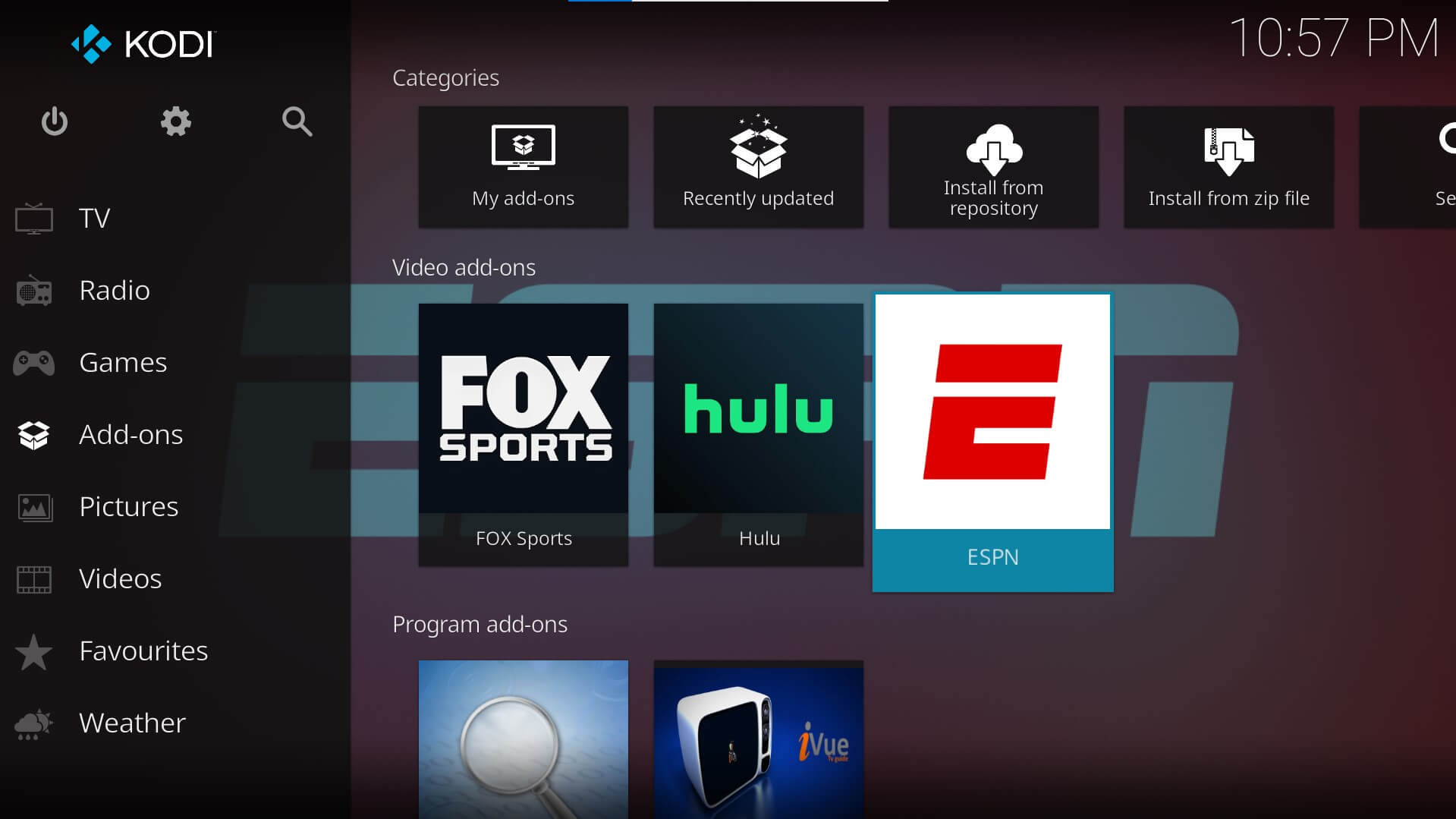
Click on ESPN add-on and login to your ESPN account
Start Streaming!
Navigate and select your favorite content to start streaming
Also read: How to Quickly Install the Hulu Kodi Addon? [2022]
ESPN on Kodi
ESPN is available on most streaming services but if you are a Kodi user, you can enhance your sports streaming experience by installing the ESPN Kodi addon. By simply installing the SlyGuy addon repository, you can get your hands on this amazing sports addon for Kodi.
Let us know in the comments section down below if you faced any trouble installing this add-on on your Kodi.
Protect Your Connection & Access All Kodi Addons
Sign up for a premium Kodi VPN and access the internet unrestricted. We offer exclusive discounts NordVPN, which is highly respected in the Kodi community & has some great features for users:
- Apps for Android, iOS, Mac, Linux & more
- Zero Logs
- Unlimited bandwidth
- Tier 1 hardware (no speed slowdown)
- Access to servers hundreds of VPN servers
Check out the NordVPN Kodi VPN today.



Great post! The step-by-step instructions made it easy to get the ESPN addon up and running. I especially appreciated the troubleshooting tips at the end. Thanks for sharing!
Thanks for the step-by-step guide! I love catching live sports on Kodi, and your instructions made it super easy to install the ESPN addon. Appreciate the tips!
Thanks for this detailed guide! I’ve been wanting to watch live sports on Kodi, and your step-by-step instructions made it so easy. I appreciate the troubleshooting tips too!
Great guide! I followed the steps and had the ESPN addon up and running in no time. Thanks for making it so easy to understand!
Thanks for the detailed guide! I appreciate the step-by-step instructions, and the troubleshooting tips were especially helpful. I was able to get the ESPN Kodi addon up and running in no time. Keep up the great work!
Great guide! I followed the steps to install the ESPN addon, and it worked perfectly. Appreciate the clear instructions and screenshots. Can’t wait to catch all the games on Kodi now!
Great guide! I followed the steps, and it was super easy to install the ESPN addon on Kodi. Now I can catch all the games without any hassle. Thanks for sharing!
Thanks for the clear instructions! I was able to install the ESPN addon in no time. Excited to catch all the sports content now!
Great guide! I followed your steps, and the ESPN Kodi addon is up and running smoothly. Thanks for making the installation process so simple!
Great guide! I followed your steps, and the ESPN addon installed without any issues. Thanks for making it so easy to access my favorite sports!
Great guide! I was able to install the ESPN Kodi addon in no time following your steps. The screenshots were really helpful. Thanks for sharing!
Thank you for the detailed guide! I was able to install the ESPN addon in minutes. Your step-by-step instructions made it really easy. Can’t wait to catch all the live sports now!
All it comes up with is login and settings. I click on login and wait for the account to finish and nothing happens!