Are you looking to install the Fox Sports Kodi addon ? You’ve come to the right place. Here’s a quick overview of the contents of this article.
- What is Fox Sports?
- Fox Sports Kodi addon features
- Fox Sports Kodi addon requirements
- How to install the Fox Sports Kodi addon?
What is Fox Sports?
Fox Sports is the sports entity of the Fox Corporation’s suite of US-based sports assets. Fox Sports includes the following channels and streaming services from the Fox Network.
- FS1
- FS2
- Fox Soccer Plus
- Fox Deportes
- FoxSports.com
- Fox Sports app
Fox Sports is one of the best live sports streaming sites available today.
The Fox Sports app allows you to live stream Fox Sports content, keep a track of the live scores, and latest stats and alerts to iOS and Android devices. Furthermore, you can watch the highlights of the games you missed, news, sports events, and shows featuring former sports legends and experts.
Thanks to Matt Huisman, Fox Sports has finally made its way to Kodi, one of the most anticipated add-ons for Kodi users. Read on to know more about the Fox Sports Kodi add-on below.
Must-read: How to Quickly Install the Hulu Kodi Addon? [2022]
Fox Sports Kodi Addon Features
The following are some of the key features of the Fox Sports Kodi add-on.
Stream Live TV/events/matches
With the Fox Sports Kodi addon installed, you don’t have to worry about streaming your favorite sports content. Fox Sports on Kodi has got you covered in this aspect as you can stream live events, matches, and watch sports content live TV.
Ultra HD and HD Resolution support
This feature is under the testing phase now and not fully operational. You would be able to watch certain events in UHD and HDR resolution. Since the Fox Sports addon is finally available to Kodi users, it is just a matter of some time we would have this feature rolled out.
IPTV Merge support
IPTV Merge support is an upcoming feature of Fox Sports. IPTV Merge is another addon in the same repo that can generate playlist and EPG data out of separate addons. It allows you to merge together multiple IPTV services like Fox Sports and others into one convenient spot.
Before we show you how to install the Fox Sports Kodi addon, there are a few requirements you must satisfy first.
Fox Sports Kodi Addon Requirements
In order to install the Fox Sports Kodi add-on, you need to make sure you have the following readily available.
- Supported TV provider (You can find a TV provider here)
How to Install the Fox Sports Kodi Addon
In this guide, we show you how to install the Fox Sports Kodi addon.
Total Time: 5 minutes
Go to the File Source page
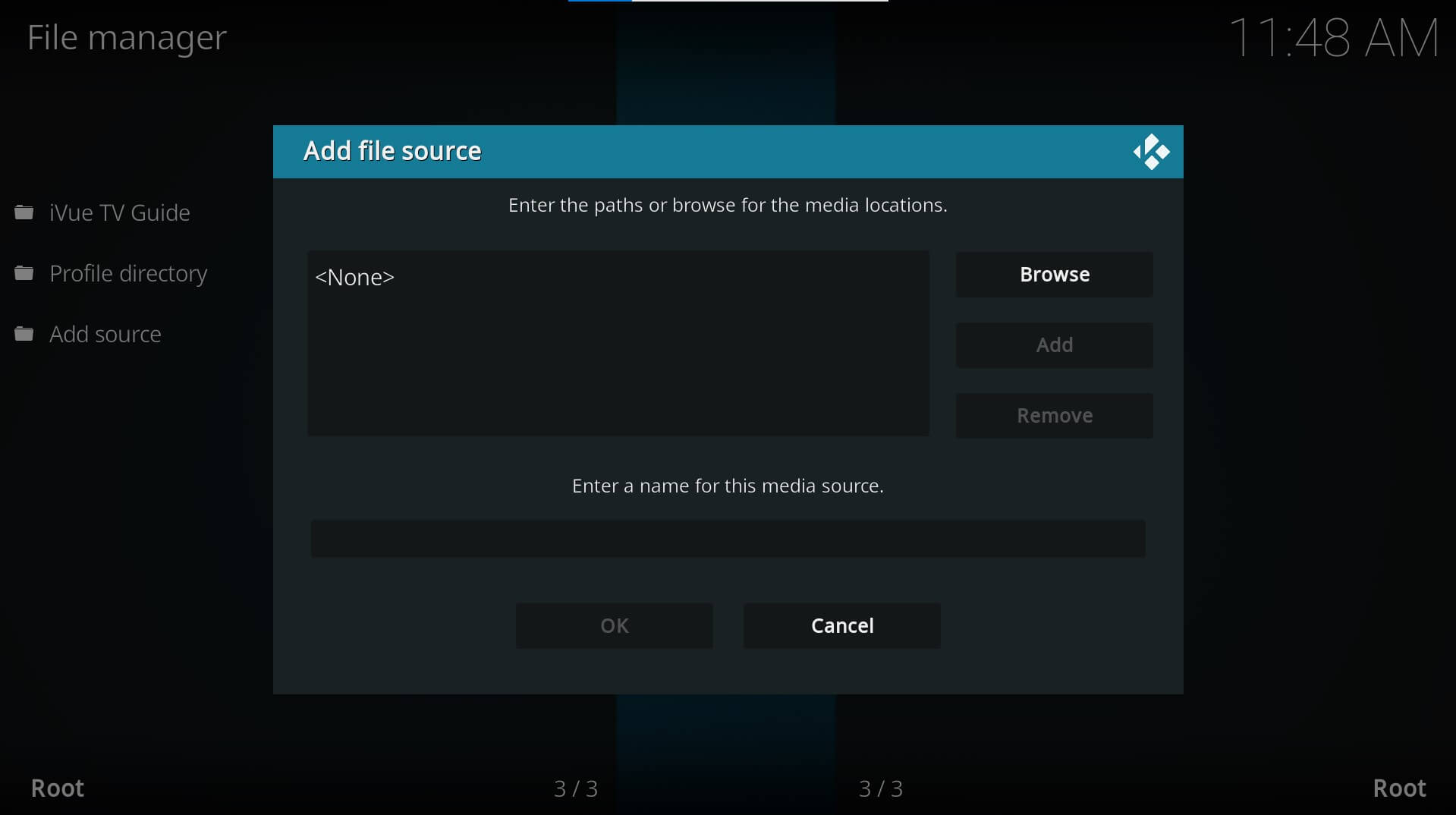
On the Kodi main menu, navigate to SYSTEM > File Manager > Add Source > None
Enter the SlyGuy Repo Address
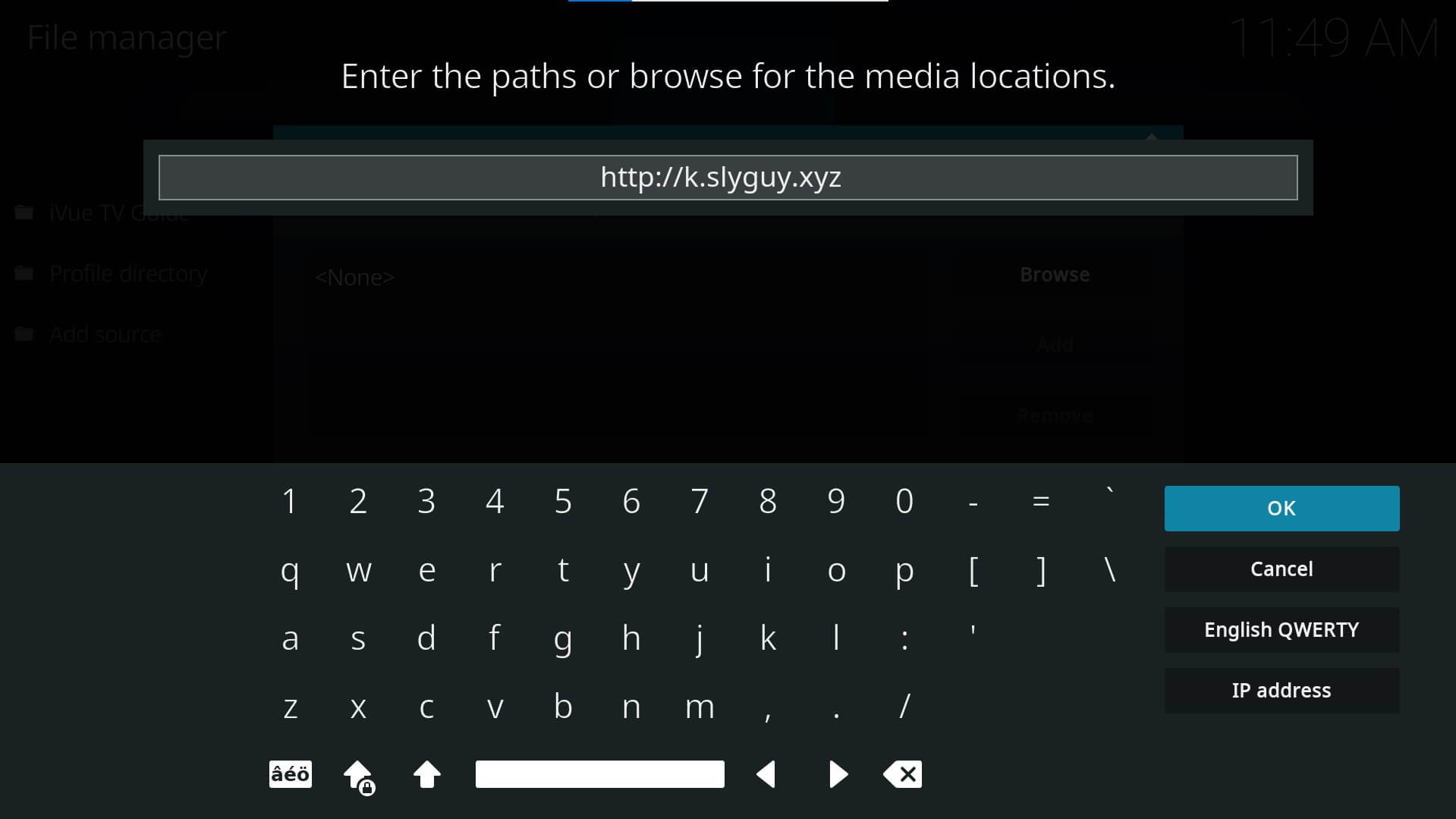
Type the following as is http://k.slyguy.xyz and hit OK. Next, give a name to the source file, SlyGuy or similar, so you remember it easily.
Select Install From Repository
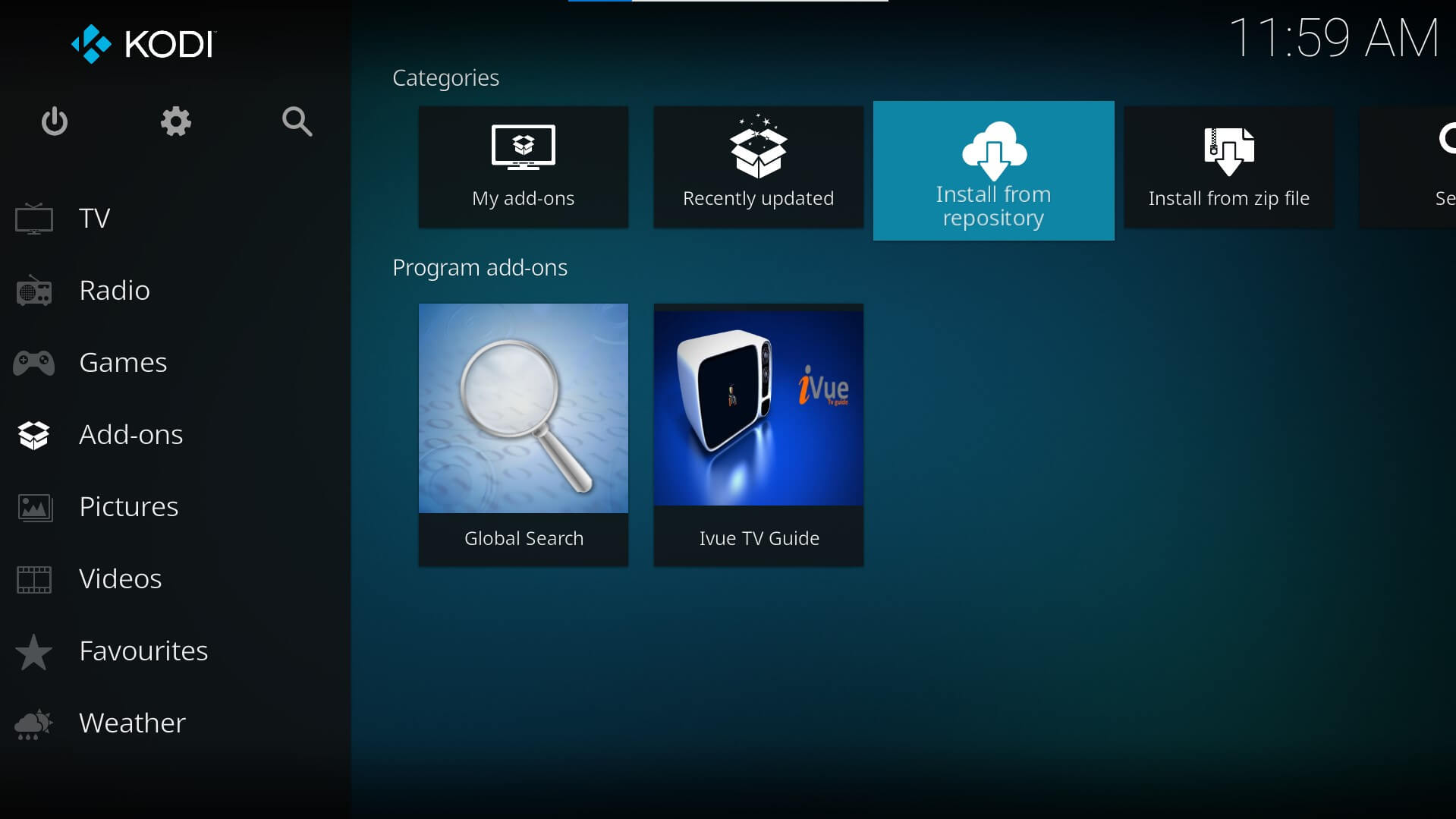
Go back to your home screen. Select Add-ons > Install from repository
Install SlyGuy Repository
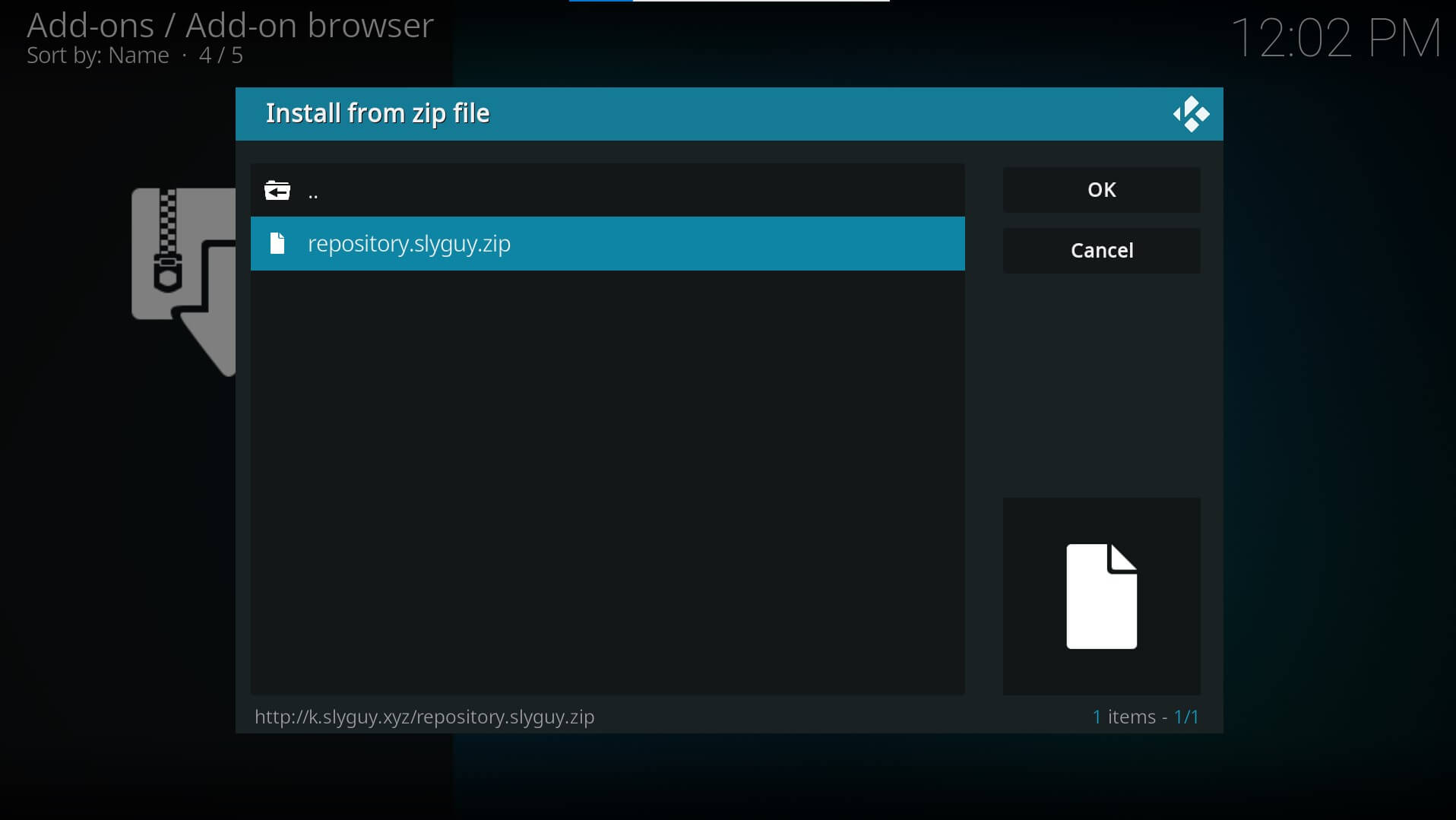
Select Install from Zip File > SlyGuy > repository.slyguy.zip >and wait for the Add-on enabled notification
Navigate to My Addons
Navigate to the Kodi main menu and go to Add-ons > My Add-ons
Select Install From Repository
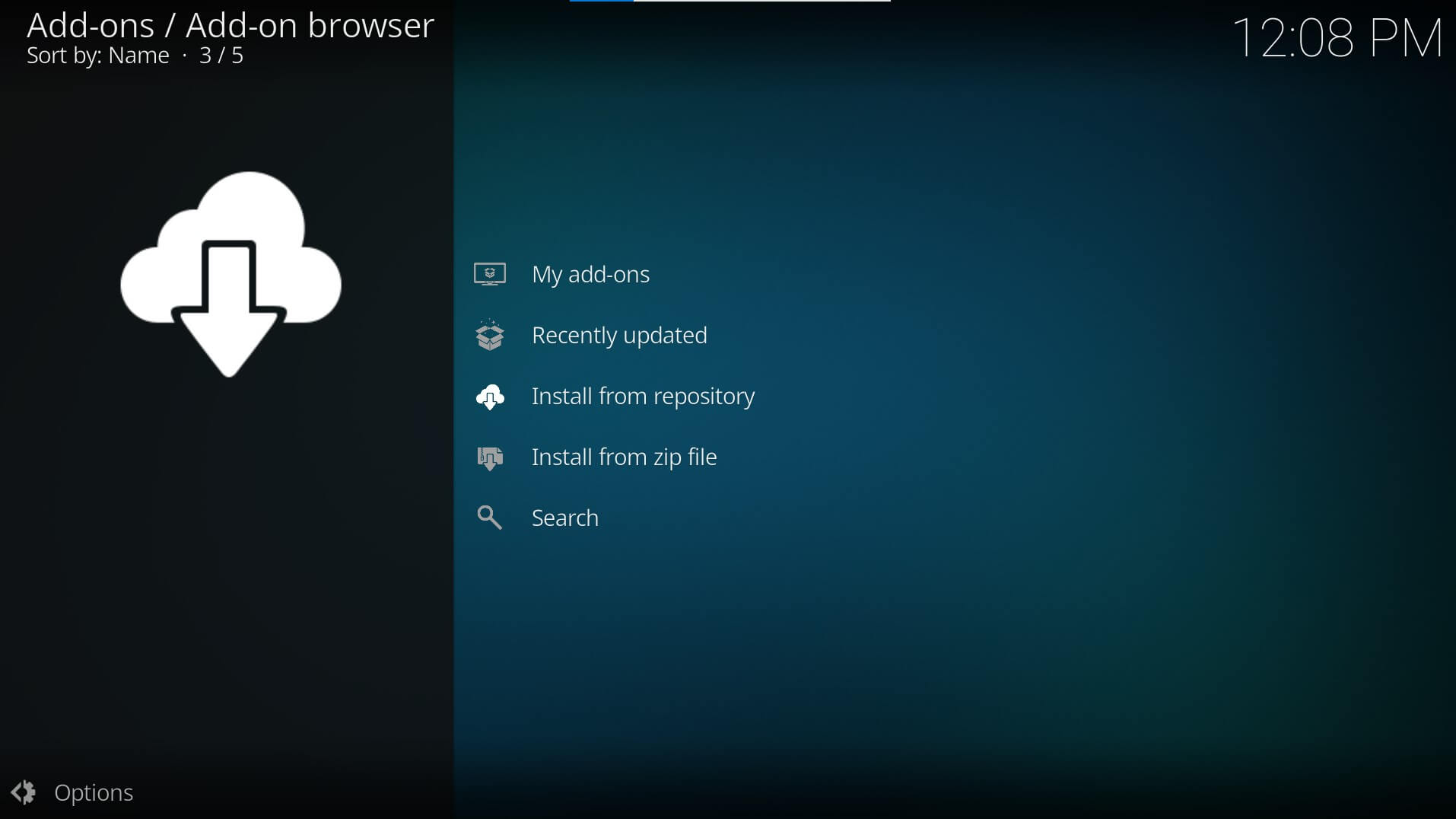
Select “..” from the list followed by Install from repository
Install Fox Sports Kodi Addon
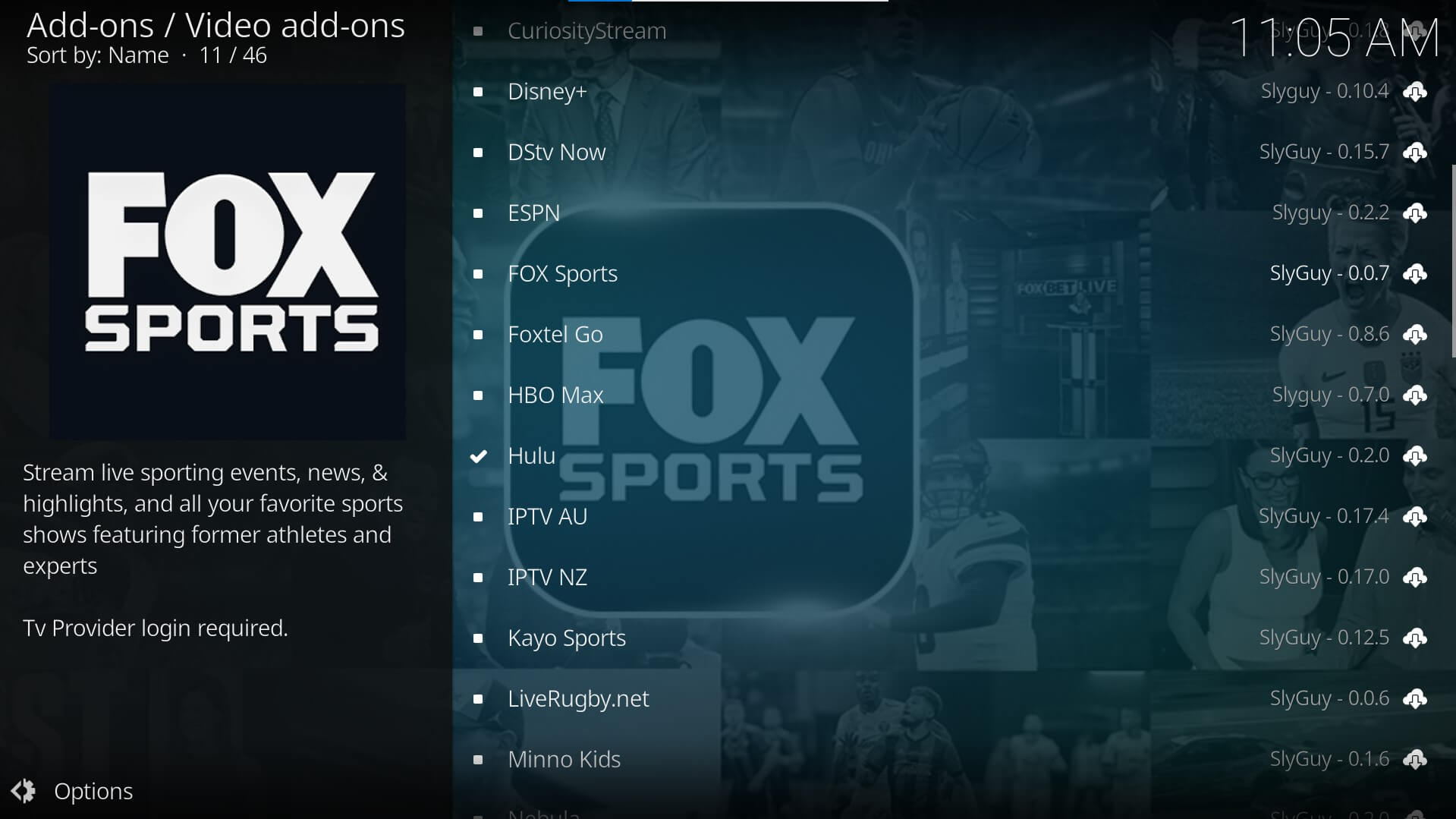
Select the SlyGuy repository and go to Video add-ons > Fox Sports. Click on Install and wait for the Fox Sports add-on to download and install on your Kodi
Enjoy streaming Fox Sports on Kodi

Navigate to the Kodi main menu and go to Add-ons. You would now see the Fox Sports add-on in the Video add-ons group.
Sync Your Fox Sports Account with the Addon

Click on Fox Sports add-on and login to your Fox Sports account
Start Streaming!
Navigate and select your favorite content to start streaming
Fox Sports on Kodi
Fox Sports is available on most streaming services but if you are a Kodi user, you can enhance your sports streaming experience by installing the Fox Sports Kodi addon. By simply installing the SlyGuy addon repository, you can get your hands on this sports addon for Kodi. Let us know in the comments section down below if you faced any trouble installing this add-on on your Kodi.
Protect Your Connection & Access All Kodi Addons
Sign up for a premium Kodi VPN and access the internet unrestricted. We offer exclusive discounts NordVPN, which is highly respected in the Kodi community & has some great features for users:
- Apps for Android, iOS, Mac, Linux & more
- Zero Logs
- Unlimited bandwidth
- Tier 1 hardware (no speed slowdown)
- Access to servers hundreds of VPN servers
Check out the NordVPN Kodi VPN today.


