The Faculty APK Android app is an all-in-one source for movies, live sports, cartoons, IPTV, and more. Scraped from sources around the internet, Faculty is worth checking out on your Android TV box. Read on for details.
The Faculty APK Android App is a new all in one source for all types of content, from movies and live TV to sports and IPTV. It is a nice source for new movies but an even source for live IPTV content scraped from the public internet.
Upon launching Faculty, you’ll see a selection of new movies to search through. Pulling open the side menu provides more options such as:
- Latest Movies
- Top IMDB
- Action
- Specific Channels
- IPTV UK
- IPTV USA
If you are interested in checking out the Faculty Android APK, follow the guide below.
How to Install Faculty APK Android App
Terrarium is not available on the Google Play Store. Instead, it must be manually downloaded and sideloaded onto your device. You can also use Android software that automatically sideloads APKs for you. To install Terrarium, follow these steps:
- From your Android home screen, navigate to Settings > Security > enable Unknown Sources.
- Download the FacultyAPK from this link and move it onto your Android TV box.
- Navigate to the Faculty APK file you moved onto your box and run the file. HINT: You can download ES File Explorer from the Google Play Store to make navigating file folders easy. You can also run the APK from inside of ES File Explorer.
- When you launch the APK, select Install. Terrarium will install and then it will appear in your apps section when it is done.
Let us know on Twitter or Facebook if we can help you out!
Faculty APK Android Alternatives
The Faculty Android App is a download for Android TV devices that contains movies, IPTV, and live content pulled from the public internet. If you are looking for other Android TV alternatives, check out the following:
Faculty Android APK Not Working / Down
If the app is not working, make sure that you have the latest version of the APK installed. Use the instructions in our guide to verify the latest version.
Also, make sure that you are running a version of Android that is v5 or greater.
Remember, Android APKs simply query the public internet and do not host any host any streams. Streams, especially live content, are volatile and can go up and down. There is nothing you or the developer can do about streams not working in a lot of cases.
PROTECT YOURSELF ON THE INTERNET
Sign up for a premium Kodi VPN and access the internet unrestricted. We offer exclusive discounts for IPVanish and NordVPN, the highest respected VPNs in the Kodi community. Both of these VPNs have some great features for users:
Apps for Android, iOS, Mac, Linux & more
Zero Logs
Unlimited bandwidth
Tier 1 hardware (no speed slowdown)
Access to servers hundreds of VPN servers


Disclaimer
We have no control over and do not host or upload any video, films, media file, or live streams. KodiTips is not responsible for the accuracy, compliance, copyright, legality, decency, or any other aspect of the content of streamed from your device. If you have any legal issues please contact the appropriate media file owners or host sites.


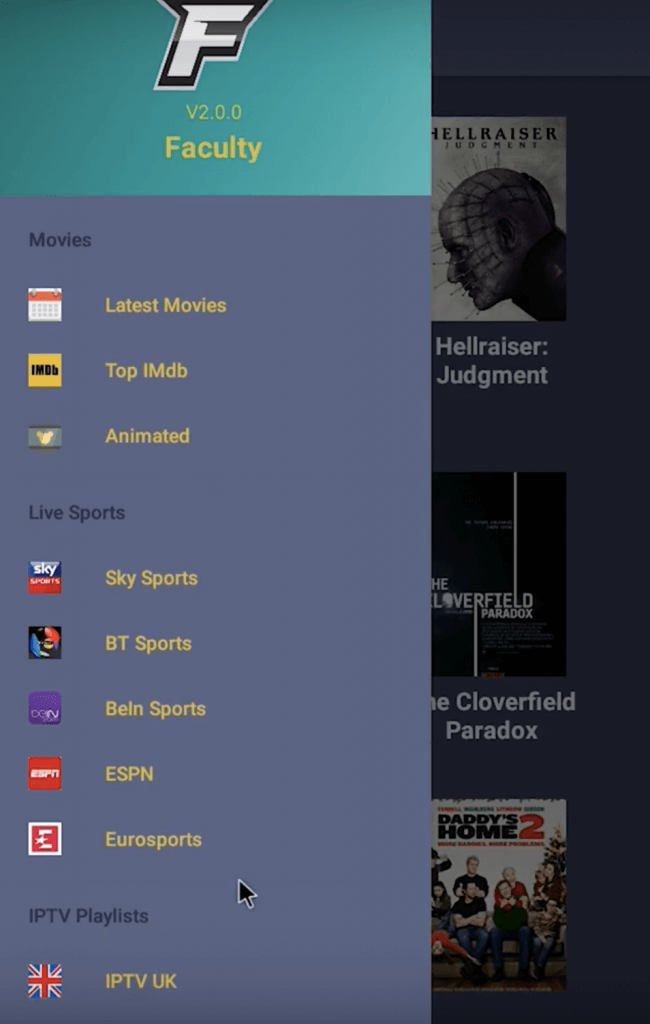
This app is garbage. For starters, there is no iptv. There is also WAY too many adds, nothing works in the sports section, no search option, limited movies and links and the UI is atrocious. Not only is it garbage but I can honestly say it’s the worst app I’ve ever installed.
Sucks
Nice