Early this morning, lambda released Genesis 5.0, a major update to the popular Kodi add-on. Kodi Tips has been answering questions all day and we have compiled a Genesis 5 FAQ frequently asked questions for everyone.
As with any major update, users have been asking questions all day about the new Genesis 5 update. Kodi Tips has created a Genesis 5 FAQ to help people out with the new version and to understand what changes have been made.
If you have any more Genesis 5 questions that you want added to the Genesis 5 FAQ, get in touch with us on Facebook and Twitter and we would be happy to help you out!
Kodi Genesis 5 FAQ
Q. When I click on a movie or TV show, there is a long delay before I get the window to select a stream.
A. During this delay, Genesis is pulling sources from all of the different hosts that you have setup and ordering them for you. If you find that this delay is long, you can disable some of the non-working and low quality hosts so that Genesis doesn’t have to work as hard. Follow our Genesis hosts order guide by clicking here and deactivate some of the non-working hosts!
Q. After I select a stream, it takes a long time before the stream times out and lets me pick another one.
A. Lambda has been experimenting with the timeout time for sources in the add-on and the default is set to 40 seconds. If you have fast internet or are impatient with waiting, you can hover over your Genesis add-on, press the menu button, and click on add-on settings and turn down the timeout time from 40 seconds. I personally keep mine at 15 seconds and have had no negative effects.
Q. How do I use the new Genesis downloading features?
A. To download a file in Genesis, simply select any movie or TV show and in the select a stream window (where you pick which file host and quality to launch), hover over one, press the menu button, and click download. The download will be saved in the “My Genesis > Downloads” section.
To delete a file that you’ve downloaded, first navigate to SYSTEM > Appearance > File Lists, and make sure that “Allow file renaming and deletion” is turned ON. Then, hover over a TV show or movie in your My Genesis > Downloads section, press the menu button, and click delete!
Q. When I upgraded to Genesis 5, my submenu shortcuts stopped working. Help!
A. Genesis 5 was written from the ground up and the shortcut locations and names have changed. To get Genesis back on your submenu, launch Genesis and hover over TV shows, press the menu button, and hit add to favourites. Then, hover over Movies, press the menu button, and hit add to favourites.
Next, navigate to SYSTEM > Appearance > Skin > Settings and you need to find the submenu settings, which is different for each skin. In Silencerom, there should be a “Submenu” section. In Rapier, it’s under Home and then Category Submenu. Once you find the submenu section, you will see the shortcuts to your old Genesis TV and Movies. Simply click on them each one-by-one, and click “Favorites” and choose the appropriate Favorite you saved above.
Q. My Genesis add-on didn’t update itself automatically when I launched Kodi. What do I do?
A. By default, Genesis should update automatically when you launch Kodi. If you hover over Genesis, press the menu button, and the add-on settings don’t tell you that Genesis is at version 5.0.0, you can force a manual Kodi Genesis update by going to the Kodi main menu and then navigating to SYSTEM > Add-ons > Available Updates in Kodi 15 (or Check For Updates and then Available Updates on Kodi 14.2).
Q. My favourites are gone after updating to Genesis 5.0. What happened?
A. In the release notes, it said that favourites SHOULD be saved during the upgrade. However, as with any major upgrade, things can happen. I upgraded Genesis on two different machines (MacOS X and OpenELEC) and my favourites were saved in both cases. If anyone can provide what machine they use Kodi on when they lost their favourites, we may be able to find out if there is an issue with a specific build.
Q. I’m not at home right now. What is your favourite new Genesis 5 feature?
A. I particularly like the new TV Shows section within Genesis 5. It contains a bunch of new sections:
- Year – View shows by what year they started airing. Very handy for finding new shows or well established shows.
- Networks – Want to find a show that airs on CBS? Fox? HBO? Premium cable? Network TV? Now you can search through specific channels.
- Airing Today – Looking for a brand new episode? This section has every brand new show.
- TV Calendar – In the old Genesis version, you could only search by week. Now, you can search specific days for the show you are looking for!
Q. My Genesis submenu and/or widgets no longer work. Why!
A. Since Genesis 5 was completely written from scratch, it’s menus and points are different and no longer work with the old points. You must re-add your Genesis submenus and widgets.
Q. I’m from the UK and I don’t see vey many sources when I try to watch a movie or TV show. Popular sites like 1channel and Primewire are missing.
A. Some UK internet service providers have begun blocking popular streaming websites. If you find that you are from the UK and aren’t seeing many choices for a particular show or movie, you can buy a VPN account to hide your internet traffic and make it look like you are from a different country. IPVanish is one of the best VPN clients because it is tier 1 (no speed slowdown) and log-free so that you are protected. The cost is about the same as a Starbucks coffee per month. Sign up with this link or click here to read more information about IPVanish.
Kodi Tips will be adding on to this Genesis 5 FAQ throughout the next week. Get in touch with us on Twitter and we would be happy to answer questions!

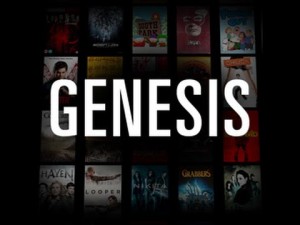
When I start my 2015 Genesis, I get a cracking sound about 20 then it stops and everything seems to work fine.
When watching a movie or anything, my firestick would go back from the start after like 40 to 50 minutes. What’s wrong with Kodi?
Let me know if your using a tablet a android box or windows and I can give you a quick fix or the whole thing
Hey Dave I am guessing you havnt deleted kodi and reinstalled the whole thing in awhile, if ever
There is some work there but you really need a newer compatable edition for some of the new stuff
Genisus has not been updated for almost a year. It was replaced by exodus which is much better. Phoenix has come a long way as well. Excellent links and everything is there!
My Genesis add on will not pull one movie one shoe one anything except spring in working mode then stay on the choice never producing anything to watch.n like everything has been erased from the system. HELP
Help this newbie! I saved a bunch of movies to my “queue” and now I cannot find the queue to watch them?
When I watch movies and shows with kodi there is a digital time in the top right corner. How do I get that to go away?
Genisis is dead so there is no fix. Install exodus
Hello Everybody,
I cannot get Genesis to work at all on my Xuum.
Does anybody know of a fix??
Thank You,
mmarlys
ok my box had no sound so factory reset but now showbox is messed up click on movie but no play button to click how do I fix
Thanks for the info!
Jeff, 15.2 is Kodi Isengard you Exodus version should be v1.1.1 I believe is the latest version. If you select Exodus in the Add-on section in Video then press “C” on your keyboard then click on app info or something like that I think the version is there. I don’t have my system up and running right now.
If all else fails just uninstall Exodus and Genesis then follow the instructions in this link (http://koditips.com/exodus-kodi-add-on-from-lambda-exodus-kodi-install-guide/) to install Exodus.
I have had zero issues with Exodus thus far, knock on wood! I would also recommend upgrading your Kodi to Jarvis as well. Just go to kodi.tv and get the latest version. I have noticed a lot smoother running since the I went from Isengard to Jarvis on my PC, have yet to update my Amazon Fire to Jarvis.
Good luck!
Scott my version of Exodus is 15.2. I believe this is the latest version. It’s almost like everything got wiped out and the only thing I have done is reset to default after this started. I don’t know what happened.
Make sure Exodus has been updated to latrst version. Give up on Genesis, Exodus is its replacement. Genesis is no longer supported no further updates are coming and is broken.
My Genesis and Exodus completely quit working. Genesis won’t load at all. Exodus will load but it just says working and nothing happens. What’s going on here. I reset everything to default and still can’t load anything. It just says working. I would be grateful for any help. Thanks all.
Genesis not supported anymore, get Exodus. Genesis is crap developer stopped working on it. Exodus is its successor. Go to youtube and search for the videos on Exodus.
Thanks Paul!
Programs
Addon installer
Featured addons
Exodus
cool can I find it in the addons? or do I have to manually put it in like genesis?
genisis is no longer being updated it is effectively dead. You will Iove exodus. It is easy to install and better than genisis. Same format better links and less no stream available and much less buffering
I have Genisis, and it used to be great but lately only the box office tab works not the years, people or search tabs. I like my genesis addon and want to fix it so it works again. any ideas?
That happens with new or newer movies. The movie The Boy was up for 3 months before it was acually released in theaters and Star Trek Beyond was up on Genisis since mid 2015. 13 Hours has been oit in theaters since Jan 15, but sometimes it takes awhile for it to hit any apps on Kodi. All I can say is keep trying. I am surprised though that there isn’t a CAM version at least up.
Good luck and welcome to the Kodi family.
No one is hosting the movie when you are searching or it is not available yet
Hi. New to Kodi/Exodus. Can someone explain why it shows a movie (13 Hours) yet everytime I click on it it say “no streams available”?
Thank you so much for the help!
Please everyone having problems with Genesis please delete genesis and instead install Exodus as this is the new and improved Genesis, follow online instructions on how to install it, it’s a great new add on.
It is a temporary problem that only affects movies. It is not genisis it is the provider they have been using for the link.However you really need to use exodus. Genesis is pretty much dead. Exodus is the new Genesis made by the same person just better faster and most importantly up to date and updated regularly. Genesis is not being updated
does anyone have an issue where gensis will say “working” when you try to select an option for a movie, but than nothing happens?
Have you figured out how to get exodus to think it is in America or Canada ? The program is too good and is giving me england content on the calander because I am in greece and it is the closest English speaking country from my IP address. I can still search and get everything but love to use the calendar.
Carrie, as Paul Lord pointed out to me Genesis is dead and you need to install the Exodus Add-on. I did this last night and it works much better than Genesis did. Here is a link on several ways to add it if needed. http://bestforkodi.com/install-exodus-addon-kodi/
My Genesis will not load movies or shows anymore so I can’t do anything on it
It is in featured addons if you have the addon installer.
Paul lord, Thanks will have to go in and install this one since Genesis is not working on mine anymore.
Genesis is effected dead. It’s creator has made Exodus and it is amazing with new providers
Easy to install. My android box took about 1 minute and the tablets took less than that
Not sure if I have the current version, but two days ago I can go as far as picking TV Shows and Networks. When I try to pick a Network I get the Working bar and that is as far as it goes. Is there anything that can be done to fix this?
after updating the Kodi box, it goes back to original version by itself. how to stop it
Why can’t all the addons preload like genisis. It is great. You pause a show or movie and do something else for a couple of minutes until it is far ahead. No buffering issues at all. I have crappy dial up internet and can’t watch a day old hockey game on nhl addon without it constantly pausing and buffering. No option for regular sd usually 720 which makes it worse. Miss my hockey. Living in greece.
I have been programing a tv box. When I try to install from zip I keep on getting a blank page. I should have helix and a couple of other choices.
Using genisis Lazarus and it’s a tv box so no space bar
If you press the Backspace button on your keyboard the Play. FF. RWD etc. menu should go away.
However, since there is no more update support for Genesis I would recommend finding another app to use. I use SALTS, Phoenix, 1Channel/Primewire, Ice Films, Movies8. There are several others out there.
Unfortunately the developer stopped updating Genesis because according to them, to many people were using it that is why it was breaking all the time. Personally I think they are just a poor developer that messed up a great product when they decided to re-write the code. After doing that they couldn’t figure out how to fix it then just decided to blame it on users instead of being a grown up and taking responsibility for their own mistakes and inabilities.
Administrators,
Why are you blocking the message with fake grey square and human white outline? I would like see the full comment not a partial one.
Thanks
When watch movie on genisis sound no pic unless hit back button then has pic but menu is on screen in front of movie how do I get menu off the front of movie so not blocking the movie
I have been waiting for 29 horror movies 2015 to become available all say no stream. Some no stream for months….why so long? Ty
Thanks Scott,
I found that same information. I would have been willing to pay a modest fee to make it worth his while but, something tells me that his next project will be a for profit endeavor.
Yeah, after some research found out that the developer is no longer working on Genisis. His excuse was too many people using it that is why it keeps breaking. So it is the users fault you can’t get your app to work. Worked pretty well before you dumped it and started from scratch. Seems like a poor developer that just took on too much. They are now working, or thinking about, on a new project under a different name. Not expecting too much there especially if a lot of people like and use it. Shameful one would blame users for their inability to get it to work. Other apps don’ seem to have that problem. Pathetic!!!!
Back in November I noticed that I was experiencing fewer and fewer playable links. After this recent update I have found no difference. I’ve pretty much stopped using the program. Well, It was nice while it lasted. I’m new to Kodi and don’t understand how the links work but what I really can’t figure out is why Phoenix has near perfect results without offering up a plethora of useless links to sift through and the other major apps seem to be behind the curve on this. Anyone have an answer for that? Phoenix may have a more limited library but, given the time I save with their app over the others, it’s my favorite.
When watching some video the menu with the play buttons takes forever to disappear (almost 10 seconds) can i change that? i know if i click somewhere in the screen with the right button of the mouse it hides the menu but on android i don’t have that option..
Same for me old Genesis worked so much better for HD TV links, even the movie links are not showing HD targets anymore. Maybe doing something wrong, advice would be grateful. Regards Kevin
Hi I am having issues with my kodi box, worked absolutely fine a few days ago but all off a sudden when sourcing for tv show links it only brings results back for 2 different links (vidics & moviestorm) and out of 50 or so links from these sources none of them work. I previously use to keep an eye out for certain sources like dzilab, but on every tv show even links I had watched before have now disappeared. I have cleared sources and caches but this has had no affect. Please help!!
Has the Genesis problem been identified ?
Hi guys, recently my Genesis has been buffering heavily, I have since upgraded my broadband to fibre optic giving me a minimum of 40mbps and ideas what’s going on? Previously at 16mbps things worked fine. I now get this message about the cache filling before the operation should be completed. This is so frustrating. This is one of my favourite apps and wish this could be resolved. Cheers, G
Please, can you bring back the languages option in the next update? Thank you
Can someone please help. I am not very technical on this for I bought this as it is but am doing stuff through this site and youtube like adding addons etc. not sure what it is but my ouya box while watching a show on Genesis it keeps kicking me out to the source list and I would have to pick it again to play the show. it would do that about 3-4 times for a 30 minute show. Please help. I have an Amazon fire tv box and it doesn’t do it. I have cleared the cache etc but nothing seems to help. please email me [email protected] for solutions. thanks in advance
Opened kodi today and went into Genesis add on and all the 2015 links are now missing? Movies, tv shows etc now only show visible links up to 2014?
You have paid for the hardware, ie. The kit that Kodi is loaded onto as Kodi itself can be downloaded onto any laptop, PC, tablet or phone so you really need to take up your issues with whomever supplied you with your box. Have you checked your broadband speed? I have found personally that fibre optic cable and with a decent speed say 20+ Mbps is best to make sure everything runs smoothly. Hope this helps and I hope you can soon start enjoying all the great content kodi is capable of.
I have OTT TV Box with Kodi and Genesis pre-installed, every time I watch films it’s either full cache and excruiating buffer times or in the middle of it (usually near the end) it closes and takes me to the home screen.. It’s near impossible to fast forward to the point where I may have been as it keeps closing the film!!
I would understand if this was freeware but I have paid for this piece of shit and I believe i’m not alone in experiencing this, sort it out!
After this new update Genesis ain’t worth a shit can’t find anything
10 seasons of pawn stars and it can’t stream any episodes. WTF
For some odd reason Genesis is currently displaying movies from 1970’s and older including TV shows.
Im not sure what you guys did to GENESIS but it sucks now!!!!!
Opened KODI this afternoon clicked on my Genesis Add-on like always and poof no workie. message in lower right corner said Genesis update failed and Genesis Add-on straight up disappeared. Boo, but doing some research and reading the KODI GENESIS 5 FAQ I was able find out in SYSTEM Add-ons – Get Add-ons – All Add-ons – Video Add-ons and scrolled down to Genesis and clicked to enable it. then did a search for Fast Five in Genesis which was now visible again in the Videos menu to do a test. It popped up with all the sources like before i chose the top one and I was back in action, oh yeah!!! wooah scared me there for a minute guys.
Hi i was hoping someone could help me i am using an amazon fire tv box with kodi 15.1 installed i cannot get any of the addons such as Navi x, icefilms or genesis to work. Navi x and icefilms say error check the log for info and when i select a sub menu in Genesis for example latest movies or tv shows it shows a working icon in the bottom right corner but then it just stops. Its like it cannot find the library of sources or just doesnt have one at all. I have even tried installing a previous version of genesis (plugin.video.genesislazarus-4.8.5) but that didnt resolve the problem. The really frustrating part is i have a Raspberry pi with Kodi and Genesis installed and that works perfectly it finds lots of sources so i assume my internet provider is not blocking anything unless they can block specific boxes like the amazon fire box? So if anyone can help i would really appreciate it?
Something is not right, and I can’t figure out why. I’m showing ver. 5.0.9 using a G-Box Q. When I click on a source to get it from and hover over it and press the menu button on my remote I get nothing (No download nothing) If I enable the mouse feature on the remote same thing. When I go into “My Genesis” I see no download folder. I’m using Andy’s Build 5.1
I would never download anything from @GEMIC!! It’s not a developer addon or fix from a reliable source!! Beware!!
@GEMIC that is just a hosting order fix which doesn’t resolve any issues at all!!
REMOVE moviefarsi from the Movie tab!! Then adjust your “Sources Timeout” setting in Genesis!! It’s not perfect but its working on any movie streams!!
Mutts Nuts look like a good add-on but seems VERY hard to install.
Anybdy out there using a XUUM? This is what I use.
Thanks ahd of time for any hints/advice.
mmarlys
[email protected]
Strongly disagree. Tried 5.0.9 on Win 8, Win 10, Fire Stick and Android 5.1 – Same issues: loading forever and “no stream found”. A few seem to load in after reselecting the movie it will come up with a better HD OR SD Source to view. Some sources are asking to enter a code to view the movies!! Some sources take ages but quickly go into an endless buffer mode.
I found somewhat quick hit and miss solution to lower the “Sources Timeout” setting in Genesis so please try if you are having issues!!
After going back to 4.8.5 everything works perfectly again. So don’t tell me that this is a better release.
Looking at the comments above, this is far from “near perfect”. V5 is a disaster and hasn’t been working since it’s release. 9 updates later and it’s still a botched job.
If streams are dead, why not remove the sources in the first place? If a certain order of providers is required, why not set it in the first place?
Until that happens (why not make the sources editeable?) we will Keep seeing an endless string of useless and equally disappointing updates.
RIP Genesis. or Try Stream All Sources or Mutts Nutts for movies for now till Genesis works out there issues.
Some sources say HD but are clearly CAM. This needs to stop.
Something is not right, and I can’t figure out why. I’m showing ver. 5.0.9 using a G-Box Q. When I click on a source to get it from and hover over it and press the menu button on my remote I get nothing (Not download nothing) If I enable the mouse feature on the remote same thing. When I go into “My Genesis” I see no download folder. I’m using Andy’s Build 5.1
Please bring back the language option in Genesis. Thanks admin in advance
This is an isolated incident to you as this is working for the large majority and therefore has nothing to do with lambda’s “development methodology”. Fully uninstall and reinstall
Mr. Lambda,
I don’t what you are doing, but the latest update to you add-on sucks. Under Movies none of the Genre sections work.
I do not get any list of movies that are available under Action, Adventure etc. I get latest Movies and the fanart is missing.
Why do you release the versions that do not work?
You need to learn proper development methodology.
I will use other add-ons from now on.
Let me say that your previous Genesis version is fantastic and easy to use. You are a good developer. But you are putting a build into production that is not tested.
I hope mine is a constructive advice 🙂
Why not compete the new version of Genesis from scratch and provide a test version of it with a different add-on name so that we can help you test it? What you are doing is disturbing many users and confusing them.
I can help you test it. I have 50 years of IT background.
Bill
Hello Lola,
I don’t know if I can hlp u or not…but I can still watch
movies on Genesis. I use an XUUM hooked up to my TV…what
do u use?
E-Mail me if u like…[email protected]
Bye mmarlys
P.S. My ISP gives me btwn 100 to 150 mbps. I don’t
know how much of it is throttled dwn thou. What is
yours?
Hi, Could some one please e-mail me and tell me where
the “library” is when u select options on a show u like in
“SALTS”? I know where “favorites” is, but when I like something
I find in “SALTS” the option button does not say add to “favorites”,
it says and to “library”.
No matter where I look I cannot find it…could u please hlp me.
I am a beginner/novice.
mmmarlys
[email protected]
Genisis was working perfectly but now it keeps saying no stream even on the movies iv watched before, the tv shows work but not movies can anyone tell me why this is happening?thank you
I am having a problem watching movies on Genesis. It now says, no stream available.
Is there a way to fix this problem.
thank you
Hi, Ok I know some of u will probably laugh at my questions, but I am truly
just a novice/beginner, so here it goes.
How can u tell what version of Genesis your running. Mine is running on a
XUUM not on my computer (an iMac). When I go to Movies or TV shows on the
ribbon-style menu that runs along the btm in Kodi. It was already there. I
did not to buy this add-on or search for it…it was already loaded on Kodi and
the Kodi was already set up on the XUUM when I bought it (on Amazon).
So if u read this and you know how to tell me how to find out what version of
Genesis I have…please write to me.
Also in Kodi and other add-ons I get the “Script Failed” error a lot!!! If you
know how to get rid of this error also please let me know.
Whom is Lambda?? Is he the developer for genesis?
Is an app and an add-on the same thing?
Thank You, Hope to hear from you 😉
[email protected]
Please bring languages option back can’t watch Bollywood movies
Search brings no results
What happened to the latest HD section under movies. Now I have to go to each one to see what quality it is. Also the genre section has lost a lot if movies old and new. As example the war section used to have all war movies now they have a lot of international ones and ones never heard of. Please bring them back.
Jan.
Google genesis 4.8.5.zip and that should solve your problems. There was another update that gave me back 95 percent of my favourites so you could look for that also.
Roger
How can i restore my lost favorites? Roger said something about a backpedal, how does that work? Thx
There is no language option in genese under movies. Pls take a look at it post some solution to get it back. Thanks
language feature is gone, how to look up for hindi movies please
I understand that Genesis has been rewritten to make it more efficient, but why remove some TV shows? I was checking my favorites and I noticed that “Are You Smarter than a 5th Grader” was no longer there. I did a search and the show cannot be found. I don’t know what else has been removed, but was that really necessary?
Genesis used to be the best add on within Kodi, unfortunately now it’s very buggy and most of the time unusable, terrible update, worked fine before even the supposedly unstable download facility (always worked perfectly) oh well good things always come to an end RIP Genesis.
how do i get the search function back in genesis 5.0
how do i get the search function back in genesis 5.0 thanks!
I lost Language option on Movies. What happened? How can I get this option available. This is very important to me and my friends who watch Hindi movies
Mark. 100 percent agreement. Yes, lost my favourites but a backpedal was posted so that was sorted.
Advice to the complainers, If you don’t like the result then do your own to your own satisfaction.
um…. why are people so upset? It’s free! Also, do you think Kodi Tips is responsible for Genesis? Ha ha. No!! Talk to the Dev of the addon, but refrain from complaining too much.
Im using genesis on a fire stick and for some reasons if i click on any category , movies or tv shows i get the small working icon in the corner but then nothing loads up ? i thought it might have been my internet connection in the uk blocking it but genesis works fine on my laptop ??
Ive lost latest hd too, now it takes me forever to search for movies plus genesis favourite tv programmes section just comes up as “file” instead of listing my saved files
Has anyone else noticed in Genesis when you select a movie wait for the it to pull the list of streams if you go back out and re-click the same movie you’ll pull more HD streams? You can actually see the number of streams pulled increase if you do this. It’s an extra step, but I’m starting to do it more often… Just wondering if this is a bug and if we can contact lambda to let him know
We have no affiliation with the developer. And act your age and stop posting in all capital letters if you want to complain. You are comment in a place where literally nobody involved with Genesis will ever read so who are you complaining to?
I see you dont like negative comments as my two previous ones you deleted, Well TAKE A LOOK AT ALL THE COMMENTS THEY HAVE ONE THING IN COMMUM YOUR UPDATE TOTALLY f@#$ED GENISIS UP!!!!!!!!!!!
THERE ARE NO MORE HD LINKS TO CHOOSE TO WATCH ONLY SD IS THERE TO CHOOSE FROM IT NOW TAKES HOURS AN I MEAN HOURS TO STREAM ANYTHING, I STARTED TO STREAM A SHOW YESTERDAY AND IT WENT AS FAR AS 2MIN BEFORE IT STARTED TO BUFFER I’M STILL WAITING TO FINISH THE SHOW AS IT HASNT MOVED ON THE BUFFER.
YOU POSTED A LINK TO TURN BACK TO THE LAST GEN BEFORE THE UPDATE WELL THAT LINK DOESNT WORK!!!!!!!!!!!!
SHOWS THAT WERE THERE BEFORE YOUR UPDATE WHICH ERASED THEM ALL FROM MY FAVS ARE NOW NOT EVEN THERE TO READD TO MY FAV LIST SOME THAT I WAS ABLE TO READD TO FAVS WHEN I CLICK ON THEM THERES NOTHING THERE!
YOU NEED TO GO BACK TO THE DRAWING BOARD AND FIX ALL THESE PROBLEMS THAT WE ARE ALL HAVING AS THIS IS PURE BULL!!!!!!!!!!!
http://koditips.com/want-genesis-download-back-go-back-to-genesis-4-8-5/
Bring back the download, this is insane why so many people would ask for it and surely there is s way to re-integrate this back into the add-on……if there’s one thing I’ve learnt it’s listen to your peers.
Downloading is a fundamental part of the Genesis experience. Not everyone has a fast internet connection and not everyone has unlimited usage. In my case, I have a limited daytime usage allowance and unlimited usage at night, which was ideal for queuing up some items and downloading them without impacting my monthly Gb allowance. Even if you feel that the code was buggy/messy, it still worked and provided an invaluable utility for a huge amount of people, therefore, please bring it back as is and we will also look forward to future releases with improved downloading capabilities.
I too have a slow internet connection and the invaluable download feature allowed me to watch after the dl had reached 20%. Unfortunately its unwatchable now..
Please can we have the great feature back!
Missing some of my favorites, when I search for them there not even there?
I am with most everyone else regarding bringing back the download feature. We prefer to view HD content. When it comes to tv shows, the buffering is just too much for us to try and watch. Instead, we downloaded our shows at night & watched them the next day. I also never had a single problem with Genesis in the past. It was used almost exclusively because of how stable it was and it had almost any tv show or movie I could think of, many in HD. I really hope this feature comes back soon. I’m at a loss of any other addon that works as well as Genesis used to.
I was very happy with the ols version.hate that i dont have the LATEST HD anymore.Please bring back
Genesis update took all my favorites away…
I’m on OS X… I can’t even find the shows when I do a search now…
Need some help please….
I agree, upset about the d/load feature being removed. Genesis was my “go to” app, now I will not use it at all. Two features, on is the removal of the download, the second is the Latest HD use to only show what was just released then it became a mix of CAM/HQ etc… now it is gone as well.
Sorry, but Genesis just became useless to me !!
bring back also the option to change the number of items per page
I agree with the comments about bringing back the download feature. That was my entire reason for using Genesis. Please bring it back.
Bring back the download feature pleeeeeease!!!!!!
Agree with the other commenters here, losing the download feature was a great loss. Although I have a great internet connection but it is Satellite. Due to having metered bandwidth per month I would download movies/TV shows during the “free time” so I could watch them offline. Now Genesis is COMPLETELY USELESS and need to find a BETTER alternative…any suggestions?
I too lost about 20 of my favorites and when trying to search for them again they are no longer coming up in the results or if they do I am unable to re-add them to favorites. For instance I lost The Karate Kid (2010) from my favorites and when I search for it only the old 80s versions that result. Also, I can search for the movie 9 and it shows in the results, however I am not able to add it to my favorites. The option to add comes up and Kodi/Genesis has the notification that 9 has been added to my favorites. When I go back to my favorites it is not there. It is not in my Library either, not that it should be, but just checking it out. I can add other moves that I search for without issue. Also, as to missing movies two of the Harry Potter movies are no longer available when searching “Harry Potter.”
I thought Genesis was working great before v5.0.0, now the addon is completely useless. What a shame it used to be my go to for everything pretty much the only addon I used. I am hoping Lambda gets the bugs worked out of the download quickly and beings it back in the next update….just sayin’
Please, no criticism intended as I much appreciate the work put into Genesis.
On upgrade I lost most of my favourites. The are also now not appearing in search so can’t relink them.
This has happened on everything here.
Old macmini snowleopard (I think) 32bit.
Macmini yosemite 64 bit
Win7 32 bit
Ipad 2nd gen.
Chinese android tablet on kitkat.
Common factor here was virginmedia (ISP) so tried a vpn to no avail.
Tried 4g on phone no good.
As I said, no criticism only thanks.
Hope this is of help to you
Regards
Roger
Don’t understand why people are saying this update is bad ? I watched a few movies & TV shows in HD with no buffering or any problems on the fire stick. My favorites was still there also after the update.
Can we go back and install previous version to get the d/load feature? Looks like a lot of people are upset about it.
Have to agree with all of the above, bring back the download feature for those of us with slow internet please.
If it ain’t broken don’t fix it, Genesis was working perfectly fine before the update, now it’s all messed up.
this is crap. i was so glad when downloadind finally was possible because of my poor internet connection. with this feature gone now, I have no use for Genesis anymore! ?
I have been using Genesis to download as I experience severe buffering and this has eliminated it.As this facility has now gone,there is no reason for me to use Genesis,so I will use alternate sources.If the download section is reestablished,I will come back but now I will use SALT and stream without downloading.
Hi! I think Genesis have been awesome. HAVE. Because when I want to watch an episode or a movie, and click a source to watch, almost EVERY source says “No stream available”. Why is that? How do I fix it? I am getting very frustrated over this. Dont get me wrong, I think genesis is awesome, but I have cleaned the internet for a fix for this, but havent found anything. Think this is my only chance for a fix. Thanks in advance! /HoshEmiN