Are Kodi live streams not working for you in Kodi? Are official addons from Netflix and Disney+ not working? Make sure you enable InputStream Adapative in Kodi to fix your streaming problems today. Read on for more info.
The RTMP, or real-time messaging protocol, is a backbone for storing live streams on a web server. Kodi has an InputStream Client which translates RTMP streams for playback in Kodi. Depending on your install and operating system, this is disabled by default, which is causing a ton of Kodi streams are not working issues. You can enable RTMP in Kodi to fix this issues.
The Kodi foundation decided to disable RTMP by default in Kodi. Our guess is its part of their push to waive liability for installing “unknown” third-party add-ons. However, this has caused Kodi streams not working on a large number of add-ons.
To enable InputStream Adapative (RTMP) in Kodi, follow our guide below.
How to Enable RTMP in Kodi (VideoPlayer InputStream Client)
- From the Kodi main menu, click on Addons. If you are using a skin or build, this is probably found by going to Settings > Add-ons.
- Click on My Add-ons and then go into the VideoPlayer InputStream section.
- Click on the RTMP Input option and click on Enable.
- As well if it isn’t already, click on InputStream Adaptive and click Enable.
- That’s it! Try to enable RTMP in Kodi and see if this fixes your Kodi streaming issues.
The fix above should hopeful improve reliability with Kodi live streams not working. Let us know on Twitter or Facebook if we can help you out!
PROTECT YOURSELF ON THE INTERNET
Sign up for a premium Kodi VPN and access the internet unrestricted. We offer exclusive discounts for IPVanish and NordVPN, the highest respected VPNs in the Kodi community. Both of these VPNs have some great features for users:
Apps for Android, iOS, Mac, Linux & more
Zero Logs
Unlimited bandwidth
Tier 1 hardware (no speed slowdown)
Access to servers hundreds of VPN servers



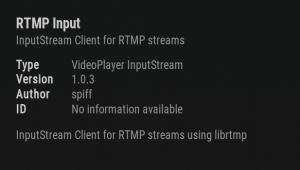
Ok… so i installed an uninstalled mobdina…. ive now installed however its not allowing me to open anything… actually when i open theicon i get the.. files / playlists / video add-ons … and theres nothing.. what am i doing wrong?
After enable both willl show X in from.. Is ok.
Now go to configure the….
I put stream…. Min steam bits/s=0
And change max stream bits/s to 500 (was set to 0)
Now your alltv show will work. If you I use krypton 17.6 and use Live hub…. Is worki g now.
I had the same broblem with buffering and a friend sugested to delete the cashe of the addons not working properly. It worked for me.
Adam this one’s for you.
In your instructions at line 5 you state:
“That’s it! Try to enable RTMP in Kodi and see if this fixes your Kodi streaming issues”
What do you mean exactly by, Try to enable RTMP in Kodi and see if this fixes your Kodi streaming issues.
First you say “that’s it” and then you say try to enable RRMP so where do you go in Kodi to enable RTMP?
Did I not just do that following your instructions?
I’ve tried enabled both and nothing has happened.Its loading but that is all it will do.
None of my apps were streaming video. I tried this and it worked for me.
on Kodi 17.5 tried this but still no joy, tvstreams not working nothing starts.
When I click to enable these 2 and go back to the previous screen, they have X’s not checks next to them. They have checks when featured are disabled and X’s when disabled
We have kodi not sure what build but I followed directions and mine was enabled so I disabled then re-enabled and It did NOT work. We can watch movies and tv shows but the sports is not working
I show nothing on my Kodi for any of these rtmp…ive tried installing it as well with NO help. Cant make it through any streams live or not with out EXCESSIVE buffering and am getting fed up with the whole streaming box game. I have tried every tweak on the internet and it hasnt changed anything. My internet connection meets all requirements as well.
This is not working for me either. Its something else that’s going on. I’ve tried everything. Seems this Kodi build is bugged.
This worked for me. I’m using Pulse build. System…10/09/17 subcategory ….my addons….All…enable RTMP Input. Hope this helps someone
Hi I am very new to this. I just got my fire stick and I was able to watch live tv using kodi and then it stop working. I am using kodi 17.4 and I have watched lots of video but none of them helped me. I am not sure if it’s because I’m using it on my tv and not a computer. If anyone can help me please comment.
I don’t have rtmp option on no limits krypton 17.1 video player input stream only shows input stream adaptive enabled that’s it ??????
I don’t see rtmp on kodi 17.3…… why?
This sucks!!!!!! I’ve tried refreshing it, uninstalling and reinstalling it but nothing is working for me. I’m thinking this was a waste of money. Cable companies are charging out the roof and I thought this would save money but cable sound real good right now!!!
Tried this also no good anyone have any ideas?
This fix doesn’t work. Did you even try it before posting?
I can’t get DAZN to play content on either a Raspberry Pi running Kodi Krypton nor a Windows 10 installation running Krypton. With all the people complaining and little to no support being offered, it would appear that DAZN is simply not compatible with the Kodi platform.
It don’t work for me. Unfortunately.
did this work for anyone? it didn’t work for me either when I went into these setting they were already enabled
Hi this fix didn’t work for me. I’ve tried every source on the internet and Sportsdevil no longer works. I’m using the Pulse build. Does that make a difference. I’ve tried the Ares Wizard settings and still not working. I’m so frustrated, I’m almost ready to sign up for cable again! Thanks.
Downloaded an m3u list and it gets double when I open Live Stream Pro. When I delete one of those it delete both.
Existe VIDEO PLAYER INPUT STREAM para KODI JARVIS 16.1 porque ya no veo los canales 24/7 o alguien sabe como arreglar estos canales en JARVIS 16.1
Sportsdevil has not worked since upgrading to 17.3
On my friends Raspberry Pi I can’t get RTMP to update… I keeps saying update failed. Any help?
Unable to stream thex24/7 channels like TV shows. Because it says sports devils is shutdown. So how do we stream these. Now. Is there an alternative
Worked for me 🙂
it still doesn’t work for direct streaming, but does if you use F4MTester to stream. Before enabling this, both kicked me out after 1 minute
Done both above, makes no difference specto fork still is not working. All this is a waste of time.
Thanks for this! However, I can find the InputStream Adaptive option to enable but there is no RTMP Input option listed.
There is no option for this
No VideoPlayer InputStream option .
using GeekTV
the MIC music streams work for me, but none of the live channels (CP24, weather, spike, etc.) have worked since upgrading to 17.3. Phoenix live is really choppy and kicks me out of the stream after like 1 minute of streaming.
Im using the hi media q10 pro
I still get “Streamlive.to error” instantly on any channel I select.
And yes, I am logged into the add-on.
This is total bullshit.
Has anybody figured a way around this one?
Same cant stream any live sports on sportsdevil or castaway,after upgrade to 17.3. Trie uninstalling and reinstalling addons, no joy.
Settings already enabled but still no live TV streams.
Yip am same..no live TV at all and tried the lot….zero
I still can’t live stream any sports after doing this. Any suggestions?
Enabled both settings in Krypton 17.1 and sportsdevil is still exactly the same either web request failed or no streams available when clicking on links.
tried this with no luck. Rtmp was already enabled. No live streams work for me. Always get playback failed or no stream available on every single one.
I’m running hard Knox on kodi17, 2nd generation firestick and I can not figure this out.. any suggestions?
No VideoPlayer InputStream option after setup ùsing Koditips wizard in K17.
His instructions are dead on
Unquestionably imagine that that you said.
Your favorite reason appeared to be on the web the easiest thing
to understand of. I say to you, I definitely get irked whilst folks consider issues that they just do not realize about.
You managed to hit the nail upon the top and outlined
out the whole thing without having side-effects , folks can take a signal.
Will likely be back to get more. Thanks
manchester united drakt barn
Can’t find my addons
Guys this is JUST for kodi 17 onwards, https://youtu.be/AsXVA3lQA2c
I don’t see the VideoInput Stream either and I even tried the KodiTips wizard install and it doesn’t show up there either.
For any of you that have installed the iplayer add-on from the official Kodi reposition. It cannot install the latest update unless these options are enabled. THIS ONLY APPLIES IN KODI 17 KRYPTON VERSION.
nice post
http://hdmoviesite.com
Done it. Will see if kody works better in the future. Ty for the tip
Goto Apps Then App Browser on Krypton and the rest should be the same!
Thank you
eye eye captain
Could you put in writing how to load kodi on a Samsung tablet. I tried but the vedio on u tube goes too fast
I don’t have RTMP input option on Windows
Still having issues with watching live sports after doing the fix. Not working.
I think I have the 16.1 version instead of the 17 vert
I don’t have that on my kodi either
Do not see video player inputstream section
Dont see that on my kodi settings
Thanks