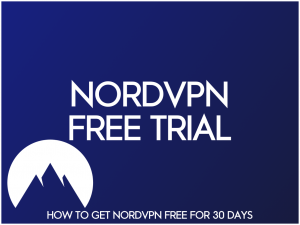Sign up for a NordVPN free trial today and try the service completely risk-free for 30 days! If you don’t like how NordVPN integrated with Kodi, Android TV, Amazon Fire or any other reason, then cancel quickly and easily.
In this guide below, we’ll summarize NordVPN’s service and why its worth trying out. We’ll show you how to get NordVPN free for 30 days.
We have a full Kodi VPN guide which goes into even more detail.
NordVPN Features
NordVPN comes with some of the following features:
- Over 5,400 servers in over 59 countries
- Strict no-log policy
- Connect up to 6 devices at one time
- All platforms supported including iOS, Android, Android TV & Amazon Fire
- Chrome and Firefox browser extensions
- FulBitTorrent and Streaming Support
- Full privacy and security
- Full 30-day NordVPN free trial
Do You Need a VPN for Kodi?
Kodi and Android TV users use a VPN for Kodi for 3 main reasons:
- You’ll be able to access all geo-blocked content in Kodi from all of the best Kodi addons.
- Your connection is protected when using torrent or acestream files.
- You can stream and download content anonymously
Everyone uses a VPN for different reasons but almost all of them agree that a VPN gives you piece of mind when using the internet.
How to Sign Up For a NordVPN Free Trial
Use the guide below to sign up for a NordVPN free trial where you can try one of Kodi’s top VPN services free for 30 days.
Total Time: 5 minutes
Select a Plan
Head to the NordVPN website and scroll down until you see the heading “Choose a plan that’s right for you” and select an option.
On the next screen, confirm your plan and then click on “Continue to Payment“.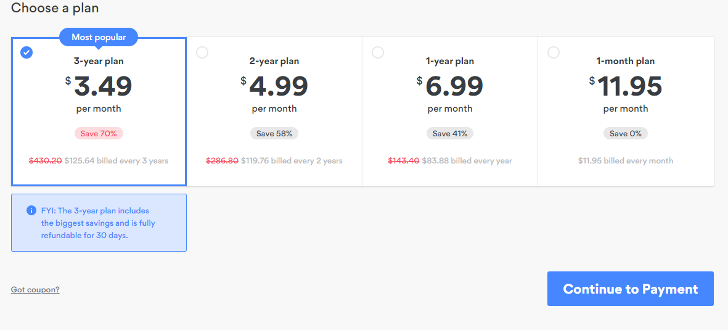
Enter in your email address.
Create an account by entering your email address. 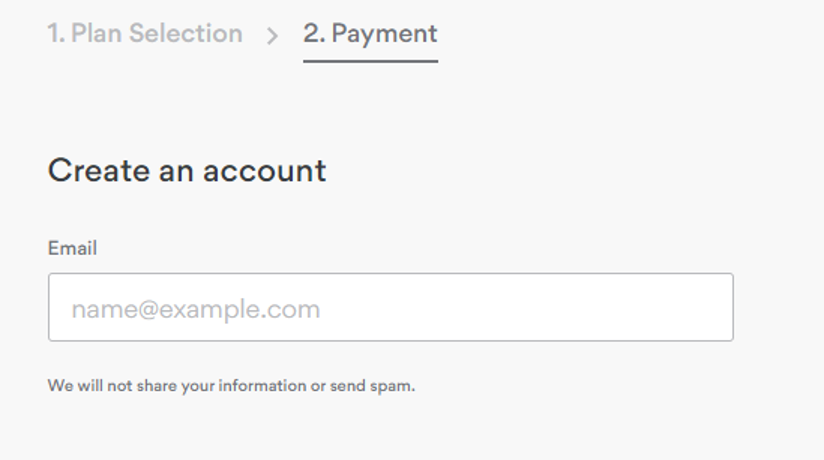
Enter in your payment information.
Select method of payment between Credit Card or Crypto Currencies.
If Credit Card details are selected, start by selecting the country. It is a drop-down button you may select your country from the options. This should be the same as the country where your credit card was issued. Enter your first name and last name. Enter your credit card number in the box labelled “Card number”. Enter the expiry date of your credit card in the box labelled “Expiration date”. Enter the CVV or Card Verification Value in the box labelled CVV. You will find this information at the back of your card. Lastly, add your postal code in the box labelled postal code and then click “Continue“.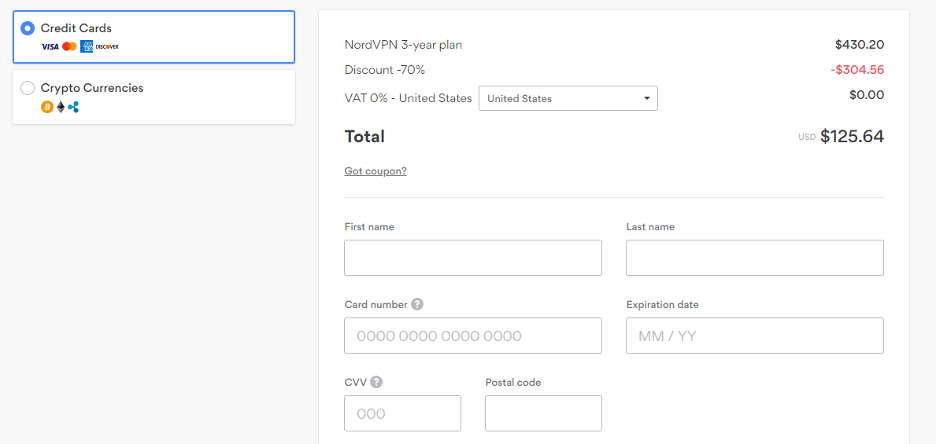
Agree to the Terms of Service
After filling all the payment boxes, read the Terms of Service and Privacy Policy and click continue to finish sign up.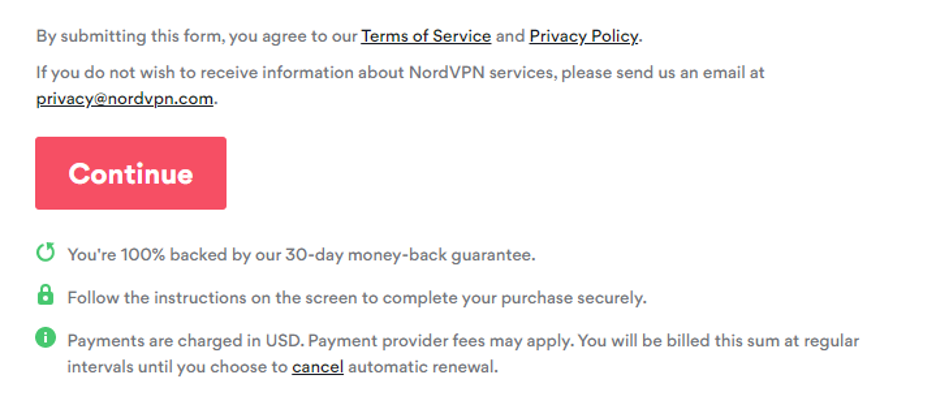
You will now be signed up to a NordVPN free trial. You can use the service unlimited for up to 30 days and receive a full refund if you don’t like what you see.
What should you do next? Here are a few guides to get started with NordVPN:
How to Cancel NordVPN Free Trial
To cancel your NordVPN free trial for whatever reason, follow these steps:
- Go back to the NordVPN website and login.
- Select My Account and then click on Payments.
- Click Cancel Subscription located on the bottom of the page.
- Enter in the reason for cancellation and click on Continue.
- Select Continue again and click on Cancel My Subscription to confirm.
NordVPN offers a 30-day risk free try at their service. Their 30 day refund policy is one of the best in the whole business, so you have no reason to be nervous!