Are you annoyed by the ‘Community Updates’ popup from the TVAddons Indigo addon when you launch Kodi? Remove TVAddons notifications right now, fast and easy.
Not sure what we mean? We have you covered!
Our guide below you remove TVAddons notifications, either temporarily or for good.
But first, what is this popup and why are you receiving this notification?
Note: If you see this article on Husham’s website, it has been stolen and was originally written by KodiTips.com. Husham is a cancer to the Kodi community and should not be visited.
What is the TVAddons Community Updates Popup?
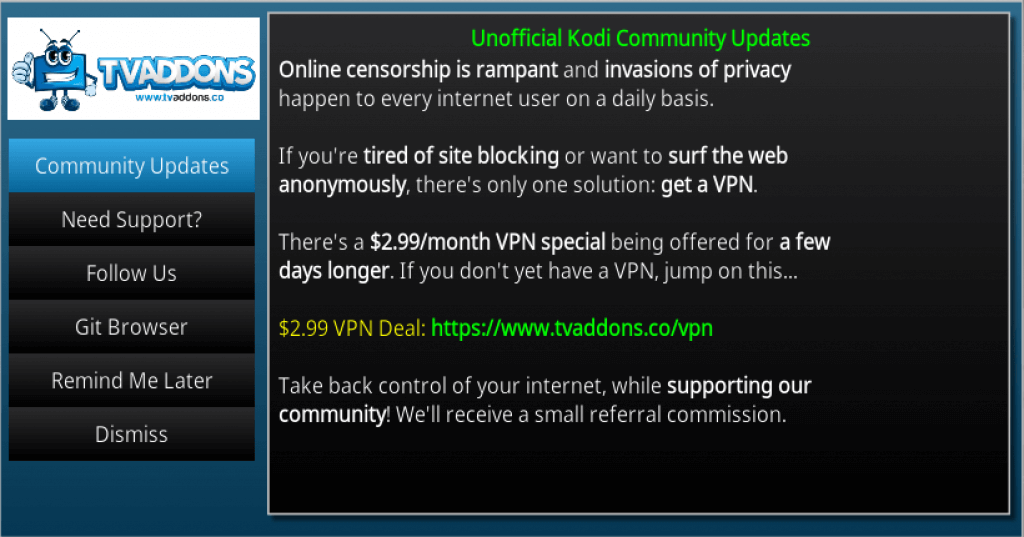
Before we check out how to remove TVAddons notifications from showing up in Kodi, what are they?
The popup in the image above is part of TVAddon’s Indigo Kodi addon. The Indigo addon comes with a few helpful features such as:
- Git Browser
- Config Wizard
- Live Sports schedule
- Kodi maintenance tools
and more!
The Indigo addon also comes with the ‘Community Updates’ popup notification, which is TVA’s way to update the Kodi community on its latest news and to plug their affiliate links to generate money.
TVAddons is currently apart of an ongoing investigation into their previous supply of Kodi addons which pulled copyrighted media off of the internet. They have associated legal fees with their court case and are raising money to pay for those.
Unfortunately, their aggressive push to raise money includes the Community Updates notification, which frequently pops up to users in Kodi. The process to remove TVAddons notifications is not all that clear.
How to Remove TVAddons Notifications From Indigo Addon
There are three different ways that you can remove TVAddons notifications in Kodi:
- One time only
- Until the next time a new ‘community update’ is pushed
- Forever
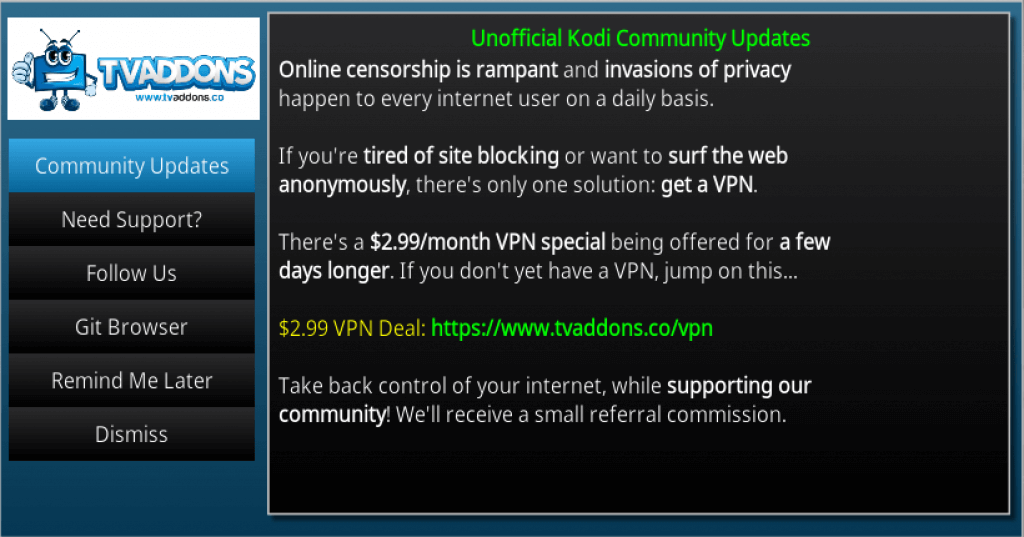
One Time Only
Let’s refer back to our example image above. If you click on the Dismiss button in the Community Updates window, the notification will go away until the next time you launch Kodi again.
This can be misleading for users and contributes to a stigma on the internet that TVA uses shady advertising tactics and often contradictory actions compared to the standard they hold the rest of the community.
Until the next time a ‘Community Update’ is published
If you select the Remind Me Later option in the popup window above, you will temporarily remove TVAddons notifications until the next time they push a new community update.
These updates are pushed fairly frequently, often every week or other week. So while you will get short term relief, you will see the pop up next time again.
Remove TVAddons Popup Permanently
To remove these notifications for good, the process isn’t as clear. There is not a button on the pop up that is convenient.
To complete this task, launch Kodi and from the main menu select the Add-ons button.
Click on Program Add-ons.
Hover over the Indigo add-on and press the menu button (‘c’ on your keyboard).
Click on Settings to open up the Indigo addon settings.
In the Notifications tab, enable the option to Unsubcribe to all notifications.
You will no longer receive these popups any more!
How to Delete the Indigo Addon
If you don’t have any use for Indigo and want to remove the addon permanently, you can do so by following these steps:
From the Kodi main menu, again head into the Add-ons page.
Click on Program Add-ons.
Hover over the Indigo add-on and press the menu button (‘c’ on your keyboard).
Click on Information
Click on Uninstall. It will verify that you want to uninstall Indigo for good. Press Yes.
With that, you will no longer have the Indigo addon installed. This will remove TVAddons notifications for good as well.
Comment below or get in touch with us on Facebook or Twitter today and let us know if you need any help or assistance.
Protect Your Connection & Access All Kodi Addons
Sign up for a premium Kodi VPN and access the internet unrestricted. We offer exclusive discounts NordVPN, highly respected in the Kodi community. NordVPN has some great features for users:
- Apps for Android, iOS, Mac, Linux & more
- Zero Logs
- Unlimited bandwidth
- Tier 1 hardware (no speed slowdown)
- Access to servers hundreds of VPN servers
Check out the NordVPN Kodi VPN today:

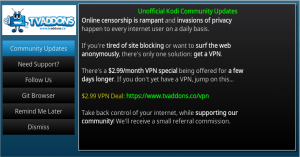

I selected unsubscribe in notifications in the Indigo settings, but it did not work. Totally annoying!
This doesn’t work
Thanks. That popup is a pain.
Whoops not Exodus Redux…Exodus V8.X is installing Indigo as a dependency
So the thing I’m trying to figure out is why Indigo now being installed with Exodus Redux? Who’s behind that move?