Are you seeing a “the dependency on xbmc.python could not be satisfied” Kodi error? This error commonly occurs when a Kodi addon fails to update to the latest version.
Come learn what this error message means and the EASY way you can fix it today.
NOTE: If you are reading this on any other website other than Kodi T I P S.xom, this article has been stolen.
Suggested read: Best Filelinked Alternatives in 2022
Protect Yourself While Using Kodi
Streaming services and cord-cutting application users need to be extra wary of their online privacy. These apps steal users’ usernames and passwords and sell their private information to data companies, obviously without their consent.
The best way to safeguard yourself and your personal data from these hackers operating on your device through the addons and repositories is to use a Kodi VPN.
A Kodi VPN carries a number of advantages geared towards streaming users. It redirects your internet connection to private encrypted servers so that anything you view on your computer routes through these servers before hitting the public internet.
VPN software masks your IP Address and physical location, allowing you to view content that would not normally be available in your area.
We recommend using NordVPN, the most reliable VPN you will ever find. And we say this for a multitude of reasons; here are a few:
✔ Apps for Android, iOS, Mac, Linux & more
✔ Zero Logs
✔ Unlimited bandwidth
✔ Tier 1 hardware (no speed slowdown)
✔ Access to servers hundreds of VPN servers
✔ Most trusted VPN by Kodi users
Sign up for a premium Kodi VPN and access the internet unrestricted. We offer exclusive discounts for NordVPN, the highest respected VPN in the Kodi community.
What is the Python Dependency in Kodi?
Python is the programming language used by all Kodi addons. The Kodi media center software comes with the Python dependency installed.
Kodi addons “import” this dependency into their code so that they can use special modules and functions in Python without having to manually import it.
Every single addon uses this dependency, which makes it one of the most important to come packaged with Kodi.
Why Do You Get the “Dependency Could Not Be Satisfied” Kodi Error?
As we mentioned above, Kodi addons must import this dependency into their code.
The other thing to know is that like all software, Python releases new versions of their code.
The Kodi Foundation includes the latest version of the Python dependency when they release new software updates. Kodi addons import this latest version of Python and everyone is happy.
EXCEPT if the following thing is true:
A Kodi addon tries to import a newer version of Python than what is installed with your version of Kodi.
This is why you see the “the dependency on xbmc.python could not be satisfied” Kodi error.
How Do You Fix This Python Dependency Error?
To fix this issue, you simply need to update to the latest version of Kodi.
You will see this issue if a Kodi addon tries to update to a new addon version that is trying to access a newer version of Python than what is currently installed.
The main reason this happens is when a developer updates their code for the newest version of Kodi (and therefore the newest version of Python) but you have not made the update yet.
Recently, this has been happening because developers have been updating code in advance of the new Kodi 18 Leia update.
What If You Can’t Update Kodi?
Some users still have Android TV hardware running version 4.4 of Android, which has not been supported since the start of Kodi 17 Krypton. These users are unable to update to Kodi and see the latest version of Python.
Unfortunately, there is no fix for you if you are running Android 4.4. 4.4 has not been supported in a number of years and it is highly recommended that you buy a new Kodi box today.
In addition to the newest version of Python, the latest version of Kodi supports new modules, dependencies, and file formats that they didn’t in the older versions.
Hopefully this helps you our with your Kodi “the dependency on xbmc.python could not be satisfied” error.
Comment below or get in touch with us on Facebook or Twitter today and let us know if you need any help or assistance.
Protect Your Connection & Access All Kodi Addons
Sign up for a premium Kodi VPN and access the internet unrestricted. We offer exclusive discounts NordVPN, highly respected in the Kodi community. NordVPN has some great features for users:
- Apps for Android, iOS, Mac, Linux & more
- Zero Logs
- Unlimited bandwidth
- Tier 1 hardware (no speed slowdown)
- Access to servers hundreds of VPN servers
Check out the NordVPN Kodi VPN today:

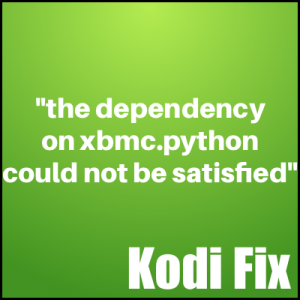

Believe this applies in reverse as well for most. They may have the latest build but the add on utilizes an older version of Python. The developer should state what version of Python was utilized.
Worthless article!!!! Please someone give us factual adv ice on how to navigate around this issue ASAP.
this is a dumb article
Waste article
I just updated Kodi to version 19.3 and still getting this message. I had Kodi 18.6 and it was running fine. Going back to old version.
Like all other complaints here I run the latest version of kodi (Matrix 19.3 ) and I still get error msgs telling me I need python 2.1.0 !
Please give us a simple fix for this very annoying issue!
Clearly the author, whilst well-intentioned, didn’t do the due diligence to ensure his article was factual. Upgrading to the latest Kodi version is NOT the resolution, people need. If someone would like to propose an actual solution, I’m sure we’d be all ears.
On Kodi 18.9 I keep getting xbmc.python errors saying that the versions can not be satified. There should be a way to install any python version with out upgrading a build. I get an error on python 0.0.0 why
I’m using Kodi 19.1 Matrix and am trying to install Ares Wizard and am getting this xmbc error.
How do you manually update py? This failed code check in before the release is amateur at best.
Not sure what your advising is correct here. I’m getting this error when I’m on the very latest version of Kodi.
I’m using Kodi 19 Matrix and am trying to install Ares Wizard and am getting this xmbc error.
Kodi vefsion9.2.6 working fine and then series of addons disabled by python error that many others are complaining about. All I read is that you only get the error if you don’t update. So I updated a second time and guess what still get at least 6 addons disbaled by oython error.
I just installed the latest version of kodi and I have this problem and you tell me to update to the newest version. By your way of thinking I should be able to download addons in a week or two when the next version comes out!!!GOOD ADVICE
I don’t understand why you can’t just update this Dependency issue in the form of an update. After all it was working fine prior to the mentioned updated developer code. Kodi 17.6 s the best platform so far and I am told that 18 is not stable yet.