Choosing the right VPN to access and stream geo-restricted content on Roku could be tough. But we’ve got you covered with our list of the best VPNs for Roku in this article.
Alongside popular streaming devices like the Nvidia Shield TV, Firestick, Apple TV, and other Android TV Boxes, Roku has been one of the most trusted streaming platforms since its inception. It provides ample streaming options, like free TV & movies, sports, news and weather, kids & family, and much more.
Roku offers amazing content to stream in various categories. However, channels specific to the USA, like Netflix USA, Hulu, and HBO Go, are only available to users in that regional market. This means they are geo-restricted for the rest of the world. So you might pay the same price or more for your Roku device, but unfortunately do not enjoy its entire catalog of movies and shows.
How can you access the geo-restricted content on Roku?
Well, the short answer is VPN: a Virtual Private Network.
We will discuss in this article how a VPN can simultaneously encrypt your network while opening up many more streaming possibilities.
In this article, I will walk you through the following:
- Does Roku support a VPN?
- 3 Best VPNs for Roku with installation guide
- How to stream Kodi on Roku
- The Best Roku players
Must read: The Best VPNs for Kodi (with Fast Setup Guide)
Does Roku Support a VPN?
The simple answer is no. You cannot directly use a VPN on any Roku device, but there is a workaround.
For a VPN to work on Roku, it (the VPN) has to be configured to a WiFi router. While there’s no shortage of VPNs that claim to work with Roku, you actually can only configure a handful of them to a WiFi router.
So choose your VPN for your Roku device carefully. Pick one that is not just installed on an intermediary solution like a laptop, desktop, or WiFi, but also:
- unblocks top streaming sites
- provides great speeds
- works in your location
- offers excellent customer support.
Now, let’s dive right into the best VPNs for Roku.
Best VPNs for Roku
| Best VPN for Roku with split tunneling | Surfshark |
| Best VPN for Roku in privacy and security features | NordVPN |
| Best VPN for Roku in unblocking multiple services | ExpressVPN |

The following are 3 of our best picks for VPNs for Roku:
1. Surfshark

- Origin: British Virgin Islands
- Servers/countries: More than 3200 servers in 65 countries
- Streaming services unblocked: Amazon Prime Video, BBC iPlayer, Hulu, Netflix, YouTube
- Dedicated router app: No
- Average speed: 161 Mbps
- 24/7 customer support: Yes
- Installation guides: Yes
Note: The speed might vary depending on your location, the protocol you are using, your ISP, and many more factors.
Getting a VPN service for as low as $2.49 per month might make you skeptical of the service Surfshark would provide. But there are good reasons it is one of the most top-rated and popular VPNs used by established businesses and individuals alike.
First, it unblocks all the popular streaming services, including but not limited to
- Amazon Prime Video
- BBC iPlayer
- Disney+
- HBO Max & Go
- Hotstar
- Peacock TV
- US-specific Netflix libraries.
Second, it offers pretty consistent performance for HD streaming and gaming with minimal loading times. In fact, when you connect to the fastest Surfshark server, you will find absolutely no difference between your base internet connection with or without a VPN.
Furthermore, Surfshark has a vast network of reliable servers across 65 countries which is a superior level of access compared to its rivals. And with security comes privacy, and Surfshark nails this one. It ensures that no identifiable information, like IP address and browsing history, is stored in any manner or form.
The following are the pros and cons of using Surfshark VPN:
| Pros | Cons |
| ➕ Unblocks most top streaming services | ➖ Limited P2P servers |
| ➕ Installable on WiFi router | |
| ➕ Smart DNS support | |
| ➕ Unlimited simultaneous connections | |
| ➕ Excellent speed scores | |
| ➕ Strict no-logs policy | |
| ➕ 30-day money-back guarantee |
Must read: Surfshark vs NordVPN: Which VPN is Better? Find Out!
How to install Surfshark on Roku via Windows 10?
Here’s a quick procedure to set up Surfshark on Roku via Windows 10.
Step 1:
Create a Surfshark account by clicking here.
Step 2:
Install the Surfshark application on your computer by following the link in your account settings.
Step 3:
On your PC, go to Settings and select Network & Internet
Step 4:
Look for Mobile hotspot on the left sidebar and select it
Step 5:
Under Mobile hotspot, turn the toggle on for Share my internet connection with other devices
Step 6:
On the right sidebar under Related settings, select Change adapter options
Step 7:
Head to the Surfshark connection, right-click, and go to Properties
Step 8:
Under the Sharing tab, check the Allow other network users to connect through this computer’s internet connection option
Step 9:
Under the Home networking connection, select WiFi
Step 10:
Launch Surfshark and change the location settings as per your preference
There you go! You can now seamlessly stream unblocked content on Roku.
2. NordVPN

- Origin: Panama
- Servers/countries: Over 5500 servers in 59 countries
- Streaming services unblocked: Amazon Prime Video, BBC iPlayer, Hulu, Netflix, YouTube
- Dedicated router app: No
- Average speed: 115 Mbps
- 24/7 customer support: Yes
- Installation guides: Yes
Note: The speed might vary depending on your location, the protocol you are using, your ISP, and many more factors.
NordVPN is one of the most reliable and trustworthy VPNs for Roku. NordVPN unblocks all the streaming services allowing you to access and stream all the geo-restricted content on the Roku device.
It uses IKEv2/IPsec and OpenVPN protocols, promising blazing fast speeds and first-class security. Since 2020, NordVPN users are leveraging the benefits of the NordLynx protocol, an emerging VPN protocol aimed at enhancing privacy and security, together with speed.
NordVPN supports all the tunneling protocols except for L2TP, making it purposeless for the Mac OS, the major downside of NordVPN. However, there are workarounds for it. OpenVPN allows you to install the VPN on the router, whereas the SmartPlay feature lets you access the geo-restricted content on devices that don’t support a VPN.
You might also like: NordVPN Free Trial Setup Guide
Check out the pros and cons of NordVPN below:
| Pros | Cons |
| ➕ Amazing streaming support | ➖ Doesn’t support a MacOS connection |
| ➕ Excellent range of servers | |
| ➕ Split tunneling | |
| ➕ No-logs policy | |
| ➕ Installable on routers | |
| ➕ 30-day money-back guarantee |
How to install NordVPN on Roku using a virtual VPN router?
Just like Surfshark, you cannot directly install NordVPN on Roku. However, you can use NordVPN on Roku with a virtual VPN router.
Similar to setting up a WiFi hotspot on your smartphone, a virtual router allows you to share your internet connection with other nearby devices. Once finished, you can use the virtual router to connect to other devices and route their traffic through the VPN.
Here’s how to do it:
Step 1:
Create a NordVPN paid account (do not turn it on yet) and install NordVPN on your PC
Step 2:
On your PC, go to Settings and navigate to Network & internet
Step 3:
Look for Mobile hotspot on the left sidebar and select it
Step 4:
Under Mobile hotspot, turn the toggle on for Share my internet connection with other devices
Step 5:
Change the Share my network connection from setting to WiFi
Step 6:
Enter your WiFi name and password when prompted and hit Enter
Step 7:
On the right sidebar under related settings, select Change adapter options
Step 8:
Head to the NordVPN connection and right click and go to Properties
Step 9:
Under Sharing tab, check the Allow other network users to connect through this computer’s internet connection option
Step 10:
Finally, launch the NordVPN application, change the location settings, and connect. Now, connect your Roku player to your PC’s WiFi sharing internet.
You can now start streaming your favorite content on the Roku device.
3. ExpressVPN
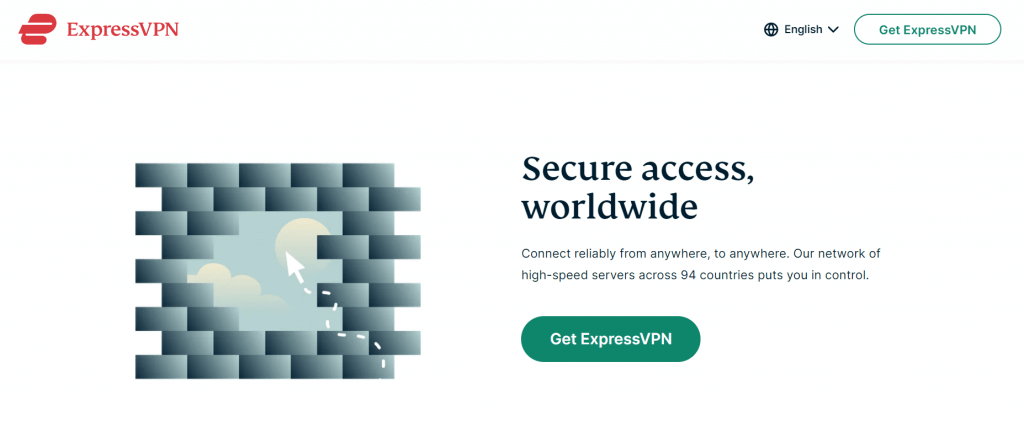
- Origin: British Virgin Islands
- Servers/countries: Over 3000 servers in 94 countries
- Streaming services unblocked: Amazon Prime Video, BBC iPlayer, Hulu, Netflix, YouTube
- Dedicated router app: Yes
- Average speed: 135 Mbps
- Customer support: Yes
- Installation guides: Yes
Note: The speed might vary depending on your location, the protocol you are using, your ISP, and many more factors.
Among the VPNs referenced in this article, I recommend using ExpressVPN for unblocking geo-restricted content on Roku. Installing ExpressVPN on your router is more straightforward than other VPNs, making it the go-to VPN for streaming content hassle-free.
With ExpressVPN, you can catch up on geo-restricted Netflix libraries, fan favorites on Prime Video, BBC iPlayer, and Hulu anywhere, anytime. The icing on the cake is the speed: streaming in 4K will not be an uphill struggle with ExpressVPN.
Their 24/7 customer support is always there to guide you through the issues you may encounter while using the VPN and its app. The official site also provides comprehensive setup guides for virtual VPN routers.
The following are the pros and cons of ExpressVPN:
| Pros | Cons |
| ➕ Amazing speeds | ➖ Pricier than competitors |
| ➕ Unblocks a wide variety of streaming apps | ➖ Limited simultaneous connections |
| ➕ Excellent setup guides | |
| ➕ Installable on routers | |
| ➕ Coverage better than competitors | |
| ➕ 30-day money-back guarantee |
How to install ExpressVPN on Roku using a virtual VPN router?
Before you get started using Roku to stream geo-restricted content, you need to install and enable ExpressVPN as a router VPN. By doing so, you can bypass the limited simultaneous connections for the VPN subscription and leverage the benefits over a wide range of devices connected to the same WiFi network.
You can easily install ExpressVPN on Asus, Linksys, and Netgear WiFi routers. If you don’t have any luck installing ExpressVPN on your router because of the lack of built-in VPN support, take the harder route of installing it manually. It is certainly more complicated than direct installation, but is definitely worth it, considering how much more content you can get when you do so.
Follow the below guide to use ExpressVPN on Roku to stream regional content from anywhere in the world:
Step 1:
Once you create an ExpressVPN account, install it on your router
Step 2:
Now, on your Roku player, go to Settings
Step 3:
Select Network and go to Setup Connection
Step 4:
From the list of available networks, select your WiFi router with ExpressVPN installed
Step 5:
Enter the WiFi password and enjoy streaming
How to Stream Kodi on Roku?
Is it really possible to install Kodi on Roku?
Well, the short answer is no, as there is no official Kodi app on Roku.
But there’s a way out. You cannot directly install Kodi on Roku, but you can use a device with Kodi already installed on it. You can stream Kodi content on your Roku player with the help of another device like a laptop or mobile phone.
Note: Watching pirated or restricted content on Roku is illegal, and you may face action from your ISP. Make sure you are using any of the above-recommended VPNs for a seamless streaming experience on Roku.
In this section, I’ll cover the procedure to set up Kodi Roku using Windows PC:
Step 1:
Install Kodi on your PC from the official website.
Step 2:
Connect your Roku device to PC via an HDMI cable
Step 3:
At this point, go to Settings on your PC and navigate to Device settings
Step 4:
Now, click on Add device to add your Roku player
Step 5:
Select your Roku player from the list of available devices and start streaming Kodi on Roku
As one of the leading streaming platforms in recent times, Roku already has a vast library of content on offer for its users. So adding Kodi to it can only enhance your streaming experience.
What are the Best Roku Players?
While there are lots of media streaming device brands on the market, Roku has no match. Its simplicity, affordable pricing, excellent features, and content library are standouts from other players like Apple TV or Firestick.
From the basic Roku TV player starting at $30 Express to the ultimate $100 Ultra, Roku offers media players for all budget needs and feature requirements.
To make things easier, here’s our list of the best Roku players to help you choose the right one for you.
Roku Express 4K + – Best overall
Roku Streaming Stick + – Best wireless Roku player
Roku Ultra – Best Roku player with Dolby vision
Roku Express – Best budget-friendly Roku player
Roku Streambar – Best in immersive sound experience
No products found.
Final Thoughts
Choosing the right VPN for Roku can be a challenge. However, our three picks for the top VPNs should help you choose the one that best fits your needs. Once you’ve installed the VPN on your router, privately streaming Kodi on Roku will be as easy as ABC.
Make sure you follow the right installation guide to set up and configure your VPN to the router. If your router doesn’t support VPN, you have no choice but to configure the VPN manually.
Got any questions about installing and setting up a VPN on your router? Or anything on installing Kodi on Roku? Please put them down in the comments section below, and we will get back to you.




