Our Fire Stick Kodi install guide below shows you the easiest and official way to install Kodi on Amazon’s mini media player.
Install Kodi on the Amazon Fire TV fast and then use our best Kodi addons guide to install the latest Kodi addons!
Before we check out the install instructions, here is some important information to help you.
What is the Amazon Fire Stick & Fire TV

The Amazon Fire TV are media boxes created, manufactured, and distributed by Amazon. It is designed to help you stream TV shows and movies through the use of apps installed on the system.
The Amazon Fire TV is optimized with a single FireOS setup by Amazon which processes video very well.
There are a few different styles of the Amazon Fire, but the most common ones are the Fire TV and the TV Stick!
We have an Amazon Fire TV guide that better explains the differences between these models.
Amazon Fire TV vs Android TV
Compared to an Android TV box, the Amazon Fire TV Stick has some nice advantages:
- The Amazon FireOS operating system is simple and fast.
- You can buy the Amazon Fire TV worldwide straight from Amazon.
- You get standard warranty and support for the hardware.
- Official IPTV apps like Sling TV and DAZN are natively supported on the Amazon Fire TV.
Because of these reasons, it’s no surprise why the Amazon Fire TV is so popular!
How NOT to Install Kodi on the Amazon Fire Stick or Fire TV
A lot of Fire Stick Kodi install instructions on the internet use an app called ES File Explorer to load Kodi.
The official Kodi Foundation has specifically called out against this method of installing Kodi.
Instead, use the instructions below.
How to Install Kodi on Fire Stick or Fire TV
- Allow your Amazon box to install apps from unknown sources. If you have the new Fire Stick interface, this is found in Settings > Device > Developer Options. If you have the old interface, this is found through Settings > System > Developer options.
- Launch the Amazon Appstore
- Search for the app Downloader
- Install Downloader onto your device.
- Launch the Downloader App
- Click on Settings and click on Enable Javascript.
- Click Yes when the warning message pops up.
- Go back to the Home screen of the Downloader app.
- Click on the http:// address bar and enter in the following URL: http://kodi.tv/download
- Click Go.
- A Javascript disabled warning may come up, just click OK.
- Scroll down the Kodi website that opens up and click Android.
- Scroll down and click on ARMV7A (32 bit).
- Wait for your version of Kodi to finish downloading.
- Scroll down and click Install to install Kodi on Fire Stick.
Congratulations, you’ve just completed the Fire Stick Kodi install instructions!
Kodi is now installed in the “Apps” folder of your Amazon Fire Stick or Amazon Fire TV.
Fire Stick Kodi Speed Tips
Before you start loading content onto your Amazon Fire TV, here are some tips to help make your Fire Stick faster.
Hardwire Your Amazon Fire TV’s Ethernet Connection
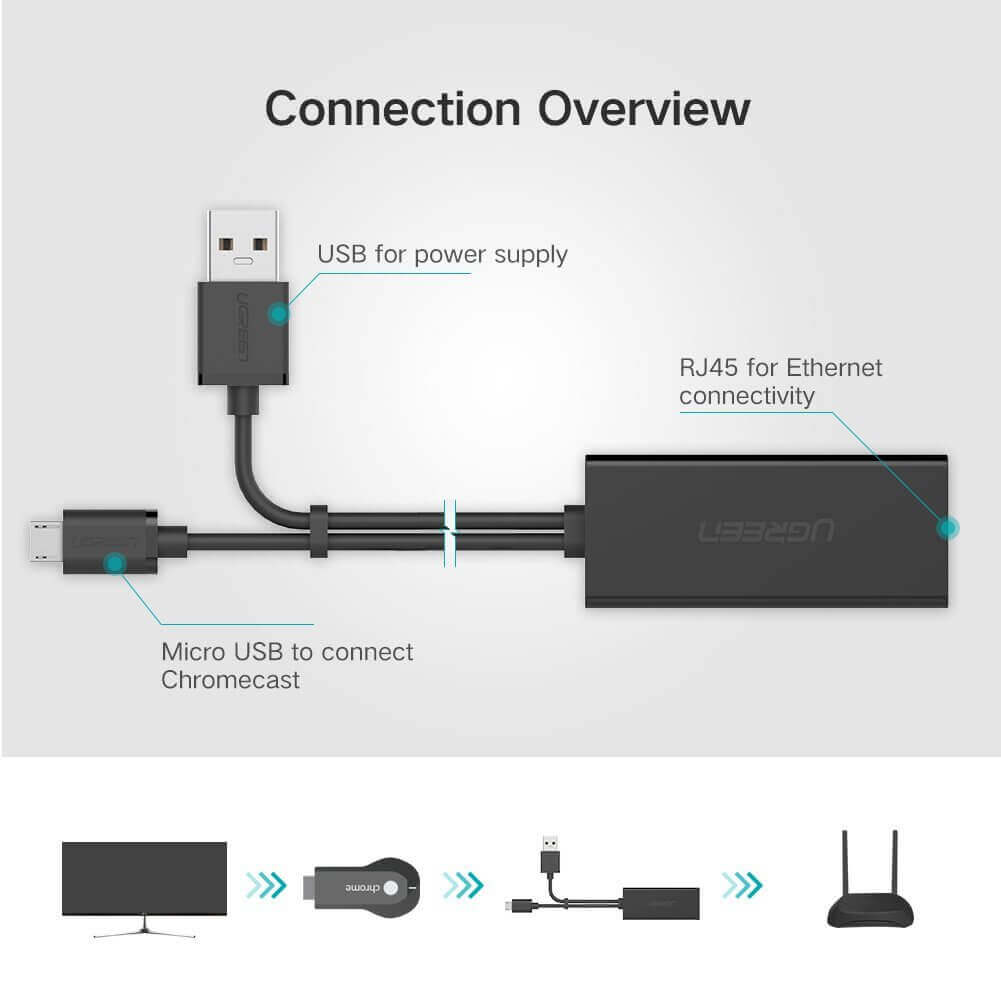
If you have the full Amazon Fire TV with built-in Ethernet connection, make sure that you have it plugged in. Streams buffer less when you are connected directly in to your home’s internet.
If you have the Amazon Fire Stick, you can buy this USB Ethernet cable which will help make your Fire Stick Kodi faster!
Use Real Debrid or Premiumize or LinkSnappy or All Debrid
Real Debrid, Premiumize, and LinkSnappy are premium file host lockers which give you unfiltered access to large file hosting websites.
Many Kodi addons use these popular “Debrid” services to speed up Kodi and decrease buffering. On the Amazon Fire TV, these Debrid services are awesome!
If you aren’t sure where to begin, we have an awesome Debrid comparison guide to check out today!
Best Fire Stick System Settings
By tweaking a few system settings in your Amazon Fire, you can make it a lot faster!
Below is a list of Fire Stick system settings to adjust:
- Go to Settings > Notifications > Manage. Turn OFF notifications for all apps you don’t care about.
- Go to Settings > Applocations > Silk > Privacy. Turn ON “Do Not Track”.
- Go to Preferences > Privacy Settings and turn OFF all three options: “Device Usage Data”, “Collect App Usage Data”, and “Interest Based Ad”.
- Go to Preferences > Data Monitoring and turn OFF “Data Monitoring”.
Do Not Install a Build on Your Fire Stick Kodi
Builds are pre-packaged Kodi setups with addons and a custom skin configured for end users and easy to install.
This sounds awesome, but Kodi builds are often filled with way more addons than necessary and a ton of background-intensive scripts and options activated.
The Amazon Fire Stick is a low or medium media player and you should minimize the customization you perform on it.
Instead of a build, try manually installing your Kodi addons instead!
How to Update Kodi on the Amazon Fire TV Stick
Because Kodi does not exist in the official Amazon Fire Store, you need to manually update it when a new update is released.
Luckily, if you following our guide above to install Kodi on the Fire Stick, updating is much of the same process!
You’ve already enabled the Developer options and downloaded the Downloader app, so we don’t have to do that anymore.
To update Kodi,
- Launch the Downloader App
- Click on Settings and click on Enable Javascript.
- Click Yes when the warning message pops up.
- Go back to the Home screen of the Downloader app.
- Click on the http:// address bar and enter in the following URL: http://kodi.tv/download
- Click Go.
- A Javascript disabled warning may come up, just click OK.
- Scroll down the Kodi website that opens up and click Android.
- Scroll down and click on ARMV7A (32 bit).
- Wait for your version of Kodi to finish downloading.
- Scroll down and click Install to install Kodi on Fire Stick.
You don’t have to follow this process very often! We let all of our followers know when a new version of Kodi is released.
Kodi on Fire Stick Not Working?
If your Fire Stick Kodi setup is having trouble, comment below, and we will help you out!
Many of your problems are solved in our broken Kodi guide or Kodi FAQ.
Let us know on Twitter if we can help you out with anything else!
PROTECT YOURSELF ON THE INTERNET
Sign up for a premium Kodi VPN and access the internet unrestricted. We offer exclusive discounts for IPVanish and NordVPN, the highest respected VPNs in the Kodi community. Both of these VPNs have some great features for users:
Apps for Android, iOS, Mac, Linux & more
Zero Logs
Unlimited bandwidth
Tier 1 hardware (no speed slowdown)
Access to servers hundreds of VPN servers




Just installed kodi 17.6 on my Firestick box and tried to access the adult channel and was asked for a password? Is there a universal password to access the channels or better yet, how do I turn that security off. I don’t have anyone in the my house under 23 years old.
This is actually one of the only instructions that worked, thank you!
I got kodi loaded on the firestick. But it doesn’t connect to my network. Wifi. In setting it only shows to connect proxy not WiFi. how do I connect wifi.
At end of process I get
“App not installed….
32b firestick,
Debug on etc…
Please help!
When I try to start the downloadpage of kodi I get kicked back to fireOS startingPage…
FU amazon.
In regards to the comment that it doesn’t work on the new 4k… It does. I installed kodi on my 4k fire TV with no probs. You just have to follow the directions listed in the post. Amazon doesn’t have an ‘app’ for Kodi and why would they? Kodi is competition for Amazon.
Doesn’t work on the new 4k that came out Wednesday. I’ve tried. No app to install file.
I updated to the newer version of Kodi 17.4 I believe but now how do I get Exodus & the movies, tv Ect. Also why doesnt Kodi come up on the home page anymore ?
Awesome article:
I am a daily reader of koditips. I think for professionals this article is enough, but for beginners, this article is pretty hard to understand so beginner of Kodi can visit: https://goo.gl/26UWiX
Every time I try to add s add on I get a message saying cannot connect to repository. Can any one help please.
Check out the complete and easy guide to install Kodi On Firestick In 5 Simple & Easy Steps: http://bit.ly/2wMSgKR
A lot of people saying the fire stick is crap. But I love it. Bought a ChromeCast and a FireStick at the same time, and I never use the CC. I use the Firestick every day.
Firesticks are garbage and that FireTV does not even have a Gigabit Ethernet port. If your internet speeds are above 100 mbps , dont buy a Fire TV box.
FireStcks are laggy as hell, go with the firetv or another kodi capable box with more ram and better processor.
I installed the kodi and it work but sometimes in wants me to install in again. I do and it says installing for the first time. Why does it do this. If I install it again it works fine. Is this normal?
The 17.1 link is useless when were on 17.3 now
Excellent article,
For professional this guide is enough but for beginners, this guide is little short so for beginners here the step by step guide https://goo.gl/TphCtx to Install Kodi On Firestick In 5 Simple and easy step.
When launching the downloader app which URL should I use, Kodi 17.1 or Kodi 16.1?
There is nothing in my zip file. I followed each process step by step. I had the old version of kodi and when I tried to update it –it doesn’t open up. I recently reset the whole stick to try again and I just can’t get it. I downloaded Kodi and downloader and after when I go in my zip file there is no file for me to click open or anything?? Very frustrating!! Can anyone help me please? I might be missing 1 little step but I’m attempted at least 10times. ??????!?
Do you have a download link for Kodi 17.3?
I tried to use the usual transfer method using es filexplorer. But es updated itself and doesn’t have the send receive function. So now I’m going back to this guys brilliant install methods for kodi v16 and Pulse ccm with Ares wizard. Works flawless and is easy. Here’s a link https://youtu.be/vvbMQzq7gKo
got Kodi 17.3v and stuck on trying to add Intago keeps saying, Slow or no Download availible, File is not a Zip file-try agine, and Need support??? were do I go Now?
ive installed kodi but i cant find it on my fire tv stick. its not in apps were do i get kodi at i ve had to re install kodi every time i turn it on. what do i need to do?
parse error when I try to install.
i installed version 17.3 yesterday on both my firestick and my firetv and noticed my adult movies are gone. also missing is exodus, tinklepad, and other apps as well. i’ve looked all over it and can’t find them. this latest update has royally screwed me. last night, i tried to watch breaking bad season 2…the buffers were giving me hell…stopping starting many times whereas i fixed my 16.3 version and it never did it again. i also noticed this new version will not let me see certain episodes of breaking bad. don’t know why but never had that problem with 16.3 version. right now….kodi sucks. the latest update to 17.3 really sucks. won’t work on my firetv at all and there is no way to go back to the former 16.3 version. my firestick works but has lots of problems too. thanks…kodi updaters…for ruining my system.
Version 17.3 installed on both my firestick and my firetv but now my exodus program is missing. How do I get it back?
I got the fire stick as a Christmas gift. Jodi was downloaded and it was GREAT. Then, one day Exodus disappeared and it’s been a bear to navigate / search ever since, does anyone know what happened to Exodus? Is there a way to get it back?
Thanks
CB
followed instructions and kodi downloaded great and shows up in apps folder. However it won’t open and it says this app is not associated with your Amazon account. Help please.
how can i add move and to my voice remode when trii the to go it wll there
Hey! Can anyone tell me what to do when there are few to no streams available on Exodus? Thanks!
Download went well but can not figure out how to delete APK file can anyone help?
help me to set up my firestick
I can’t set up my firestick it shows the wyfi signal and its strong but it also has a lock on it
and it ask for a password/.where do I get that
I can’t get to set up my firestick it shows the wyfi signal and its is strong but it also has a lock on it then it will ask for a password.
I need to delete the APK file too. Help?
Downloading went good but could not figure out how to delete APK file can anyone help
I followed the instructions and everything went well. But I cant find where Kodi installed in the apps folder. I used 17.1 with a new firestick.
Thanks for the instructions. They worked flawlessly!
I guess this doesn’t work I have tried everything I got. It to my phone but for the life of each it starts downloading the it stops error connection lost and what connection is lost I’m on line with my phone don’t miss a beat if you can help thanks
I live in Australia but have a uk account. I am unable to download the free ‘downloaded’ app due to this. Any suggestions? I think it recognises we have address and card for uk which is incompatBle with being in Australia!!!
Thank you very much for this tutorial
No one has answered the question about the forever connecting. we did the first one and nothing and we are 30 minutes into the second link and nothing!
I had to side load the kodi17..every time I try to download apps it gives me a network error message for everything… except my internet is working perfectly no showing it is connected…is there a way to fix this???
worked perfectly, Thanks!
Will it not install on a first generation fire tv?
Update: If you’re on a earlier Firestick, select the 32 bit version to install. Once I did that, the installation completed successfully and I was able to add Exodus and other add-ons without issue.
On my newer firestick, I had to uninstall Kodi 16 to install Kodi 17.1. It is definitely buggy. I locks up and requires I go back Home on Firestick. Then when launching Kodi, it is a blank screen. I found if I return to Downloader>files>select the Kodi 17.1 file and install again, it clears the cache and loads correctly. I’m still working on the first gen Firestick. The Install App fails. I would appreciate any tips.
Downloaded now nothing will work
Yes 17.1 works on 1st gen fire stick
cant get past the download of es file explorer. asking for amazon billing information first? Any advice?
Can I run 17.1 on 1st generation Firestick
So does it actually download after 20 minutes of it saying connecting?
anybody know how to stop a freezing issue, everything I play works for 15 minutes, then freezes then goes back to home screen
I can’t get fusion to work on my kodi17.1
I can’t get fusion to work on my kodi17.1
Followed all above instructions. Kodi 17.1 is installed but will not open on Firestick, HELP please
My downloader just showing connecting and that’s it not downloading please help
I just installed 17.1 over 16 with no problems on my firestick
Can’t log into Turks keeps saying refer to log
Nice post. Thanks!
Ben , thats the same question i have. I already have. Kodi 16 on my fire stick, do i have to completely delete it before i install kodi 17
Although it is connecting it will finish after about 20 mins
For some reason this link is not working for me nor can I download. I need help please. Can some one email me please [email protected]
the links wont download. It just keeps saying connecting….
any advice?
If I have a previous version already installed (16) on my FireStick and want to download 17.1 will it automatically overwrite the older version or do I need to uninstall that first?
what about downloading appstarter to continuously update kodi and its addons?
I use the es file explorer to sideload appstarter so that kodi may continuously be updated
Do you know anything about the infinity stick? We uninstalled Kodi and we can’t even get to an App Store. So do you know how to get to an App Store for the infinity stick.